How to prevent the Raspberry Pi 3 from overheating
2 min. read
Updated on
Read our disclosure page to find out how can you help Windows Report sustain the editorial team. Read more
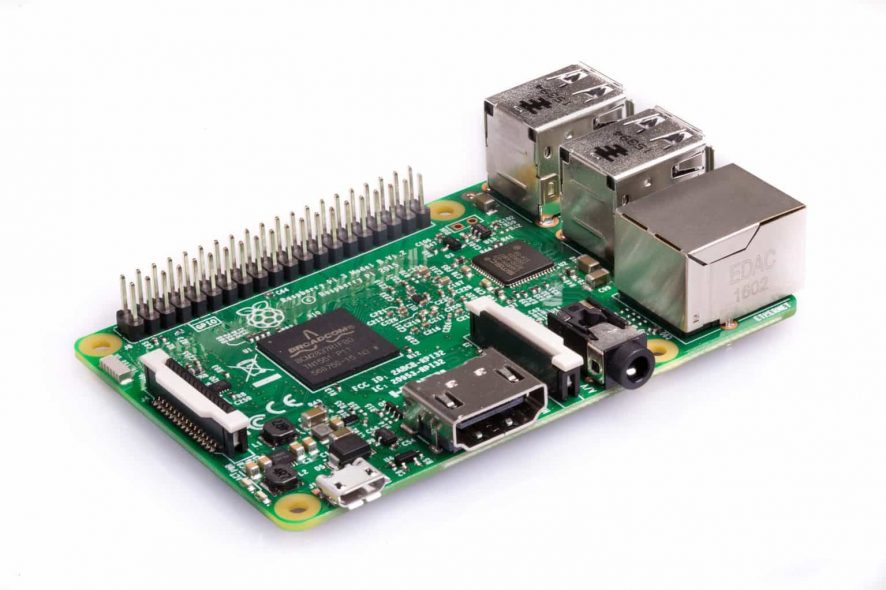
The Raspberry Pi 3 is a great device that can manage a large variety of tasks. However, when it comes to more complex processes, the hardware suffers from the very same issues all computing devices encounter.
A custom solution to an overheating Raspberry Pi 3
The Raspberry Pi 3 can overheat and due to its lack of a fan, it automatically shuts down or disables overclocking to prevent severe hardware damage. Whenever the temperature goes higher than 85°F, one of these two things will happen.
A team from Microsoft Research had a problem with this issue while working with image recognition and AI models. As a result, they created a custom solution for preventing overheating.
There was already a 5-volt fan from Adafruit available, but it does not directly cool down the processor, which is why a custom solution was required.
A cooling fan mounted at an angle as the custom solution
The team from Microsoft Research designed an active cooling device that makes use of the Adafruit Aluminum Heat Sick for the Raspberry Pi 3, the Adafruit Miniature 5V cooling fan, a 3D printed Pi 3 fan mount, and two M2.5 x 12 pan head machine screws and nuts.
The 3D printed fan allows the cooling fan to be positioned at an angle and cool the processor directly. This custom cooling solution keeps the Raspberry Pi 3 at just a bit over 45°F when all the CPU’s four cores are being used. In normal conditions, the device would shut down to avoid any damage.
There was also the solution that involved using only a heatsink without a fan, but this was insufficient because it barely keeps the CPU at the 75°F, according to Microsoft.
RELATED STORIES TO CHECK OUT:

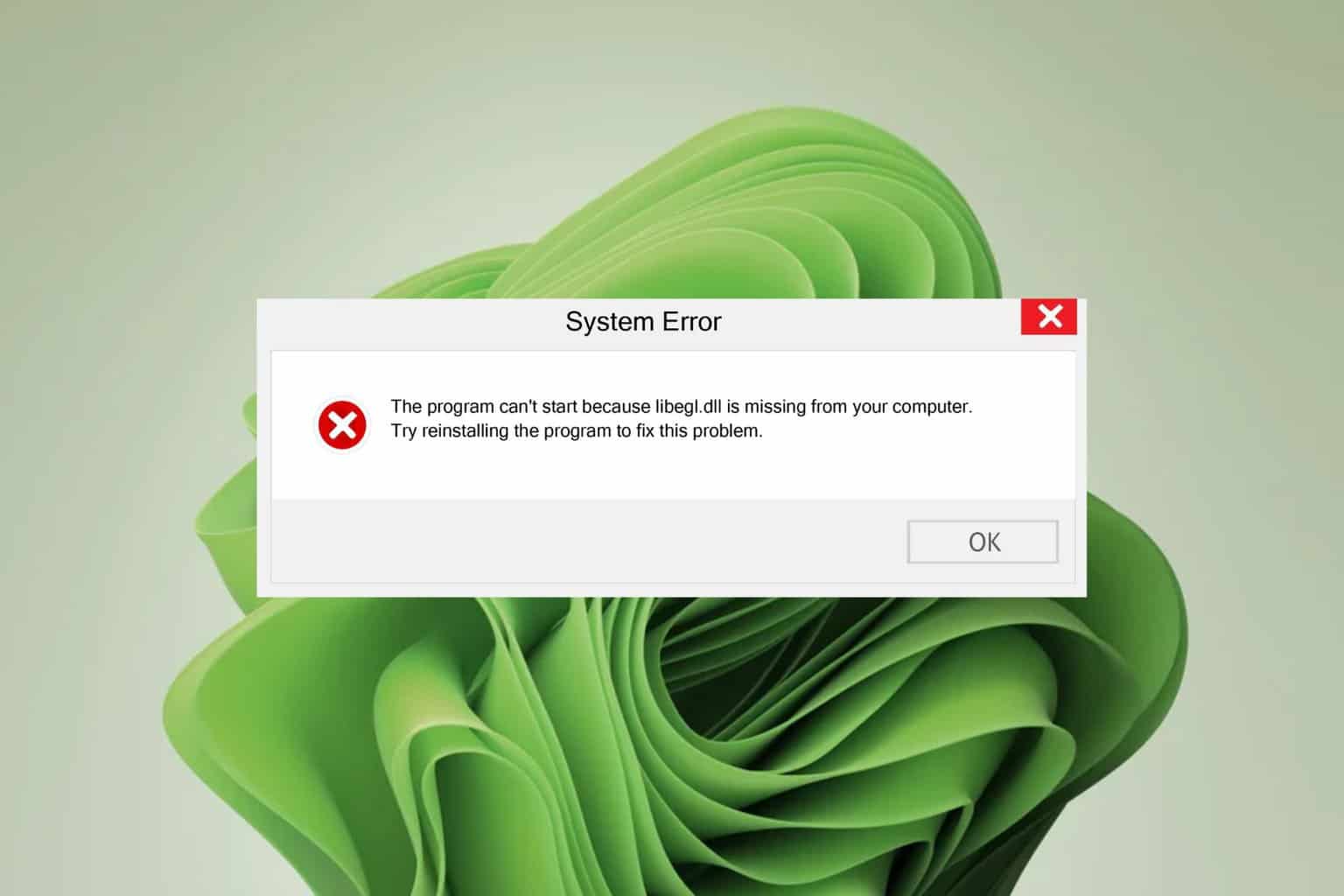
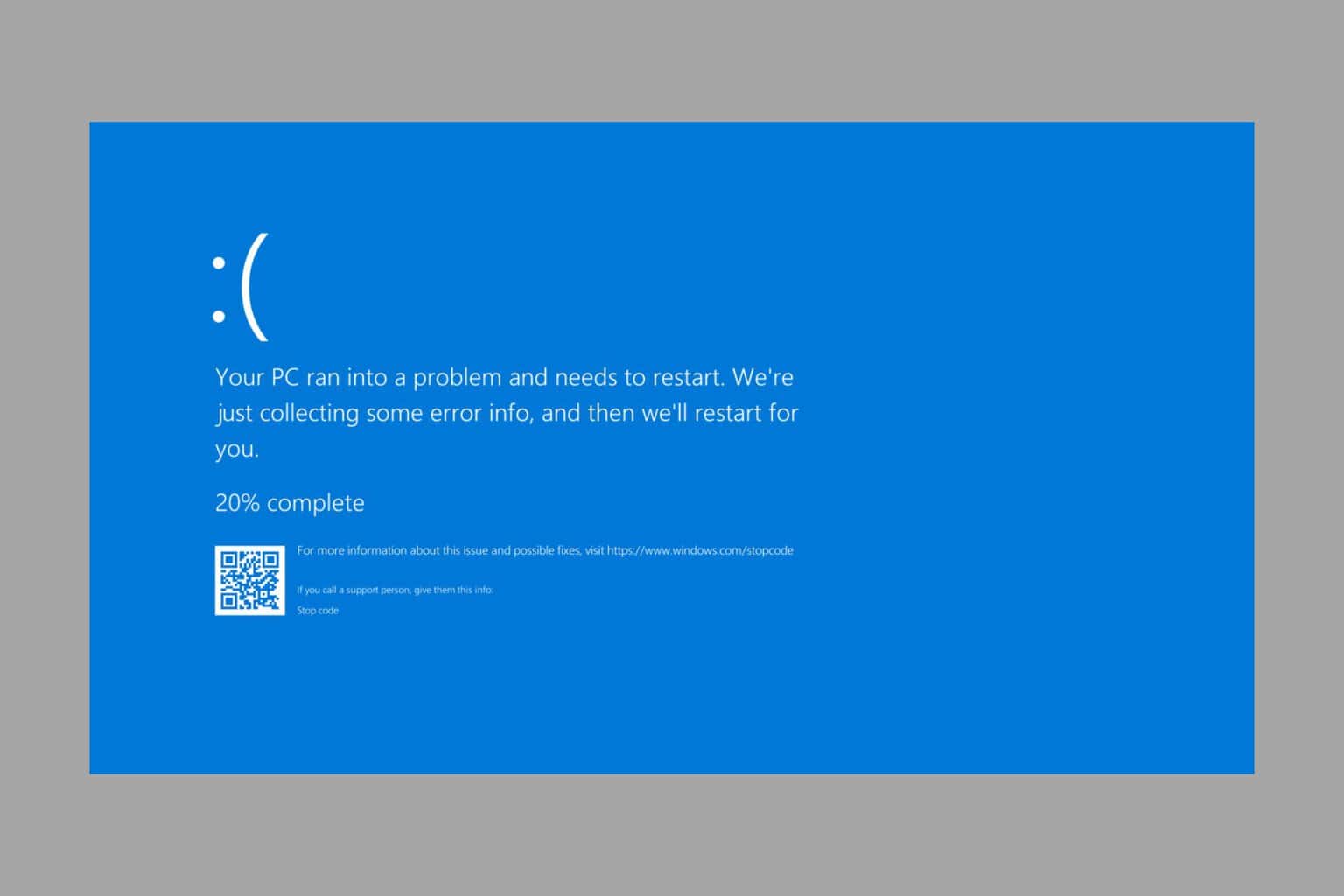
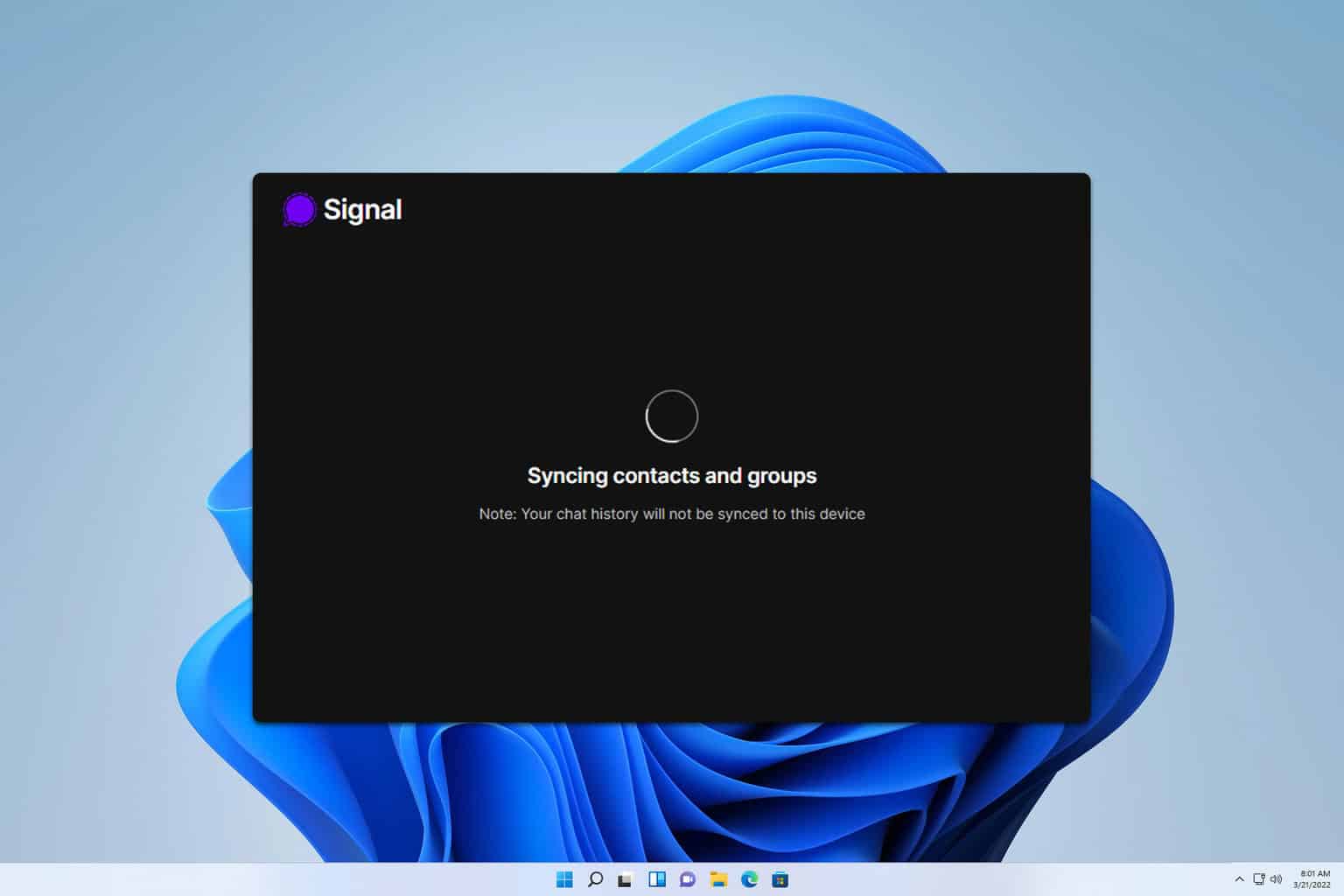
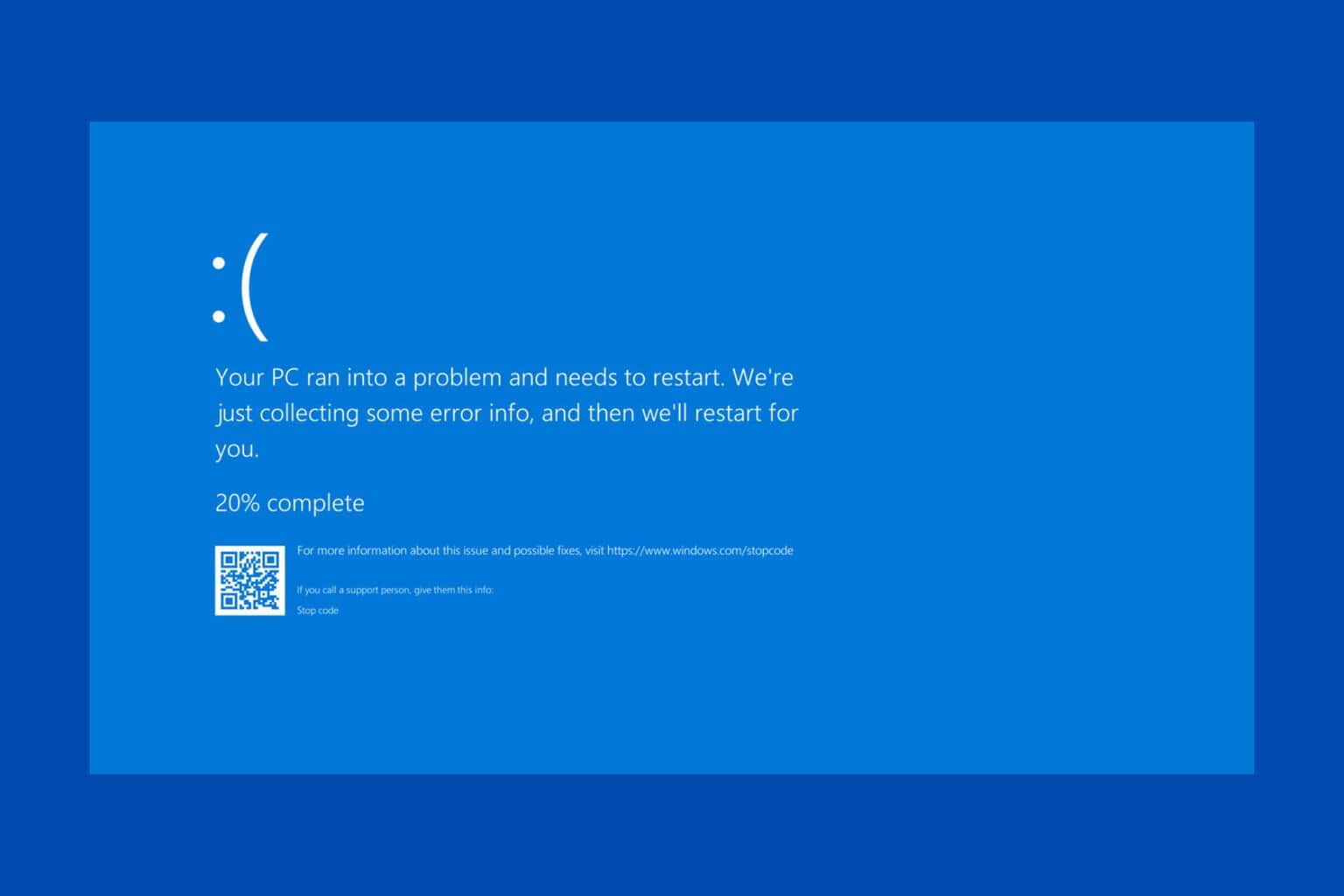
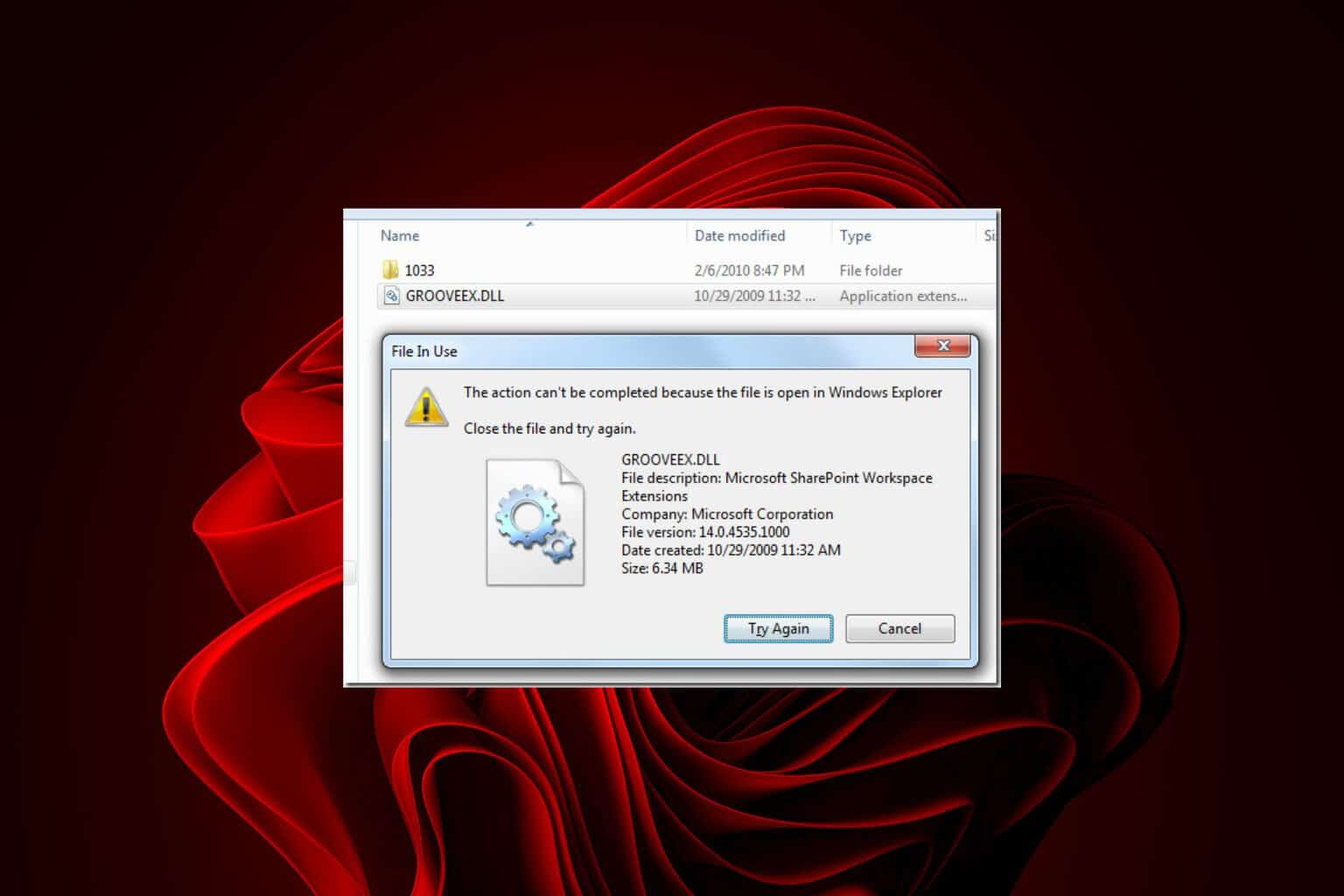



User forum
0 messages