Parallels Desktop 19.4.0 patches critical bugs, enhances support for Windows 11
It patches the bug preventing USB devices from showing up correctly
2 min. read
Published on
Read our disclosure page to find out how can you help Windows Report sustain the editorial team. Read more

Parallels Desktop, one of the most popular virtualization software for macOS, just released a new version, 19.4.0, to patch several critical bugs and introduce features like displaying the OS badge on app icons!
Given its extensive application and massive user base, developers regularly update the software. This time around, there are plenty of changes to streamline your experience.
Release notes for Parallels Desktop version 19.4.0
According to the Parallels Desktop’s official blog, you will find the following major changes in the latest version of the software,
General
– Adds OS badge to app icons displayed in macOS Spotlight search results, a helpful visual cue that tells you exactly which app you are about to launch.
– Fixes the issue of USB devices not showing up correctly in virtual machines when connected to USB 2.0 ports. The fix requires macOS 14.5 beta or newer installed on your Mac.
Windows 11
– Fixes the issue of right-click context menus disappearing in Coherence view mode for apps like Delphi IDE, Solidworks, etc.
– Fixes the issue that prevented a Windows 11 virtual machine from installing correctly if the user attempted to open a .exe file on their Mac during the installation process.
– Fixes the issue that triggered Windows crash (BSOD) when installing LabVIEW in Windows 11 virtual machines running on Apple Silicon Macs.
In addition to these, the developers have fixed issues affecting the installation of Parallels Desktop for Business from an activation email, amongst command-line improvements. For the complete list, visit the Parallels Desktop website.
Parallels Desktop is undoubtedly one of the most handy software that facilitates running Windows apps on macOS, and the latest version further refines the experience!
Parallels Desktop also makes it to our list of best Windows emulators for macOS.
What do you think about the new features in Parallels Desktop version 19.4.0? Share with our readers in the comments section.
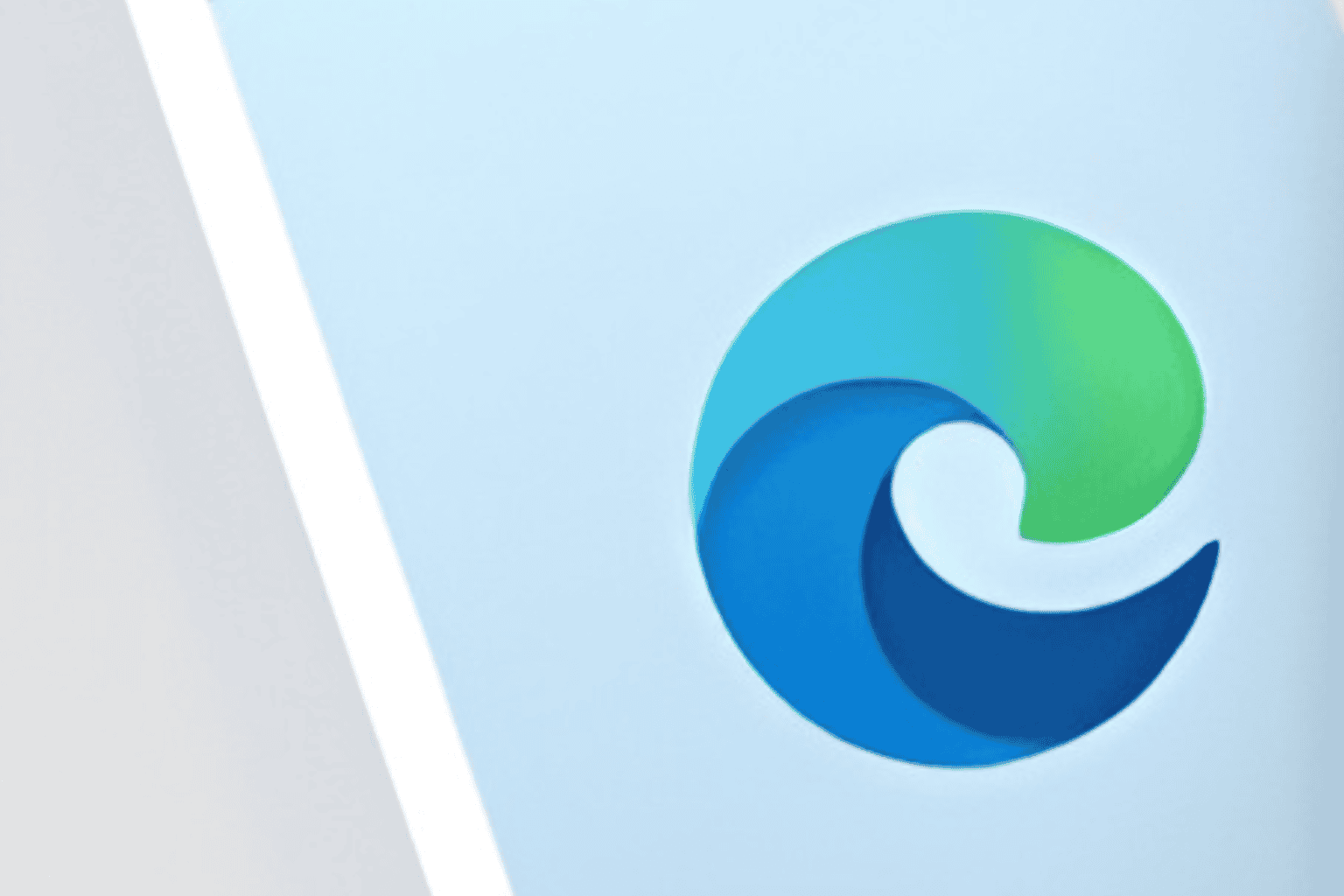







User forum
0 messages