3 Ways to Enable Smooth Scrolling in Opera GX
Reconfiguring the flag is the quickest option
2 min. read
Updated on
Read our disclosure page to find out how can you help Windows Report sustain the editorial team. Read more
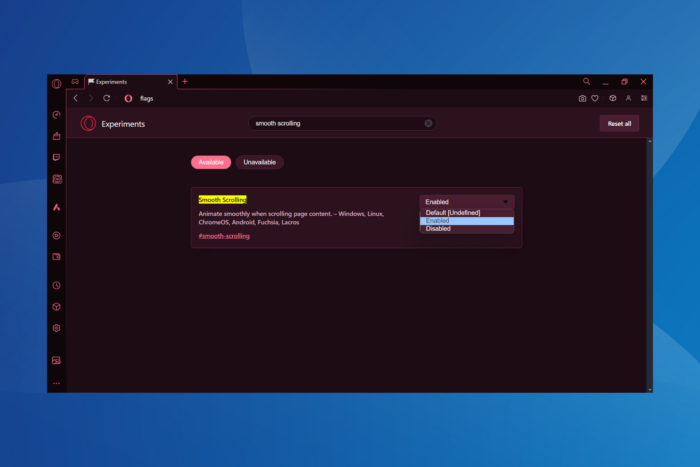
Smooth Scrolling is an excellent addition to browsers, and Opera GX, although doesn’t feature the option in the dedicated Settings, still supports it via Flags. As expected, this leads to all the confusion surrounding the feature, with many under the impression that Opera has removed Smooth Scrolling altogether.
Smooth Scrolling allows you to smoothly navigate through the content using the scroll wheel rather without any lag or momentary delay, as is often the case. It’s perfect for bigger web pages where you have to swiftly comb through the content.
And the best part, enabling Smooth Scrolling wouldn’t take more than a minute!
How can I enable Smooth Scrolling in Opera GX?
1. Enable the smooth scrolling flag
- Launch Opera GX, paste the following path in the address bar and hit Enter:
opera://flags - Search for Smooth Scrolling.
- Now, choose Enabled from the dropdown menu next to the Smooth Scrolling flag.
- Finally, click on Relaunch to restart the browser and apply the changes.
2. Reconfigure the launcher’s properties
- Right-click on the Opera GX launcher and select Properties.
- Now, in the Target field, paste the following parameter and click on Apply and OK to save the changes:
--enable-smooth-scrolling - Relaunch the browser for the changes to come into effect.
3. Use an extension
If the built-in options don’t work or the native feature doesn’t deliver the expected results, you can always use a third-party extension for smooth scrolling.
Upon doing comprehensive research, I came across the following extensions that are top-rated in forums:
- SmoothScroll: One of the best extensions for a smoother scrolling experience.
- ModernScroll: Not exactly a smooth scrolling extension, it does a lot more by enhancing the entire scrolling experience.
Also, if the Opera Addons store doesn’t feature your favourite extension, you can always install Chrome extensions in Opera.
In the above sections, I have tried to include solutions that work for everyone. Besides, if Smooth Scrolling doesn’t exactly feel like an upgrade in Opera GX, you can always disable the feature and switch to default scrolling!
For the unversed, you can also enable Smooth Scrolling in Chrome and Edge!
As for hidden features, Opera GX also has an offline game hidden inside it, and we have a guide on how to enable it.
What do you think about Smooth Scrolling? Share with our readers in the comments section.
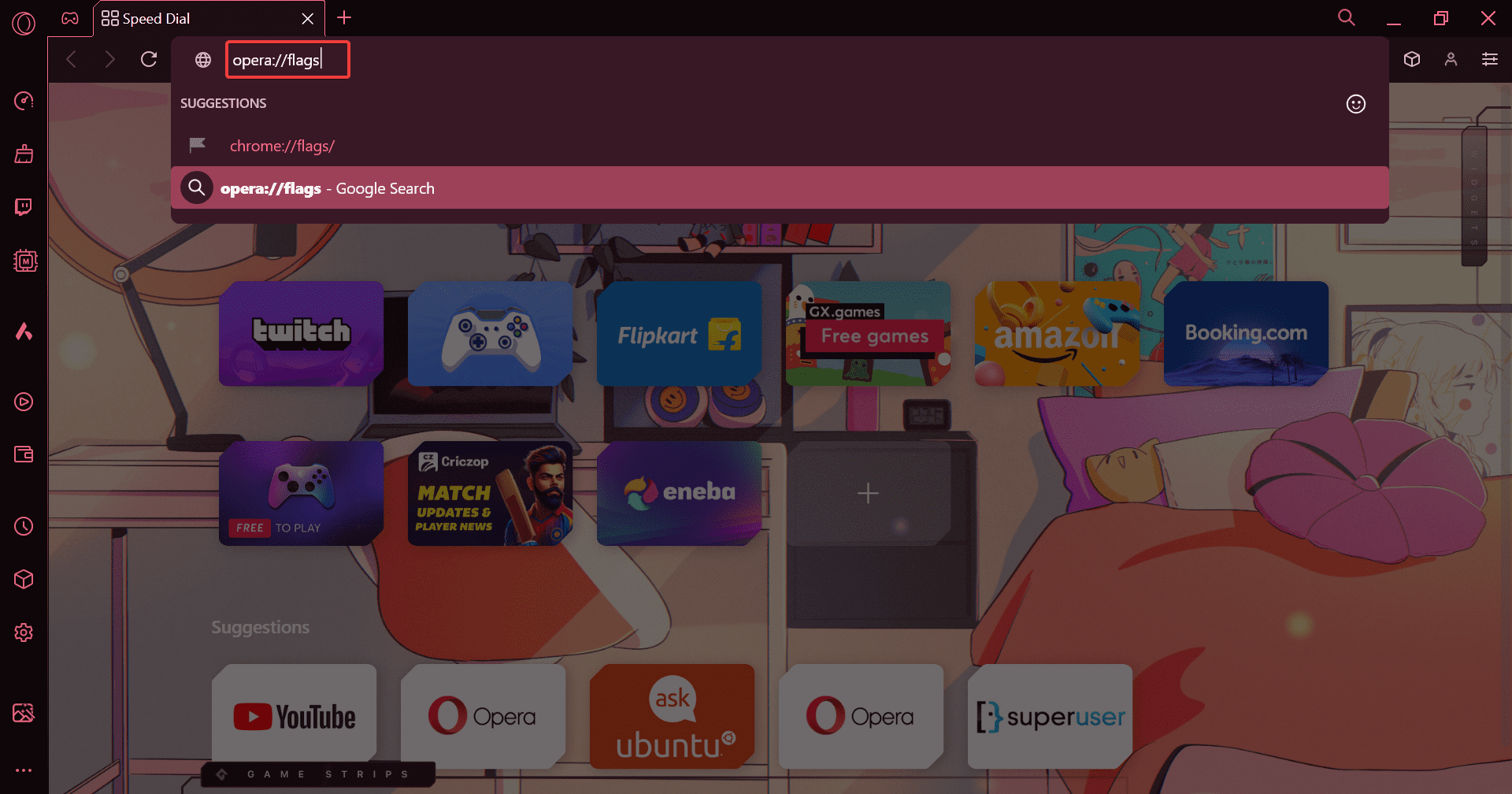
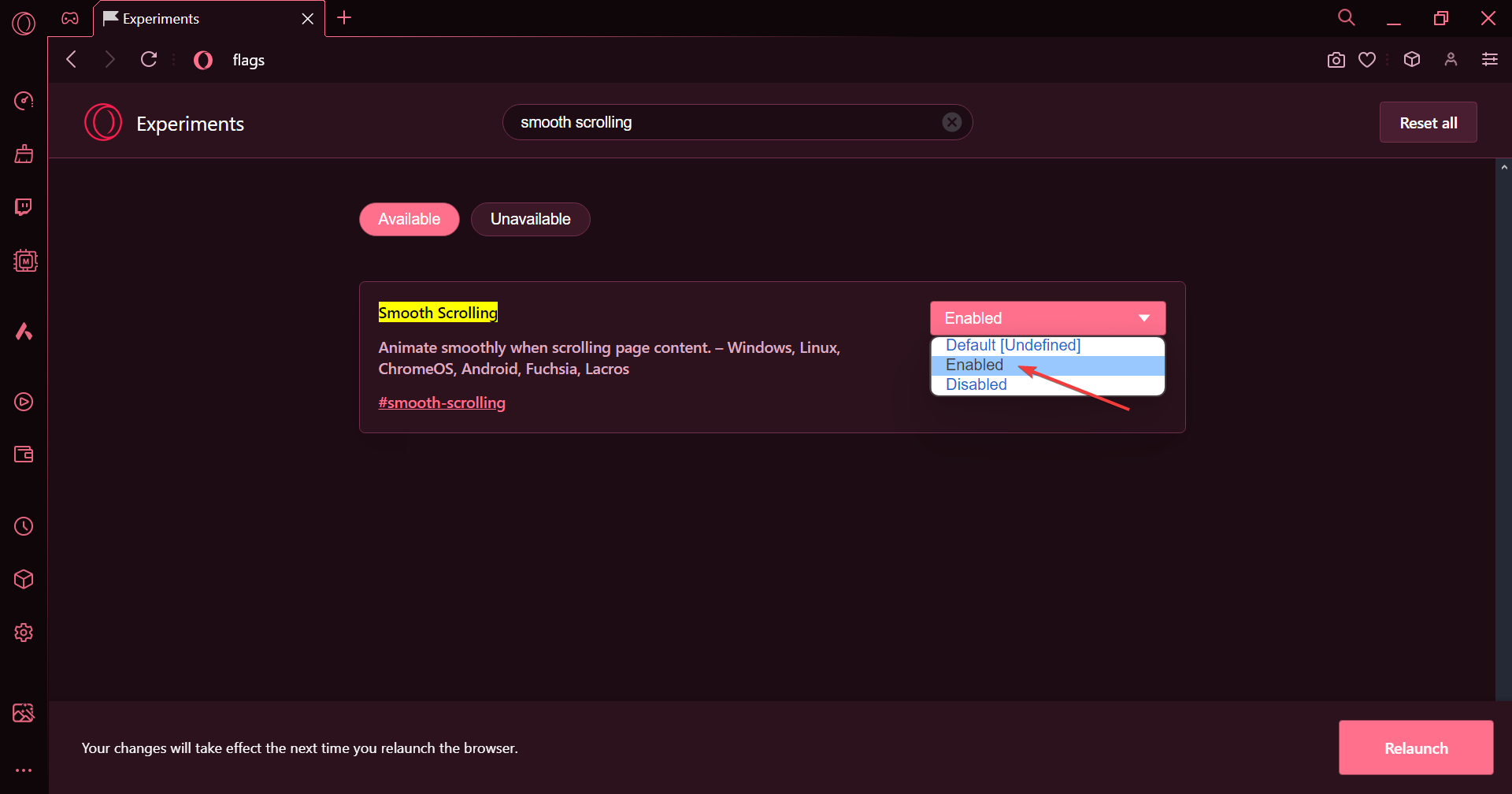
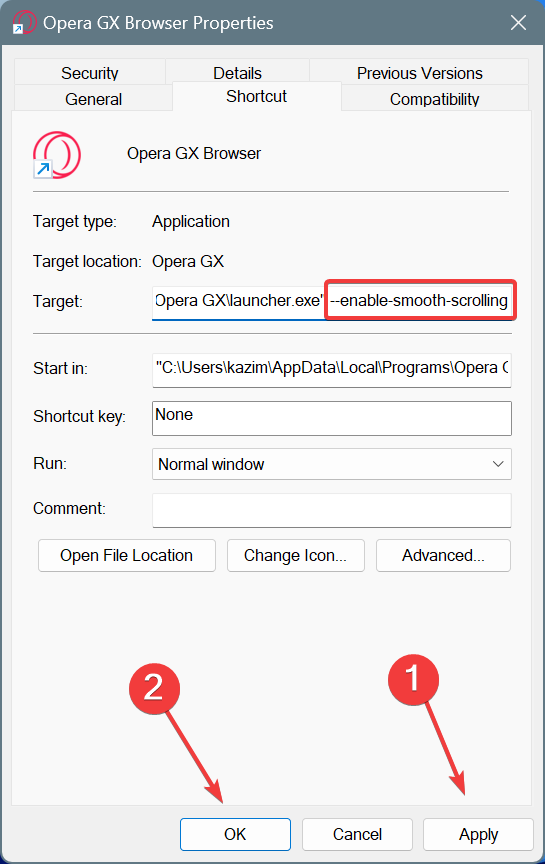
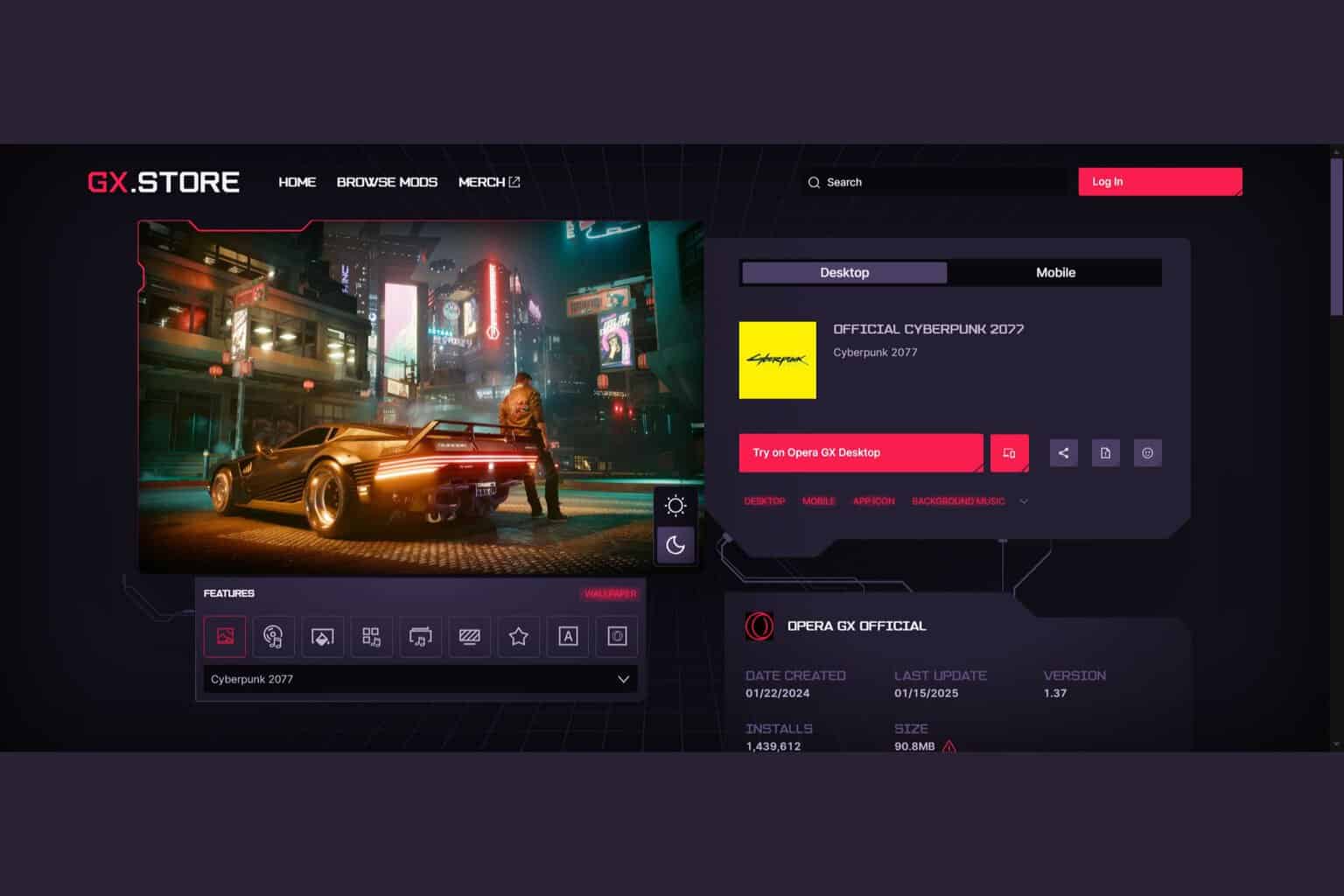



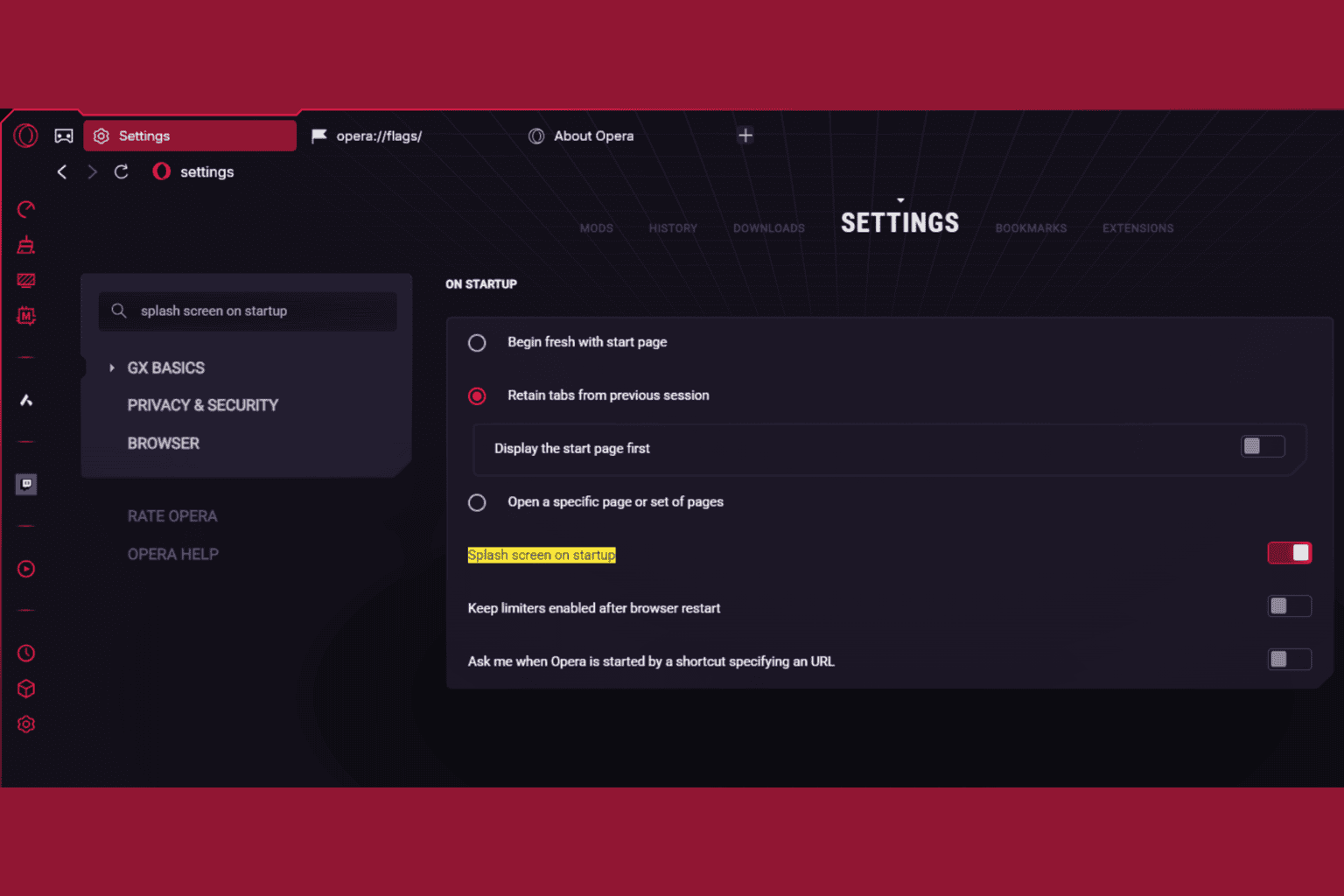
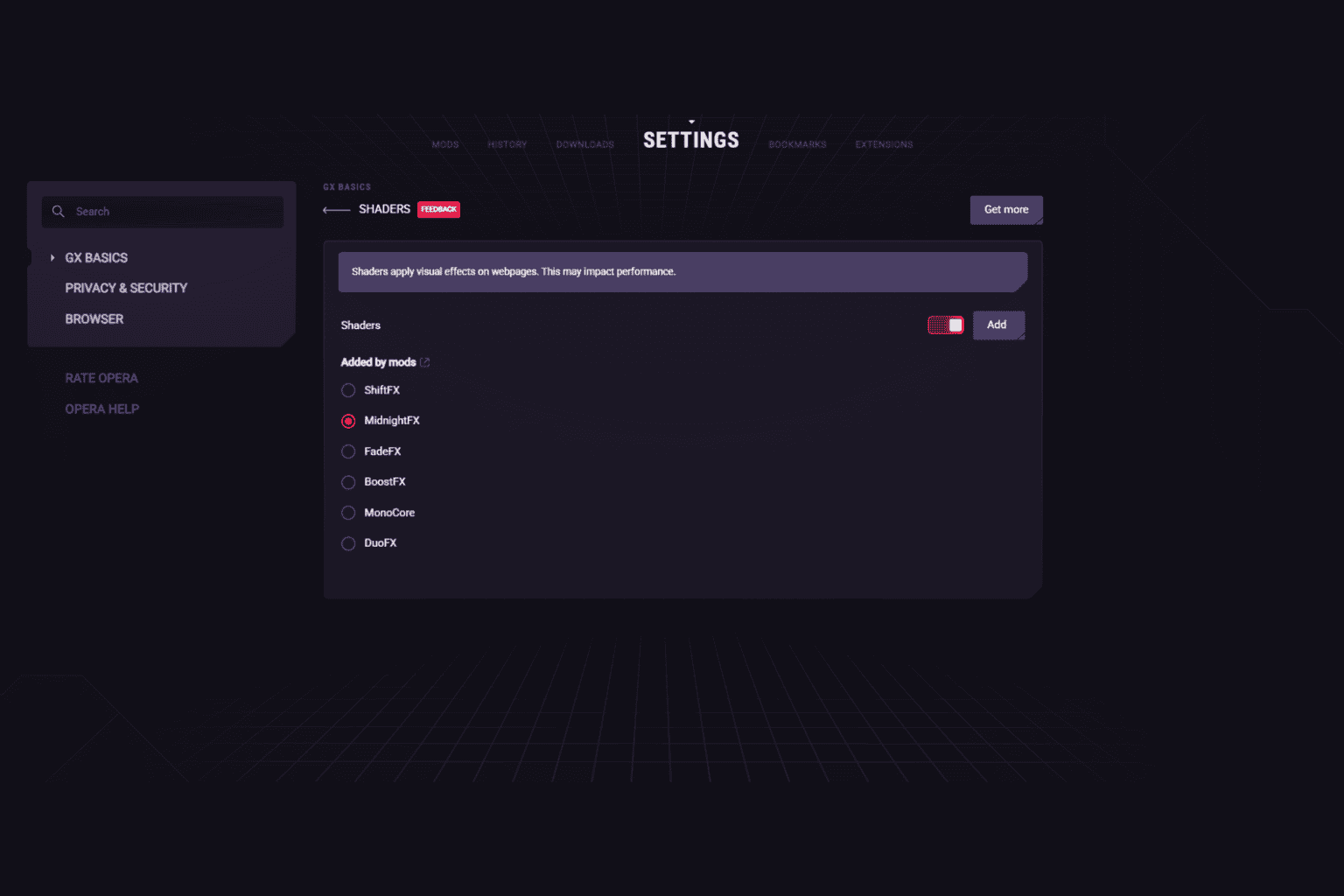


User forum
0 messages