Microsoft 365 will soon get enhanced Collaboration features with Copilot integration
The feature will roll out in September 2024
2 min. read
Published on
Read our disclosure page to find out how can you help Windows Report sustain the editorial team. Read more
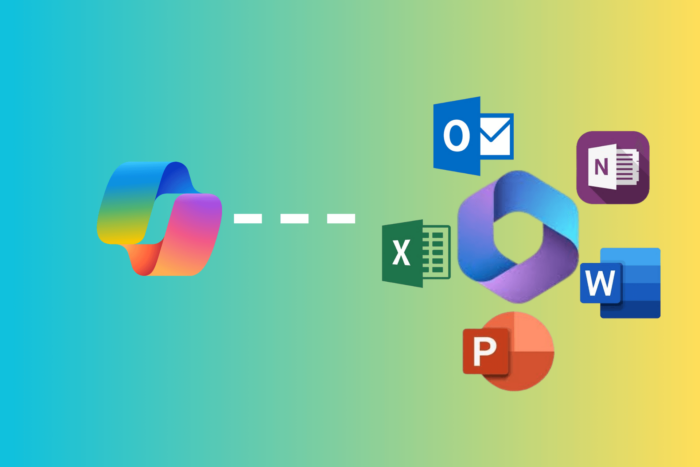
Microsoft is developing a new feature for Microsoft 365 with Feature ID 400710, allowing you to save and share custom Copilot prompts from the Copilot Lab. The saving and sharing prompts can foster teamwork and productivity across teams
Here is the description mentioned on the Microsoft 365 Roadmap site:
With this feature users of Copilot in Word, Excel, PowerPoint, and OneNote will be able to save prompts that they have created to Copilot Lab and share them with their coworkers. Also, users on the Copilot Lab website who find a Word, Excel, PowerPoint, or OneNote prompt that they like will be able to launch Copilot and run that prompt with a single click of the new “Try in Copilot button”
Moreover, suppose you are using Copilot on the web. In that case, you can use the Try in Copilot button, which will allow you to immediately launch and execute prompts with Excel, Word, PowerPoint, or OneNote in a single click. This will make adopting and utilizing new prompts by the community easier.
The feature was added to the Microsoft 365 roadmap on June 20, 2024, and will be ready to roll out in September 2024. Once available, you will be able to access these enhanced functionalities, whether you are a Windows, macOS, iOS, or Android user. You will be able to use Microsoft 365 via web browsers.
The rollout will be worldwide, so users can leverage these features to enhance collaborative tasks from anywhere.
To conclude, you will be able to create, share, and execute prompts in Copilot Lab, and the Try in Copilot button will let you effectively use the prompts in Word, Excel, PowerPoint, and OneNote.
In other news, Microsoft has retired the Windows + C keyboard shortcut for Copilot. This seems to be the new strategy for promoting the Copilot key; read this to learn more.
What do you think about this new Copilot’s feature? Share your views with our readers in the comments section below.

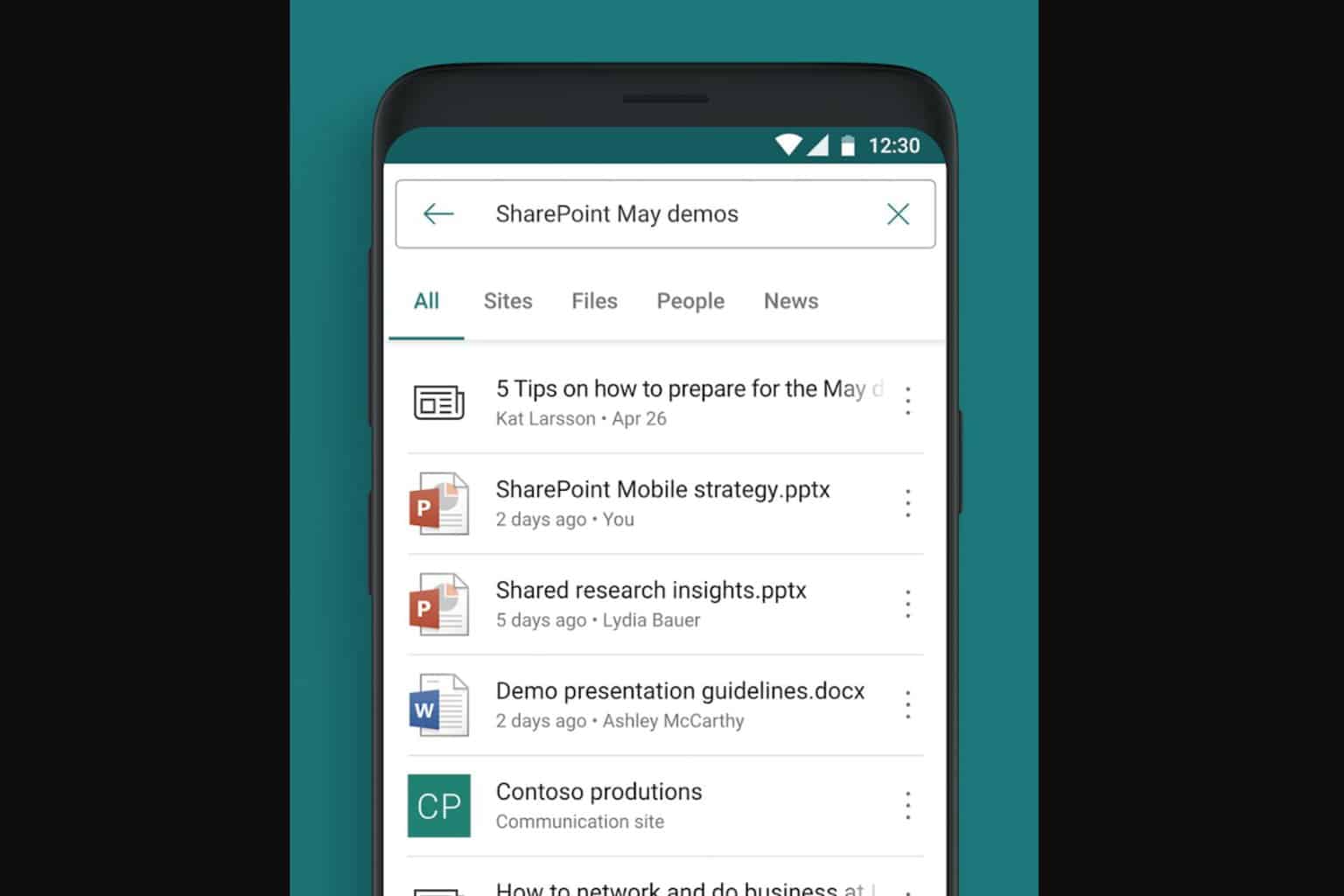


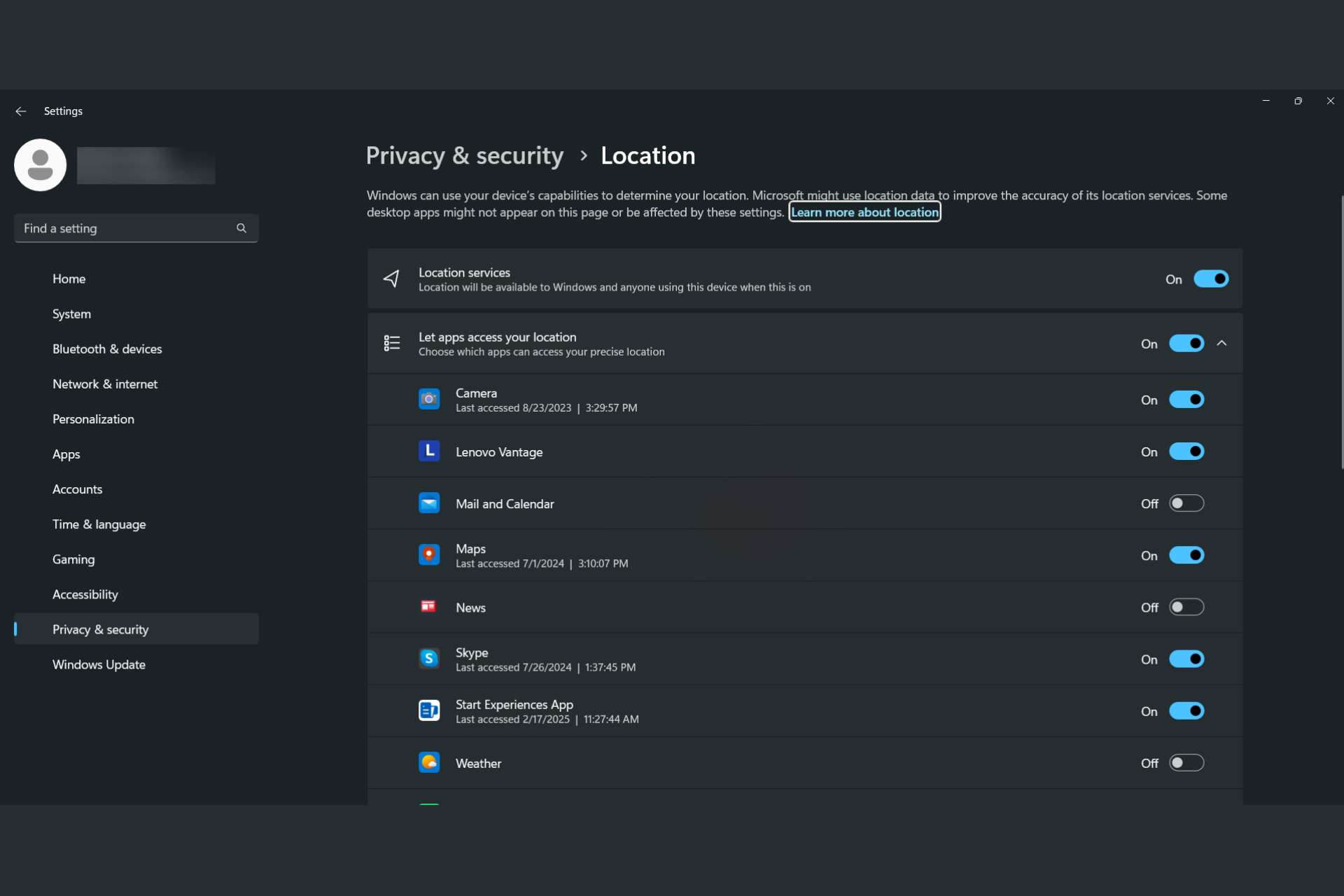
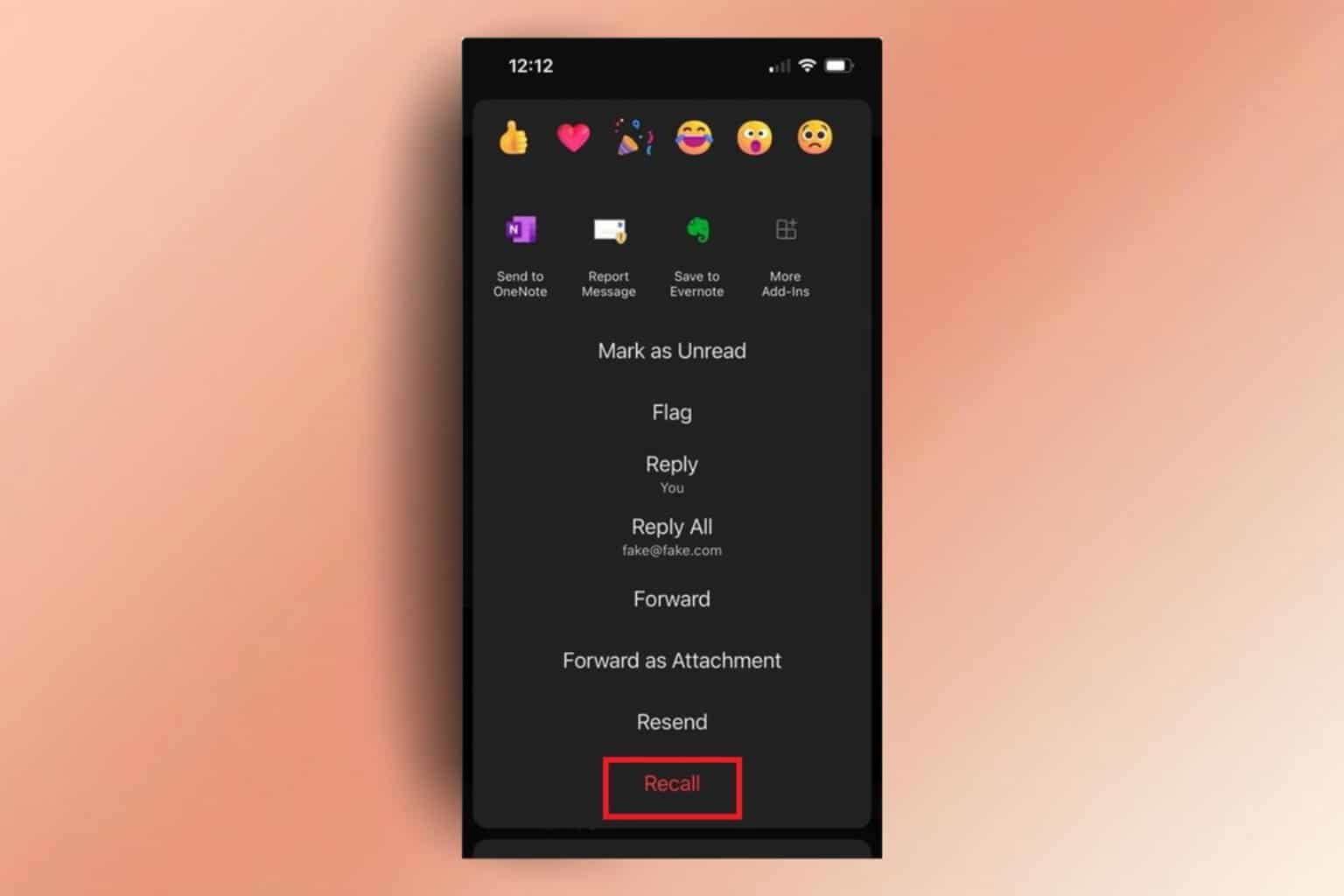
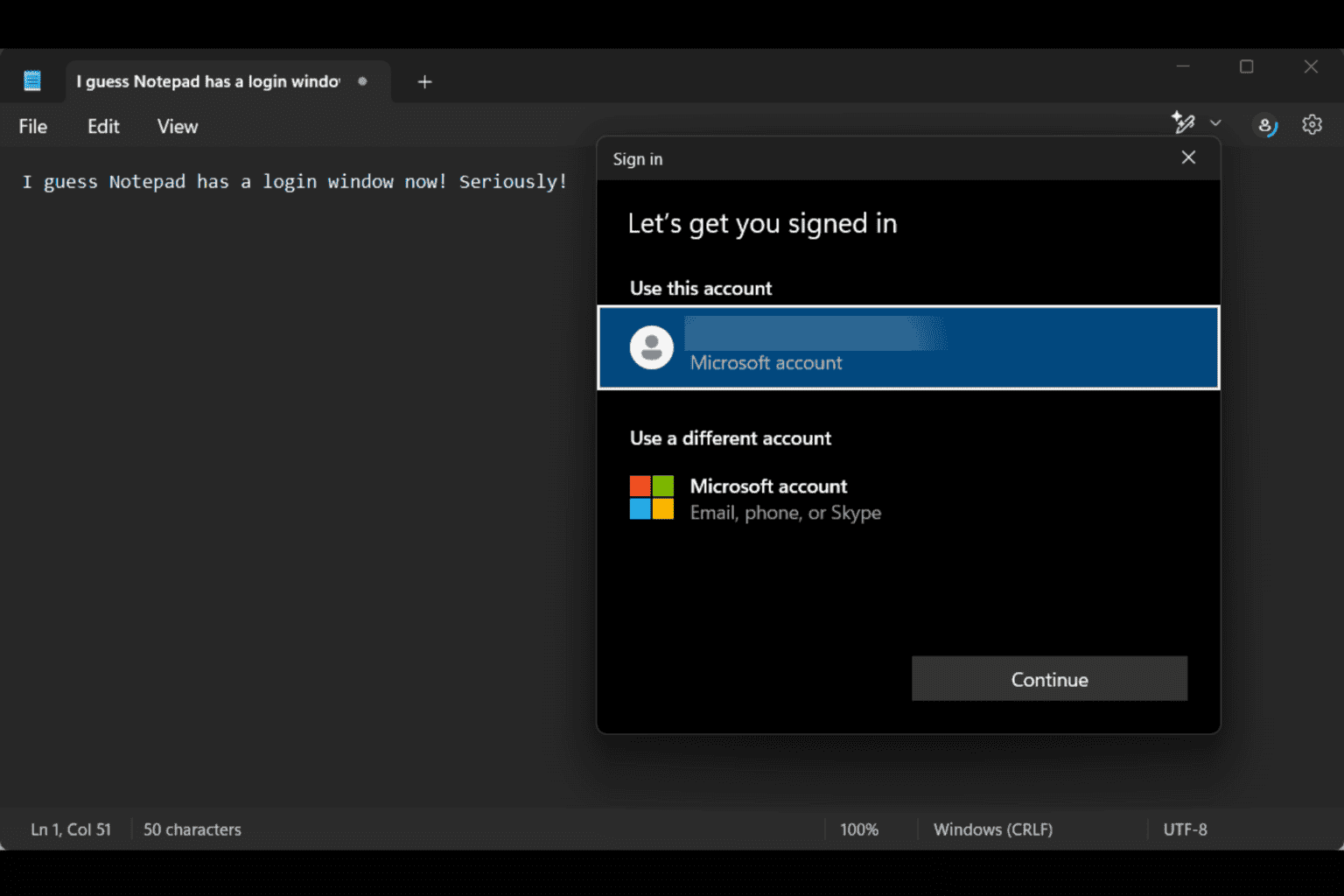
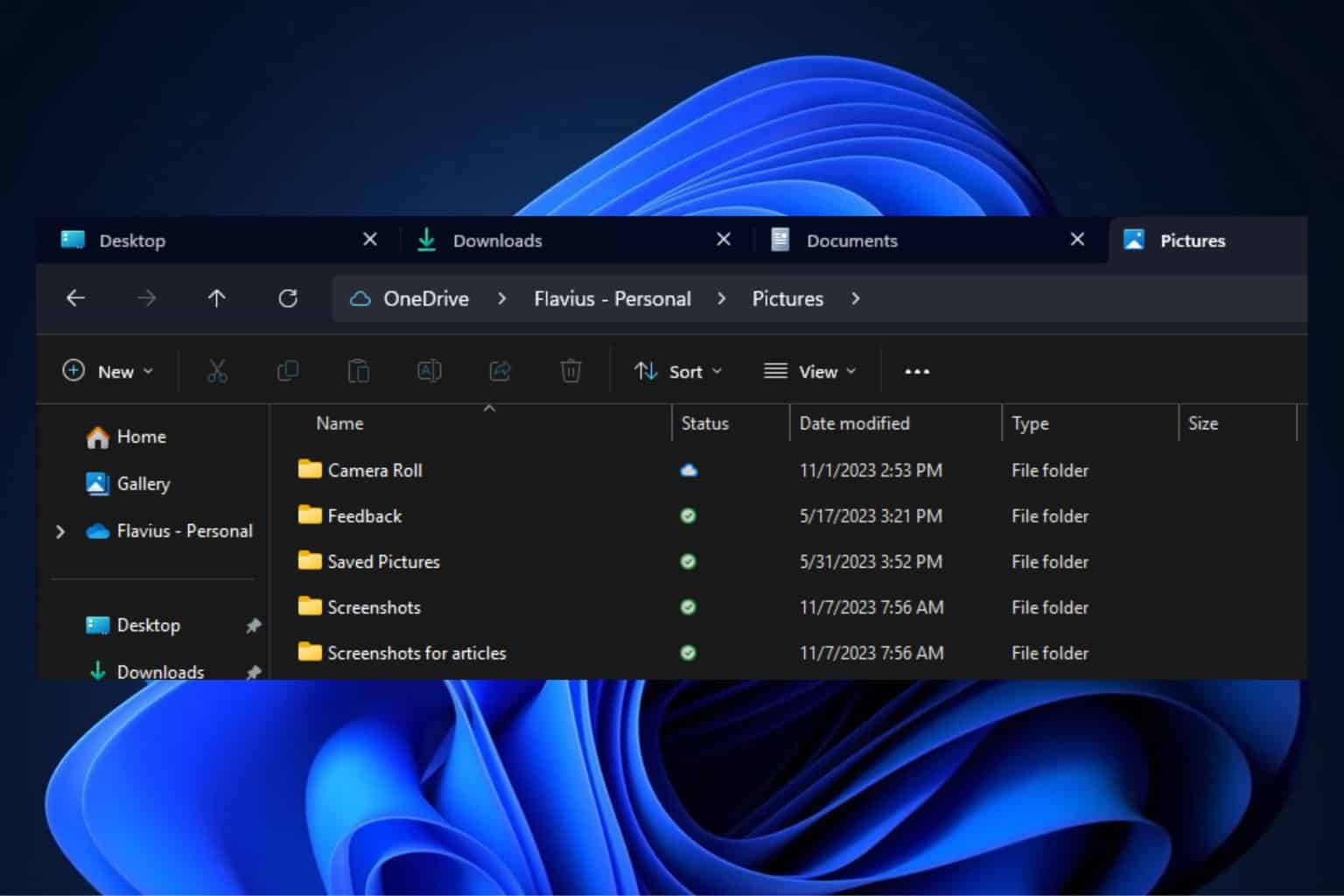
User forum
0 messages