If your Windows 10/Windows 11 has been plagued by the 0x80070643 error, Microsoft just released a fix
There is some work you have to do, but it fixes the error.
2 min. read
Published on
Read our disclosure page to find out how can you help Windows Report sustain the editorial team. Read more

The “0x80070643 – ERROR_INSTALL_FAILURE” message feared by Windows PC users is a notorious error that has haunted Windows devices for months. However, you should know that Microsoft has now offered a solution for this problem on both Windows versions.
The heart of this trouble lies in two updates, KB5034441 and KB5034440, which were made to fix a particular Secure Boot bypass vulnerability. People were expecting a normal update experience but saw an error message on their screens.
For some time now, Microsoft has been working hard to solve this problem by providing solutions and instructions for users dealing with these issues.
Microsoft’s recommendation is simple: if your Windows Recovery Environment (WinRE) is already updated or you don’t have a WinRE partition, you don’t need to do anything. This may relieve some people, but what about those who still have the problem?
Microsoft advises checking their WinRE version and making sure they have adequate space in the recovery partition. For the update to be installed properly, you must have a minimum of 250 MB of free space. If there’s not enough room, they’ve provided guidelines and a script that will assist with resizing your partition.
Unfortunately, there’s no auto-fix. Some hands-on work is needed, so prepare yourself for that part of the process. It may be inconvenient, but Microsoft has provided a thorough guide to make it less troublesome. You can find the guide for Windows 10 here, while the guide for Windows 11 devices is here. After making the needed changes, go to Windows Update. That should fix things for you.
If you come across the “0x80070643” error, it is not a complete stop. Microsoft’s new guidance provides a way to fix it, even though some do-it-yourself steps are needed. So, have you checked your WinRE status? Let us know if you managed to fix your device.

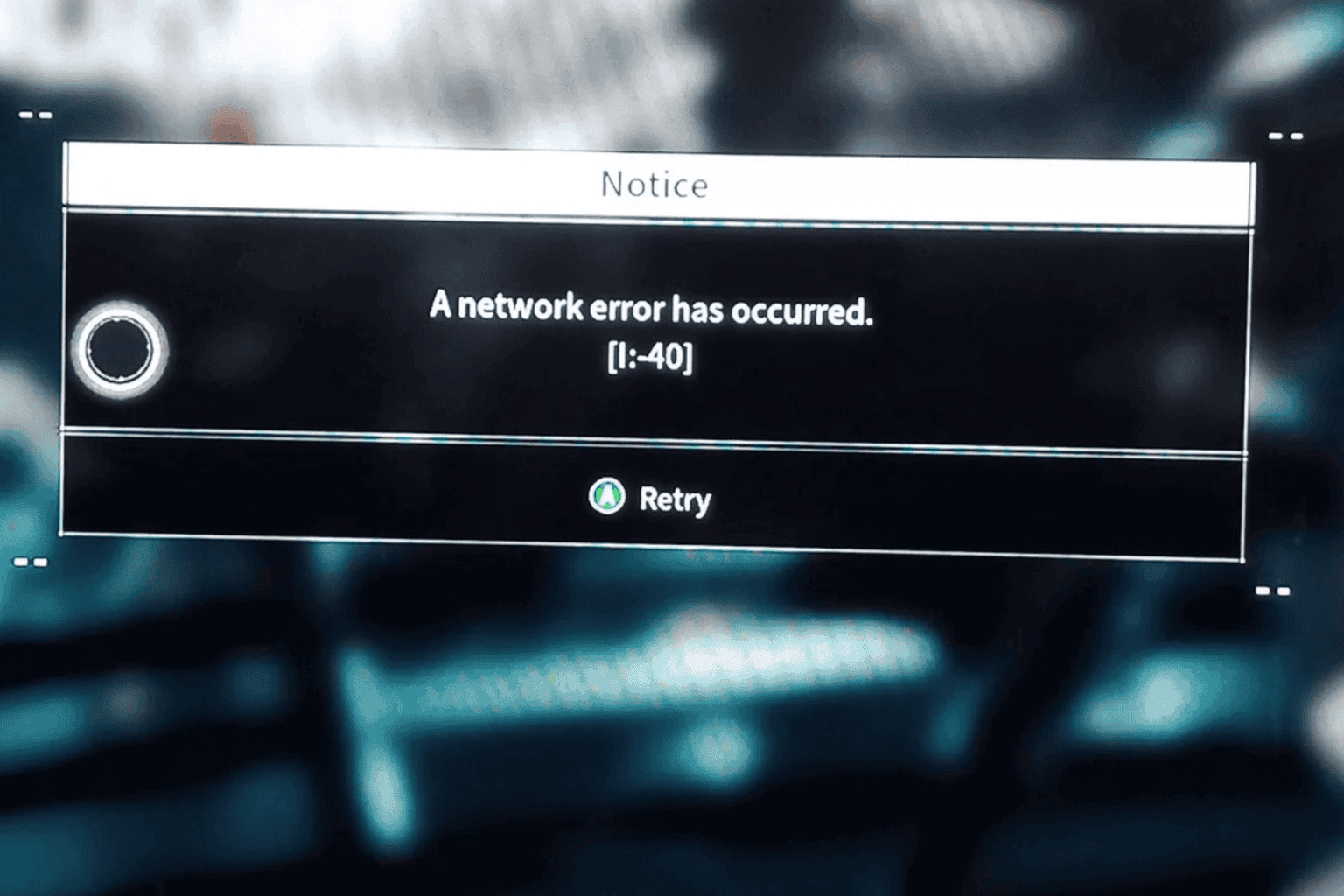






User forum
0 messages