Thorium Browser on Windows 7: How to Install it
The browser is fully compatible with legacy versions
2 min. read
Updated on
Read our disclosure page to find out how can you help Windows Report sustain the editorial team. Read more
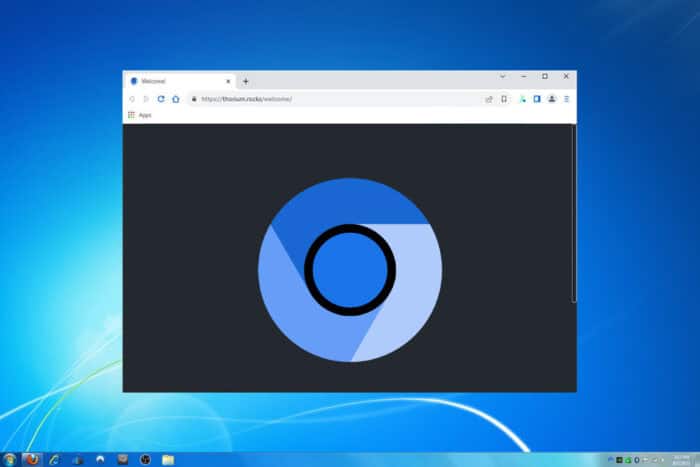
There are only a handful of browsers that still work on older operating systems, and speaking of which, today we’ll show you how to install the Thorium browser on Windows 7.
How do I install the Thorium browser on Windows 7?
Download Thorium Legacy from GitHub
- Visit the Thorium Legacy GitHub page.
- Next, locate the version that matches your CPU and select it.
- Once it’s downloaded, run the setup or extract the archive.
Keep in mind that you need to choose the version that matches your SSE instructions on the CPU.
Which browser still supports Windows 7?
There are only a few browsers that work on Windows 7, with Supermium and Thorium being the most known.
We have an entire guide dedicated to the best browsers for Windows 7, so you’ll be able to find the one that meets your needs.
Does Chromium work on Windows 7?
No, Chromium doesn’t work on Windows 7 anymore. However, forks of Chromium, such as Supermium, which Thorium is based on, still work on Windows 7 without issues.
Can I still use Chrome with Windows 7?
No, modern versions of Chrome won’t work on Windows 7. You can use version 109 which was released in early 2023, and it should work.
However, this version isn’t getting updates, so it will become unsafe to use soon.
What can I use instead of Google Chrome on Windows 7?
Supermium or Thorium are the best Chrome alternatives on Windows 7. They use the fork of the Chromium engine, so they look and work almost exactly like Chrome.
As you can see, Thorium is fully compatible with Windows 7, and it doesn’t require any special instructions, just download the right setup file from GitHub and run the installation, it’s that simple.
If you want to learn more, we have a guide on a comprehensive review of Thorium browser. You may also want to check out how Thorium browser compares to Chrome.
If you’re a fan of legacy operating systems, we have a great guide that explains if you can still use Windows 7 and how to do that, so you might want to check it out.
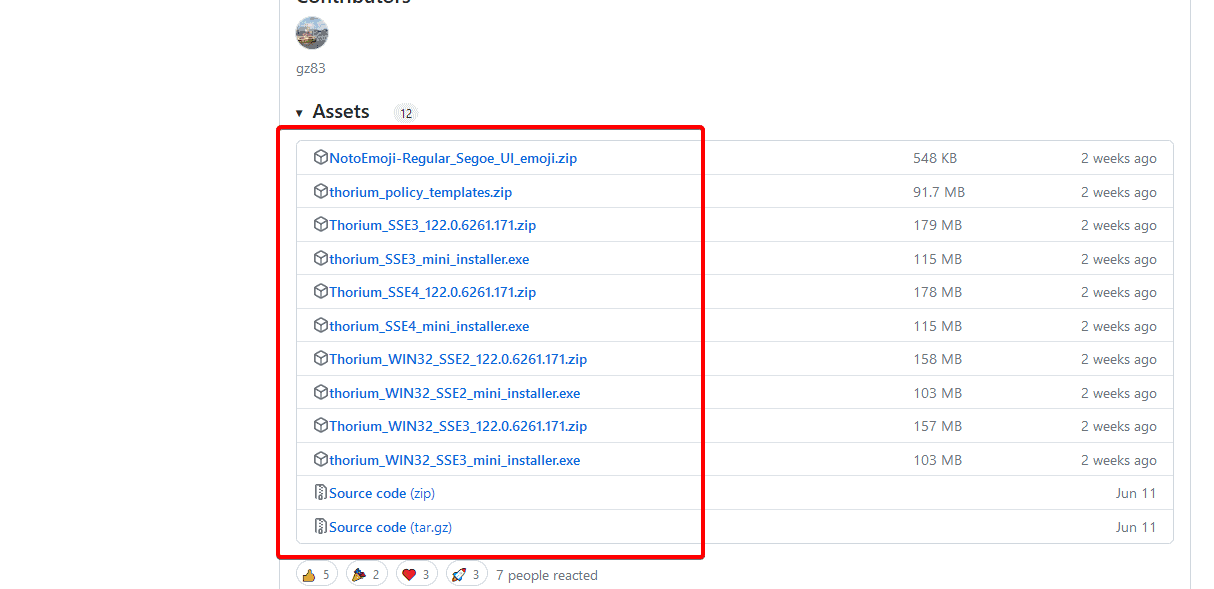
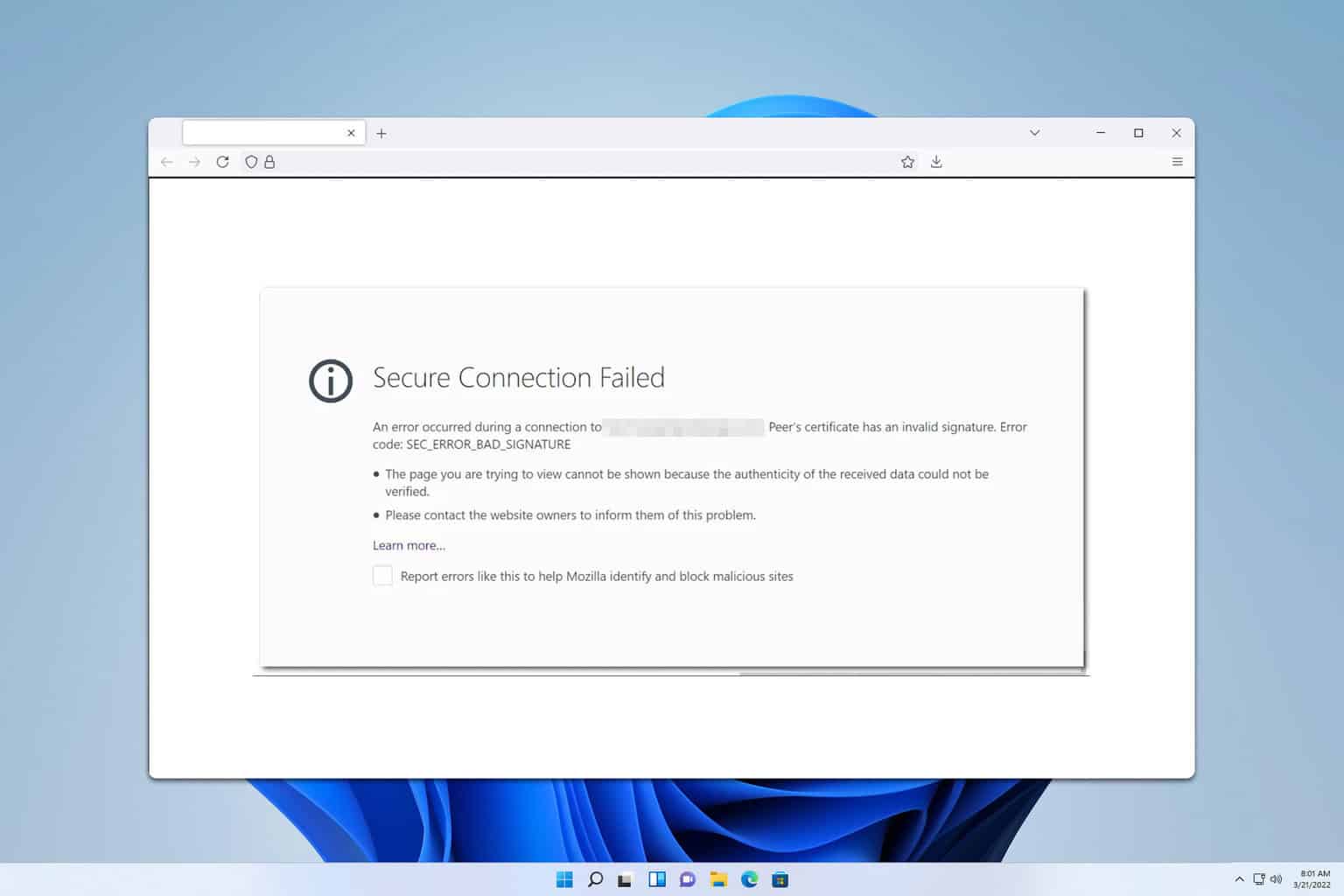


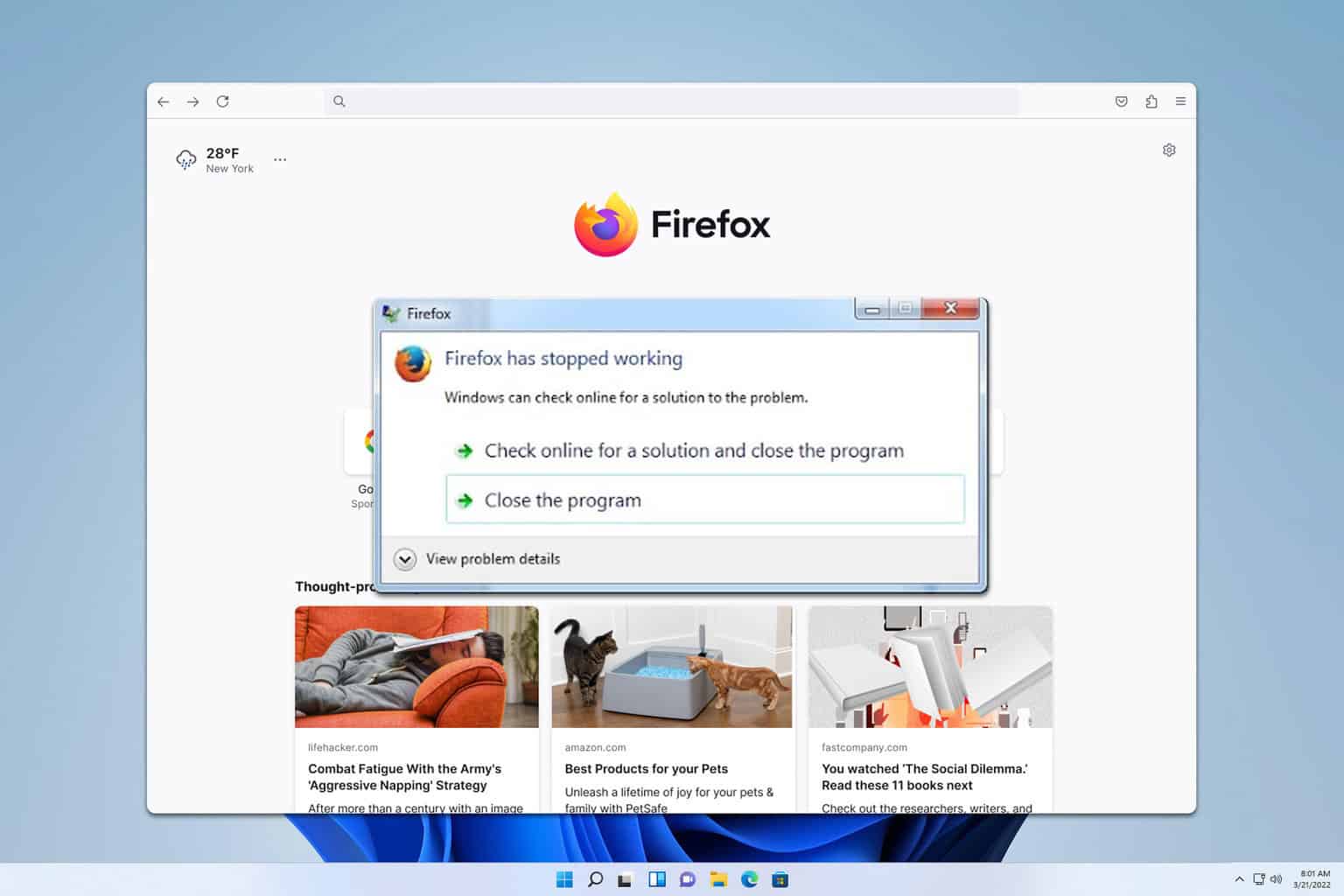
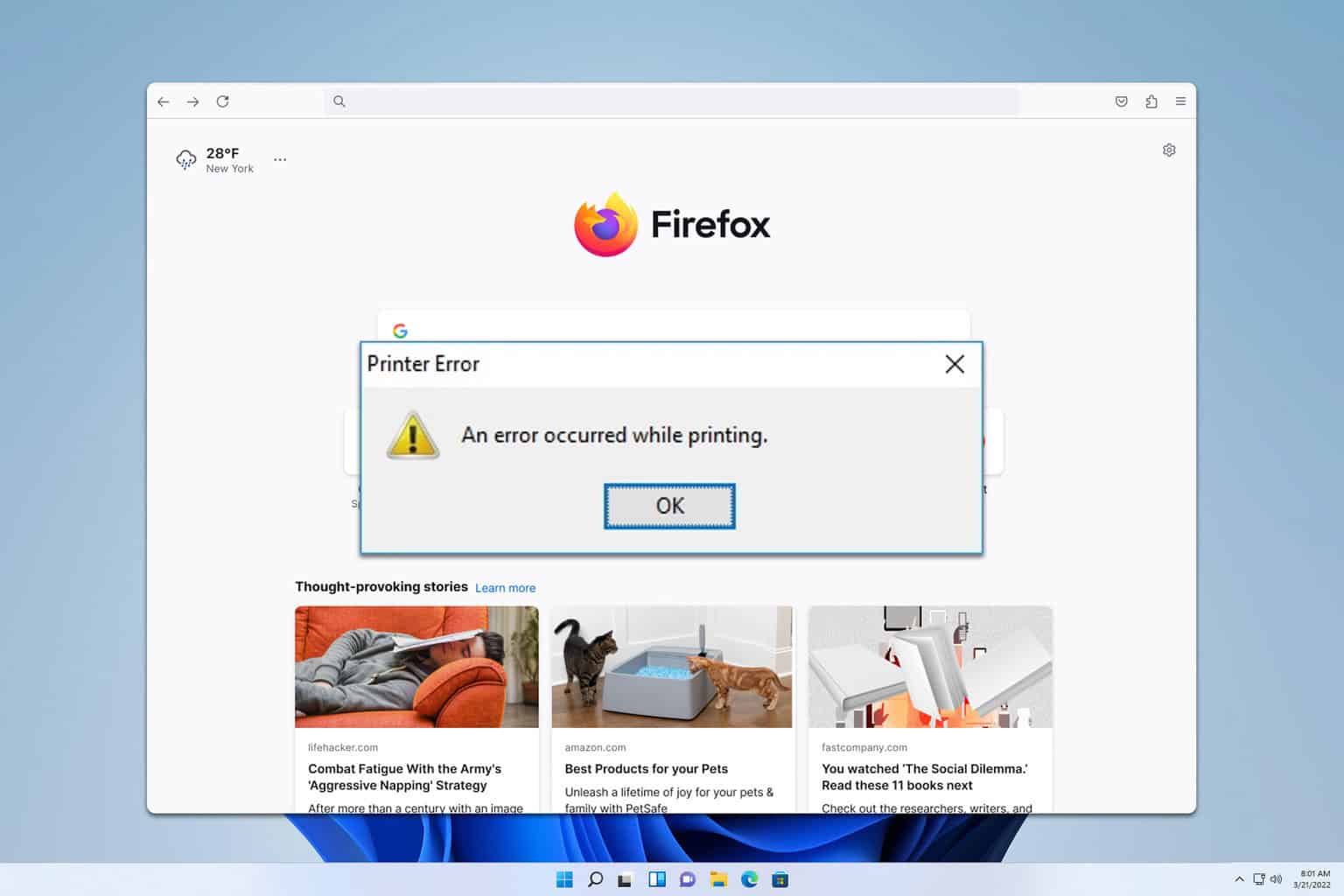



User forum
0 messages