Microsoft Word, Excel, and PowerPoint are now capable of dynamic watermarking. Here's what it means
The feature is currently rolling out to users.
2 min. read
Published on
Read our disclosure page to find out how can you help Windows Report sustain the editorial team. Read more
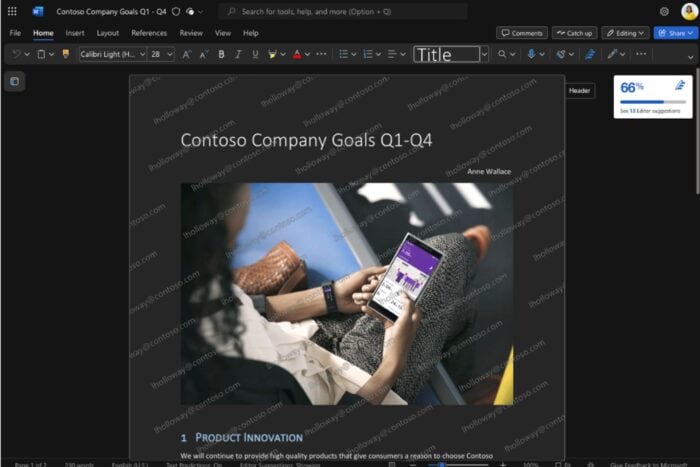
Microsoft has devised an inventive solution for businesses dealing with the problem of leaked documents by presenting a dynamic watermarking feature on its Word, Excel, and PowerPoint applications for PC and web.
This clever instrument is made for groups that hold licenses for sensitivity labels in Microsoft 365, delivering extra protection to tackle document illicitness.
Dynamic watermarking adds a unique watermark to documents each time they are labeled with a sensitivity label. This is not just any watermark; it has the email address of the person who views the document embedded in it.
In a blog post, Microsoft says this interesting feature helps prevent leaks because the watermark remains visible even when you read, edit, or work together on a document. The problem is that you can’t magically remove the watermark without having special permissions.
However, it’s still possible for someone to take a picture of a sensitive file on their screen or of a presentation being shared either online or in-person. (Some forms of screenshotting cannot be blocked with existing technology.) This loophole presents a simple way to bypass the protections that sensitivity labels place on a document. Dynamic watermarking can be a potent weapon in combatting these kinds of leaks.
Microsoft
However, if somebody attempts to open a watermarked file with a Microsoft 365 version that cannot handle it, they will receive an “access denied” notification.
Dynamic Watermarking is currently accessible in Microsoft Word, Excel, and PowerPoint to web users and Current Channel Preview users on Windows and Mac. It will be made widely available in the future.
In other news, Microsoft Word, Excel, and PowerPoint for the web were recently updated with new menus, and the new design will be generally available to users starting in August.








User forum
0 messages