Microsoft Edge for Android tests Password Autostuffing and Download Manager improvements
New features being tested in Edge Canary
2 min. read
Published on
Read our disclosure page to find out how can you help Windows Report sustain the editorial team. Read more

Microsoft is constantly updating the Canary version of Edge for Android with new features and improvements. Recently we reported about Half Page Screen summaries with Copilot, now, Edge Canary on Android is experimenting with Password autostuffing and download manager performance improvements in another update.
Password Autostuffing
First, you shouldn’t confuse autostuffing and autofilling. While both help you automatically enter saved login credentials on websites and apps, they have slight differences:
Autofilling occurs when your password manager automatically fills in the username and password fields on a website’s login page with your saved credentials. You don’t actively prompt the password manager; it happens automatically.
Most major web browsers (including Chrome, Firefox, Edge, and others) and some password managers (like LastPass and Dashlane) enable auto-filling by default.
Autostuffing is a less common term, but it seems to refer to a similar concept.
It likely involves automatically filling in login fields but without the user’s explicit action or control.
You can enable and test Password autostuff in Edge on Android by turning on the respective flag, “Enable Password Autostuff” on the about://flags page. When enabled, it allows autostuffing passwords on login pages.
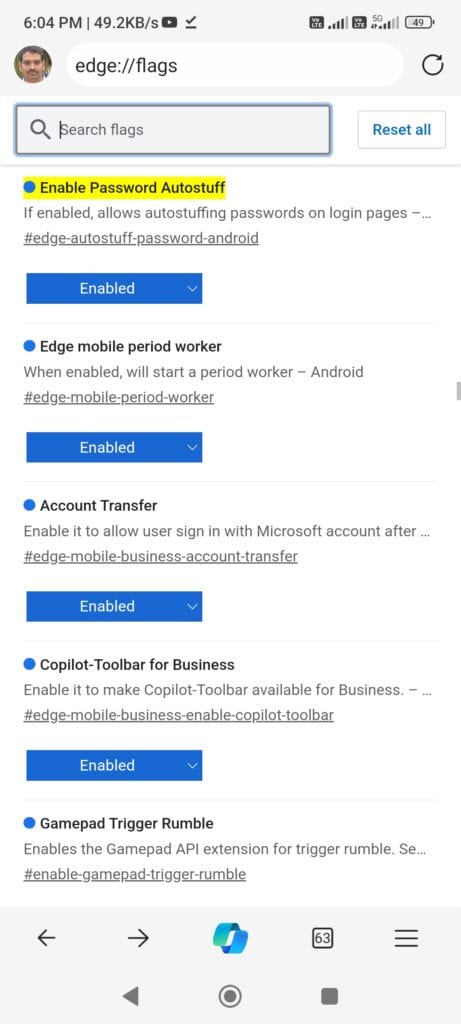
Edge Android Download Manager performance improvements
Microsoft is also working to show download file thumbnails in the download manager appear quickly without any lag.
The two flags named “Download Manager UX performance improvement v1” and “Download Manager UX performance improvement v2”, indicate Edge is aiming to improve the display performance of the downloaded item thumbnails.
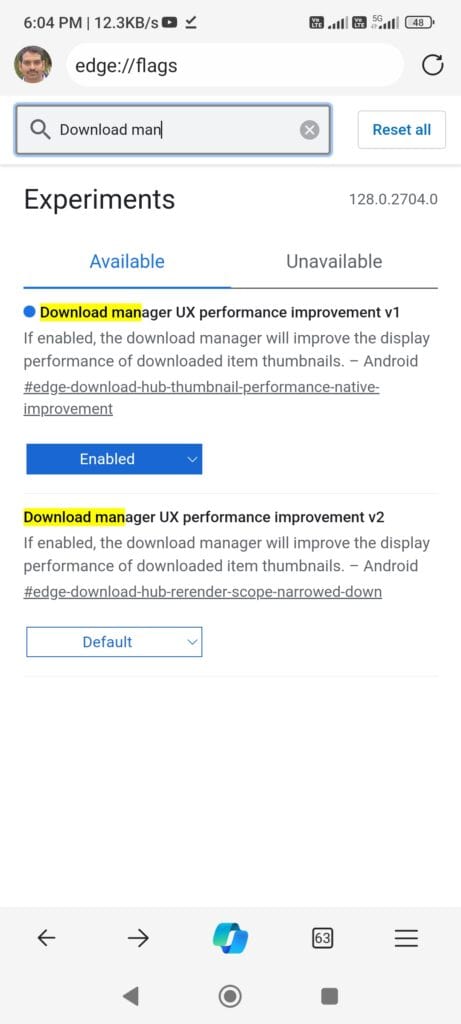
Besides these two features, Microsoft Edge on Android is testing Passkey support for passwordless logins and actions in the Omnibox to get things done quicker. Additionally, you’ll soon be able to translate inputs with Copilot and install multiple extensions simultaneously.








User forum
0 messages