Finally! Microsoft Edge for Android is getting Workspaces feature
Here's how to enable workspaces in Microsfot Edge on Android
2 min. read
Updated on
Read our disclosure page to find out how can you help Windows Report sustain the editorial team. Read more
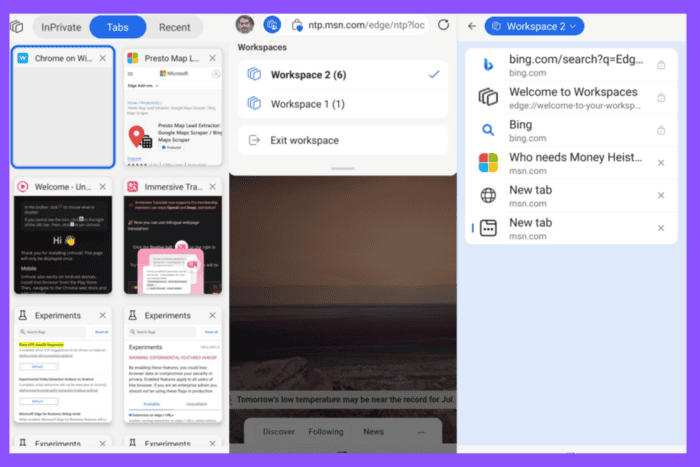
Microsoft has been lately testing Half Screen Page Summaries with Copilot, Autostuff Passwords and download Manager Performance improvements in Edge on Android. The company is now quietly bringing yet another popular feature to platform: Workspaces. It’s currently in its early stages and appears in the Canary version.
Edge Workspaces let you organize your browsing into separate areas for different projects or interests. Each Workspace has its own set of tabs and favorites, so you can find what you need quickly. Plus, Workspaces save automatically, keeping everything organized, these can be accessed offline also.
The desktop version of Microsoft Edge Workspaces is already available to the public. You’ll see the Workspaces icon appear after your profile icon. It allows you to create new workspaces and edit or delete existing ones.
Many users have requested Workspaces for the mobile version of Edge, and it’s finally making its way to Android, at least in the Canary channel (currently behind a flag).
How to Enable Workspaces in Microsoft Edge for Android (Canary):
- Launch the latest Microsoft Edge for Android in the Canary channel.
- Visit edge://flags.
- Find and enable “Edge workspace for Android”
- Restart the browser.
- Tap on the tab count icon. You’ll notice a new “Workspaces” icon before the InPrivate, Tabs, and Recent sections. Tapping this icon opens your current workspaces (based on the number of tabs you have open).
- The Workspaces menu shows your current workspaces and allows you to “Exit Workspace.”
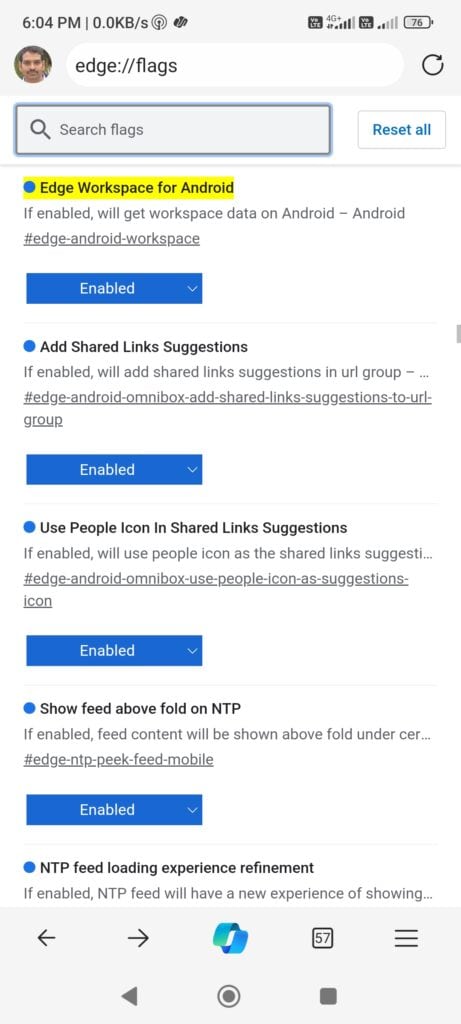
Since this is the initial appearance of Workspaces in Edge on Android, the feature is partially functional. Additionally, the “welcome page for android” is mentioned in the “Welcome to your Workspaces” page, indicating it’s not yet implemented.
Microsoft recently added two features for Workspaces in Edge on desktop: a “Take a tour” option and an improved color display for the Workspaces window. This improved display shows the workspace color as an outline around the browser window.




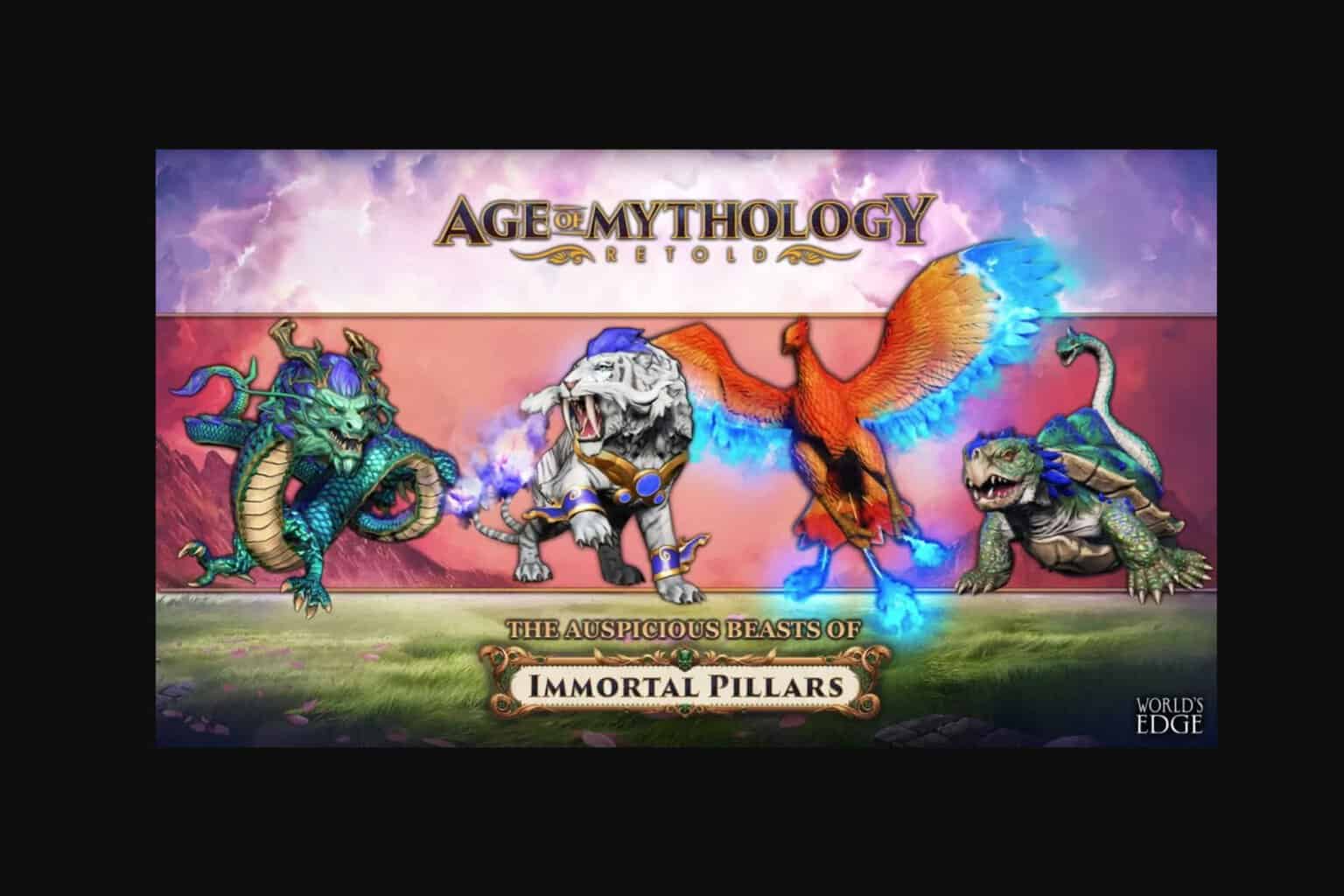

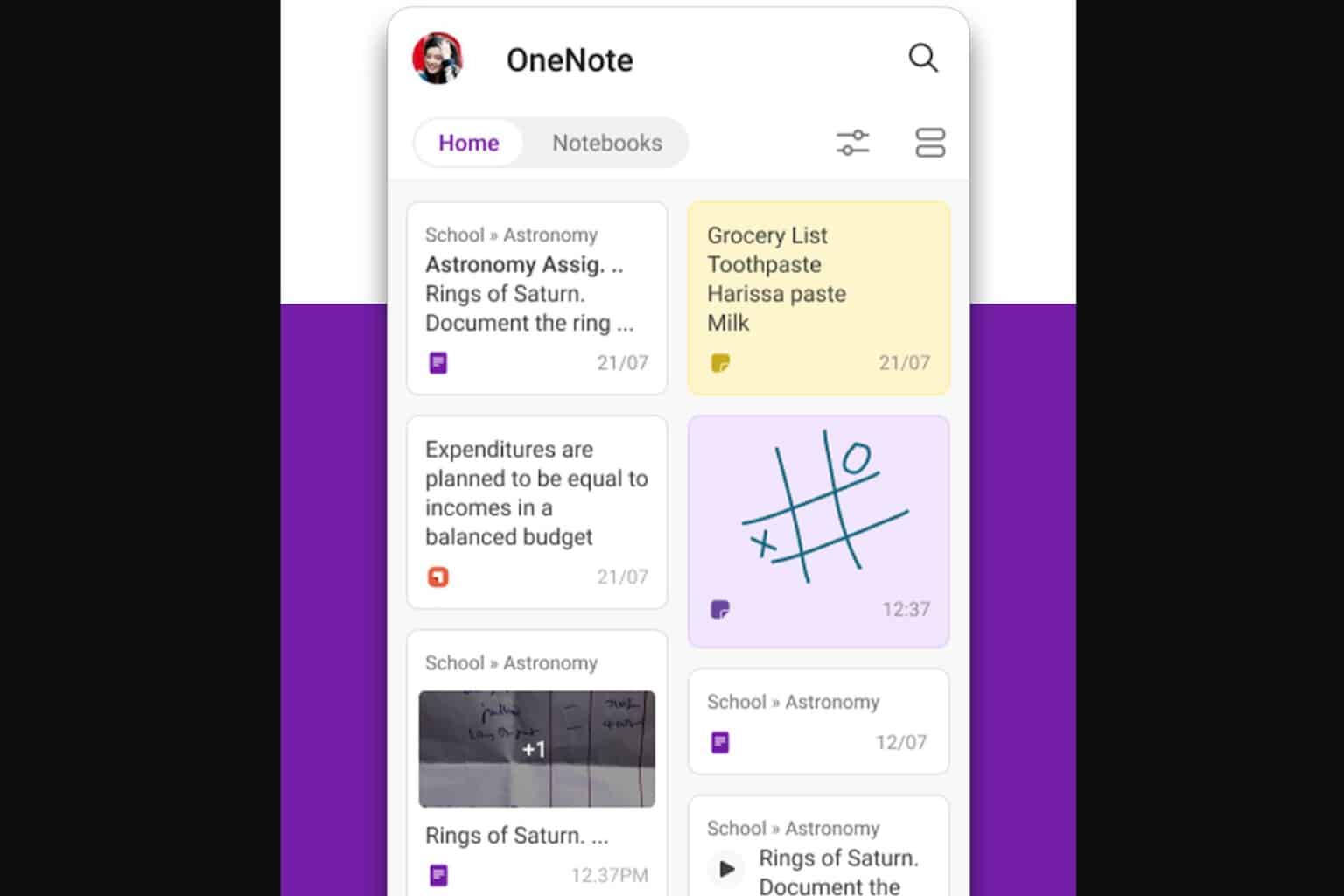
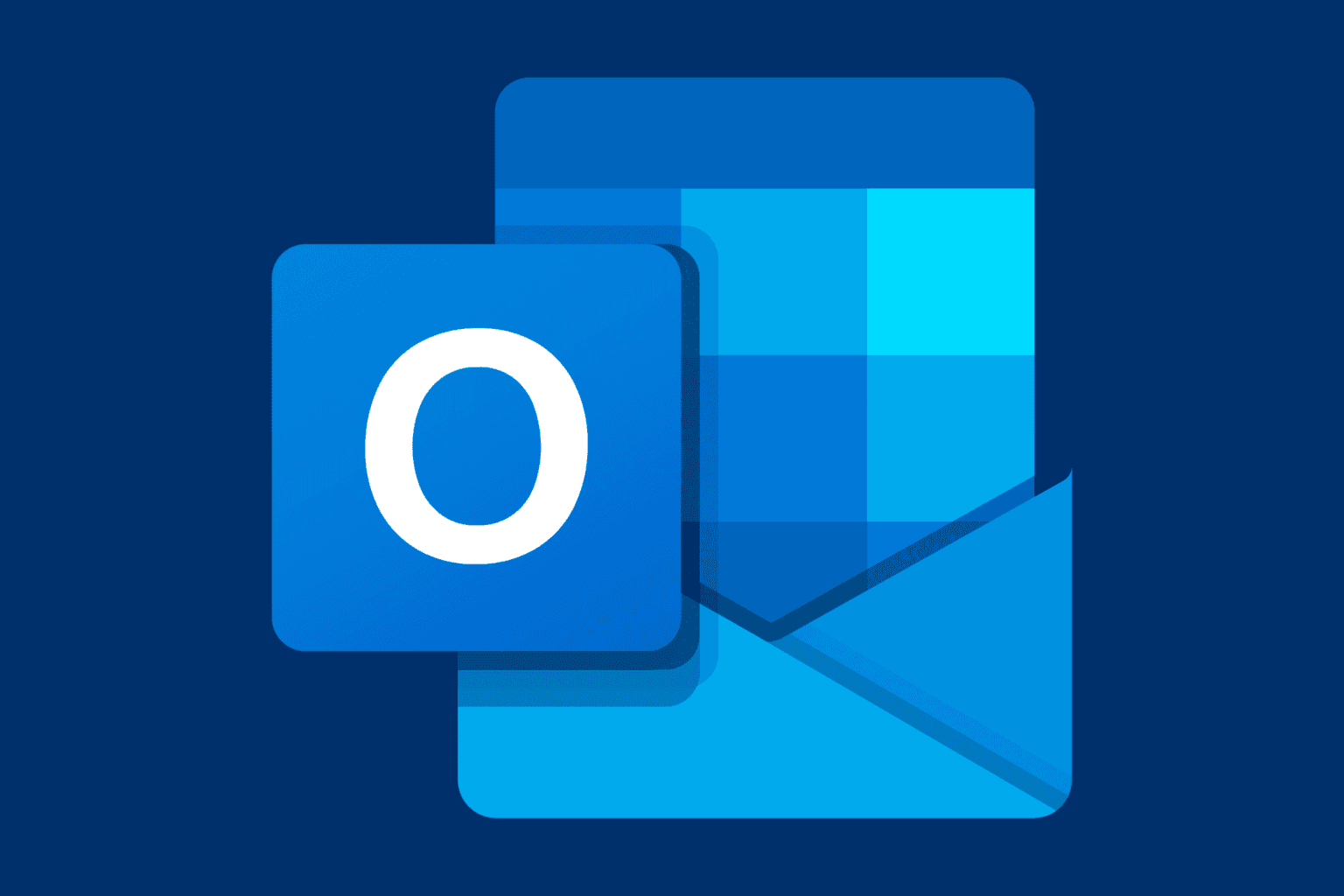
User forum
1 messages