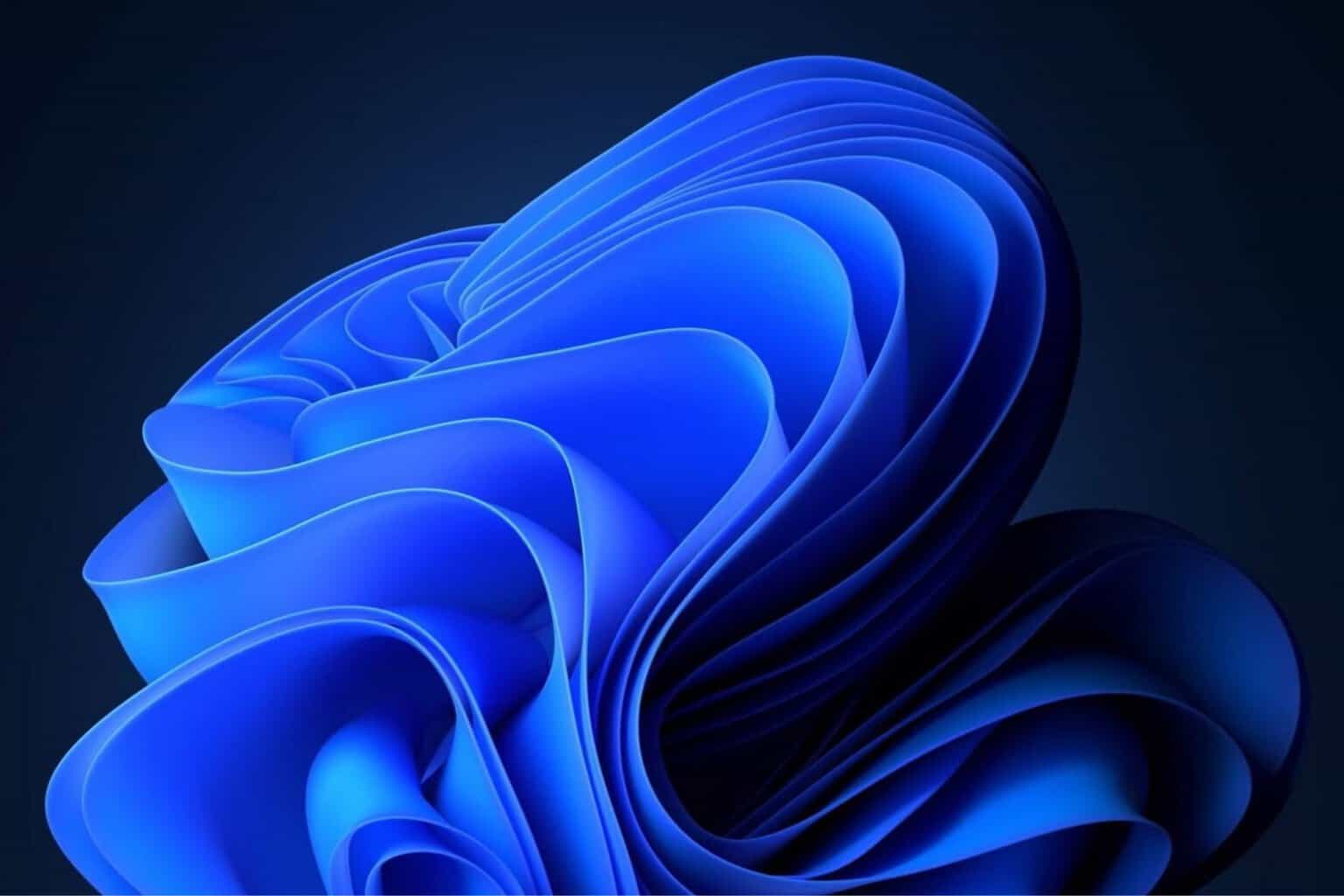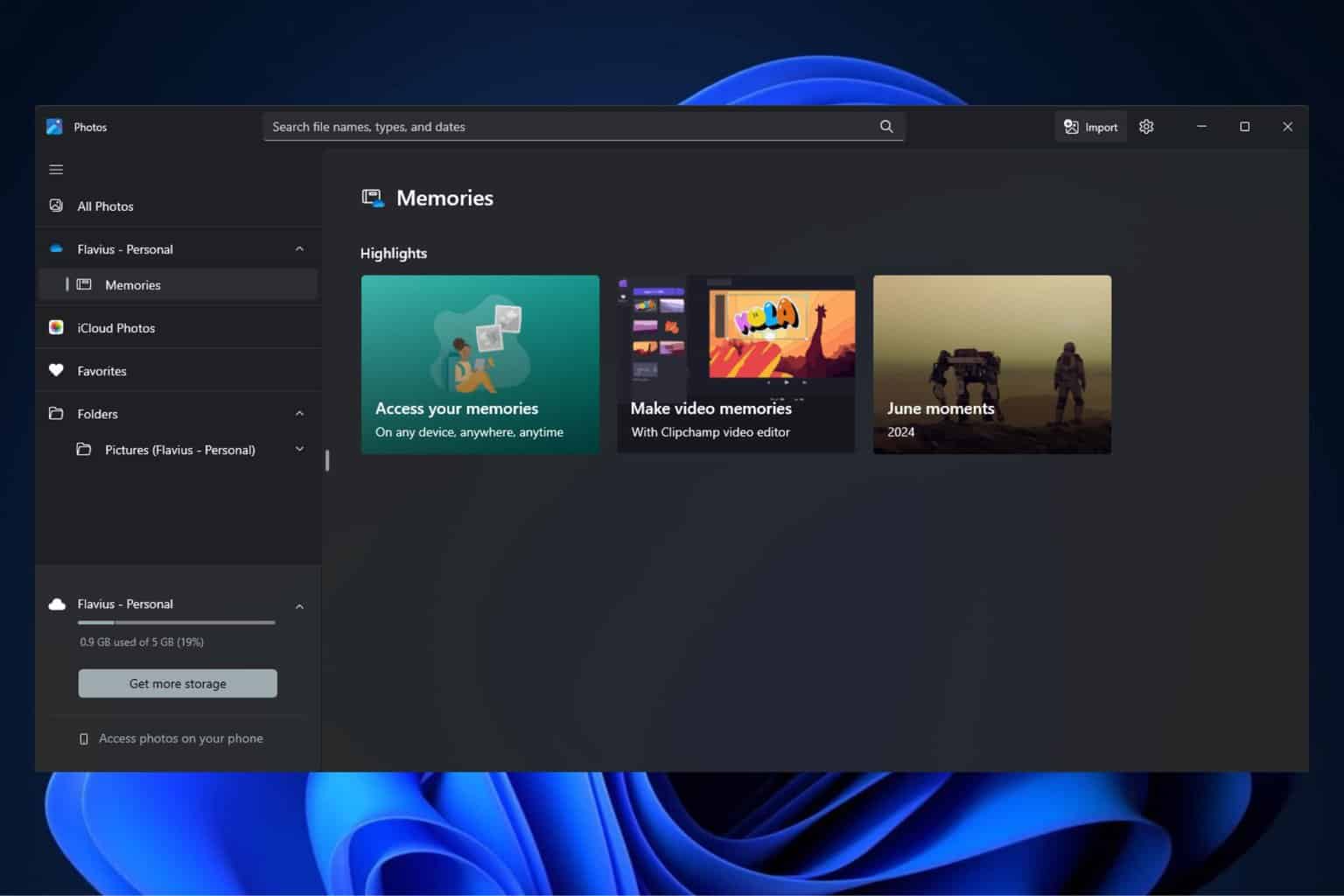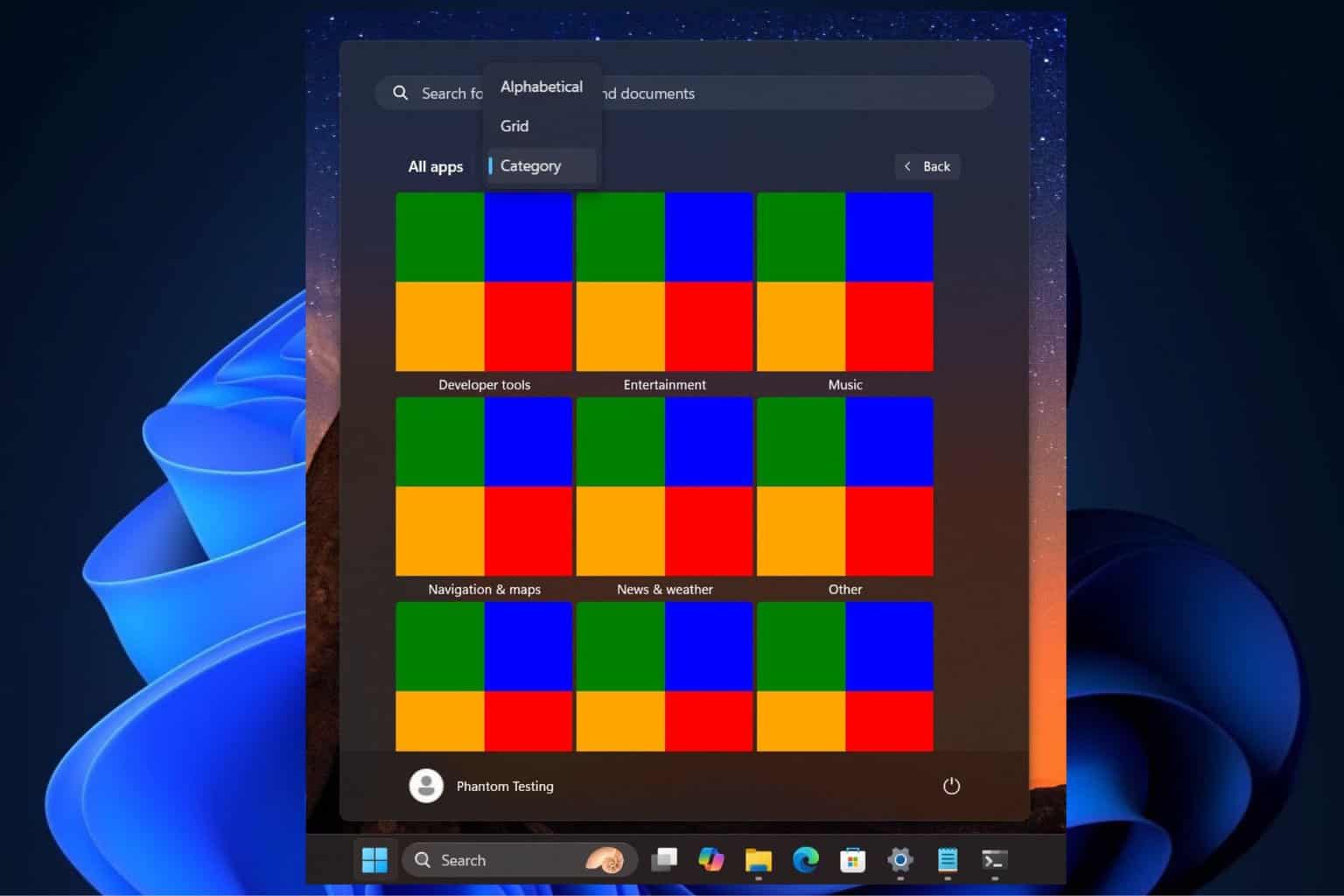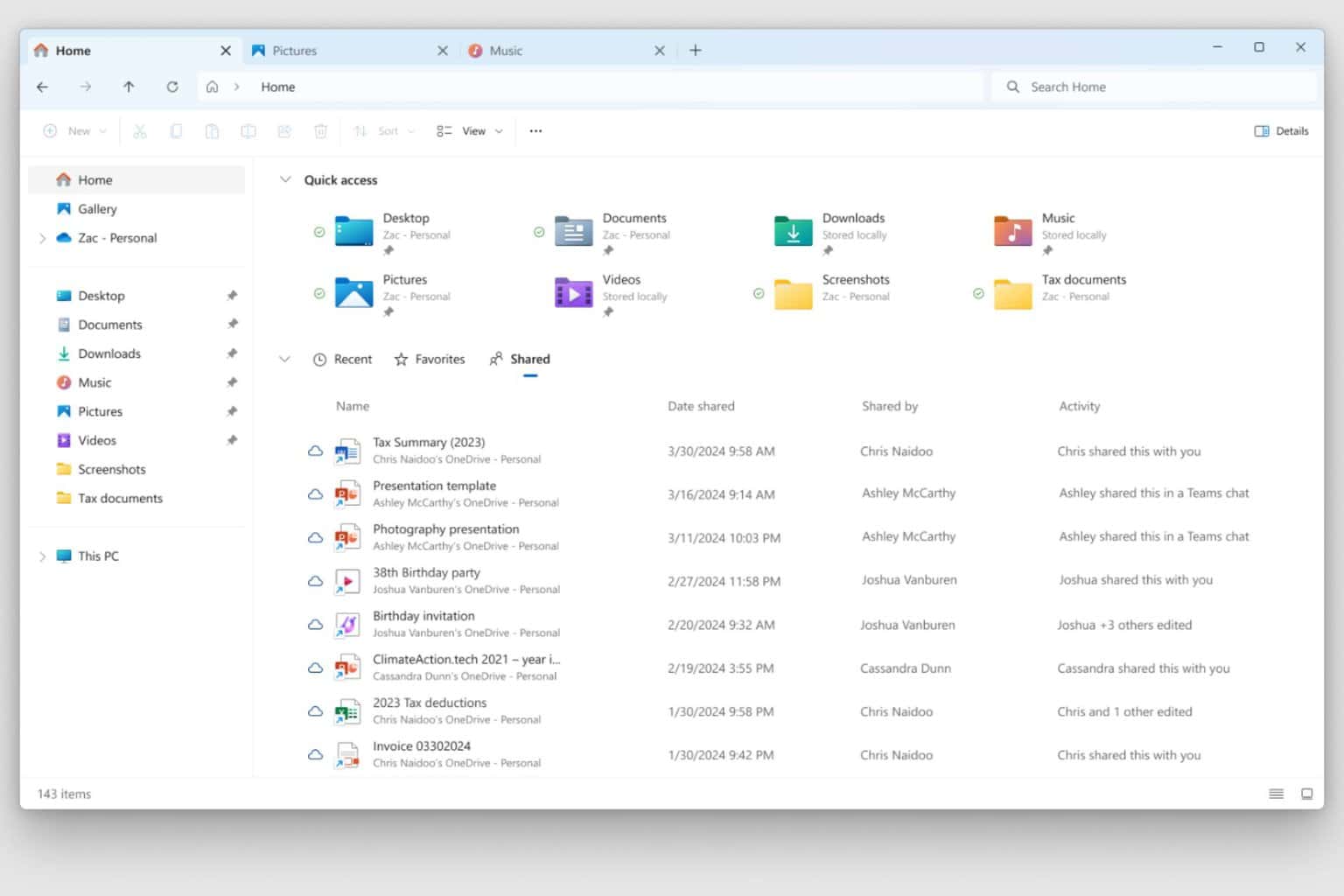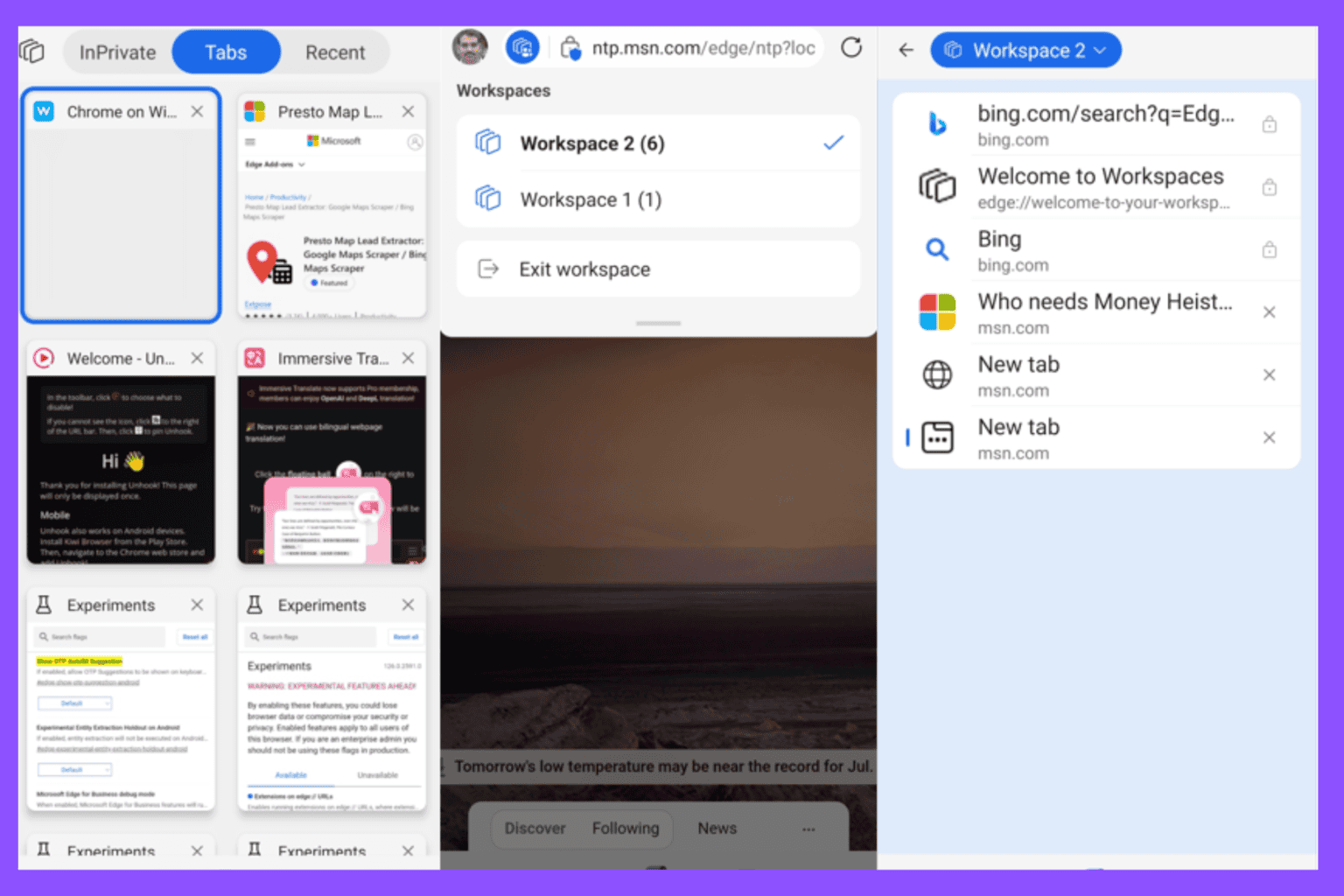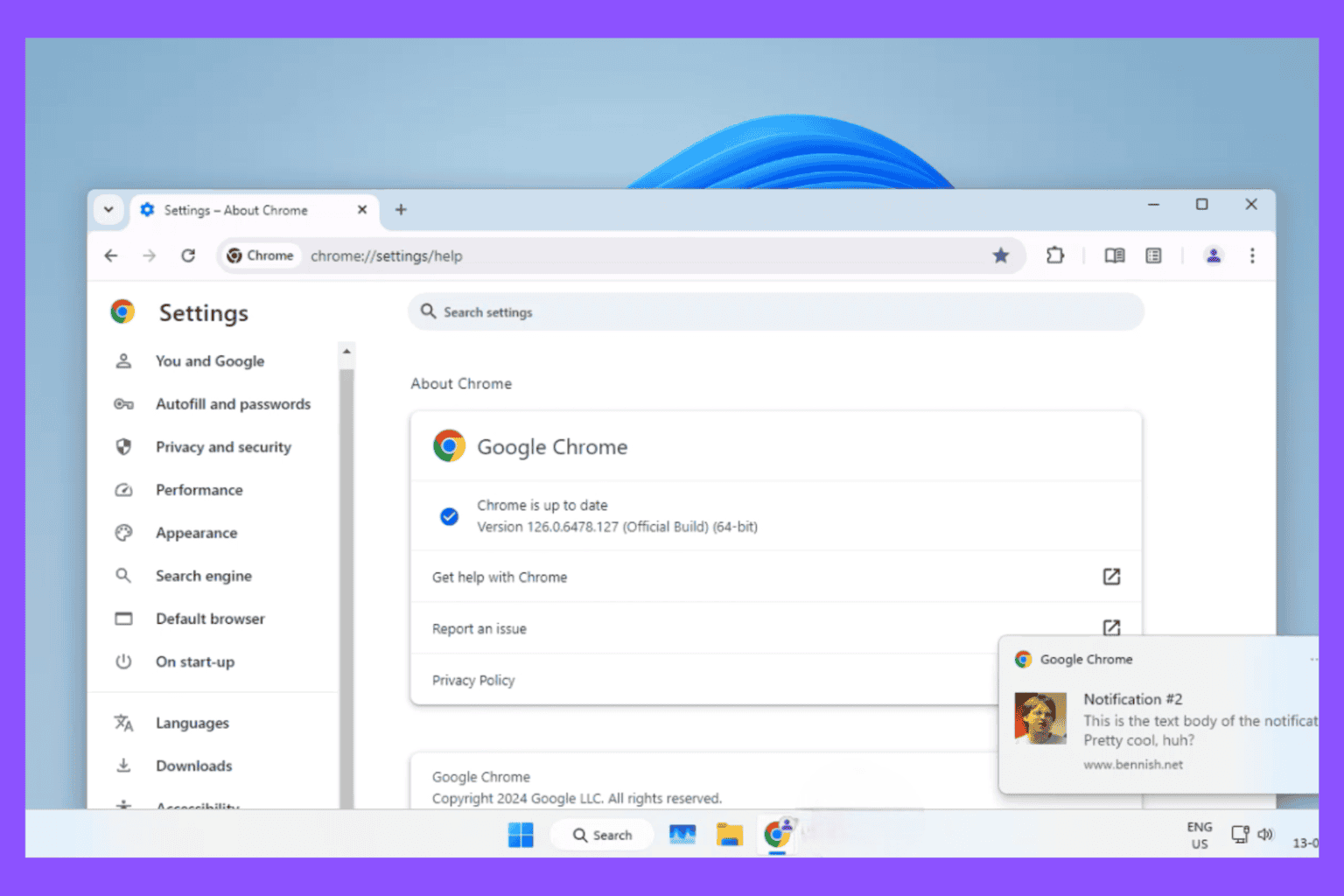Microsoft releases free Windows 11 virtual machines, available now to download
You'll need at least 70GB of free space.
2 min. read
Published on
Read our disclosure page to find out how can you help Windows Report sustain the editorial team Read more
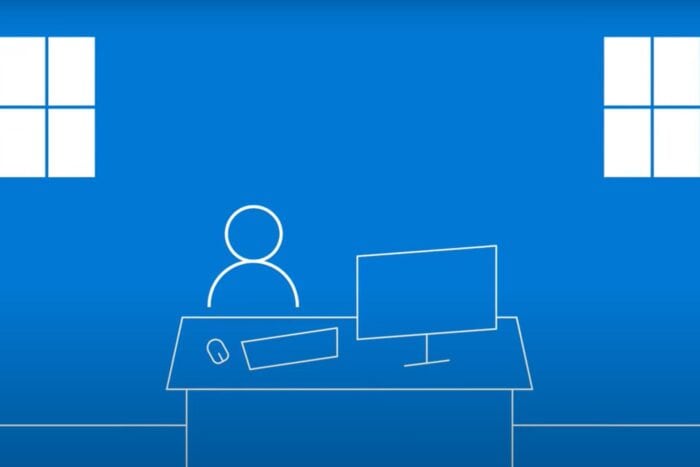
In excellent news for developers and tech lovers everywhere, Microsoft released a fresh batch of Windows 11 virtual machines, now available to download.
These are not regular virtual machines; they have the most recent Windows 11 updates and developer tools. Imagine yourself equipped with Visual Studio 2022 Community Edition, Windows Subsystem for Linux 2, including Ubuntu, Windows Terminal, and Developer mode.
The most recent version, Windows Development Environment 2407, is based on the Patch Tuesday update. However, this time, there’s a small twist: due to technical issues that happened earlier in the month, it is only available in two formats—Hyper-V and VirtualBox. If your anticipation was for VMware Workstation or Parallels Desktop editions, you may need to wait a bit more.
The evaluation virtual machine includes:
Microsoft
- Windows 11 Enterprise (Evaluation)
- Visual Studio 2022 Community Edition with UWP, .NET Desktop, Azure, and Windows App SDK for C# workloads enabled
- Windows Subsystem for Linux 2 enabled with Ubuntu installed
- Windows Terminal installed
- Developer mode enabled
You have a good 90 days to check out and try these virtual machines without requiring a license key. But make sure to mark this date: October 9, 2024. That’s when the enjoyable, no-cost phase concludes. You’ll start encountering those irritating “activate now” notifications and undergo the every-hour shutdowns typical for a non-activated OS.
You’ll need at least 70GB of free disk space and a minimum of 8GB of RAM. This will guarantee that your interaction with these virtual machines goes smoothly.
If you’re curious about the needs or have any passionate queries, such as the user password or whether you can keep these active for a long time, Microsoft has it all in its extensive FAQ section. The Redmond-based tech giant is also very interested in your feedback, so do not hesitate to contact them with any thoughts or suggestions you may have.
Suppose you are a developer who desires to test your application on the latest version of Windows 11 or a technology enthusiast who wants to examine the operating system’s newest features. In that case, Microsoft’s virtual machines are ideal for quickly getting into action.
You can download the latest VM (Virtual Machines) from here.