How to Download & Install Dolphin Emulator
It takes less than a minute to download this software
2 min. read
Published on
Read our disclosure page to find out how can you help Windows Report sustain the editorial team. Read more
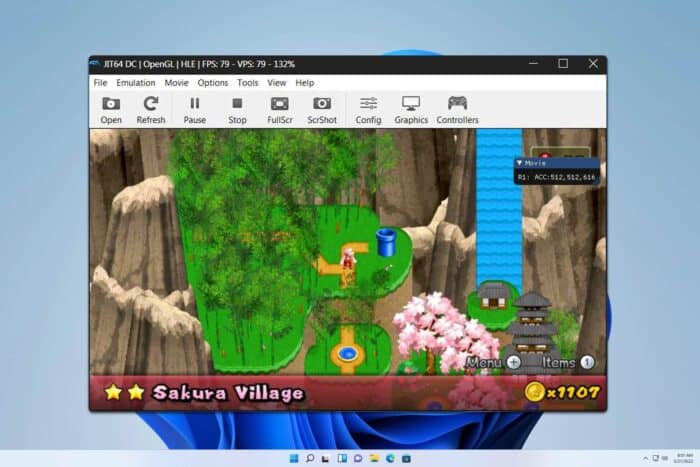
There are many great Nintendo GameGube and Wii emulators, but Dolphin is one of the most popular. Speaking of which, in this guide, we’re going to show you how to download the Dolphin emulator on your PC.
How do I download the Dolphin emulator?
Use the official website
- Visit the Dolphin emulator download page.
- Click the Windows x64 button to download the latest version.
- Wait for the archive to download.
How do I install a Dolphin Emulator?
- Open the archive file you just downloaded.
- Locate Dolphin-x64 directory.
- Drag and drop it to the desired location.
After extracting the directory, the Dolphin emulator will be ready to use, so no installation is needed.
Which Dolphin Emulator should I download?
Always download the latest version since it’s usually free from all bugs. Also, pay attention to the system architecture, if you’re using an ARM device use the ARM version of Dolphin and vice versa for the x64-bit version.
How is Dolphin Emulator legal?
Most emulators are perfectly legal since they don’t come with any games, they just let you run them. The issue with emulators is copyright infringement when downloading games from third-party sources.
Instead, you should rip Wii games that you own if you want to play them on PC with Dolphin.
Is Dolphin virus-free?
Yes, the Dolphin emulator is virus-free as long as you download it from the official website. If you get it from third-party sources, it might come with malware.
As you can see, it’s incredibly simple to download the Dolphin emulator and it will take you less than a minute to get it running.
Keep in mind that issues with this software can occur, but we covered most of them in our Dolphin emulator not working guide, so don’t miss them.
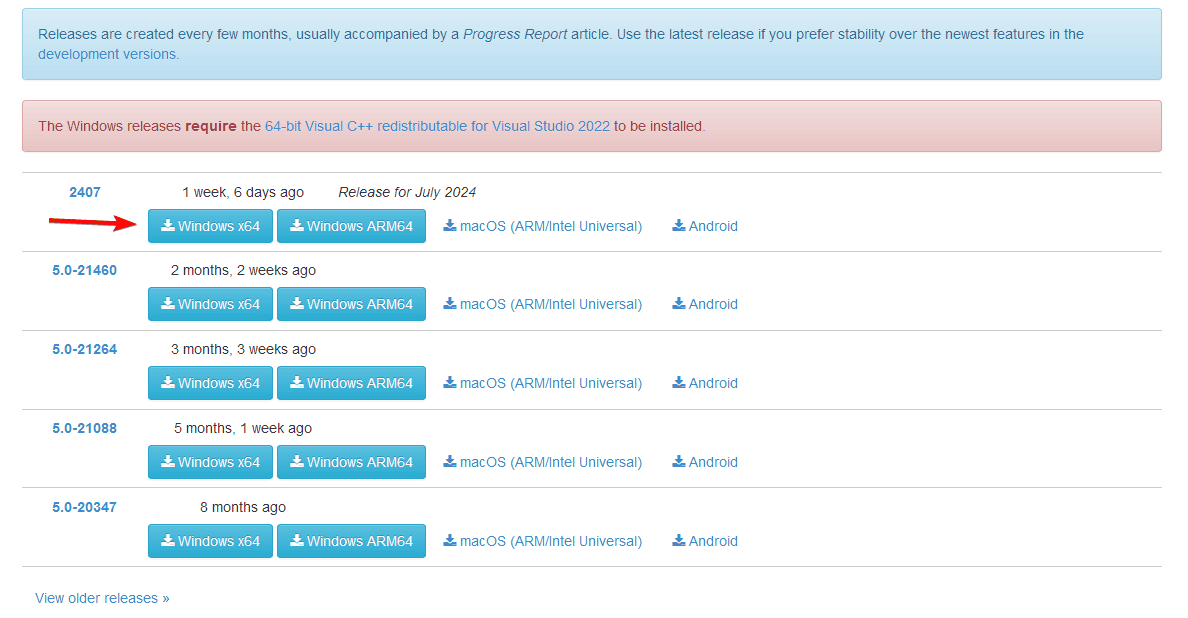
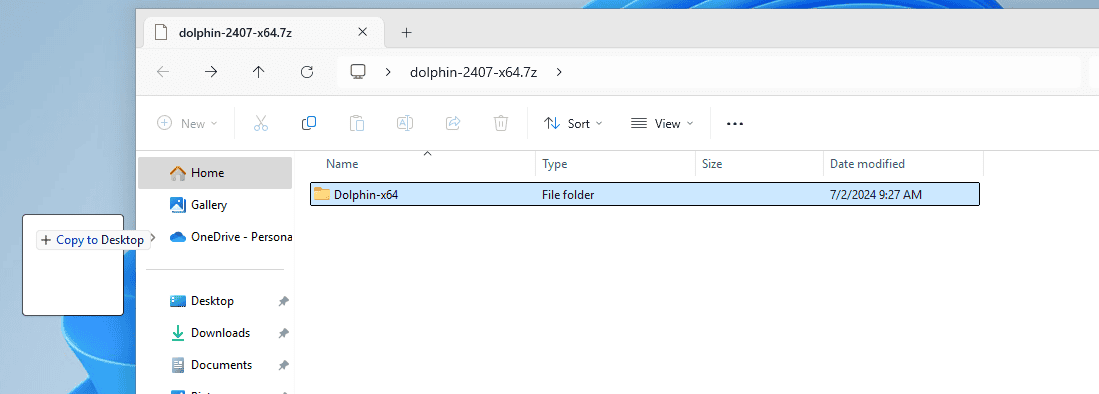


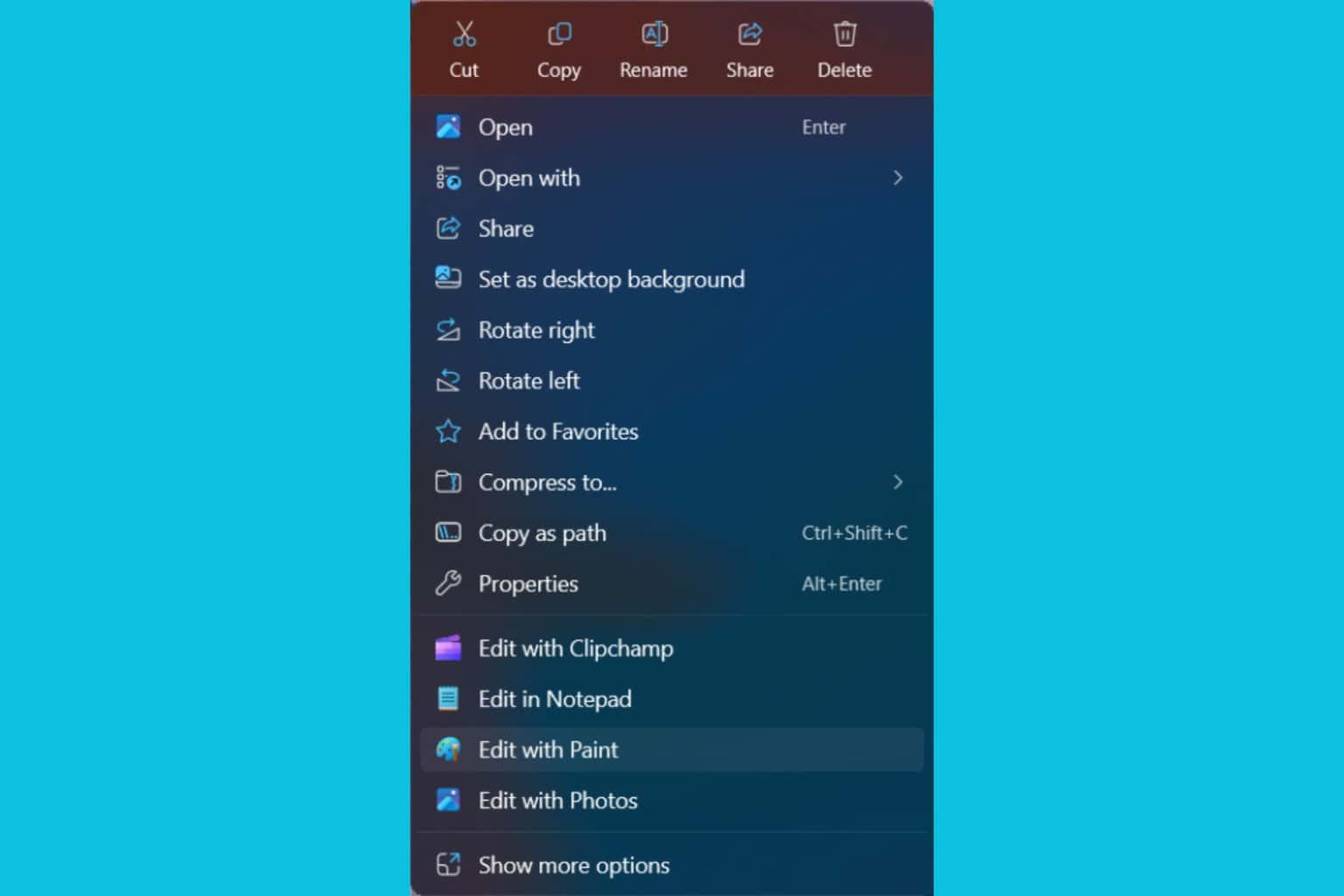

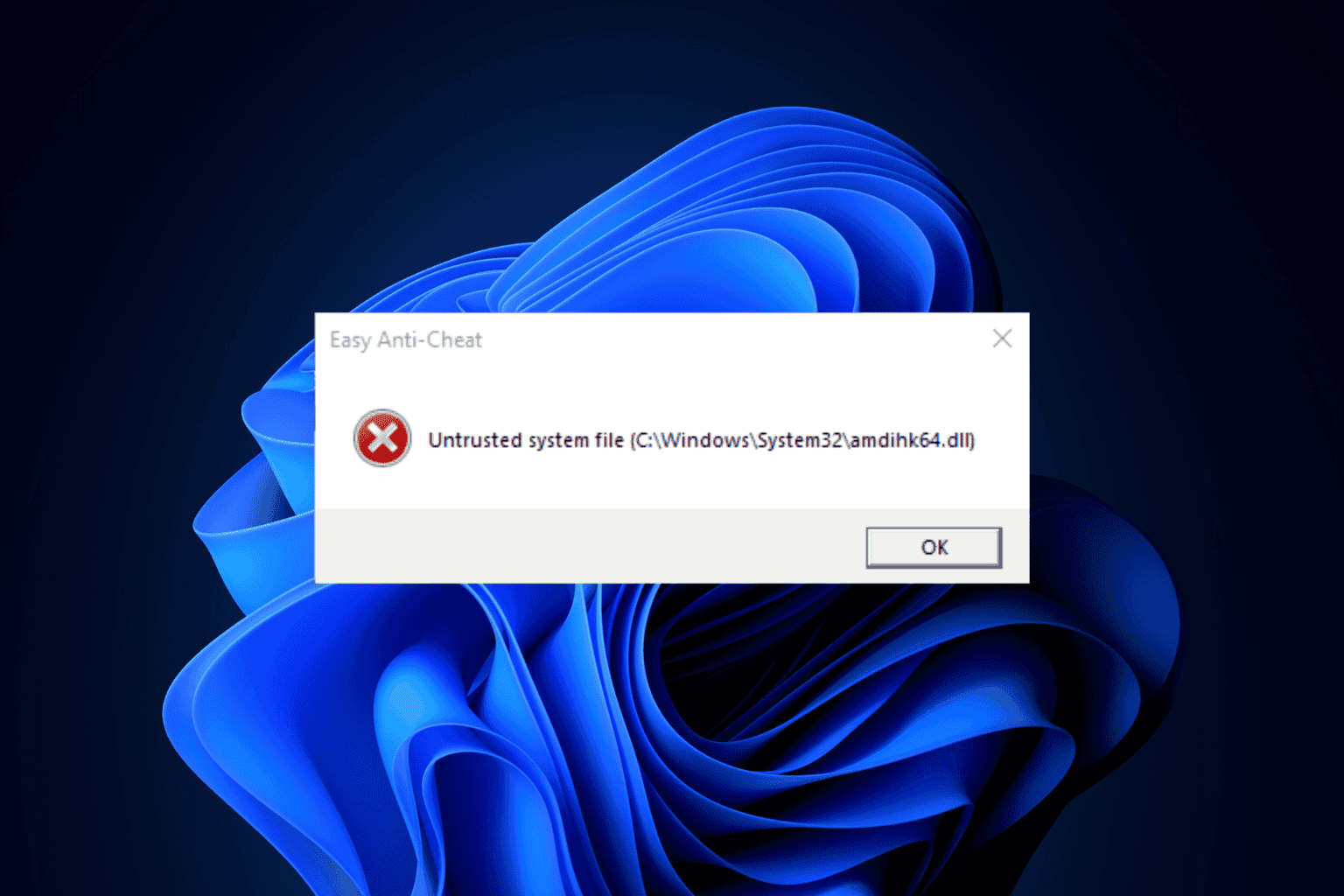
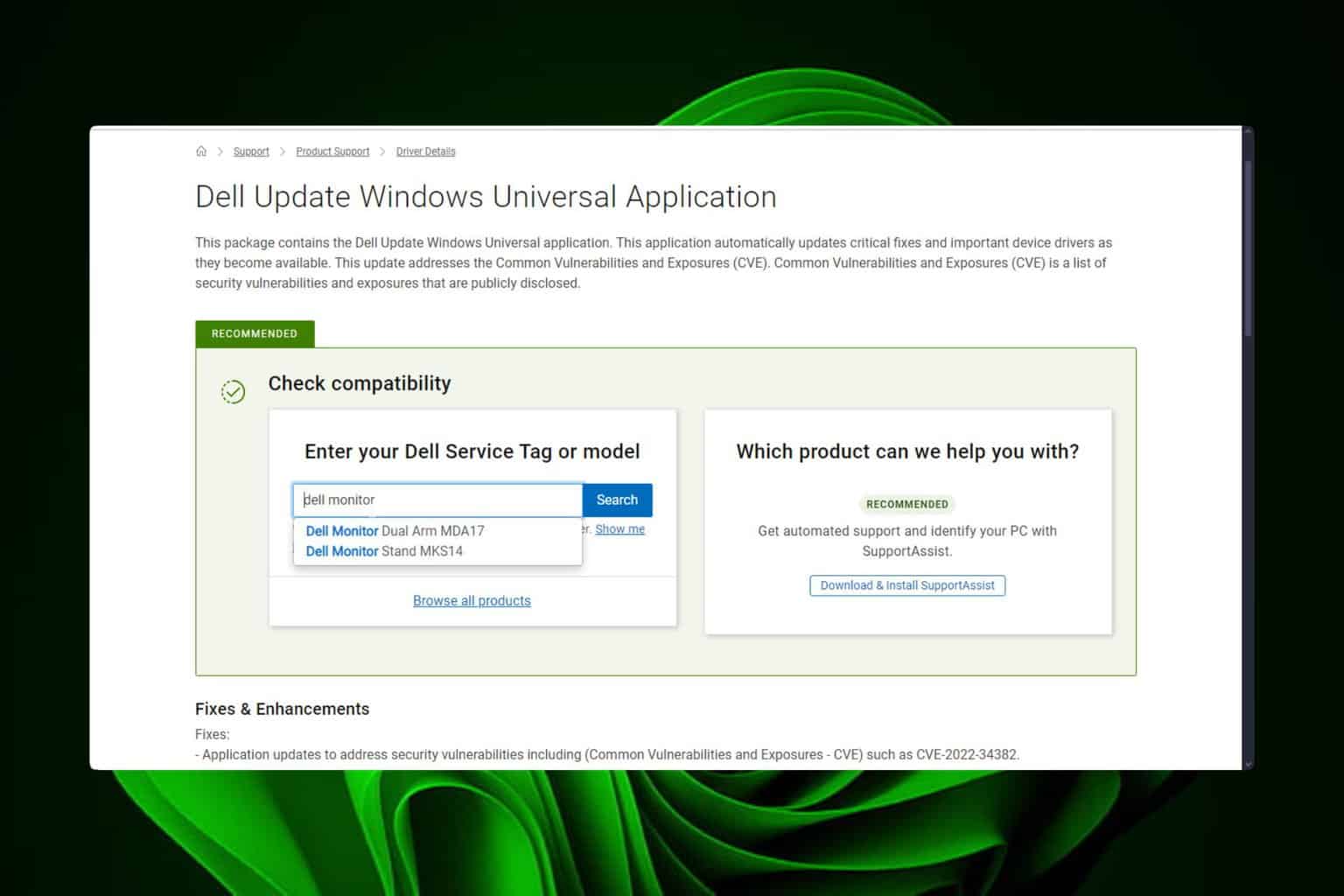
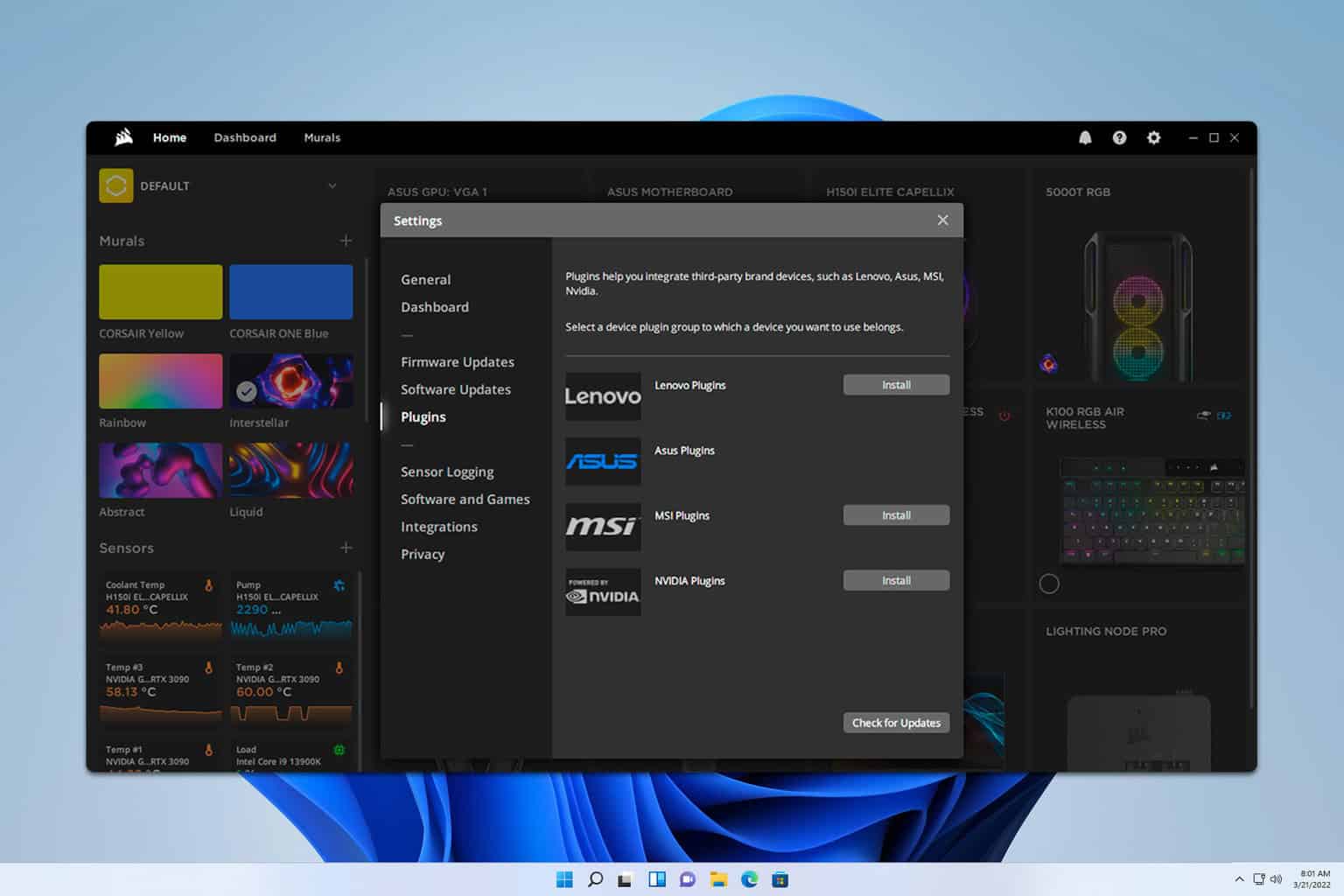
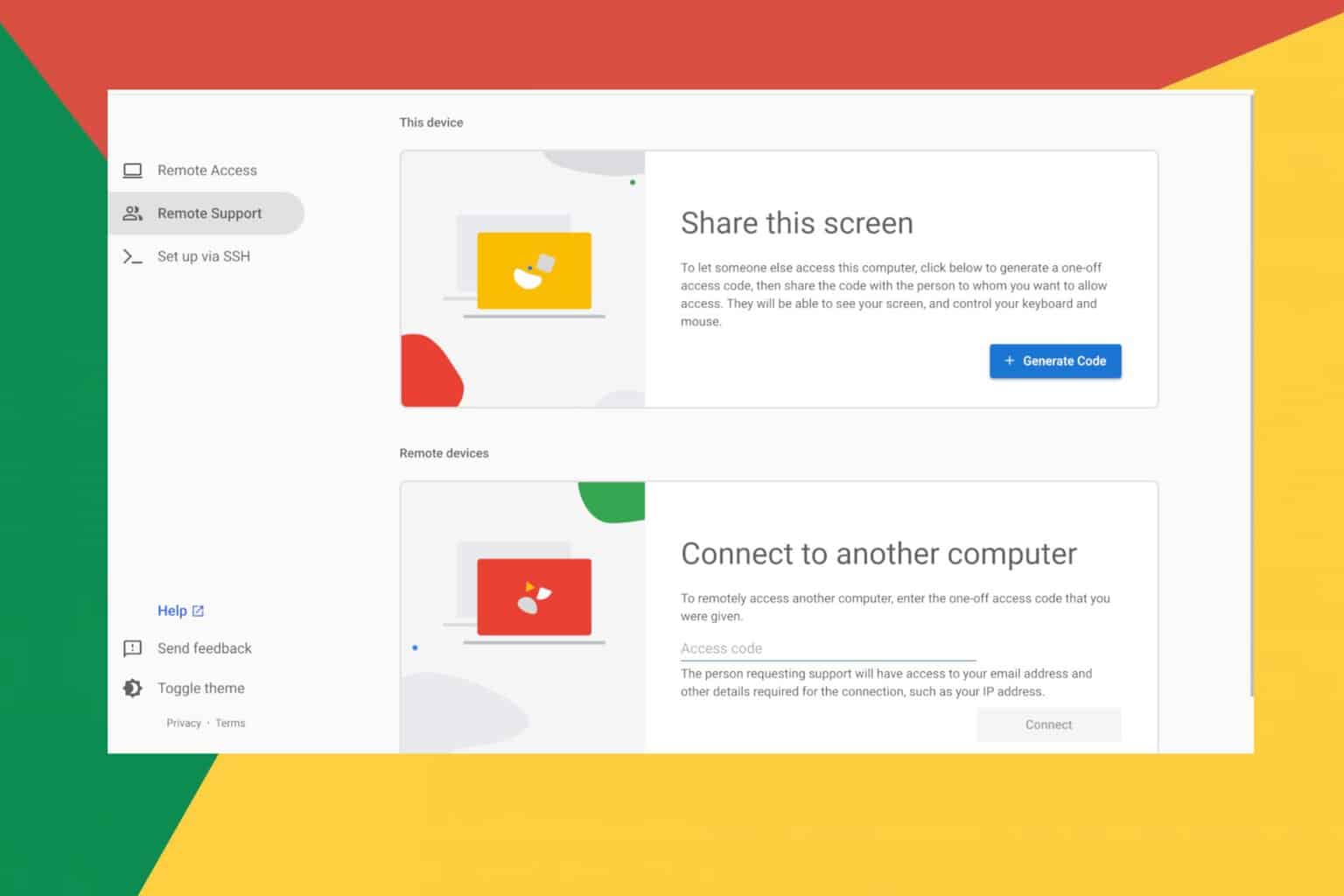
User forum
0 messages