Microsoft adds a new contact Editor for Outlook on iOS and Android
The new editor is now available to users.
2 min. read
Published on
Read our disclosure page to find out how can you help Windows Report sustain the editorial team. Read more
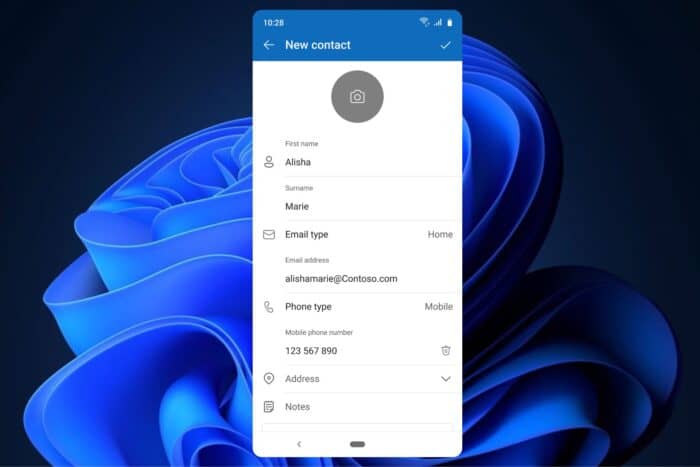
Microsoft has introduced a new contact editor for its Outlook mobile app on iOS and Android. The aim is to replace the native contacts editor in iOS and Android with this new offering, providing a uniform and complete experience.
In a blog post, Microsoft wrote that they received feedback from users who described the experience with the native contacts editors in iOS and Android as “inconsistent.” The contacts editor inside the Outlook app for iOS and Android has indeed been, at times, a bit of a mess. For example, when you try to create new contacts or merge duplicates, this app frequently reverts to using your system’s contacts application.
The contacts editor of Outlook mobile intends to be superior to the native contact editors. According to Microsoft, it should furnish a more uniform experience on iOS and Android devices, along with the fresh Outlook application for Windows and Outlook.com, available through web browsing. The new editor can also handle categories that Microsoft explains are used to “group your contacts into meaningful clusters.”
The contacts editor also complies with Microsoft Intune policies, a feature the system contacts editor in iOS and Android does not support. This indicates that businesses can handle their contacts through the Outlook mobile app and implement regulations such as necessitating a PIN to access contact details.
To access the new contact editor, users must tap the “Apps” option in the bottom panel and move to the Contacts tab. Click or press the “New Contact” button to add a contact for yourself. Otherwise, go to the Feeds tab from the bottom panel and click or press “Create” to add new contacts using the form.
For those who use Android, there is an extra feature. On the Feeds tab, you can now choose “Scan Business Card.” This action will allow your phone’s camera to photograph any physical business card and show contact details in the editor.
In other news, the new Outlook will be enhanced to support meeting artifacts, meaning users will get all the details they need from a Teams meeting every time they leave a meeting.

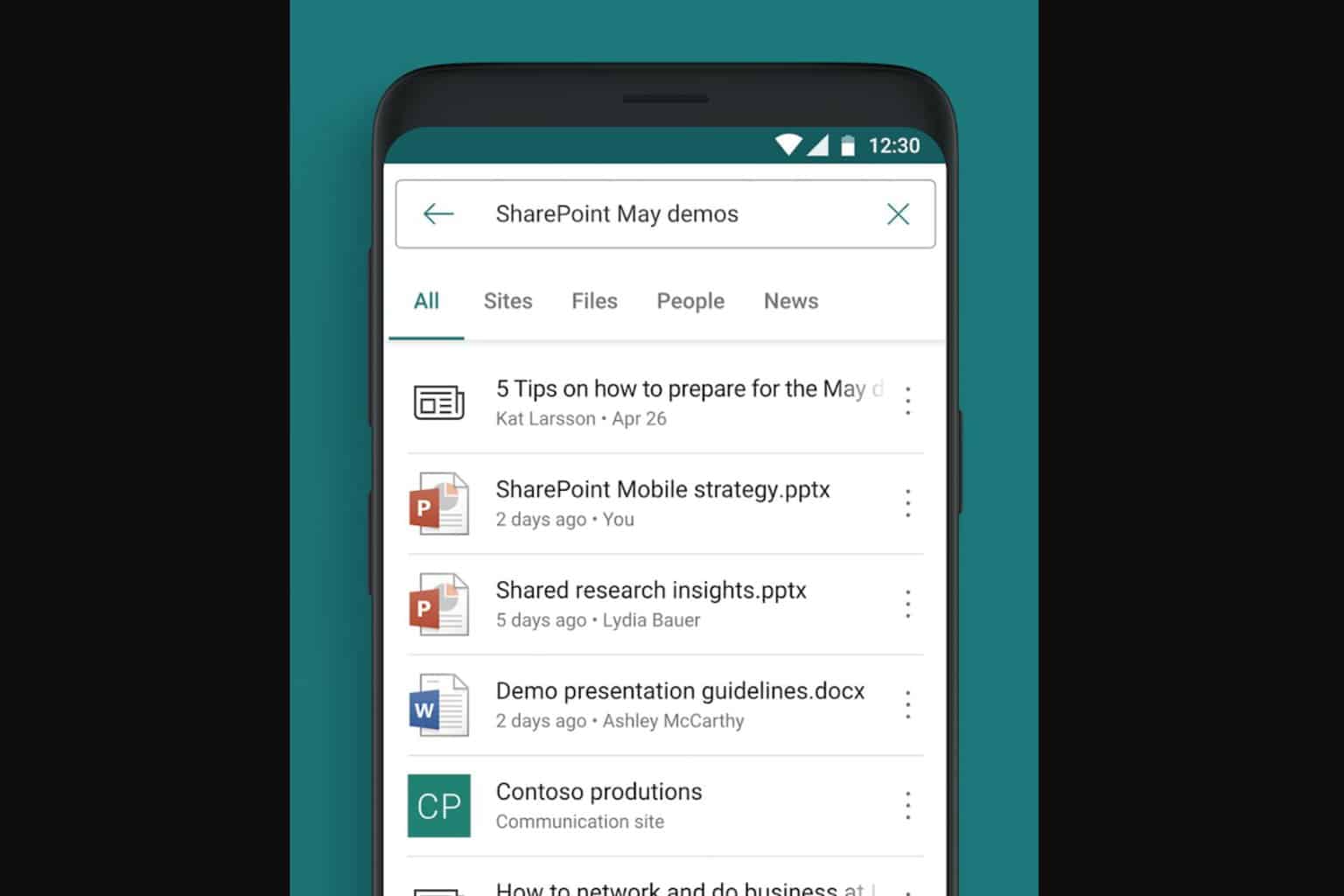


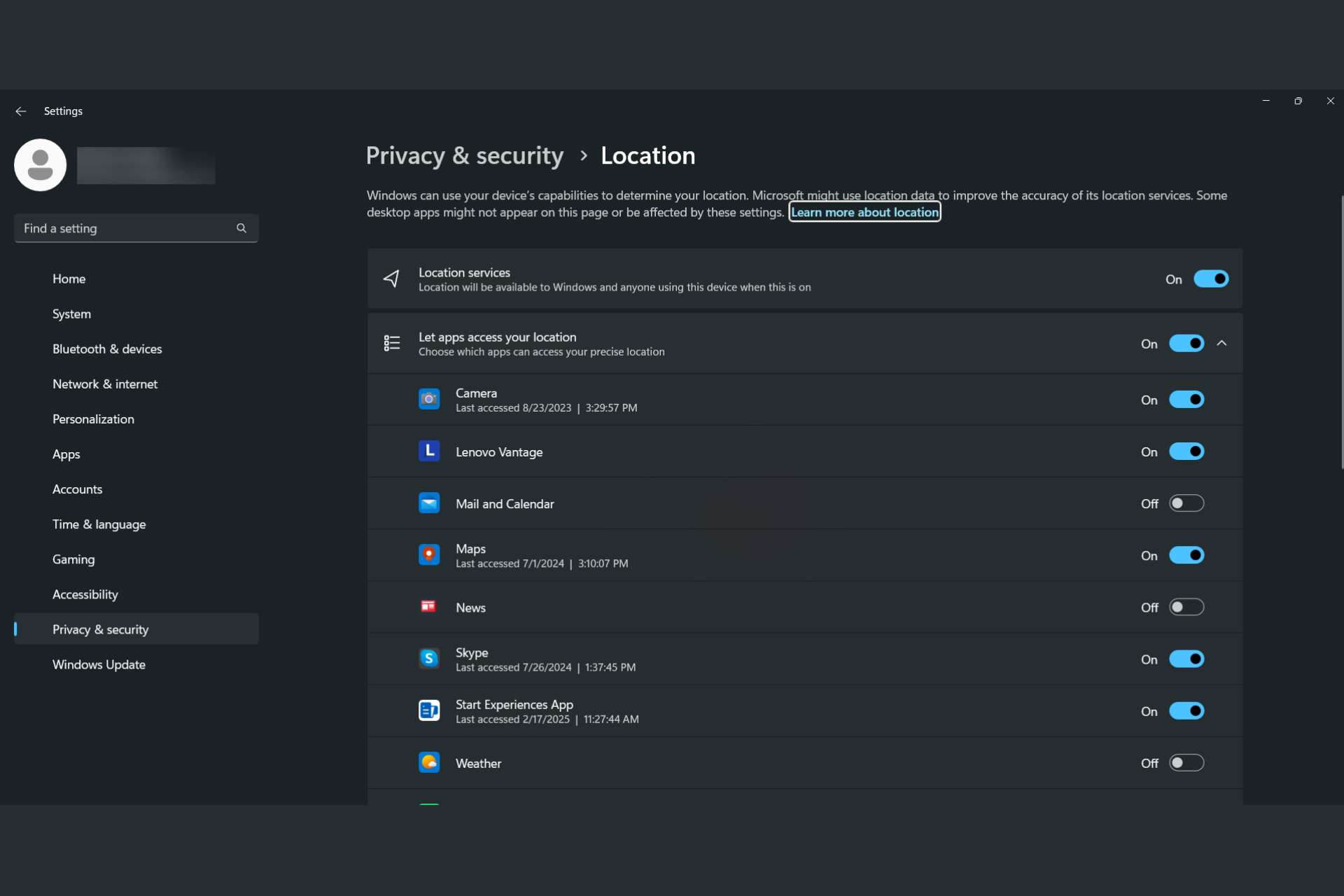
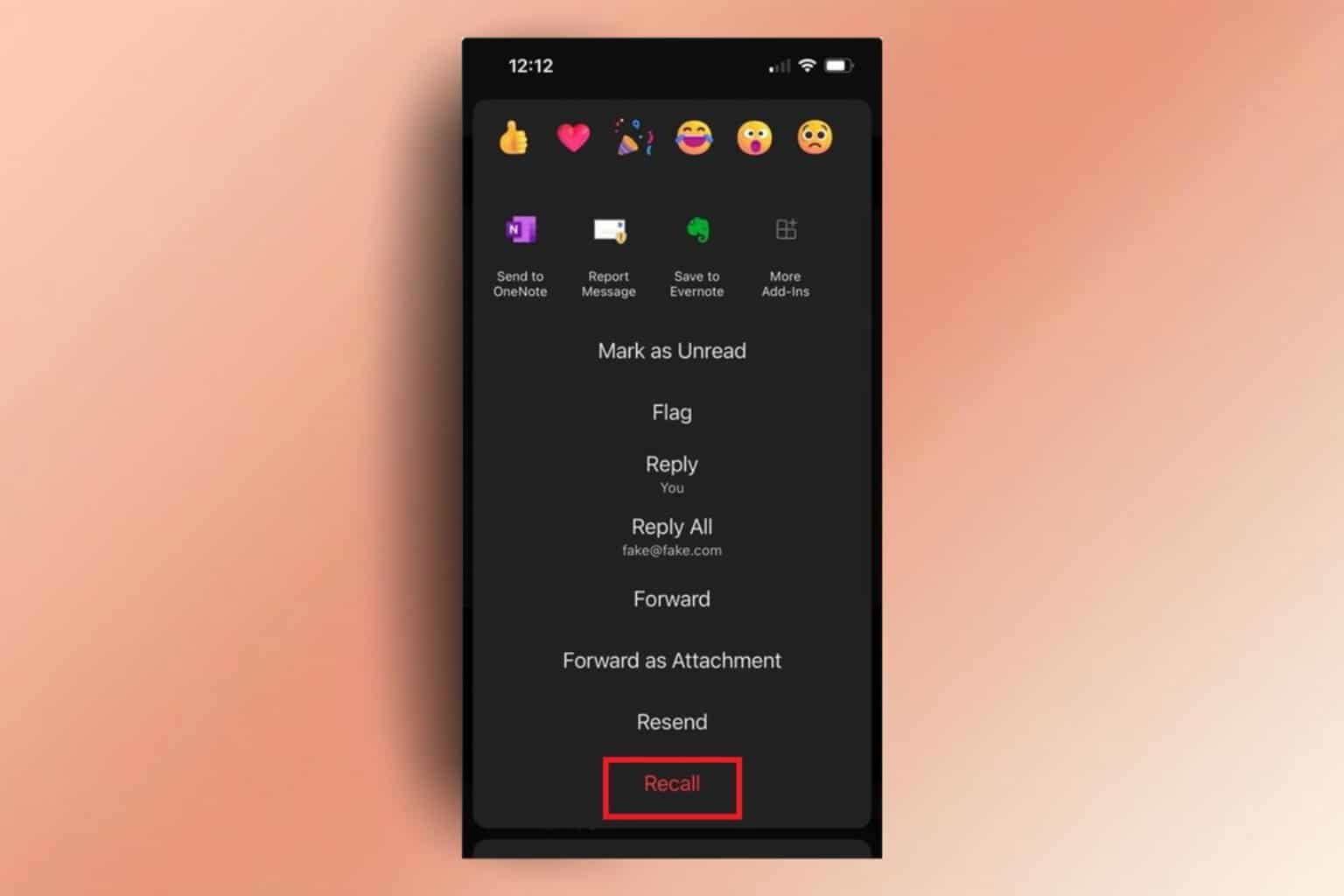
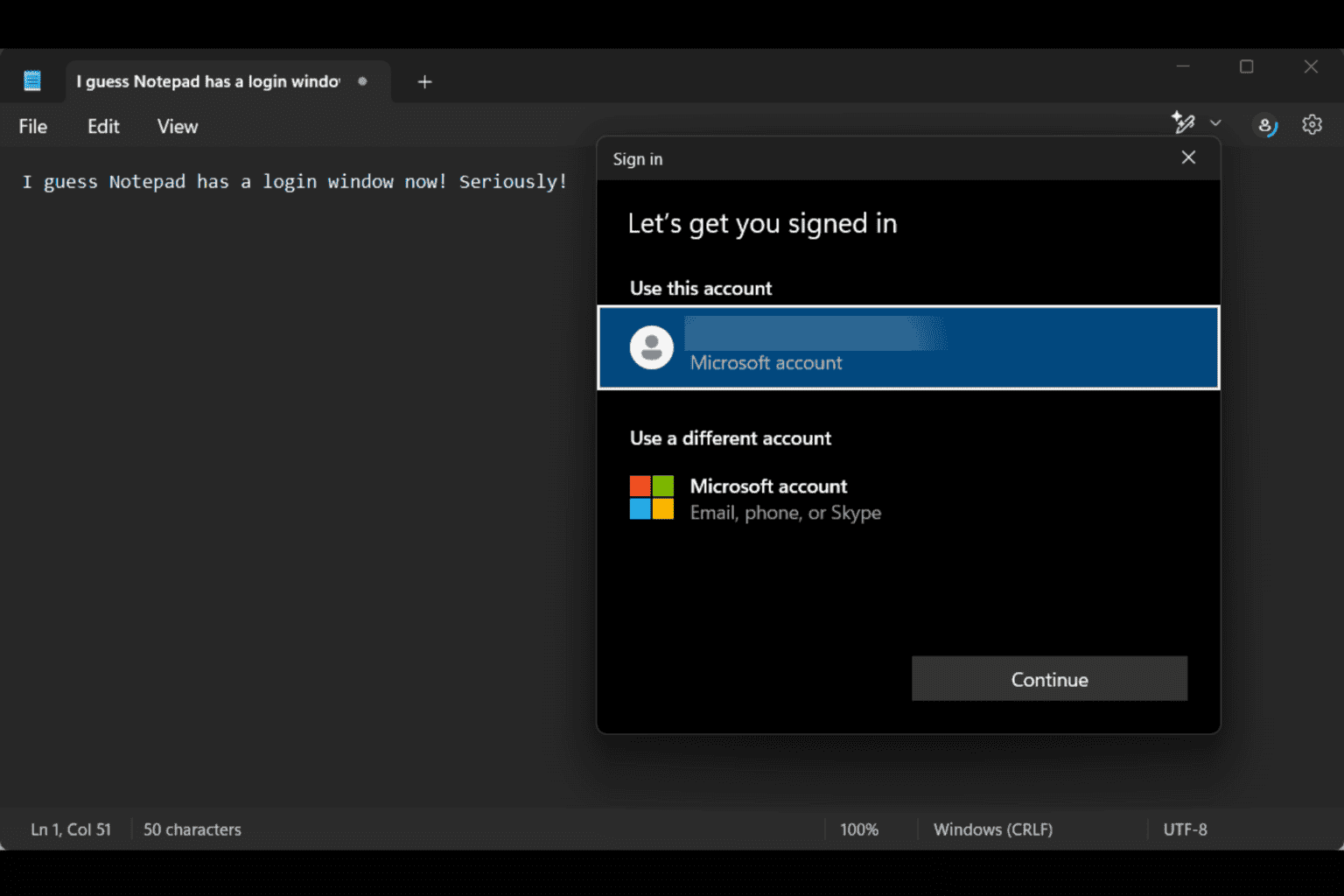
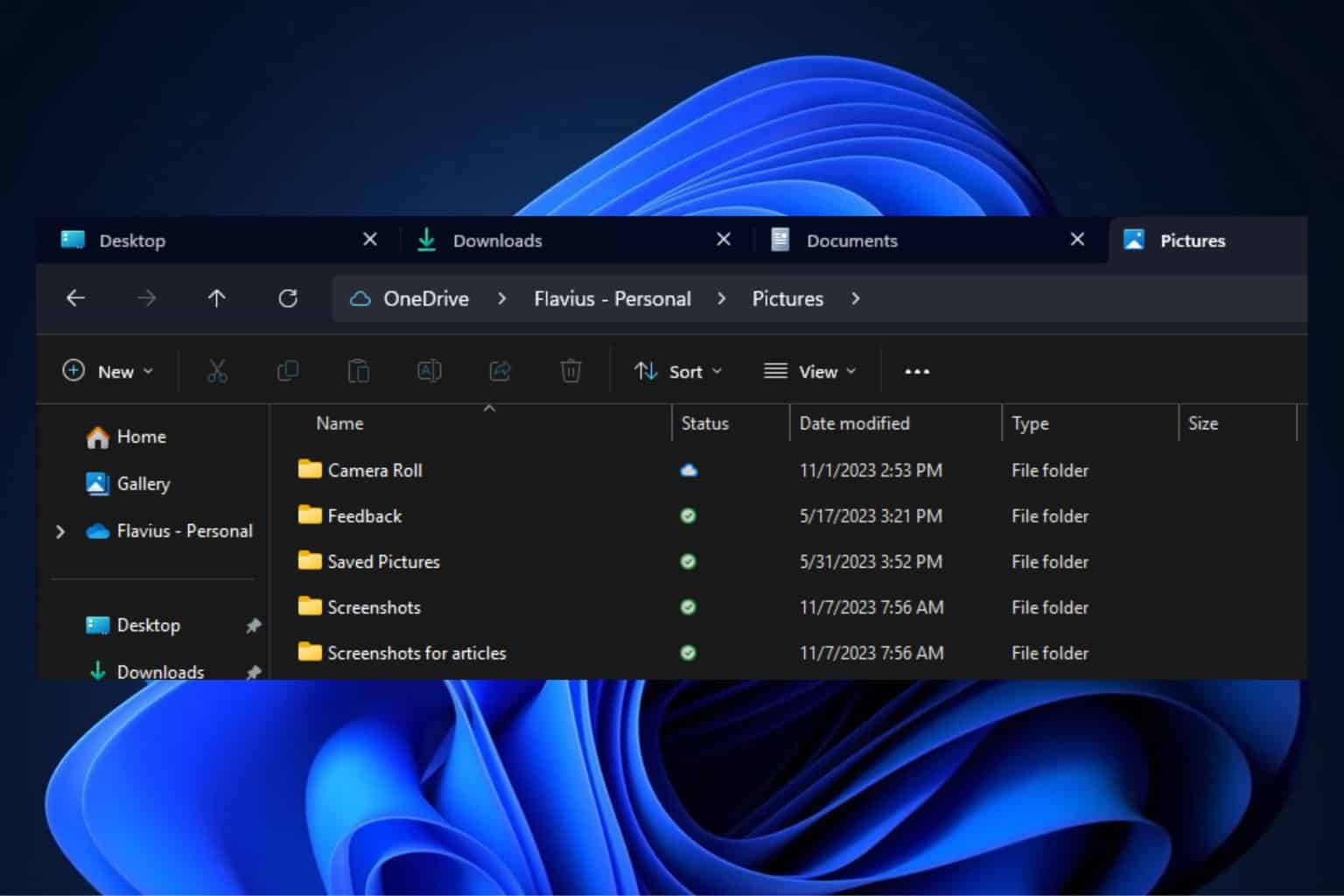
User forum
0 messages