Edge 128.0.2739.1 finally solves the frustrating printing issue that crashed the browser repeatedly
The update is now live!
2 min. read
Published on
Read our disclosure page to find out how can you help Windows Report sustain the editorial team. Read more

The newest update of Microsoft Edge in the Dev Channel, version 128.0.2739.1, has arrived with many solutions for fixing problems that aim to enhance user experience—especially regarding printing crashes, which can be annoying sometimes.
If you have been dealing with your browser crashing every time you attempt to print something, this update might improve things. There is a bug that crashes many pages and shows a ‘Status Access Violation’ mistake. This bug has been dealt with in the Canary Channel and hints at a coming solution.
The application should now not crash when opened in a different window from the history page on Android or while installing a new theme in gamer mode.
The browser’s stability has been improved when closing the final tab on Android or printing through an extension. The ‘More options’ menu has been changed. The Zoom menu item has been altered. The gradient in vertical tabs is now placed differently.
If you are using Android or iOS, they also have specific issues that were fixed with the Edge 128.0.2739.1 update. If you use Android, then authenticated pages should open as expected after this update, and the field Name for photos in the Recent tab gets defined now, too. But it should be better now if you use iOS when opening a new tab in landscape mode. There is also a fix for the problem of the search icon on the reward page disappearing when switched to dark mode.
The update is available on various platforms, such as Windows 10, 11, macOS, Linux, and Android. Nevertheless, some people might want to switch to a steadier channel for now due to the’ Status Access Violation’ bug in this specific release.
In other news, if your Edge bar doesn’t automatically open up anymore, don’t worry. Microsoft has disabled it temporarily and offered some fixes until a more permanent solution is released.

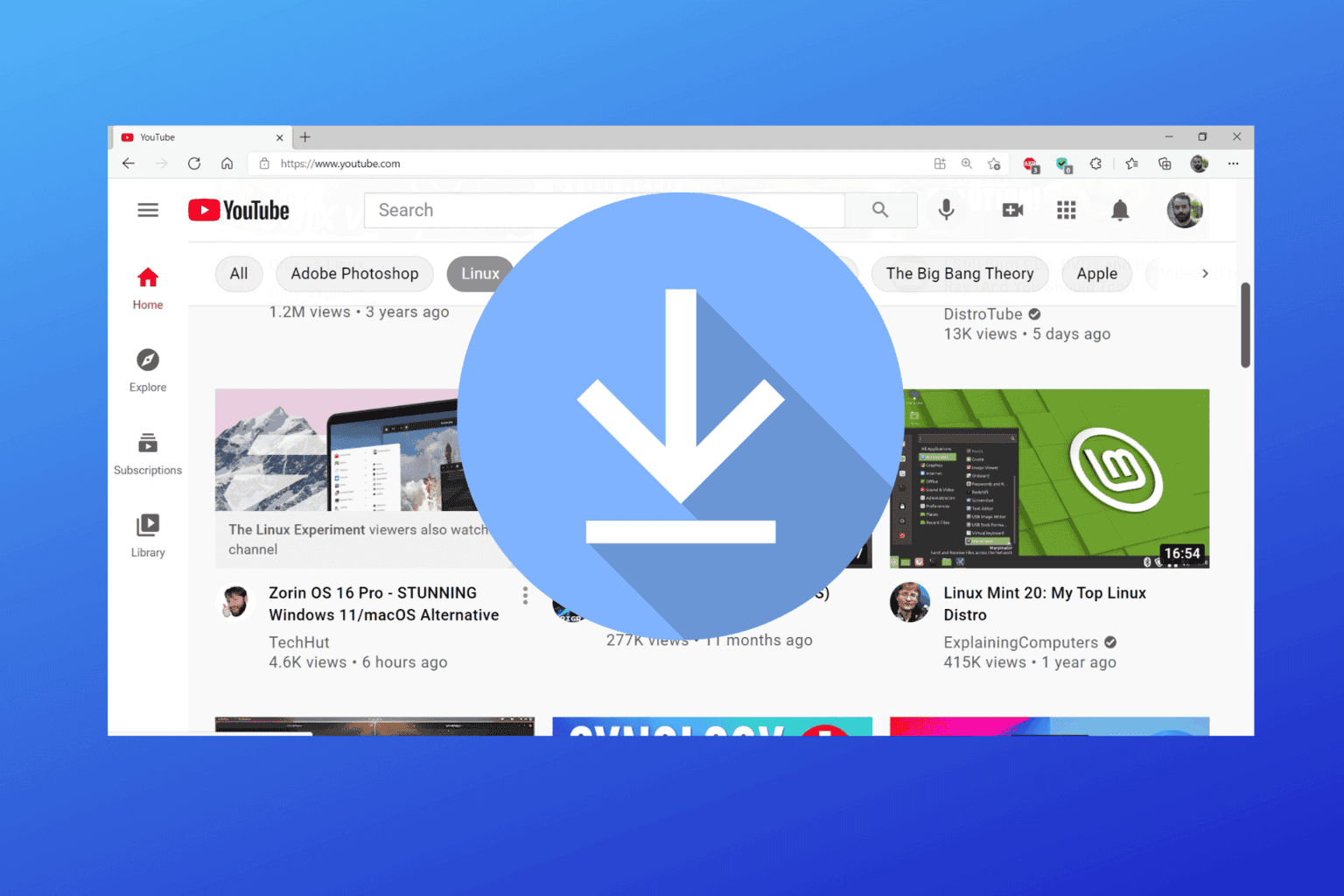
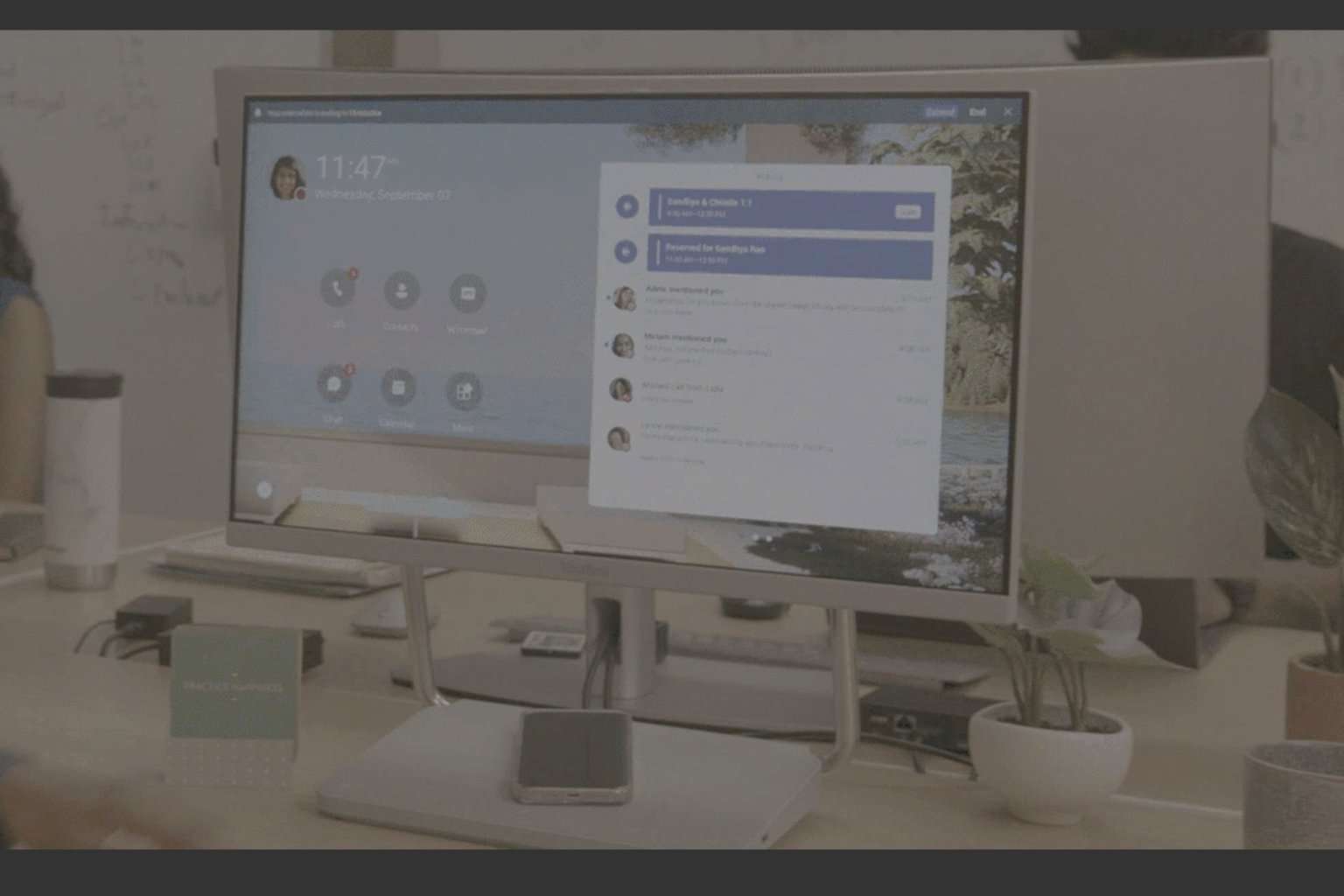
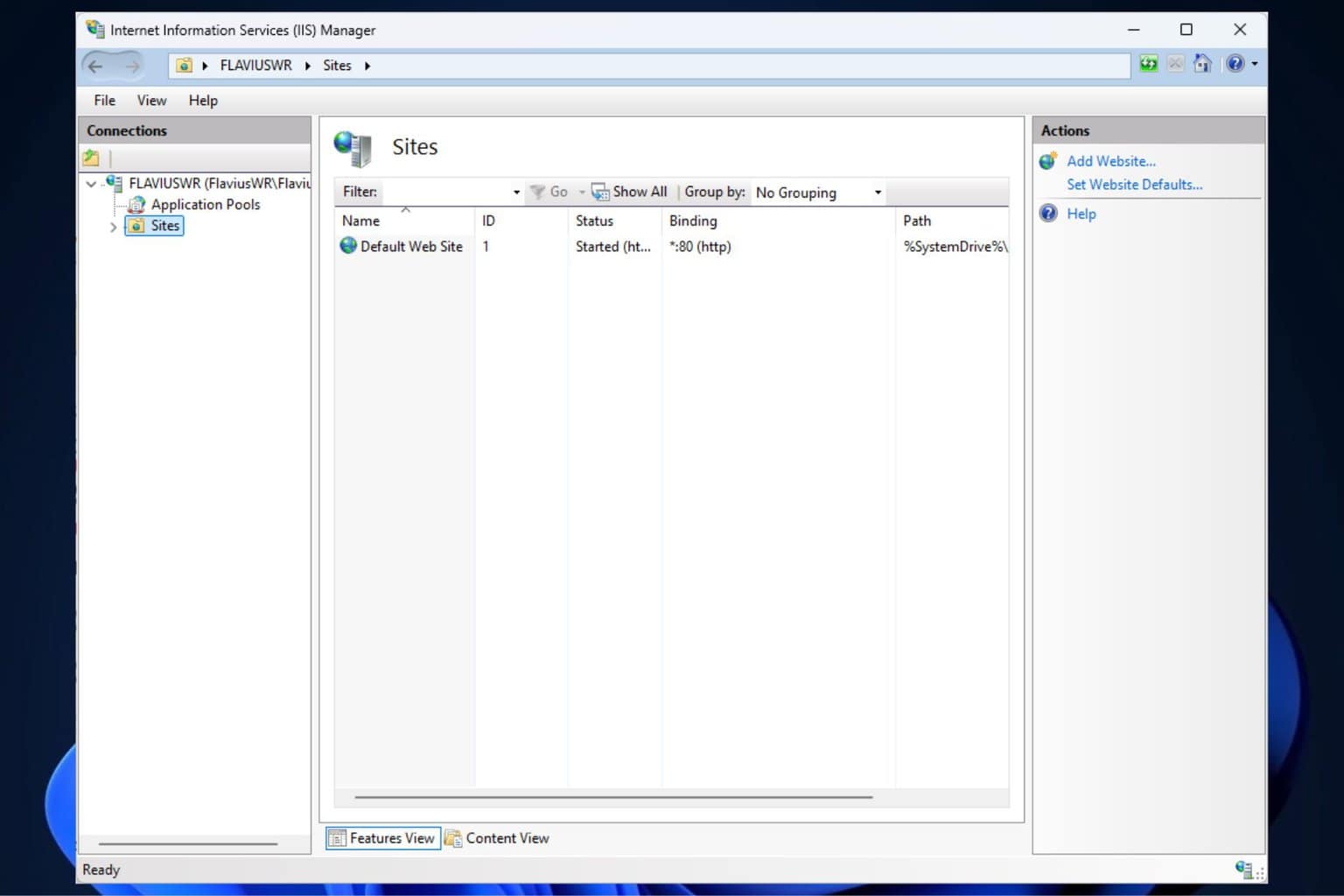



User forum
0 messages