Google Chrome is disabling the Automatic Password Generation feature
You can still able to manually generate passwords using the context menu
3 min. read
Published on
Read our disclosure page to find out how can you help Windows Report sustain the editorial team. Read more

Following the introduction of the ability to delete Google Password Manager data and the possibility of removing password leak warnings Google is making another significant change to its Password Management: the company is stopping automatic password generation in Chrome. Until now, the browser would automatically suggest strong passwords when a password field was focused. Here’s more on this change.
Google Chrome’s built-in Password Manager can automatically generate strong and random passwords for you while you’re creating a new account on a website.
Here’s why Google is disabling the Automatic Password Generation in the Chrome browser
Google recently noticed that automatic password generation was causing too many prompts for users due to server errors in identifying fields. To fix this, the company is disabling the feature on “server predicted fields.”
This change will be implemented along with other related updates to Password Manager “handling password generation on <input type=text”>password fields”.
“[Passwords] Stop automatic password generation on text fields There were numerous reports of users getting overprompted by password generation suggestions. This behavior happened due to server-side misclassification of fields. This CL disables automatic generation on server predicted fields.” Google says in a commit message spotted by WindowsReport.
While automatic password suggestions may not be available, you can still get password suggestions by right-clicking on the password field, which brings up the context menu. Select “suggest a password” to get a strong password.
“In short, always disable automatic password generation on text fields, but still allow to generate a password using the context menu (‘Suggest password…’ option on right-clicking the field),” Google says about the workaround for the Bug.
Excessive password generation prompts can be frustrating and time-consuming. By limiting these prompts, Chrome can help reduce user fatigue and improve the overall browsing experience. Users will no longer feel overwhelmed by constant password suggestions and will have more control over when to generate passwords.
Creating complex and unique passwords for each account remains important even without automatic password generation. You can rely on third-party Password Managers for Windows 11 such as Bitwarden or NordPass or a reliable password generator.
It’s important to note that this change does not affect the functionality of Chrome’s Google password manager. You can still save, manage, and autofill your passwords as before.
Apart from this Password Manager change, Chrome on Windows may get the Stylus handwriting feature. Additionally, Google is working to add strict and balanced HTTPS mode options to Chrome settings to control insecure site warnings.

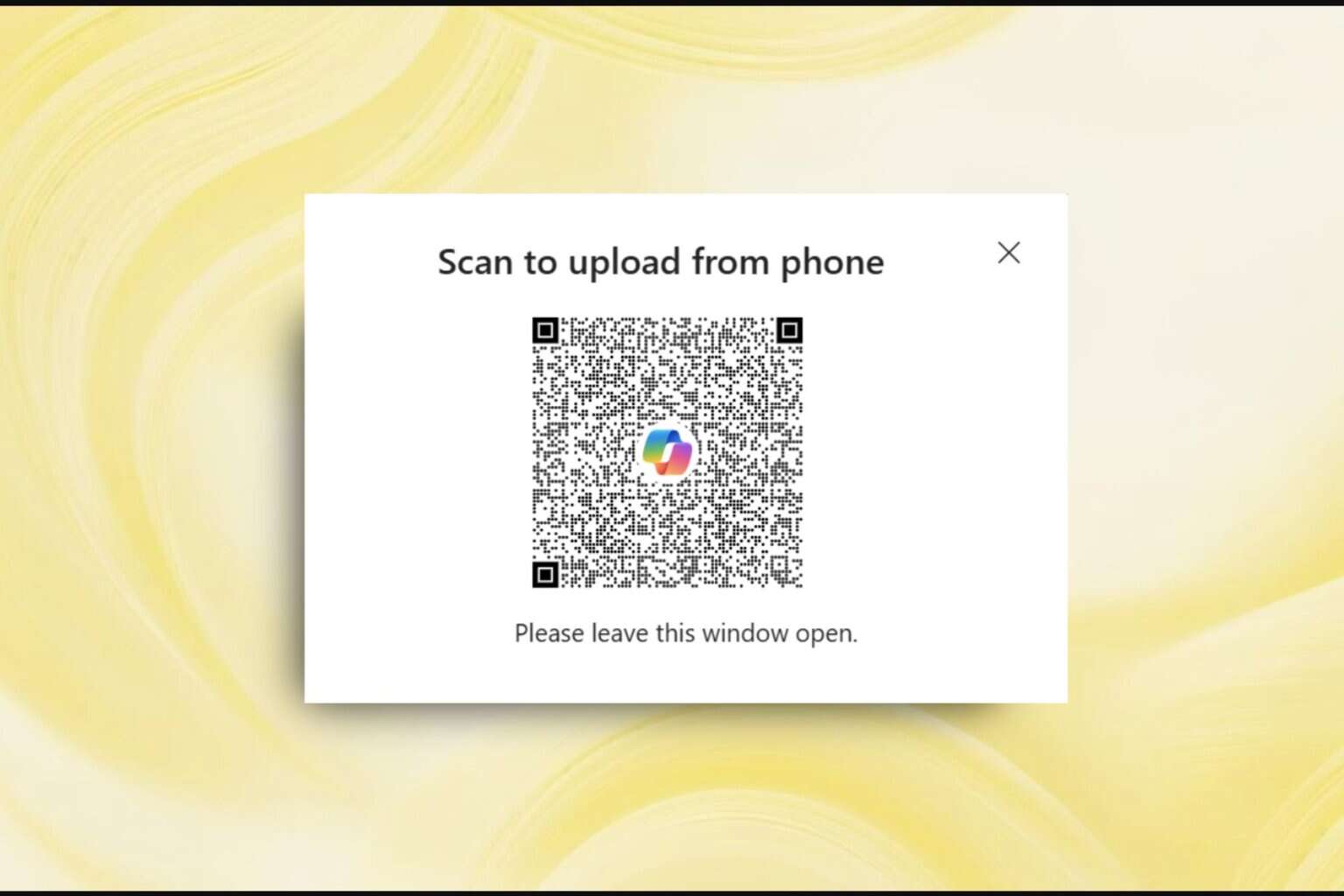


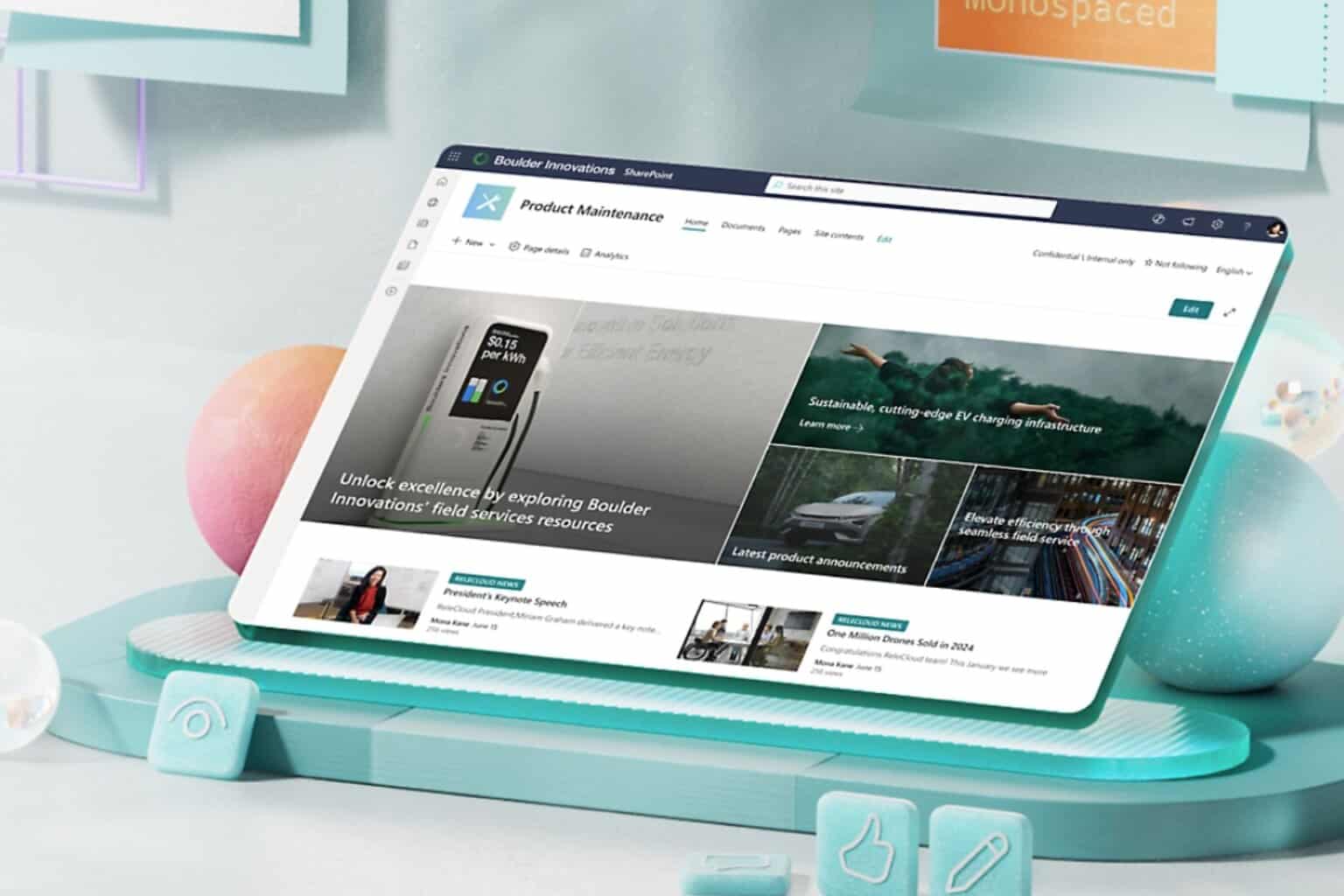
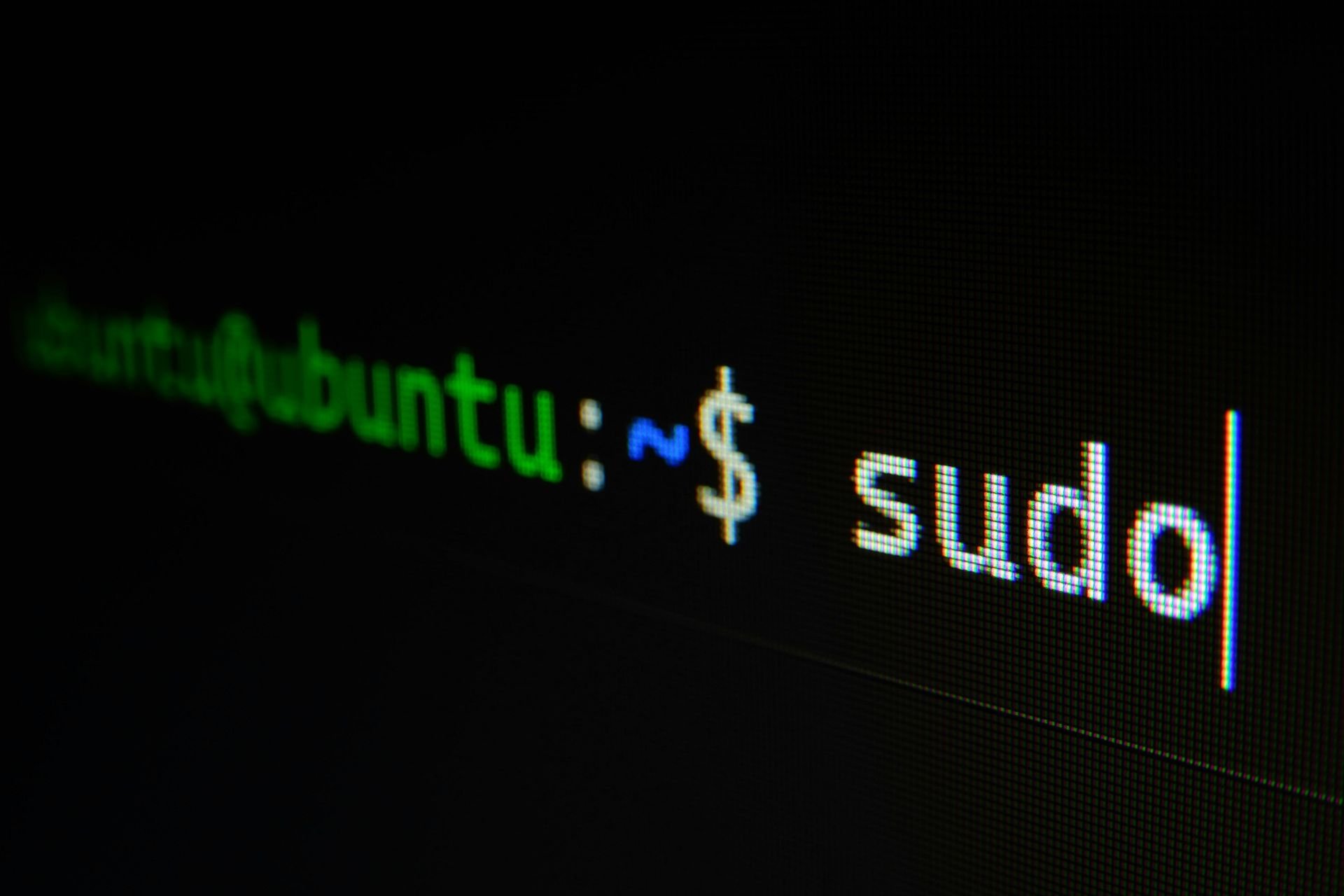
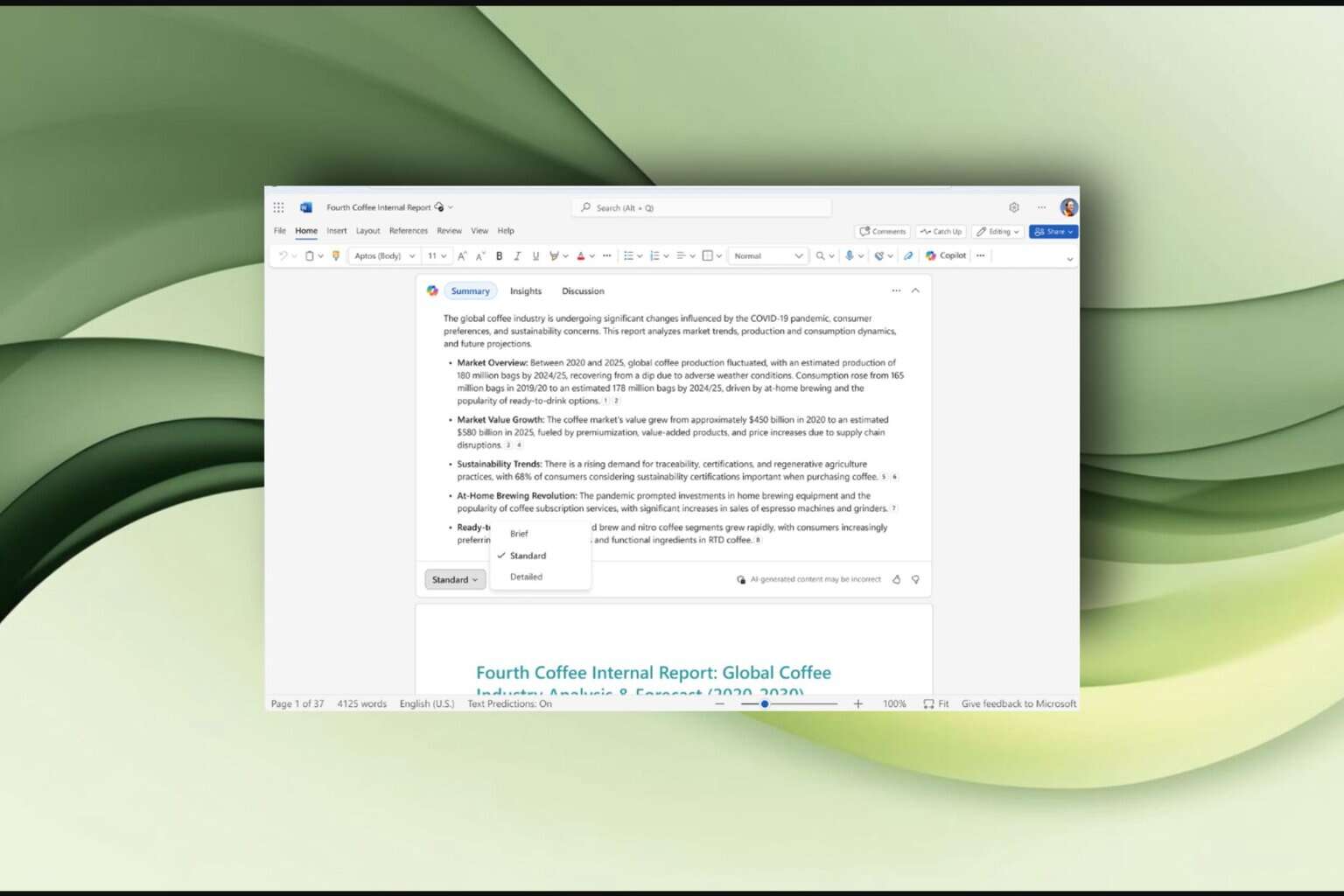
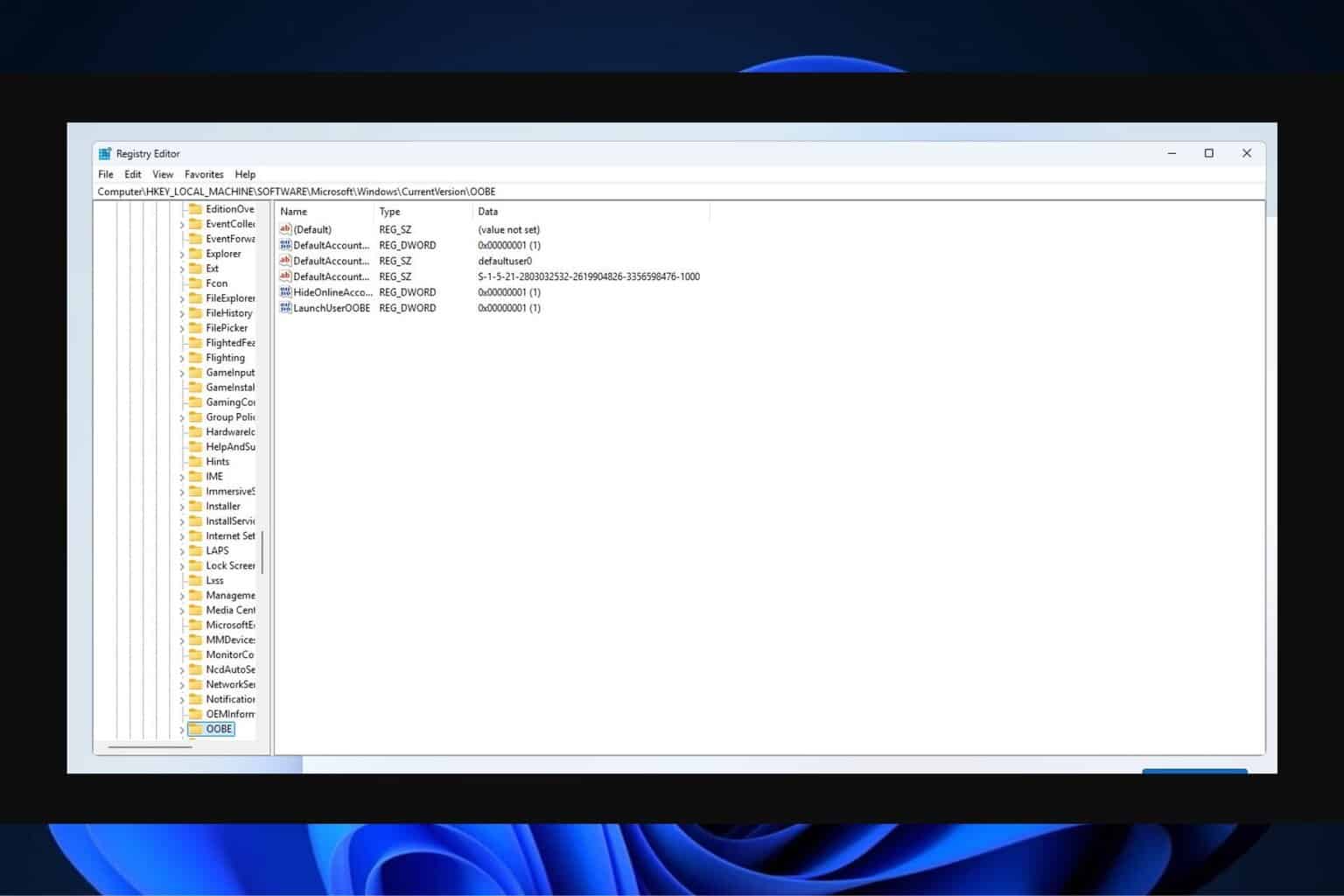
User forum
0 messages