The Nvidia App has finally gotten RTX Super Resolution, which greatly boosts user experience
You can update the app now.
2 min. read
Published on
Read our disclosure page to find out how can you help Windows Report sustain the editorial team. Read more
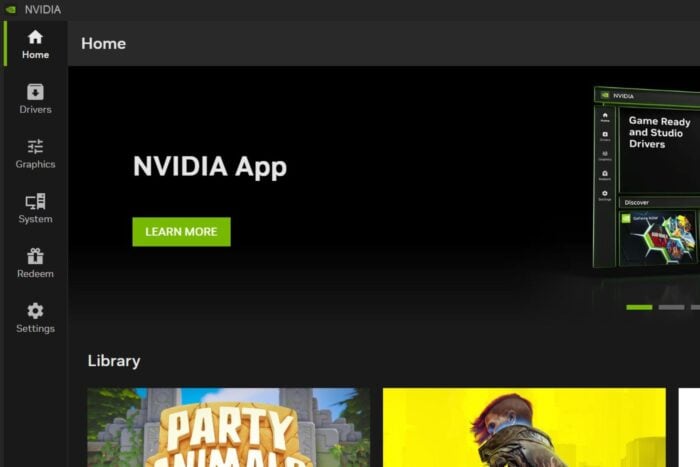
The new Nvidia App has received one of the major updates so far, with the latest patch bringing support for RTX Super Resolution, HDR, and a group of display settings that promise to boost user experience in unprecedented ways.
In February, Nvidia first released the app to combine Control Panel, GeForce Experience, and RTX Experience into one program. But now, the app has received a significant update with many new elements.
The System tab now includes a separate display section, allowing users to adjust their refresh rate, display orientation, and resolution as much as they desire. However, it should be mentioned that a few features of the old Nvidia Control Panel are still being developed, such as G-SYNC control and multi-monitor support.
Another intriguing feature in this update is the inclusion of RTX Video improvements. You can now modify your video experience with sliders for RTX Video HDR. This tool will automatically convert SDR videos to HDR, making colors more vibrant and heightening the general visual quality.
Supported sliders include peak brightness, middle gray, contrast, and saturation. For those interested in knowing how these sliders work in detail, Nvidia provides a comprehensive article in its knowledge base.
But there is more. The update also contains many enhancements from customer suggestions like arranging and filtering apps, increased localizations for users who don’t speak English as their first language, plus a better Statistics Overlay that can display FPS 1% low when possible.
For those with suitable systems, the Nvidia app beta version can be downloaded on Windows 10 or 11 PCs. Beta stage: The program is still in beta, meaning it’s not ready to replace other Nvidia apps yet.
Nvidia’s promise to finish the migration procedure before this year concludes is evident. They are also working to incorporate multi-monitor support for RTX HDR. If you have a computer that can be used with it, looking at the Nvidia app may change everything.
Whether you are a gamer wanting to improve your arrangement or creating content requiring precise color settings, this new update from Nvidia aims to boost your digital experience. You can read more about it here.








User forum
0 messages