NVIDIA releases open Beta for its new app, set to integrate existing products
The UI sure looks clean
2 min. read
Updated on
Read our disclosure page to find out how can you help Windows Report sustain the editorial team Read more
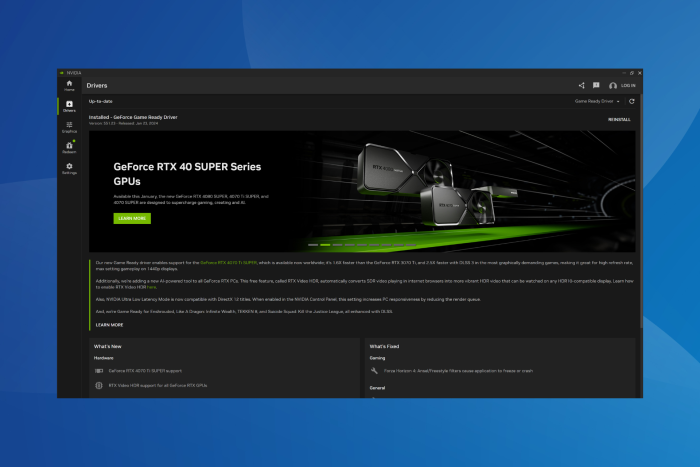
NVIDIA recently released the public Beta version of its app, which will integrate three of its current offerings, NVIDIA Control Panel, GeForce Experience, and RTX Experience.
The company will bring all vital features from the three to the new NVIDIA app, but some will miss out on the transition and will, ultimately, not be available. During the beta phase, you can download the three apps separately.
The primary reason behind the integration and development of a unified app is to deliver an enhanced user experience and boost performance.
What’s new in the unified NVIDIA app?
- Offers a centralized control center: You will have higher and more streamlined control over the modifications. As was the case earlier, you can do it per app or system-wide.
- Easily accessible driver information: The new NVIDIA app lists all driver and related information in a more straightforward and organized manner. Also, it brings a dedicated What’s new and What’s fixed section.
- Improved in-game overlay: Better positioning, user-oriented interface, Shadowplay 120 FPS video capture, and the ability to customize available metrics listed during the session.
- AI-powered filters: The new NVIDIA app allows you to personalize the visuals with AI-powered filters in over 1200 games. It’s on a per-game basis, meaning you can set custom settings for each title.
- Redeeming rewards made simpler: You can now get exclusive in-game content rewards, GeForce NOW membership offers and more in the dedicated Redeem tab.
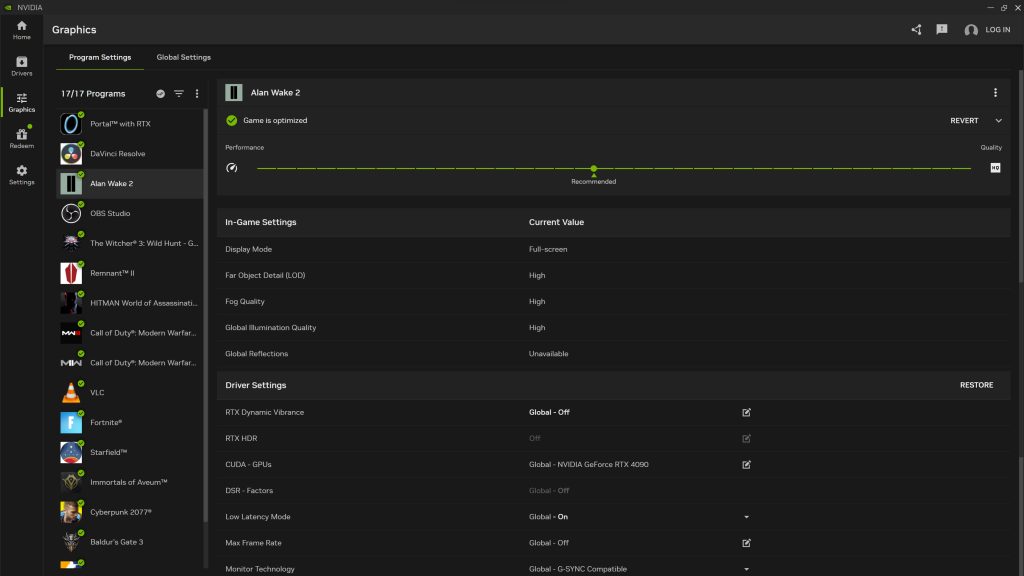
System requirements of the new NVIDIA app
| OS | Windows 11, Windows 10 |
| RAM | 2 GB |
| Minimum storage | 600 MB |
| Driver | GeForce 551.52 Driver (or newer) |
| CPU | Intel Pentium G Series, Core i3, i5, i7 or AMD FX, Ryzen 3, 5, 7, 9, Threadripper (or higher) |
| GPU | GeForce RTX 20, 30, and 40 | GPUsGeForce GTX 800, 900, 1000, 1600 | GPUsGeForce MX100, MX200, MX300, 800M, and 900M |
You can download the Beta version of the new NVIDIA app from the official website. Get the NVIDIA_app_beta_v10.0.0.499.exe setup, run it, and follow the on-screen instructions to complete the installation.
NVIDIA has been in the news a lot recently. First, there were reports of NVIDIA setting up a chip unit, soon it released Chat with RTX, and then NVIDIA became the world’s fourth-largest company by market share after recording a $277 billion rise in stock market value. Things sure look very promising!
Have you tried the new NVIDIA app? Share your review with our readers in the comments section.








