The simplified system tray is finally back in Windows 11, and you can enable it now
If you're enlisted in the Insider program, you can get the update now.
2 min. read
Published on
Read our disclosure page to find out how can you help Windows Report sustain the editorial team. Read more

Microsoft has returned the simplified system tray in Windows 11 in the Beta Channel with build 22635.4010 under KB5041869. The simplified system tray focuses on improving user experience. Microsoft introduced this feature before but withdrew it to make some adjustments, and now it’s returning.
KB5041869 also brings improvements to the Paint app. Users will find better pen support in this application, which allows them to switch between tools more comfortably and choose objects on canvas easily. These tiny changes could significantly affect our everyday relationship with devices.
If you like a tidy and effective working area, these changes are precisely what you want. The straightforward system tray indicates less time spent shifting through symbols and more concentration on significant tasks. And for those with a creative side, the enhancements in the Paint app may revolutionize how you express your concepts.
Microsoft is introducing them in phases, employing Control Feature Rollout technology. This method enables Microsoft to receive feedback and confirm everything functions flawlessly before making it accessible to all users. So, you might have to wait for a bit before experiencing them.
Meanwhile, the Dev Channel also received an important update, with which users will be able to connect their Android devices to PCs in seconds.
You can read KB5041869’s full changelog here.


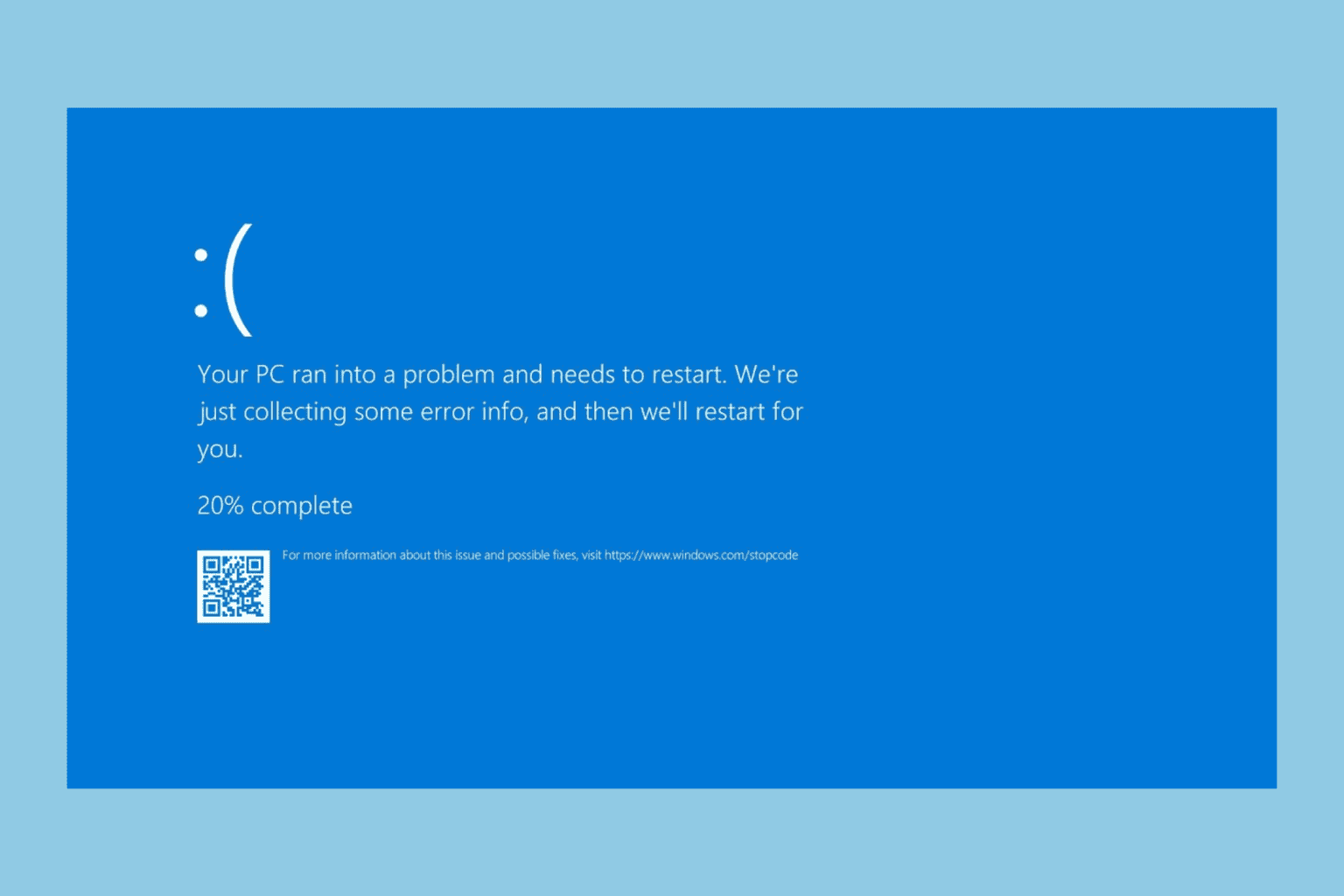
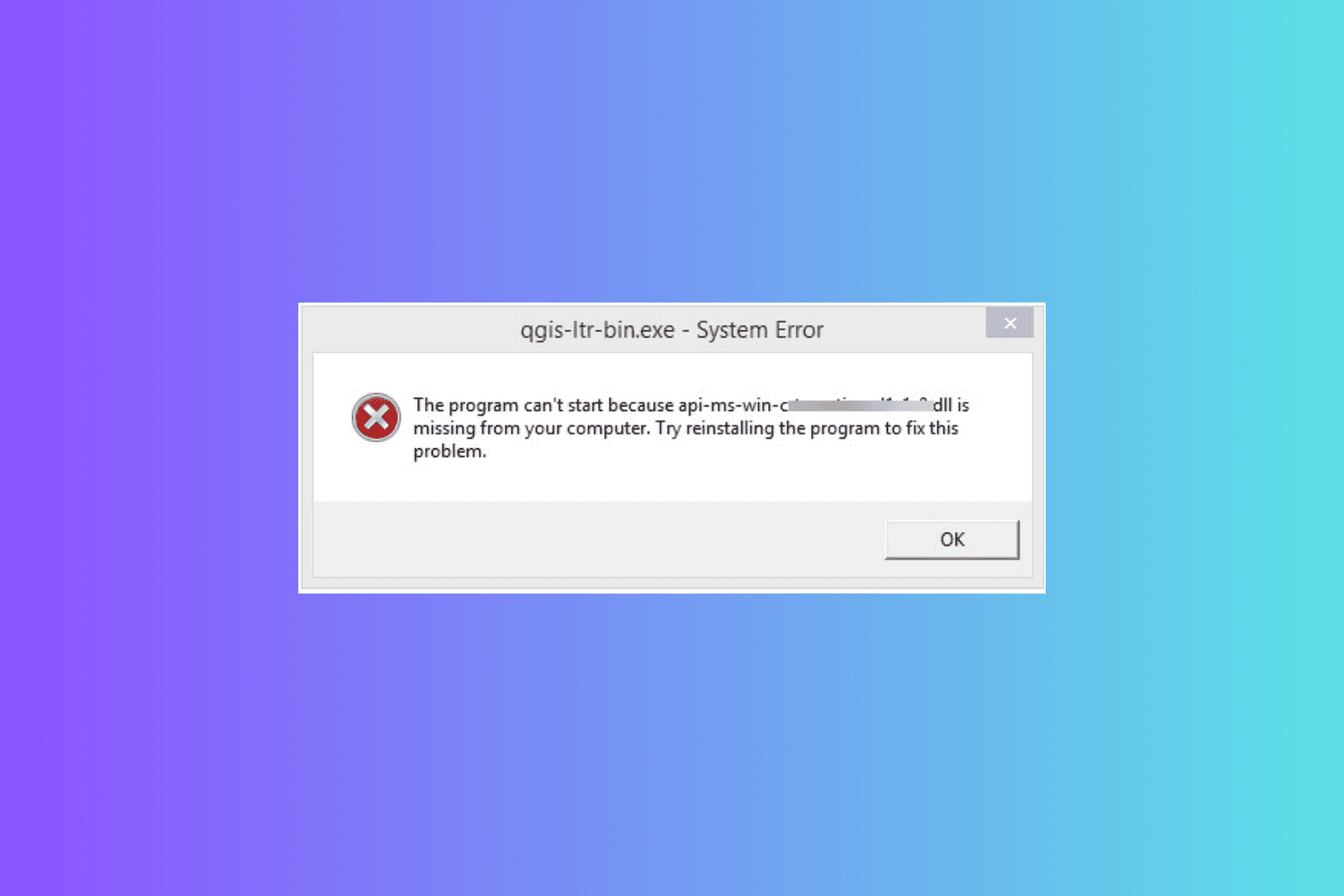
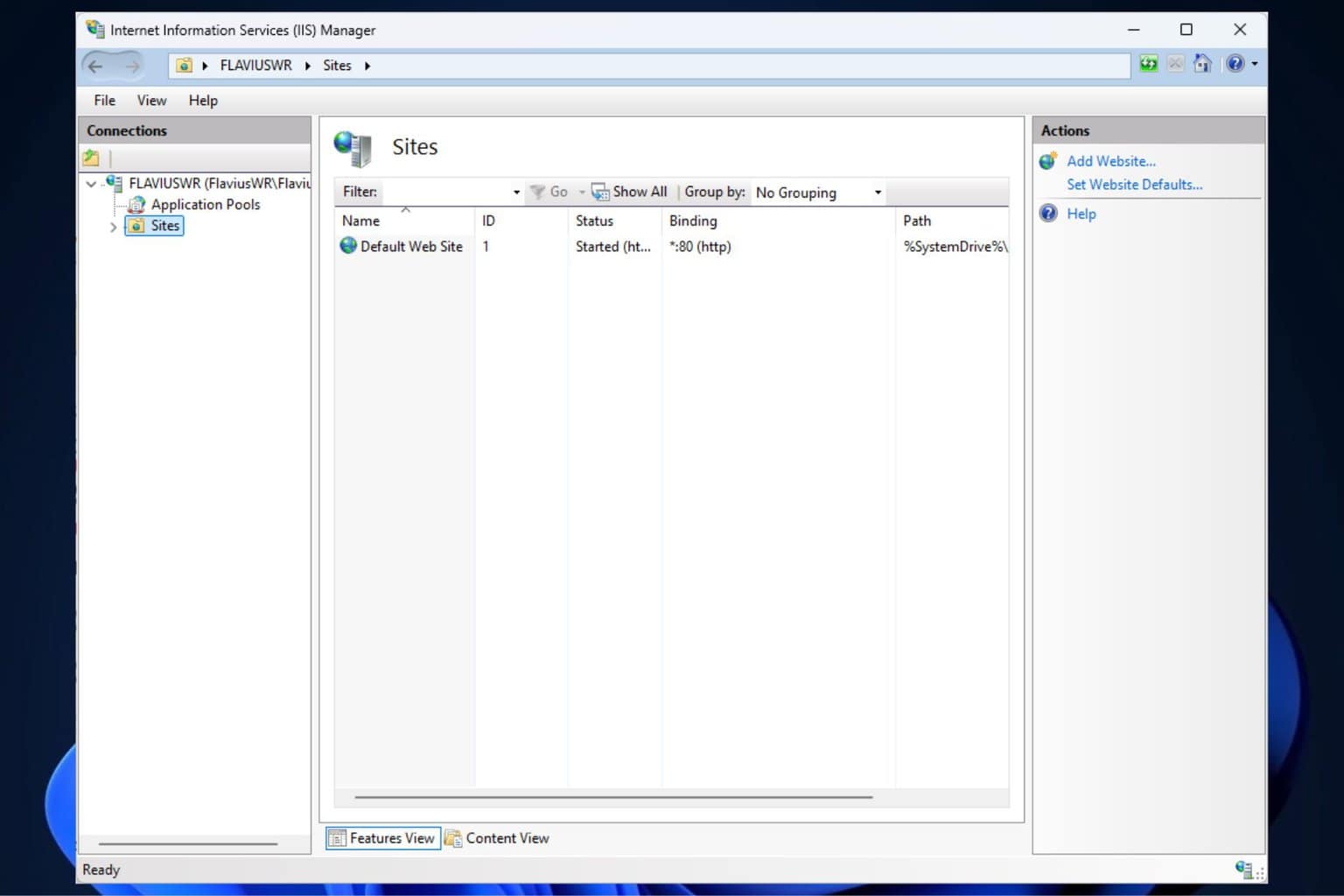
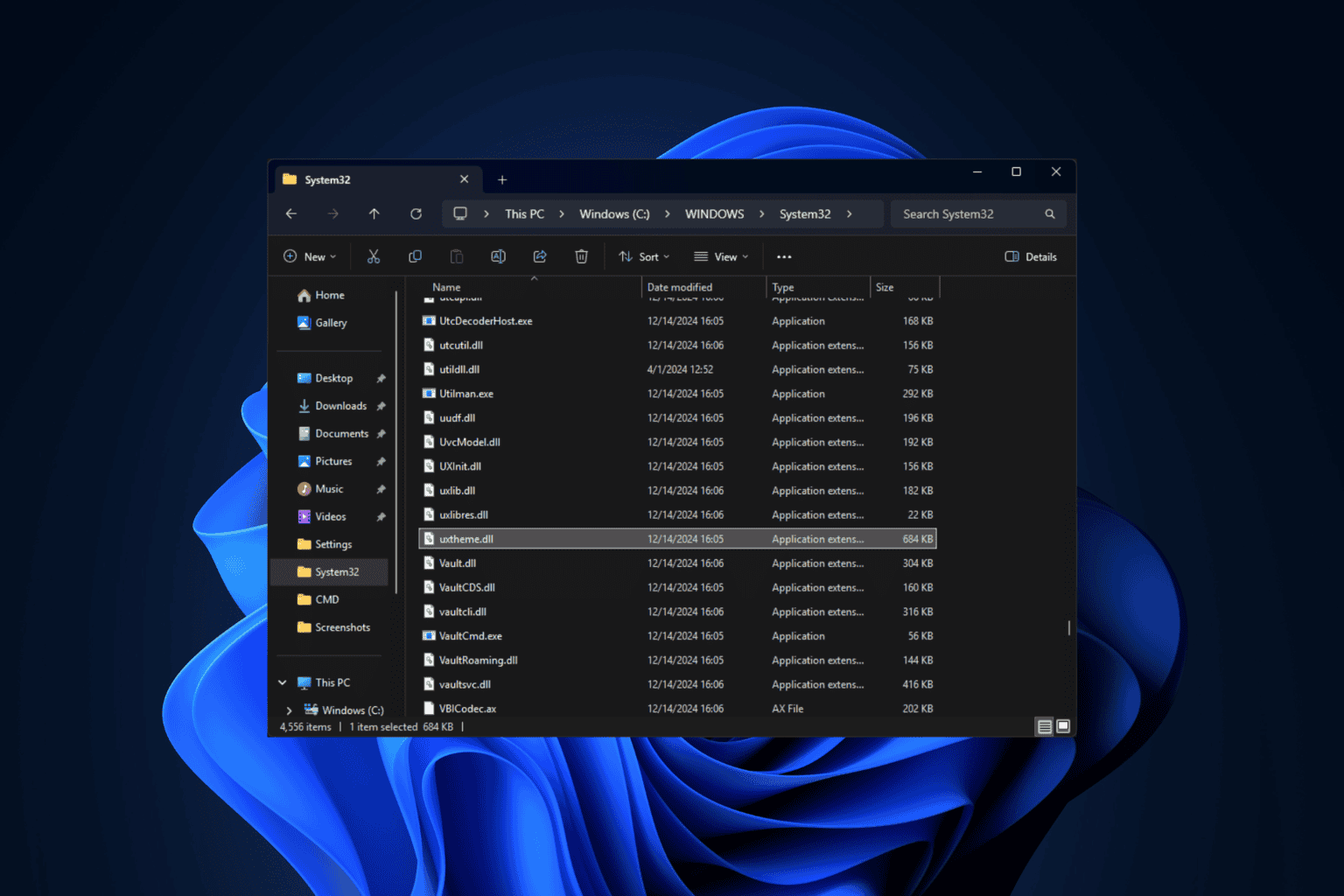

User forum
0 messages