Microsoft Teams allows users to pin apps in meetings beforehand
It'll be way easier to manage Teams meetings now.
2 min. read
Published on
Read our disclosure page to find out how can you help Windows Report sustain the editorial team. Read more
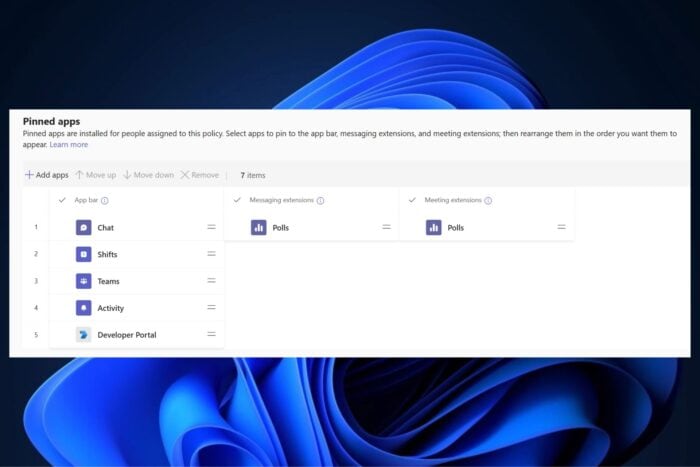
In a time when virtual meetings are frequently held, Microsoft has introduced a new feature that’s altering the game for Teams users.
Now, Microsoft Teams admins can pin apps onto meetings beforehand. The inventive update comes straight from customer input and aims to improve workers’ prominence and utilization of Teams apps. This is particularly important for those managing this platform in businesses and organizations.
To make this feature work correctly, the developers of Teams apps need to make a small change in their creations. According to Microsoft, they must switch from “Configurable Tabs” to “Static Tabs” within their extensibility component. This could sound somewhat technical, but it fundamentally means preparing the apps so admins can pin them during meetings effortlessly. On a Microsoft support page, developers will discover all the necessary directions for making this switch.
We are thrilled to announce that tenant admins can now pin apps to Microsoft Teams meetings organized in their organization. This addresses a long-standing request by our partners and customers to improve org-wide discoverability and distribution for business-critical meeting apps and we are excited to see this now rolled out to General Availability.
Picture yourself as a sales executive meeting with clients, and you can instantly open up your meeting app connected to the sales CRM. This is the kind of efficiency we are discussing. It’s a vital tool that may significantly increase app adoption in an organization, enhancing collaboration results and efficiency. The Teams Admin Center has a fresh Meeting Extensions section where Teams admins can select which apps to pin. They can make these applications accessible for all in the company or restrict access to specific groups or individuals, as seen in the image above.
But, there is one thing. This feature doesn’t work for meetings in a channel or meetings made from templates. Also, just two pinned applications will be visible right away at the top of the meeting window. Need more? Just click on the “More” option.
This is a critical request if you create apps for meetings. You’ll need to adjust your meeting apps to Static Tabs now so they match Microsoft’s new feature and continue to be a preferred tool in Teams.
What do you think about pinned apps coming to Microsoft Teams?
In other news, the Redmond-based tech giant recently announced Teams meetings will allow participants to move freely between breakout rooms.


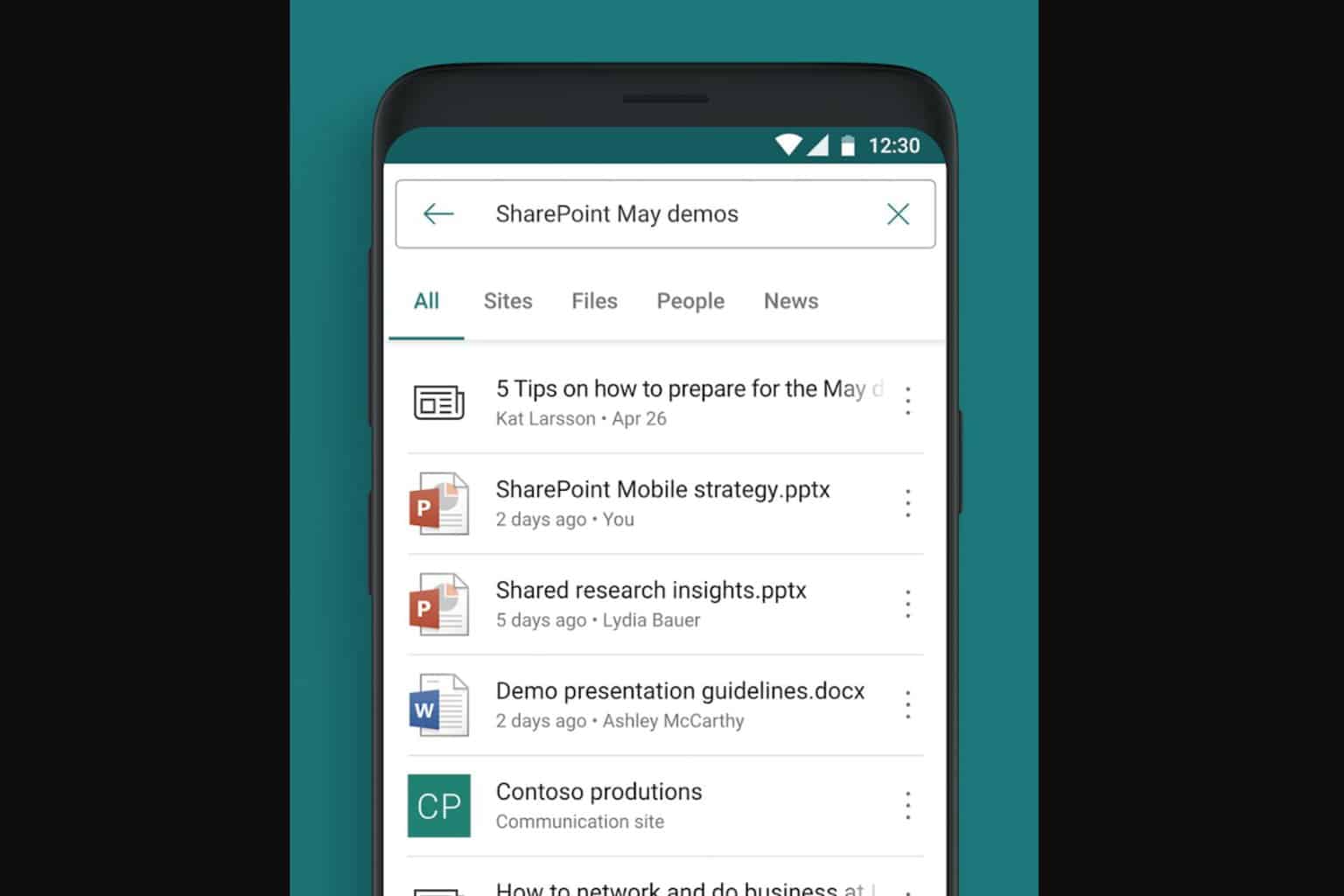


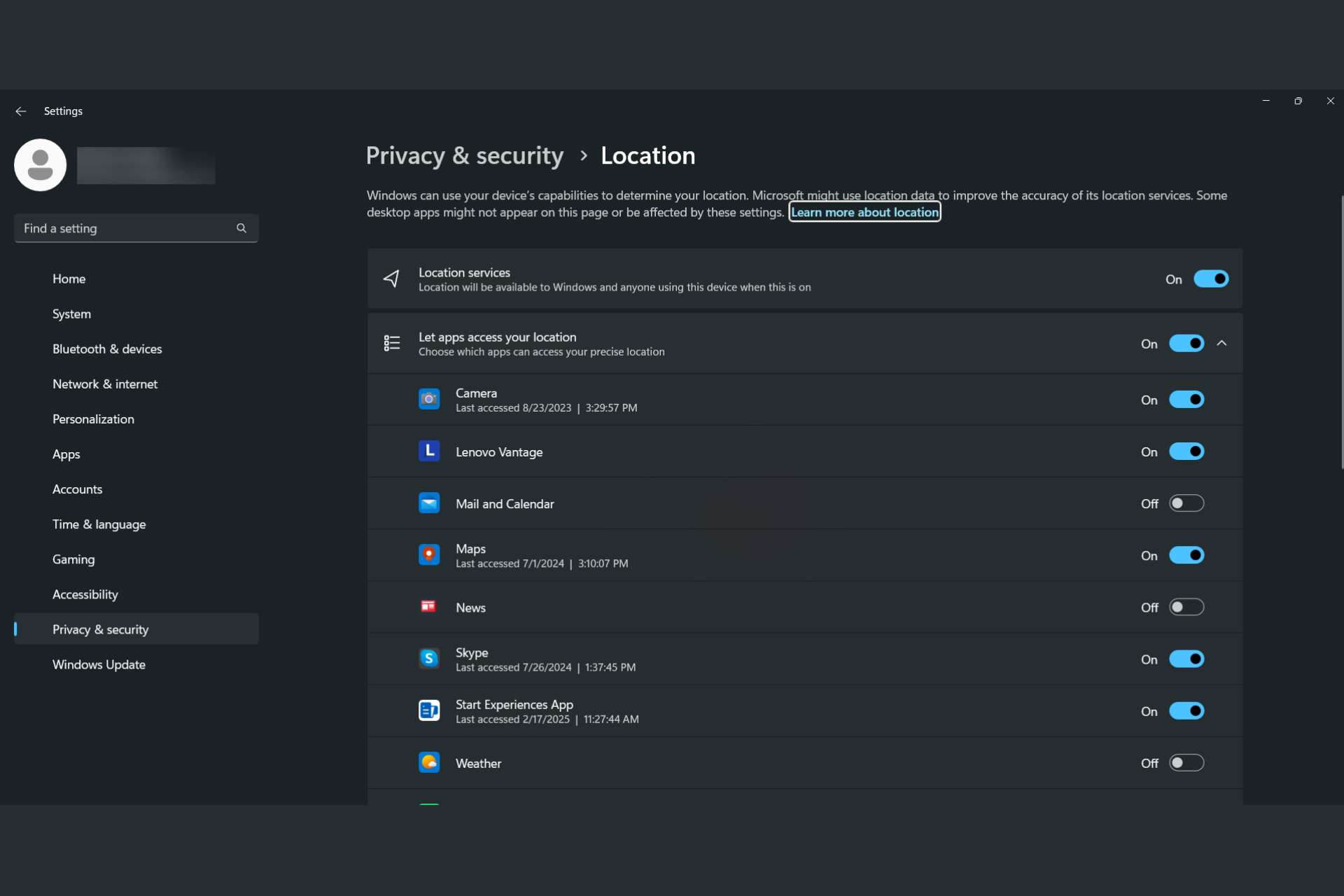
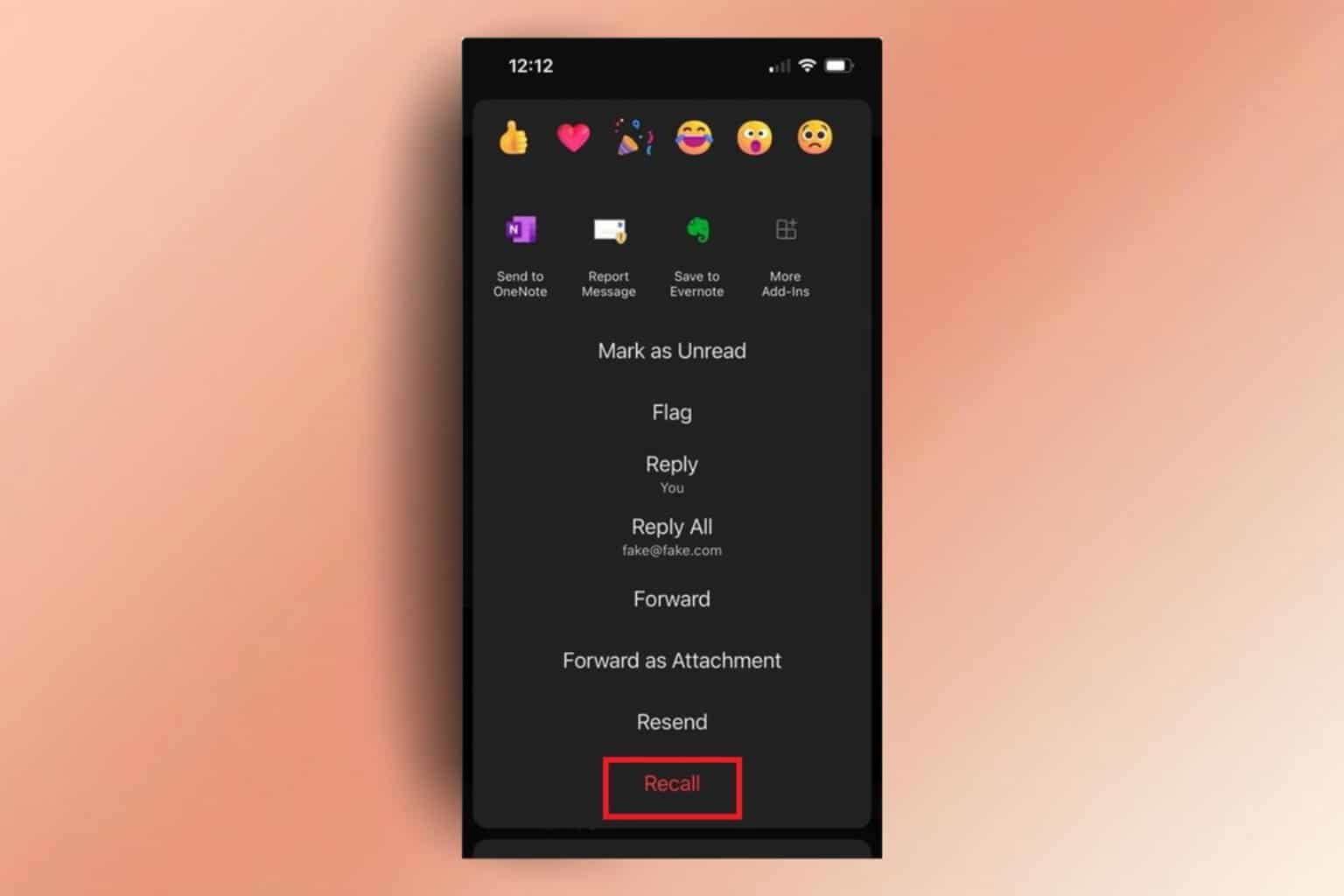
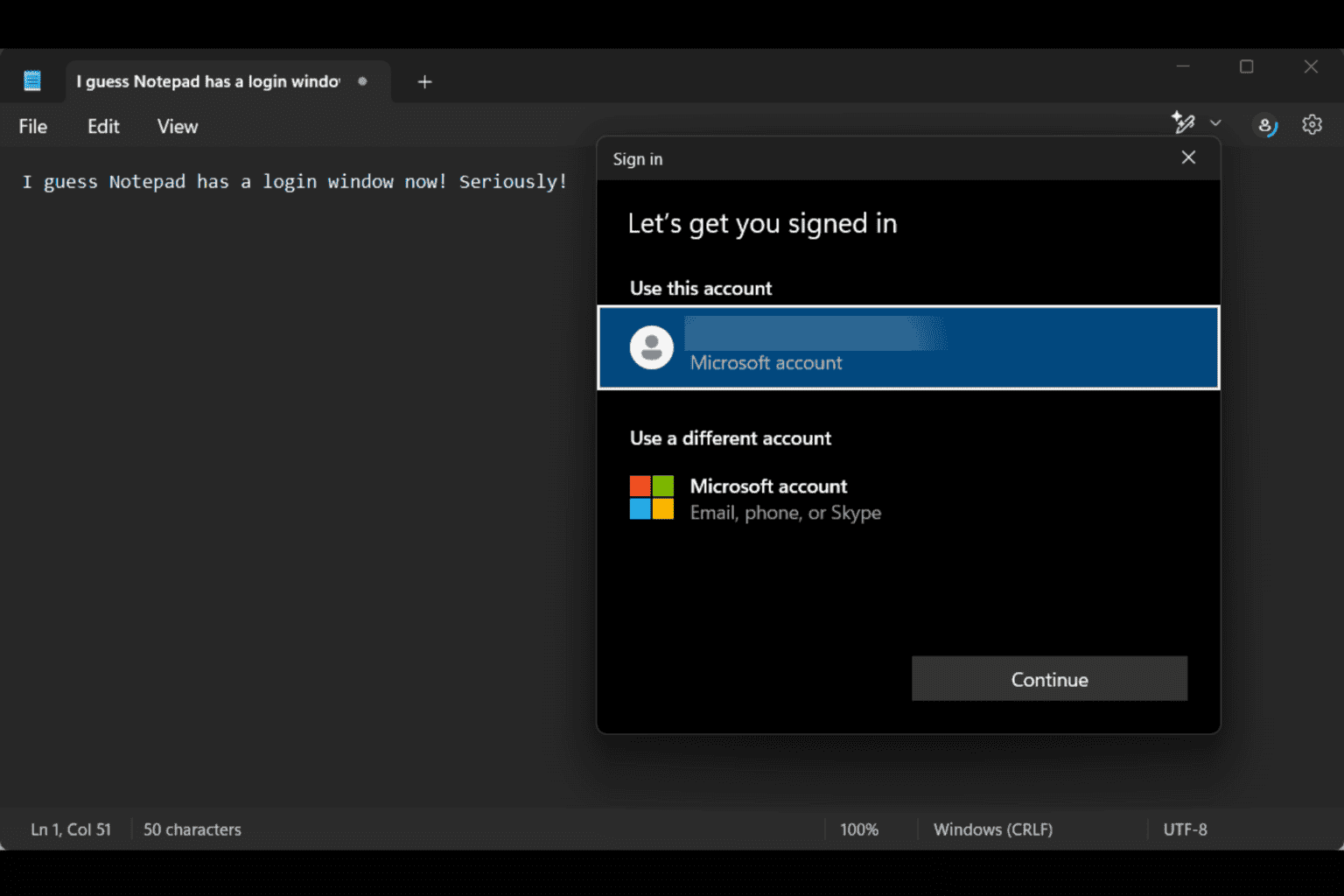
User forum
0 messages