Microsoft finally fixes the BitLocker recovery known issue in Windows 11 with KB5041585 as part of the Patch Tuesday updates
You can also download them from the Windows Update Catalog.
3 min. read
Published on
Read our disclosure page to find out how can you help Windows Report sustain the editorial team. Read more
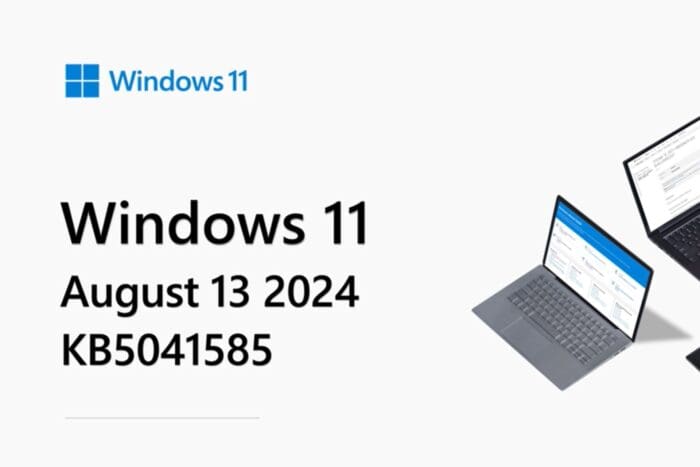
It’s that time of the month again: Microsoft has rolled out its Patch Tuesday updates for Windows 11 versions 23H2, 22H2, and 21H2. Windows 11 23H2 and 22H2 users will see their systems updated through KB5041585, while those on 21H2 will receive KB5041592. Post-update, your build versions will be 22621.4037, 22631.4037, and 22000.3147, respectively.
The updates include quality improvements for both 23H2 and 22H2 versions that were part of a previous update (KB5040527) released in July. For those curious about the specifics, these updates tackle everything from BitLocker recovery issues to ensuring your device doesn’t boot up into a recovery screen unexpectedly.
- [BitLocker (known issue)] A BitLocker recovery screen shows when you start up your device. This occurs after you install the July 9, 2024, update. This issue is more likely to occur if device encryption is on. Go to Settings > Privacy & Security > Device encryption. To unlock your drive, Windows might ask you to enter the recovery key from your Microsoft account.
- [Lock screen] This update addresses CVE-2024-38143. Because of this, the “Use my Windows user account” check box is not available on the lock screen to connect to Wi-Fi.
- [NetJoinLegacyAccountReuse] This update removes this registry key. For more information refer to KB5020276—Netjoin: Domain join hardening changes.
- [Secure Boot Advanced Targeting (SBAT) and Linux Extensible Firmware Interface (EFI)] This update applies SBAT to systems that run Windows. This stops vulnerable Linux EFI (Shim bootloaders) from running. This SBAT update will not apply to systems that dual-boot Windows and Linux. After the SBAT update is applied, older Linux ISO images might not boot. If this occurs, work with your Linux vendor to get an updated ISO image.
For the 21H2 crowd, this update is your ticket to enhanced security, with additional protection against the latest threats. It also addresses some known issues, like BitLocker recovery screens popping up after the July update and tweaks to the lock screen functionality.
But here’s something you might not have expected: a servicing stack update (SSU). Both 23H2 and 22H2 versions get KB5041584, which aims to make the update process smoother and more reliable. There are no known issues, so users should have trouble installing the patch.
KB5041585 and KB5041592 should automatically download and install via Windows Update. But if you’re eager to get them immediately or need them for offline installation, you can grab them from the Microsoft Catalog website: KB5041585 can be downloaded from here, while KB5041592 can be grabbed from here.
Also, a heads-up for 22H2 users: Microsoft has announced that the Home and Pro editions of Windows 11, version 22H2, will reach their end of service on October 8, 2024. This means you’ll only be getting security updates until then. No more feature updates or non-security fixes. You might want to update your device to the latest 23H2 to keep it safe and secure.
You can read more about the latest Patch Tuesday updates for Windows 11 in the official blog post.
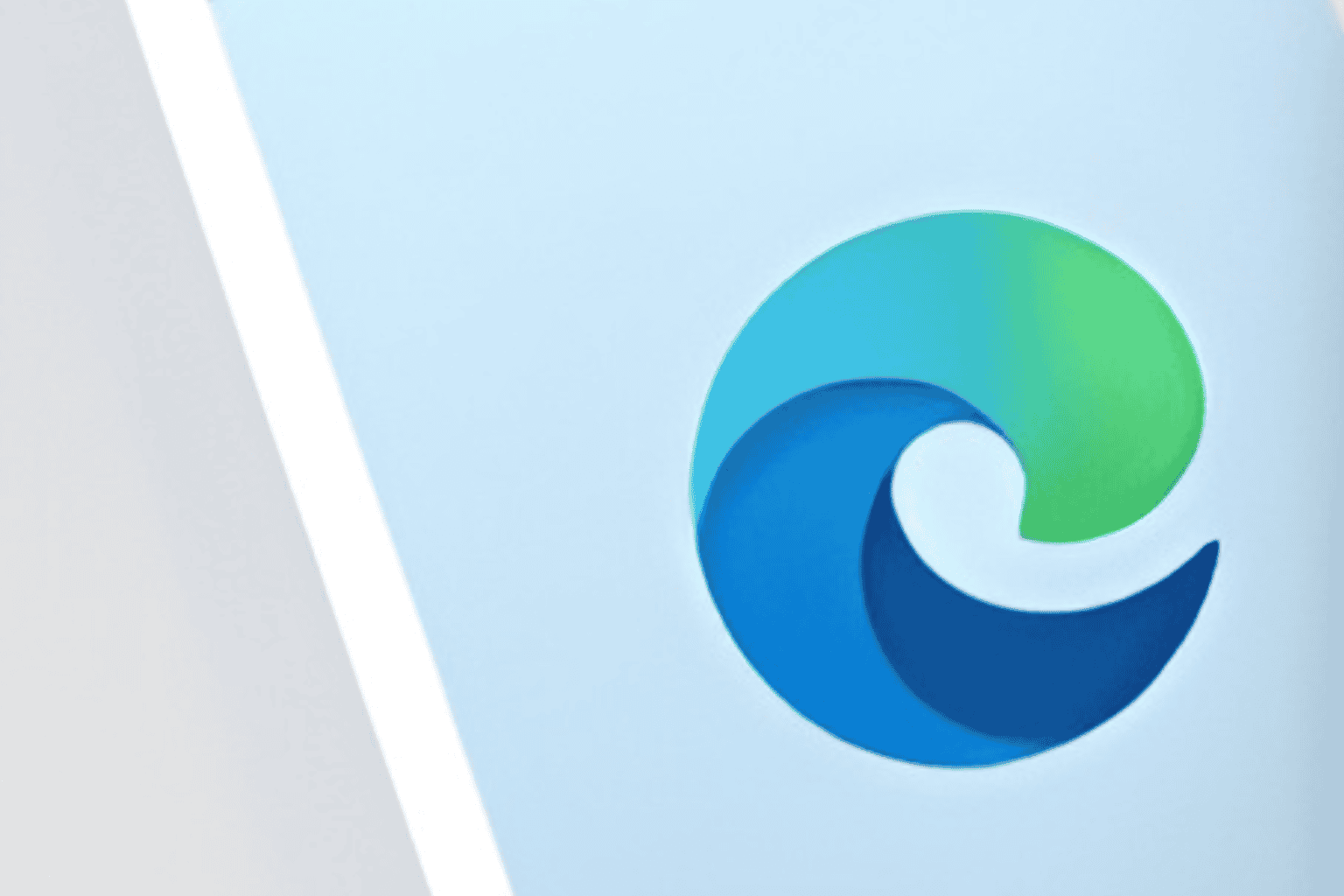







User forum
0 messages