KB5041872 changes the layout of Windows 11's taskbar
The patch also fixes the emoji panel for Windows users.
2 min. read
Published on
Read our disclosure page to find out how can you help Windows Report sustain the editorial team. Read more

After the confusion with last week’s new Canary Build being mistaken for a Dev Build by some users, Microsoft released a new patch to the Dev Insider Channel, KB5041872, also known as Preview Build 26120.1542.
First, KB5041872 is a sneak peek into what Microsoft is cooking for Windows 11, version 24H2. Microsoft made some pretty neat changes, especially to the Widgets on the taskbar. If you love having everything at your fingertips, you will enjoy this. The Widgets entry point is moving to a new spot on left-aligned taskbars, making accessing your personalised content more accessible and intuitive. However, it might take users some time to get used to it, and that experience can be pretty frustrating.
But that’s not all. The taskbar has gotten some changes. Now, it supports first-letter navigation. Imagine you’re looking for an app that starts with “S”. Just hit “S” on your keyboard, and voilà, you’re there.
And, of course, fixes to those pesky bugs come with new updates. Microsoft has been hard at work squashing bugs that affect everything from text suggestions on hardware keyboards to issues in the Registry Editor. This should make writing and typing on Windows 11 easier.
KB5041872 also has known issues, like potential crashes in Task Manager when navigating between pages.
It’s also worth mentioning that these updates in the Dev Channel are like a tech playground. They’re testing grounds for new features, which means not everything might make it to the final release.
The Redmond-based tech giant also released an Insider Build to the Beta Channel. With it, Microsoft finally fixed the emoji panel that’s been crashing for a while (the fix is also present in this build). However, users will get the fix gradually.
You can read the KB5041872’s full changelog here.
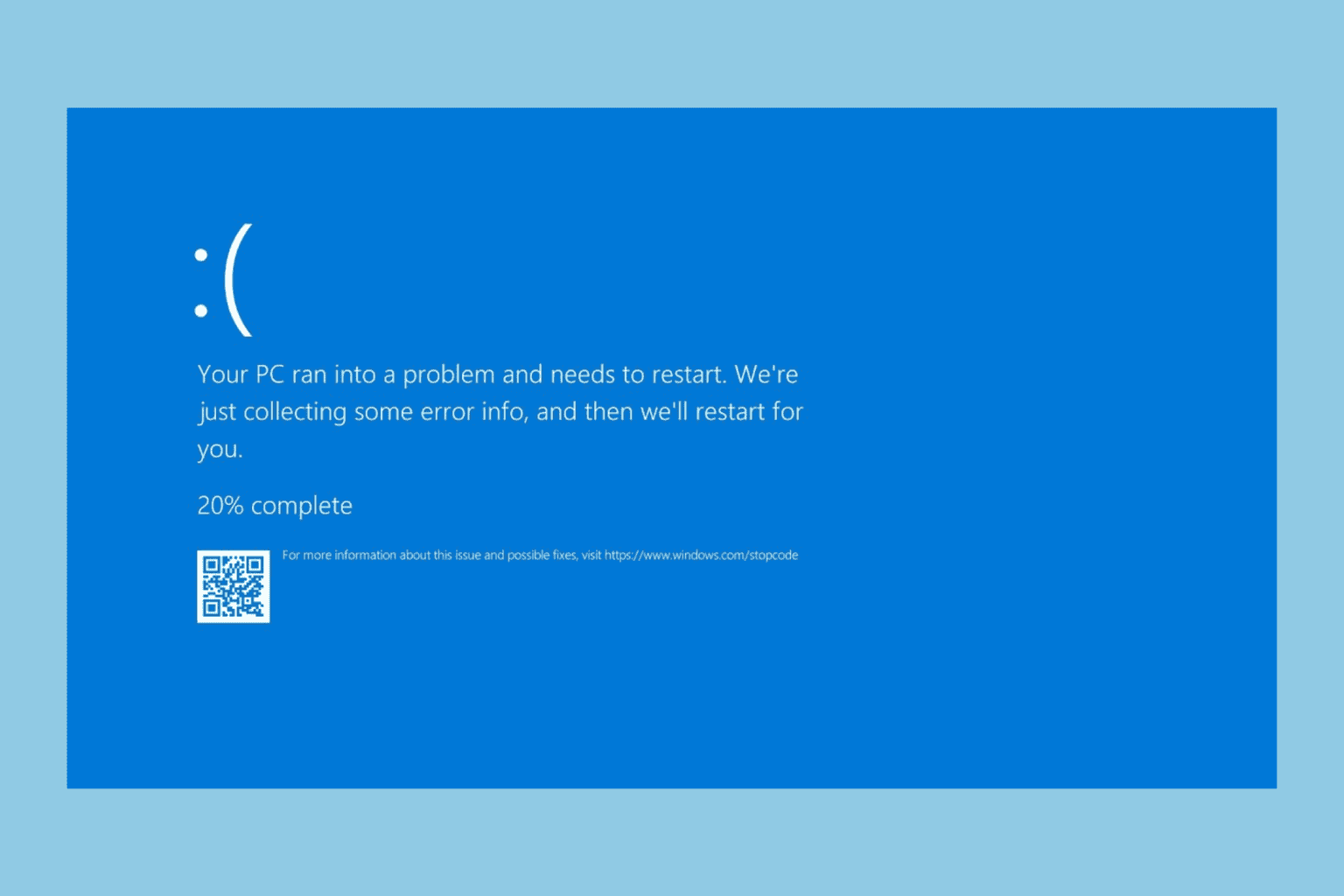
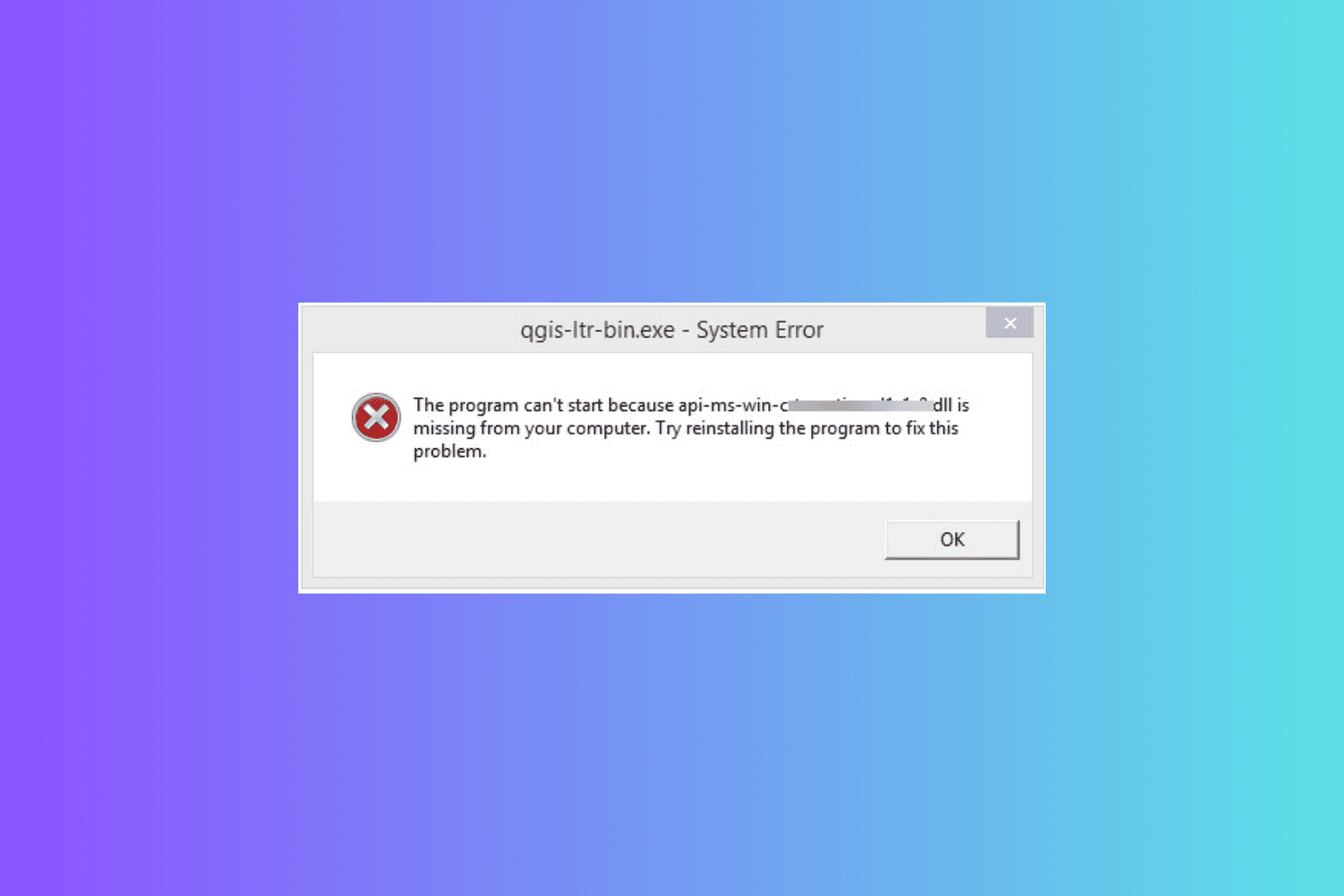
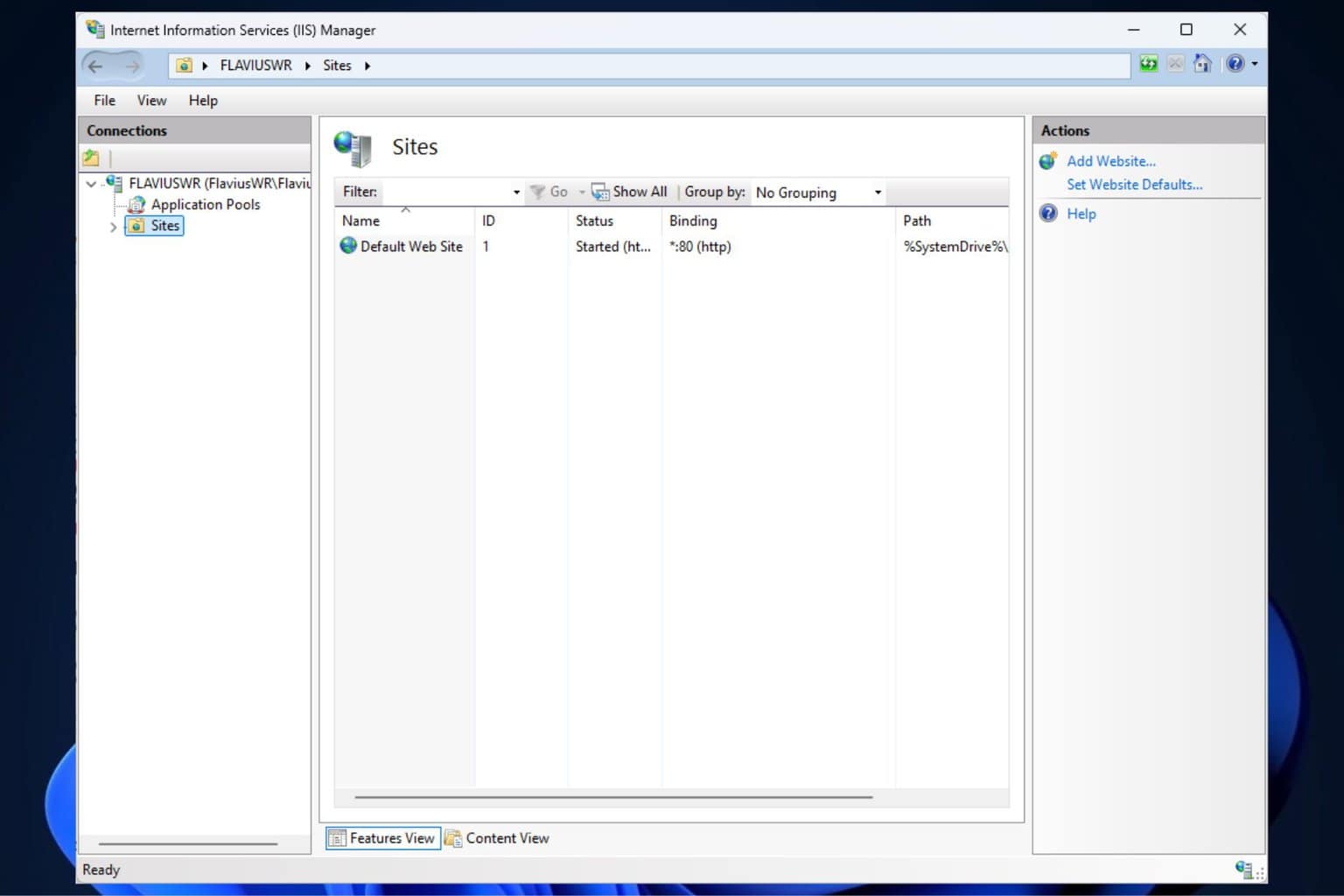
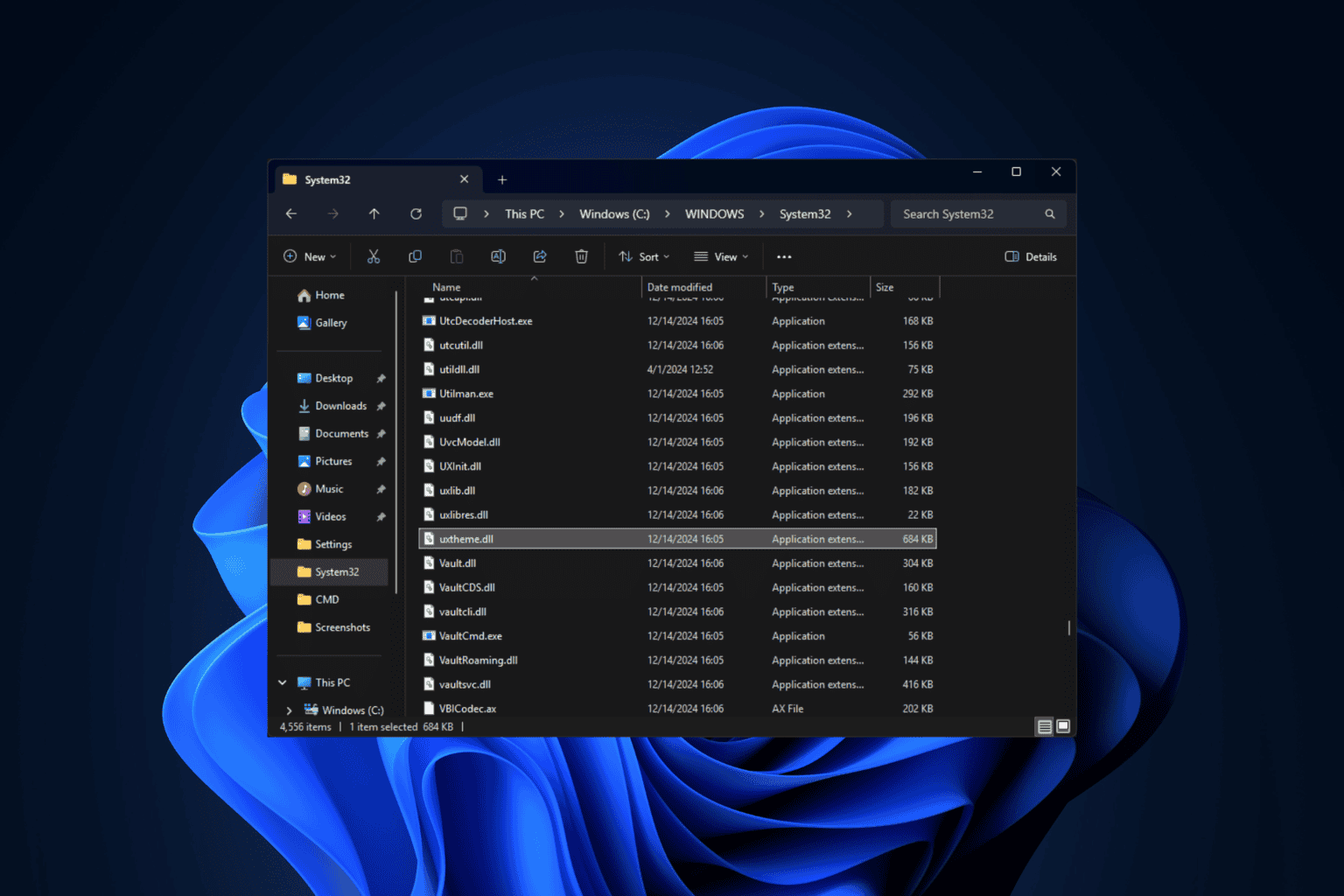



User forum
0 messages