Windows 10's latest KB5041582 introduced brand-new icons for the Settings page, but you can't see them for now
They're hidden, so that means Microsoft wants them to be a secret, for now.
2 min. read
Published on
Read our disclosure page to find out how can you help Windows Report sustain the editorial team. Read more
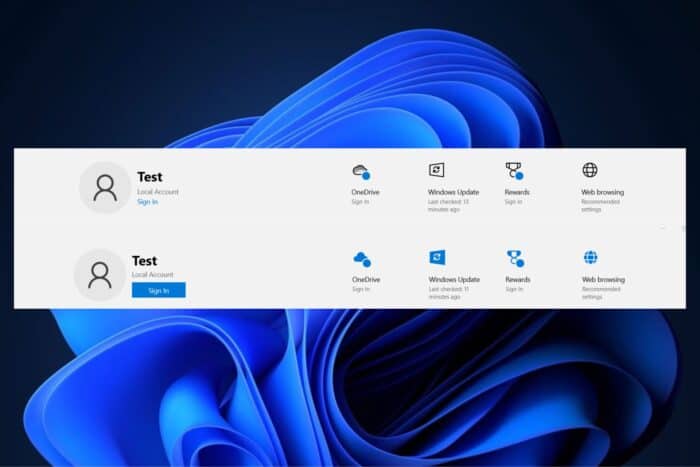
Microsoft has again made waves with its latest release for Windows 10 enthusiasts. The tech giant rolled out the 22H2 build, numbered 19045.4842 under KB5041582, for those in the Windows Insider Program navigating the Release Preview and Beta channels. While not groundbreaking in its feature list, this update brings a handful of improvements and bug fixes that promise to enhance the user experience, plus brand-new icons in Windows 10’s Settings page.
According to Windows Insider enthusiast @phantomofearth, the new icons are hidden, so they’re not part of the official blog post. However, they can be uncovered with a special command using the third-party app ViveTool.
The new icons emphasize blue, similar to Windows 11’s overall theme. They also look modern, sleek, and quite beautiful in contrast to the white background.
With KB5041582, Microsoft has addressed a pesky memory leak associated with the Input Method Editor (IME) when a combo box is in focus and the window is closed. Additionally, there’s something for globetrotters and international users—the update brings COSA profiles up to date for certain mobile operators, ensuring smoother connectivity and performance across borders.
Bluetooth users, there’s good news for you, too. A memory leak that caused apps to stop responding has been fixed, which means fewer unexpected crashes and more seamless use of your favourite Bluetooth devices. Moreover, the update tackles a system response issue related to accessing symbolic links, enhancing overall system reliability.
A vital fix has been implemented for the IT crowd, particularly those using the Unified Write Filter (UWF) and Microsoft System Center Configuration Manager (SCCM). A deadlock issue that prevented devices from restarting as expected when re-enabling UWF via an SCCM task has been resolved. This fix is crucial for maintaining the operational integrity of managed devices.
Microsoft hasn’t stopped with Windows 10; they’ve also been busy rolling out new builds for Windows 11 across various channels, including Beta Preview builds for versions 22H2 and 23H2 and even a build for the latest version, 24H2. These updates, especially for Windows 11, hint at Microsoft’s commitment to refining and enhancing its operating systems.
You can read KB5041582’s full changelog here. What do you think about the new icons?







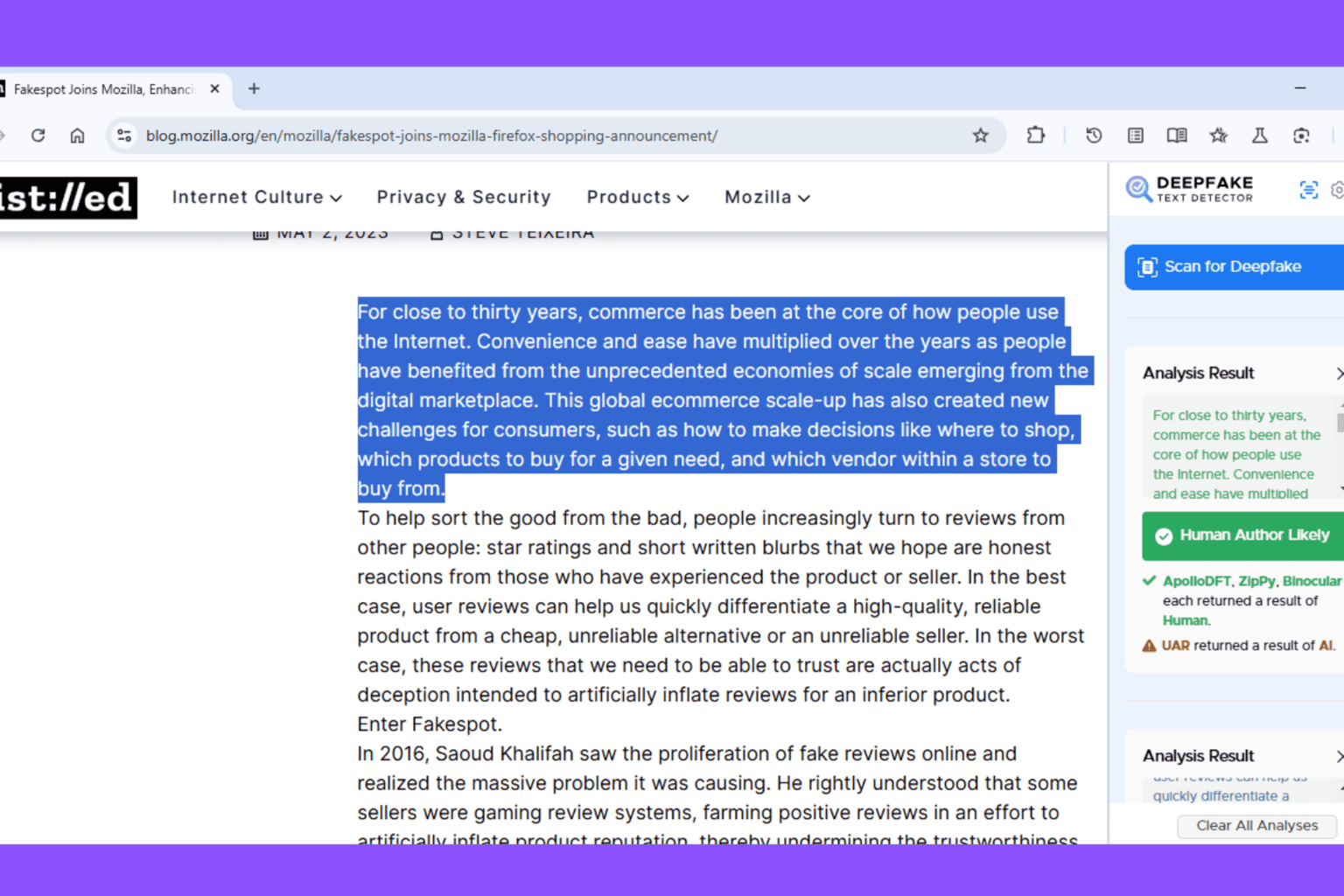
User forum
0 messages