Network Boot Duplicate Address: 3 Ways to Fix it
DHCP configuration usually causes this error
3 min. read
Published on
Read our disclosure page to find out how can you help Windows Report sustain the editorial team. Read more
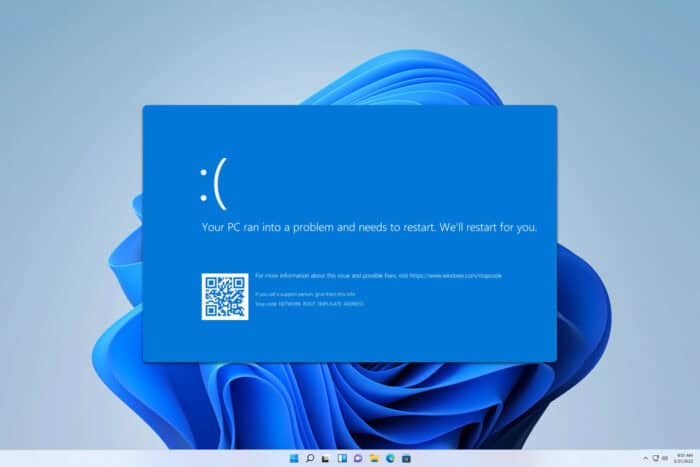
Many have reported Network_Boot_Duplicate_Address error that prevents their PC or virtual machine from booting, but luckily, there are ways to fix this issue, and in this guide, we’re going to show you how to do it.
How can I fix the Network_Boot_Duplicate_Address error?
1. Remove hidden adapters
- Try to boot your PC a few times. You’ll be presented with a Troubleshooting screen.
- Choose Troubleshoot > Advanced options > Startup Settings and click on Restart.
- Once your PC restarts, choose the desired version of Safe Mode by pressing the corresponding key.
- Next, press the Windows key + X and choose Device Manager.
- Click on View and check Show hidden devices.
- Locate any grayed-out network adapters, right-click them and choose Uninstall device.
- Click on Uninstall to confirm.
- Once you remove them, restart your PC.
2. Create a batch script
- Paste the following into Notepad:
reg delete HKEY_LOCAL_MACHINE\SYSTEM\ControlSet001\Services\Tcpip\Parameters\Interfaces\{6B367847-567F-4C19-B42E-EF27899A1F9D} /v DhcpServer /f
reg delete HKEY_LOCAL_MACHINE\SYSTEM\ControlSet001\Services\Tcpip\Parameters\Interfaces\{6B367847-567F-4C19-B42E-EF27899A1F9D} /v DhcpIPAddress /f
reg delete HKEY_LOCAL_MACHINE\SYSTEM\ControlSet001\Services\Tcpip\Parameters\Interfaces\{6B367847-567F-4C19-B42E-EF27899A1F9D} /v DhcpSubnetMask /f
reg delete HKEY_LOCAL_MACHINE\SYSTEM\ControlSet001\Services\Tcpip\Parameters\Interfaces\{6B367847-567F-4C19-B42E-EF27899A1F9D} /v DhcpSubnetMaskOpt /f
reg delete HKEY_LOCAL_MACHINE\SYSTEM\ControlSet002\Services\Tcpip\Parameters\Interfaces\{6B367847-567F-4C19-B42E-EF27899A1F9D} /v DhcpServer /f
reg delete HKEY_LOCAL_MACHINE\SYSTEM\ControlSet002\Services\Tcpip\Parameters\Interfaces\{6B367847-567F-4C19-B42E-EF27899A1F9D} /v DhcpIPAddress /f
reg delete HKEY_LOCAL_MACHINE\SYSTEM\ControlSet002\Services\Tcpip\Parameters\Interfaces\{6B367847-567F-4C19-B42E-EF27899A1F9D} /v DhcpSubnetMask /f
reg delete HKEY_LOCAL_MACHINE\SYSTEM\ControlSet002\Services\Tcpip\Parameters\Interfaces\{6B367847-567F-4C19-B42E-EF27899A1F9D} /v DhcpSubnetMaskOpt /f- Remember to change the GUID values with the ones that match your device.
- Go to File and choose Save as.
- Set Save as type to All files and enter script.bat as the file name.
- Now you just need to set this script to run before shutdown when vdisk is in read/write mode.
3. Create a registry editor script
- Open Notepad and paste the following:
Windows Registry Editor Version 5.00
[HKEY_LOCAL_MACHINE\SYSTEM\CurrentControlSet\Services\Tcpip\Parameters]
“NameServer”=””
[HKEY_LOCAL_MACHINE\SYSTEM\CurrentControlSet\Services\Tcpip\Parameters\Interfaces][HKEY_LOCAL_MACHINE\SYSTEM\CurrentControlSet\Services\Tcpip\Parameters\Interfaces\{GUID_OF_NETWORK_ADAPTOR}]
“NameServer”=””
“Domain”=””
“DhcpIPAddress”=””
“DhcpSubnetMask”=””
“DhcpServer”=””
“DhcpNameServer”=””
“DhcpDefaultGateway”=”” - Click on File and choose Save as. Set the Save as type to All files and name the file reset.reg.
- Open Notepad again and paste the following:
net stop DHCP
a /s reset.reg - Save the file as script.bat file.
- Lastly, set it to run during the shutdown process.
Network_Boot_Duplicate_Address error can cause a lot of trouble, but it mostly affects virtual machines, and fixing it requires using scripts to reset your settings.
Sadly, this isn’t the only error you can encounter, we wrote about the No Boot Disk Detected Error as well as the Disk Boot Failure error, so don’t miss them.
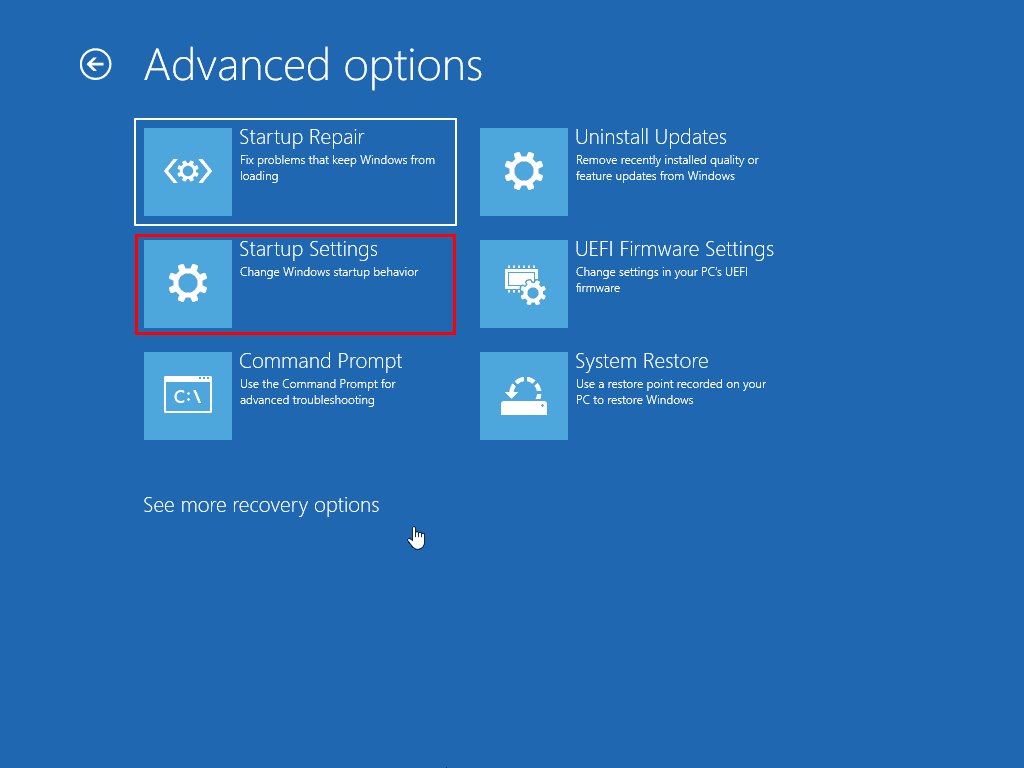
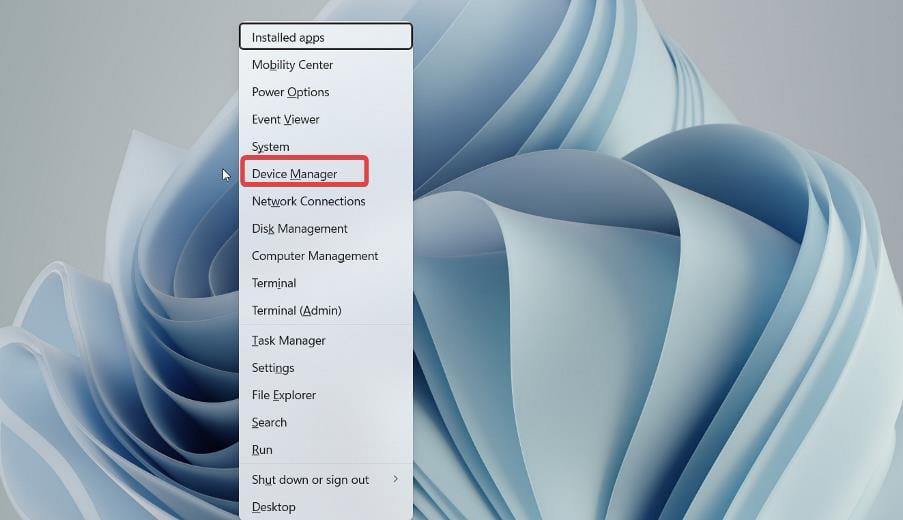
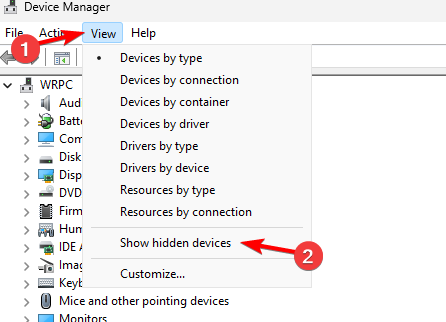
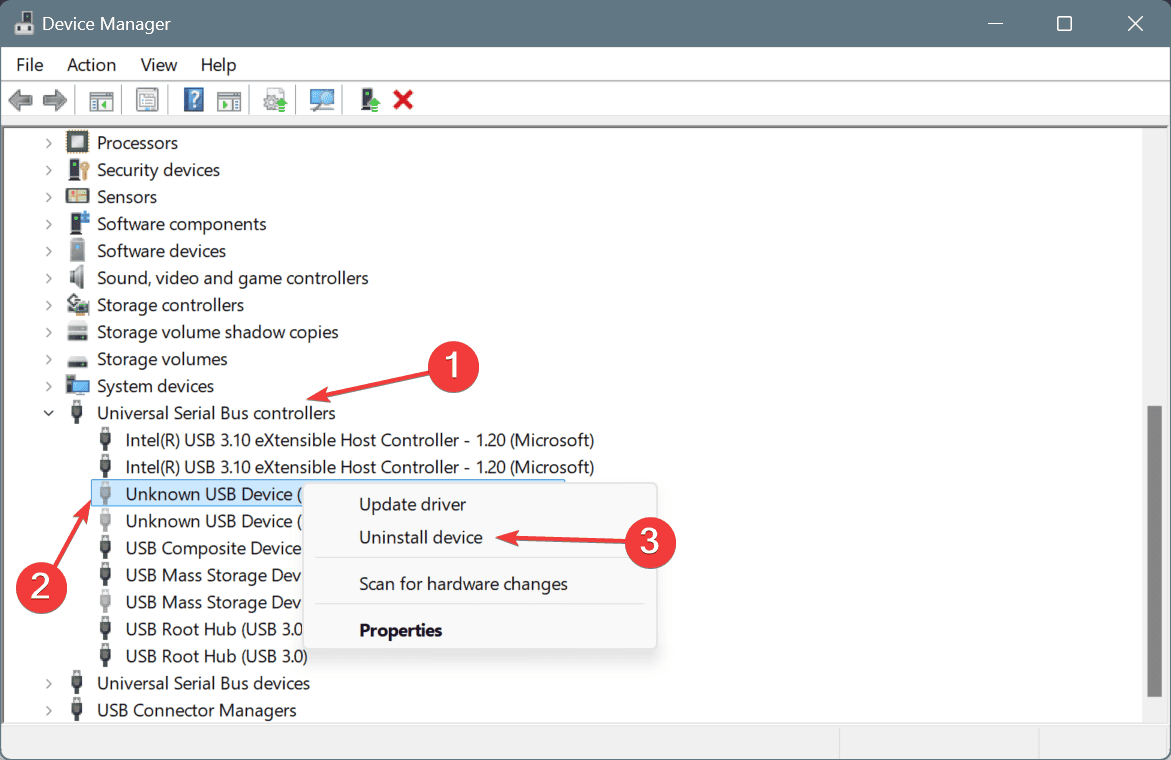
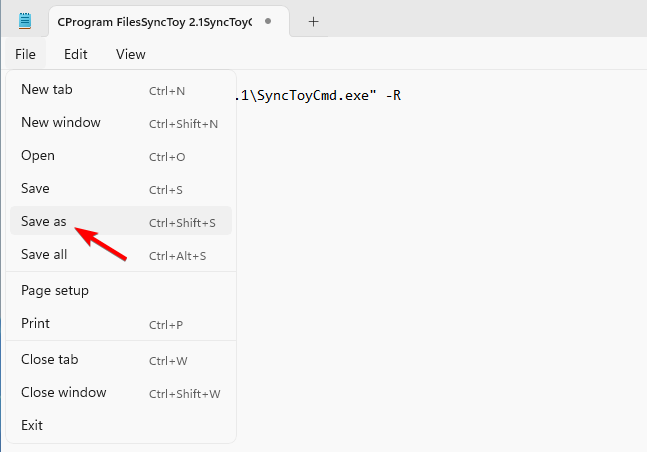
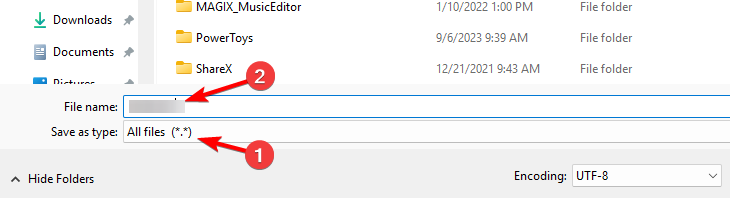
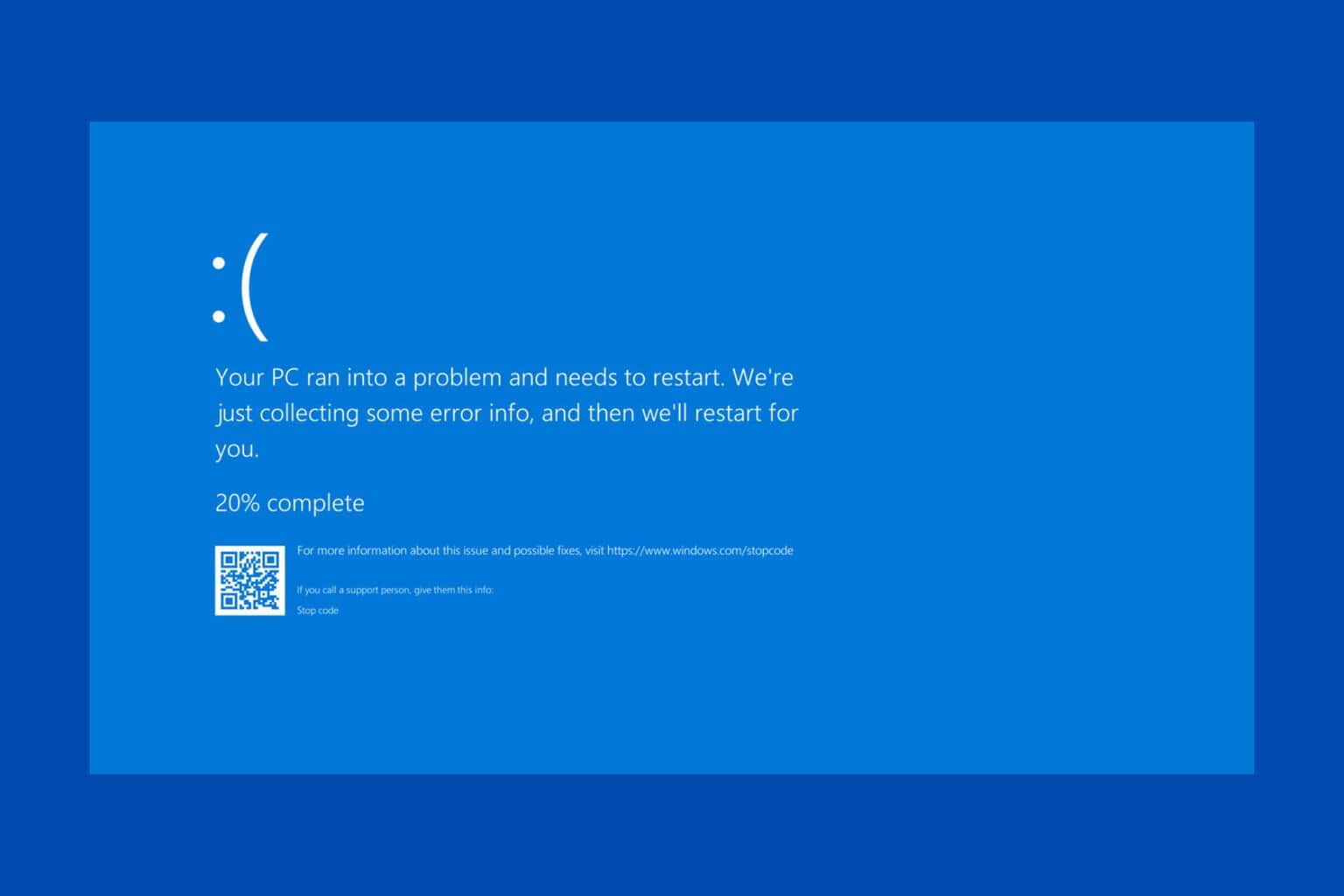

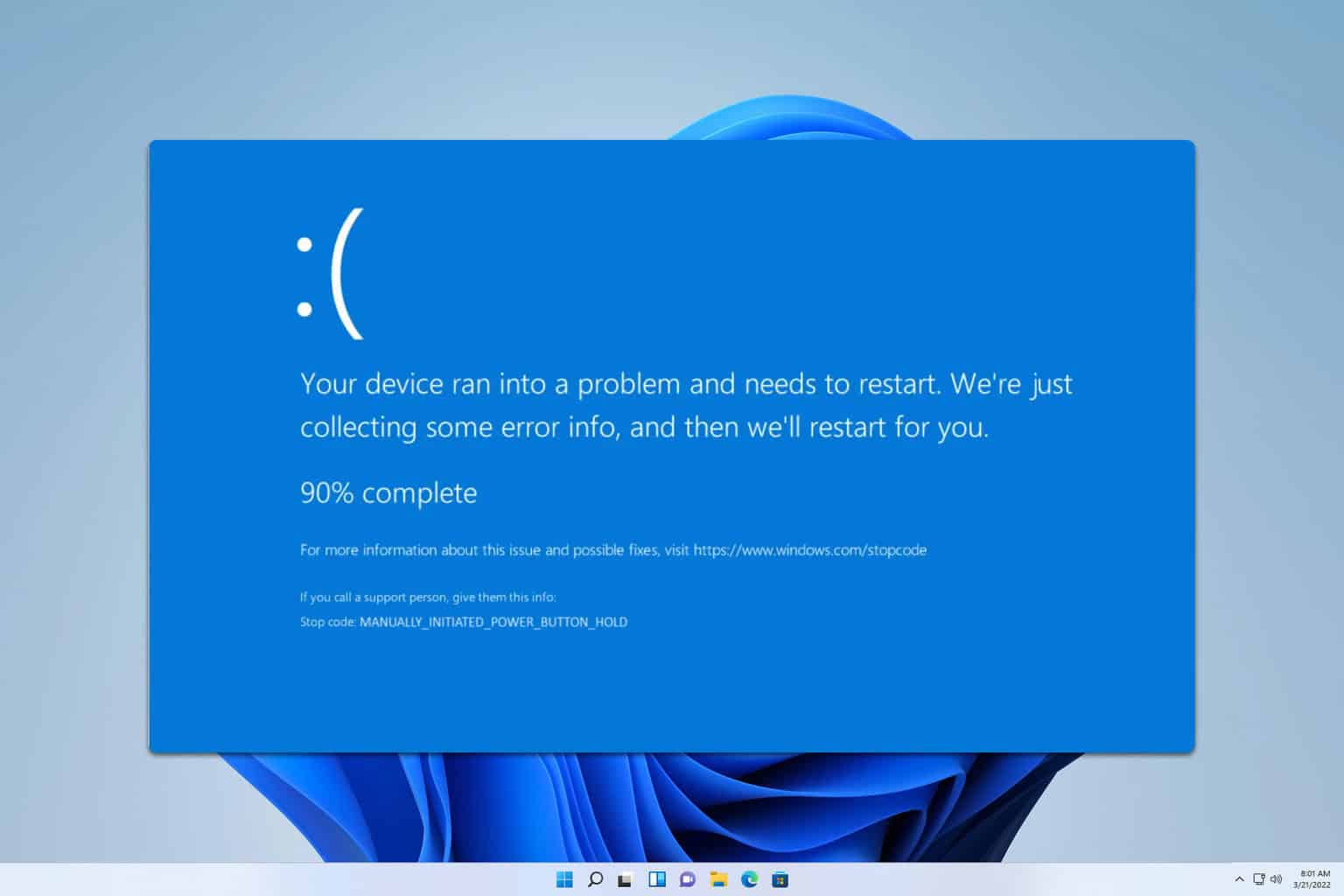
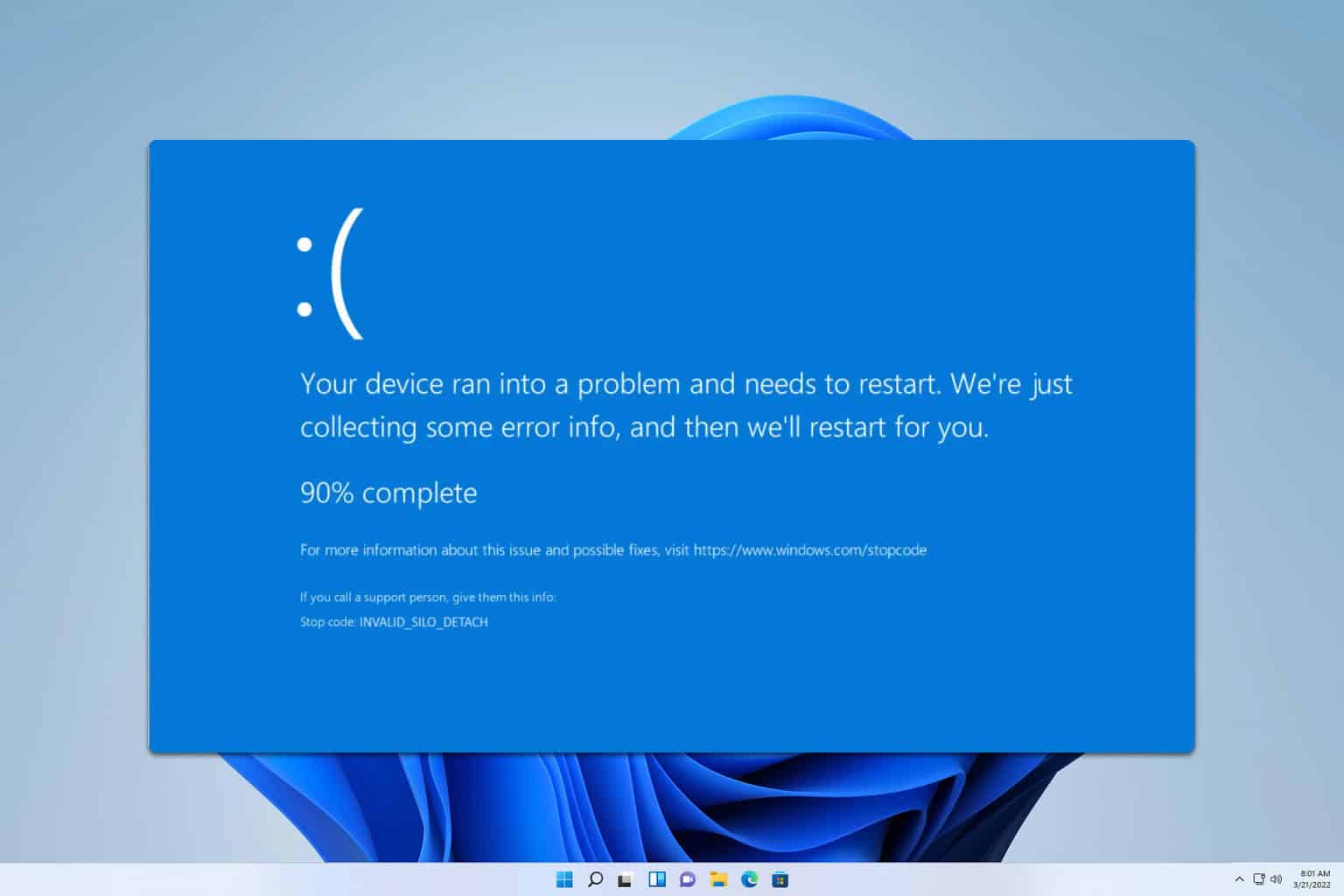
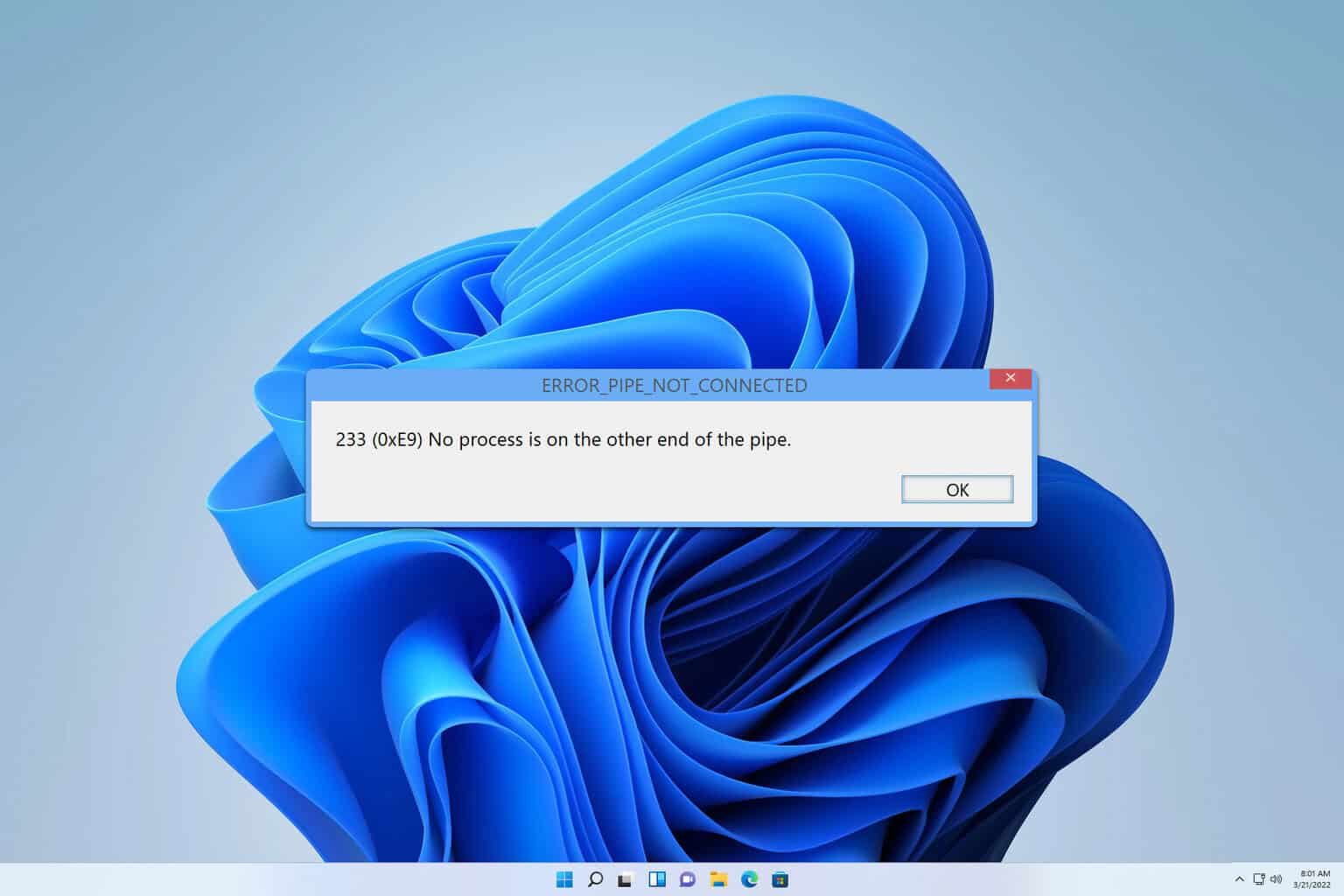
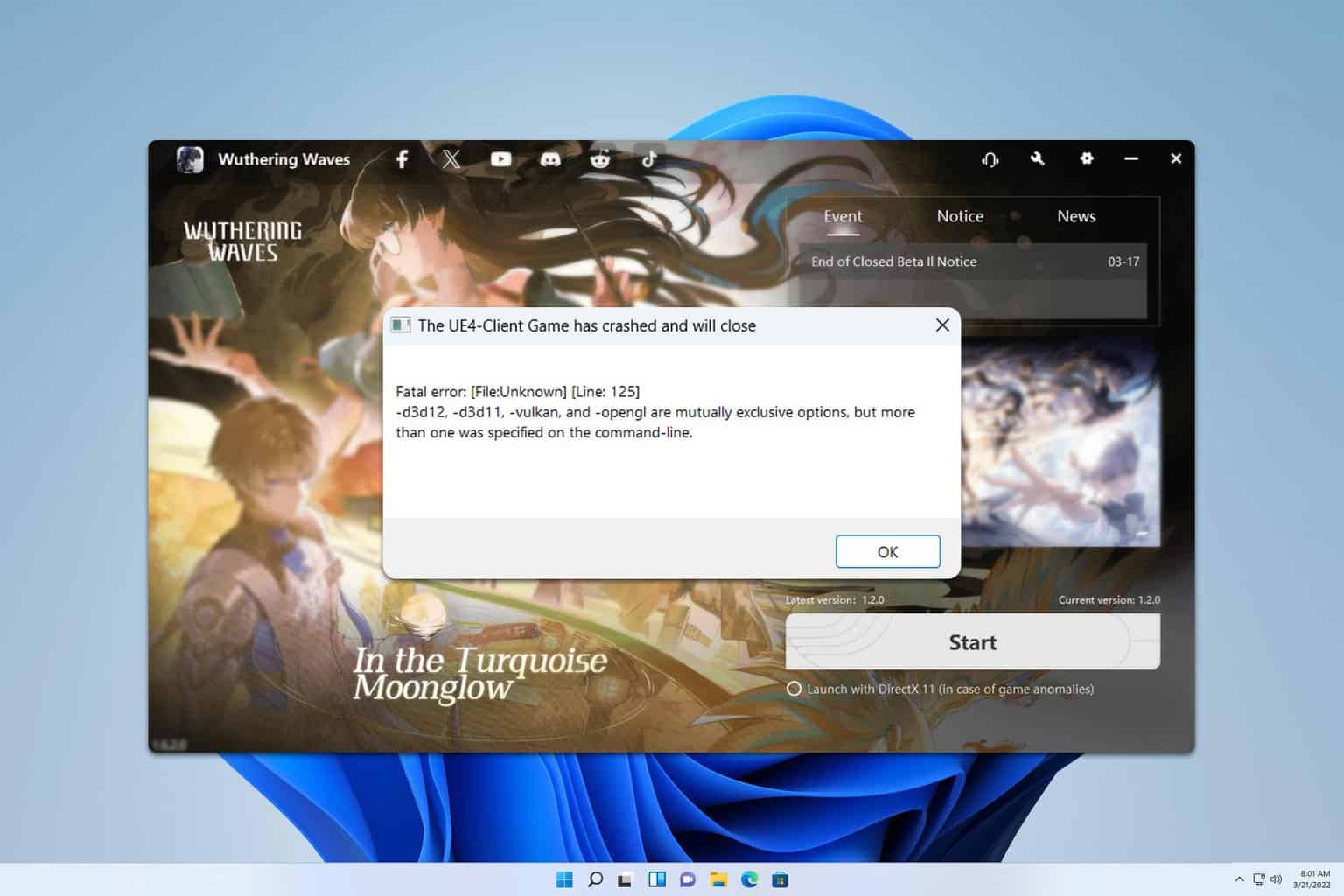
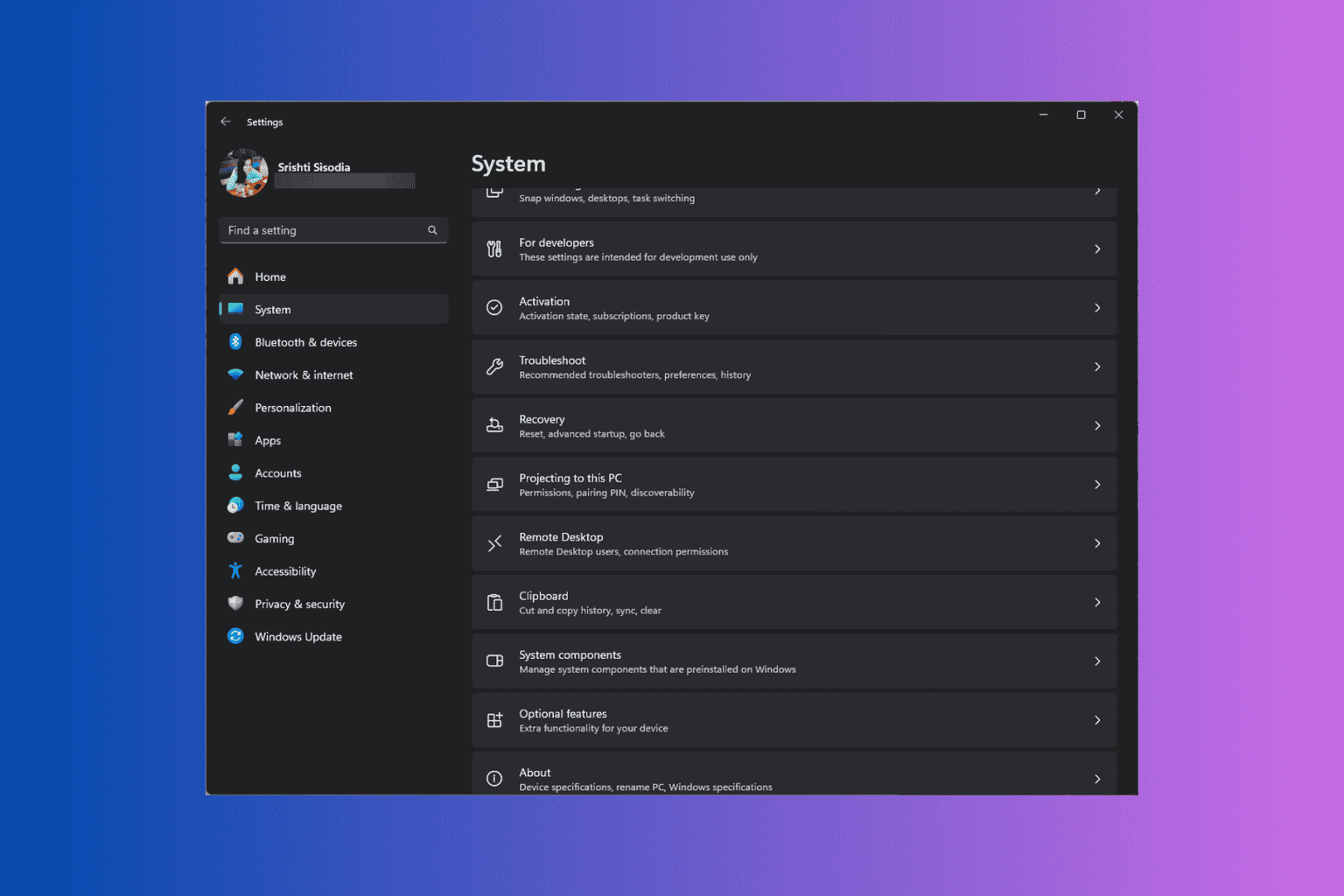
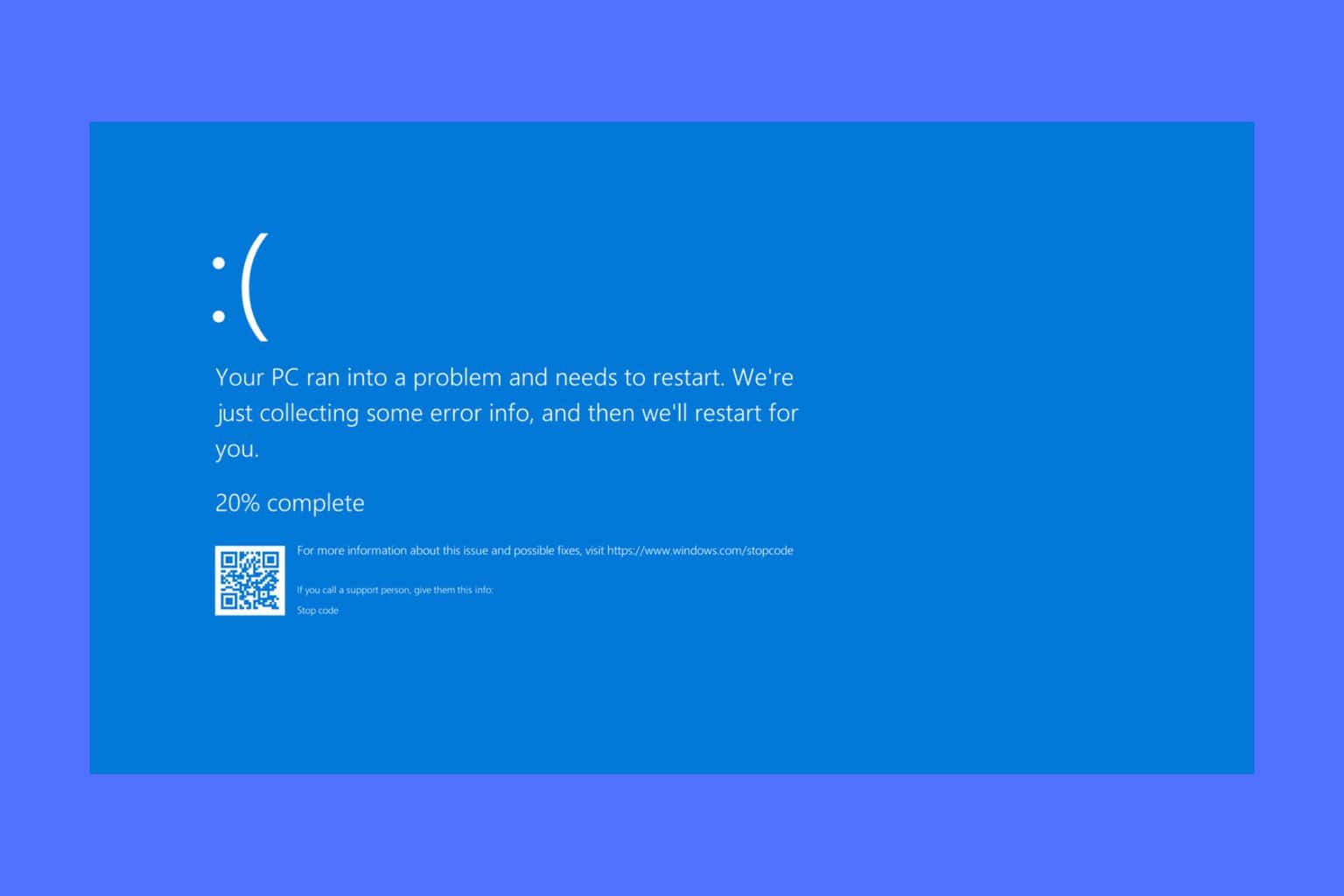
User forum
0 messages