How to Download Snipping Tool on Windows 11
The quickest way to download Snipping tool is from Microsoft Store
2 min. read
Published on
Read our disclosure page to find out how can you help Windows Report sustain the editorial team. Read more
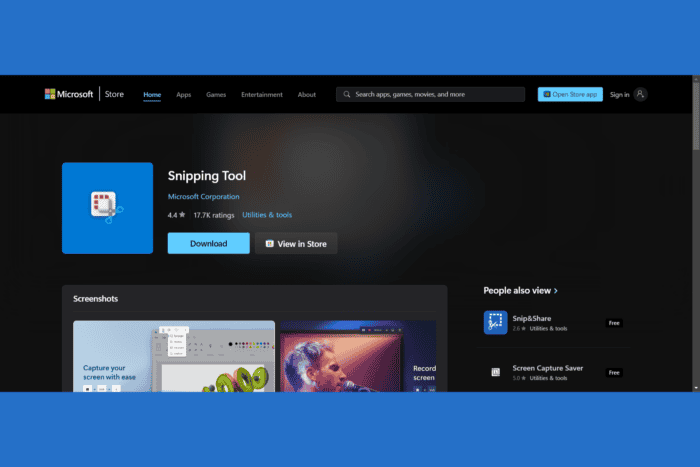
Normally, you don’t need to download Snipping Tool on Windows 11 because it’s preinstalled on your OS. However, if for some reason you are missing the app or uninstalled it, here’s how to get Snipping Tool for Windows 11.
How do I download Snipping tool on Windows 11?
1. Get Snipping Tool from Microsoft Store
- Click on the Microsoft Store icon on the taskbar or type microsoft store on the Search app to find and run it.
- In Microsoft Store, type snipping tool in the search bar and click the Get button to download the app.
- You may also open the Snipping Tool page from the Microsoft Store online page in a browser. You will be redirected to open the Microsoft Store app on your PC.
2. Use PowerShell to download Snipping Tool
- Click the Start button, type powershell and click on Run as administrator from the results.
- Type or paste the following command and press Enter to install Snipping Tool:
Add-AppxPackage -register "C:\Program Files\WindowsApps\Microsoft.ScreenSketch_11.2209.2.0_x64__8wekyb3d8bbwe\appxmanifest.xml" -DisableDevelopmentMode - If that doesn’t work, try reinstalling all preinstalled apps by running the following command:
Get-AppxPackage -allusers | foreach {Add-AppxPackage -register “$($_.InstallLocation)\appxmanifest.xml” -DisableDevelopmentMode}
If the above command for reinstalling Snipping Tool doesn’t work, check the Snipping Tool’s ID. Make sure your command includes the full and exact Snipping Tool ID specified in the app list. You can view that list by executing this command: Get-Appxpackage –Allusers
You can also find the Snipping Tool kit online on third-party websites, but we don’t recommend using that method because those sources may not be always trusted.
If you can’t install Snipping Tool, you need to uninstall it first. Also, there are lots of Snipping Tool alternatives that might be even better for your needs.
Did you manage to download Snipping Tool on Windows 11? Let us know in the comments below.
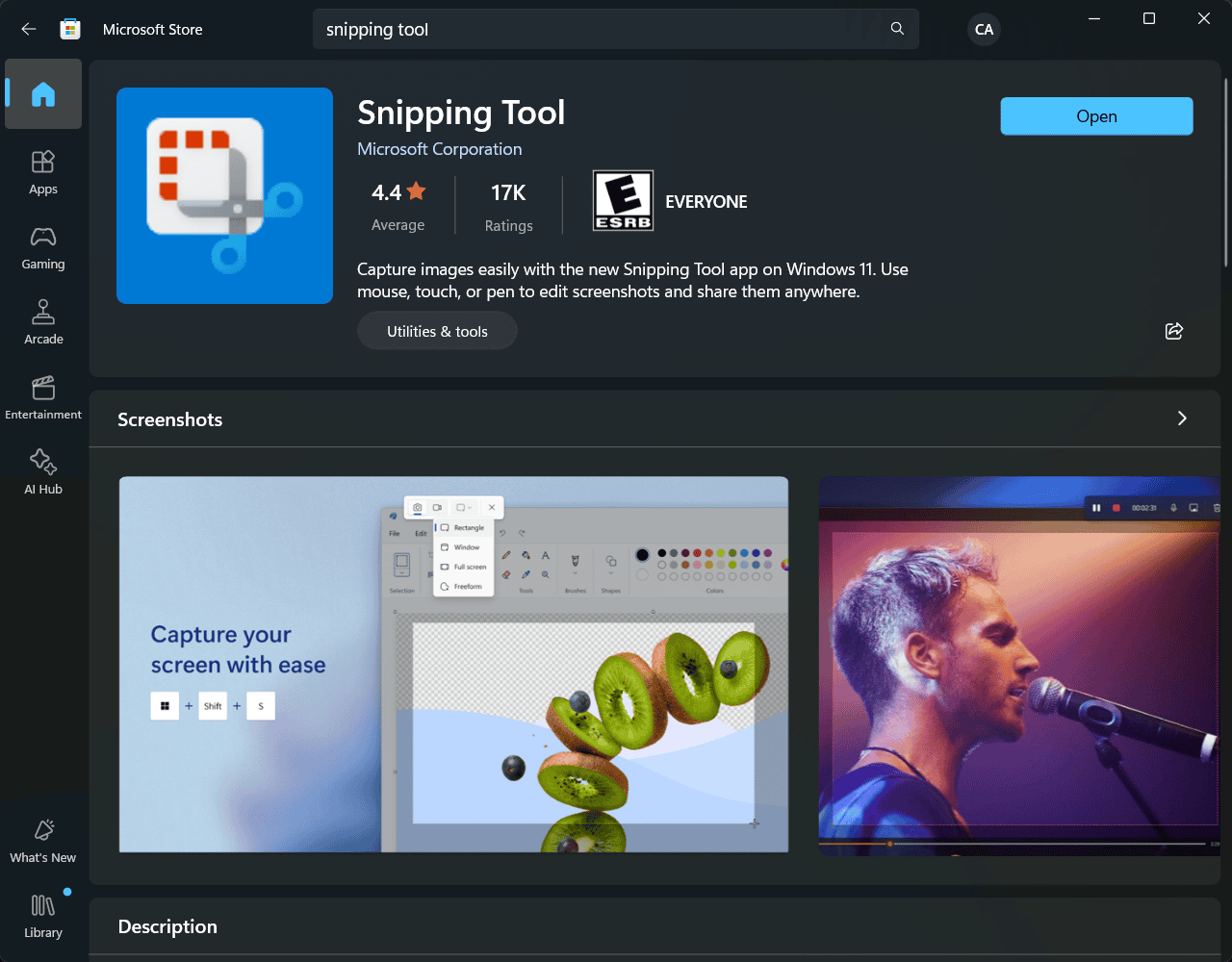





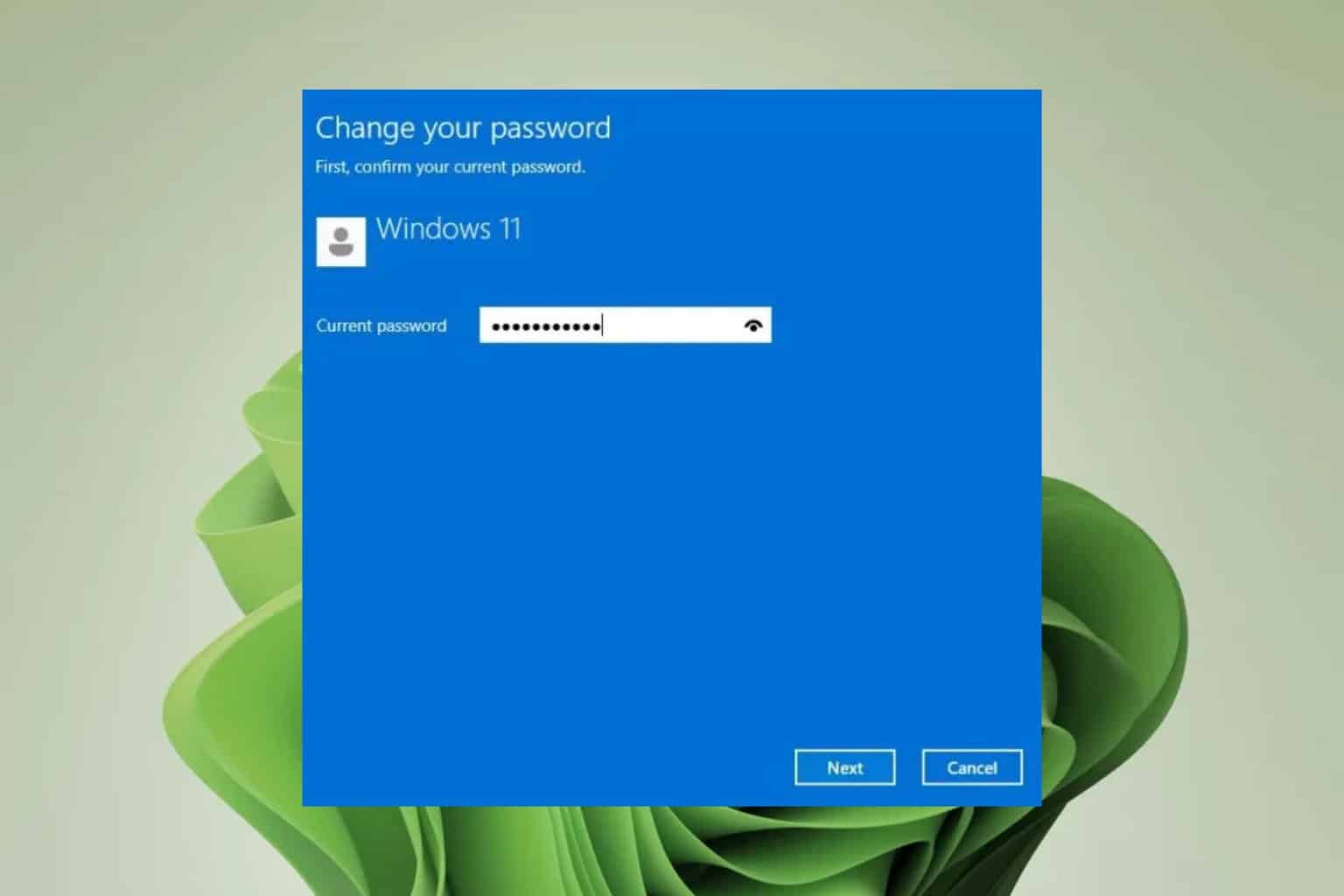
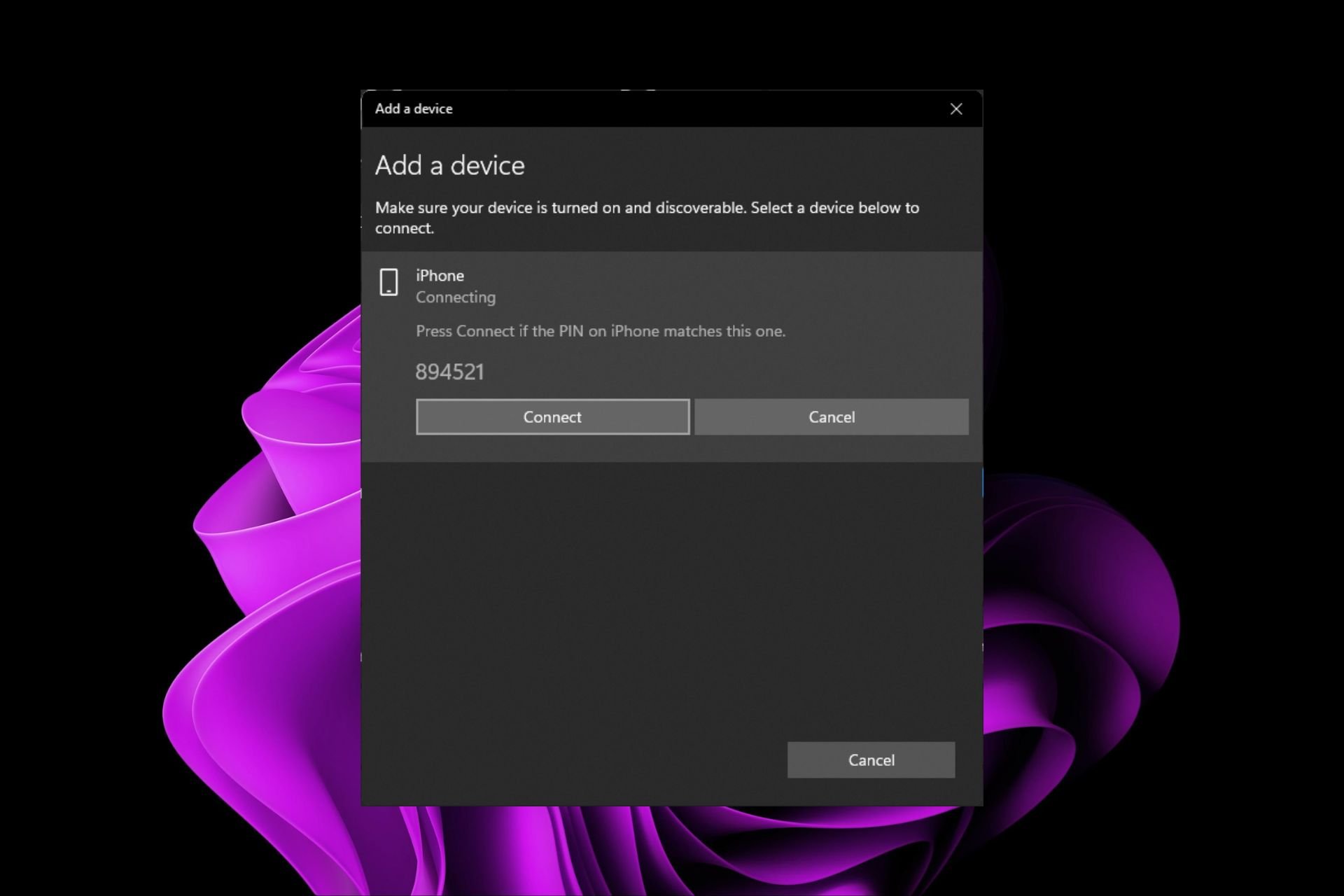
User forum
0 messages