How to Download Dropbox For Windows 11 & Set it up
You can install it just like any other Windows application
2 min. read
Published on
Read our disclosure page to find out how can you help Windows Report sustain the editorial team. Read more
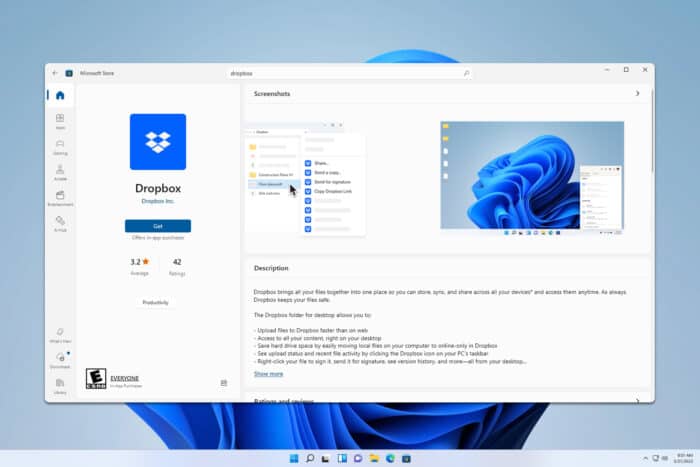
Do you want to run Dropbox on your system? If so, today we’re going to show you how to download Dropbox for Windows 11, so let’s get started.
How do I download Dropbox on Windows 11?
1. Use the Dropbox website
- Visit the Dropbox download page and click on Install.
- If you have a Dropbox account you can sign in now or you can skip this step.
- The download will now start.
- Once the download is finished, run the setup file and follow the instructions on the screen.
2. Use Microsoft Store
- Press the Windows key + S and type store. Choose Microsoft Store from the list.
- Search for Dropbox and select the Dropbox app from the menu.
- Next, click on Get to start the process.
- Wait for the download to finish.
How do I add Dropbox to Windows 11?
Dropbox can be installed just like any other application. You can use the Dropbox website or the Microsoft Store to obtain it, as shown above.
Is Dropbox free for Windows?
Dropbox has a free tier that is available for all platforms, including Windows.
How to set up Dropbox?
To use Dropbox, first, you need to create a Dropbox account and then install the client. Once the client is installed, log in with your account and that’s it.
What is the downside of Dropbox?
Dropbox has the encryption key to your account, so even if your files are encrypted, Dropbox employees can open them at any time without your knowledge.
We hope that this guide has helped you download Dropbox for Windows 11. To learn more, we have great guides on how to add Dropbox to File Explorer as well as how to remove files from Dropbox without deleting them on PC.
If you’re a fan of built-in solutions, then OneDrive might be your cloud storage of choice, and we have a OneDrive vs Dropbox guide that will help you pick the right service for you.
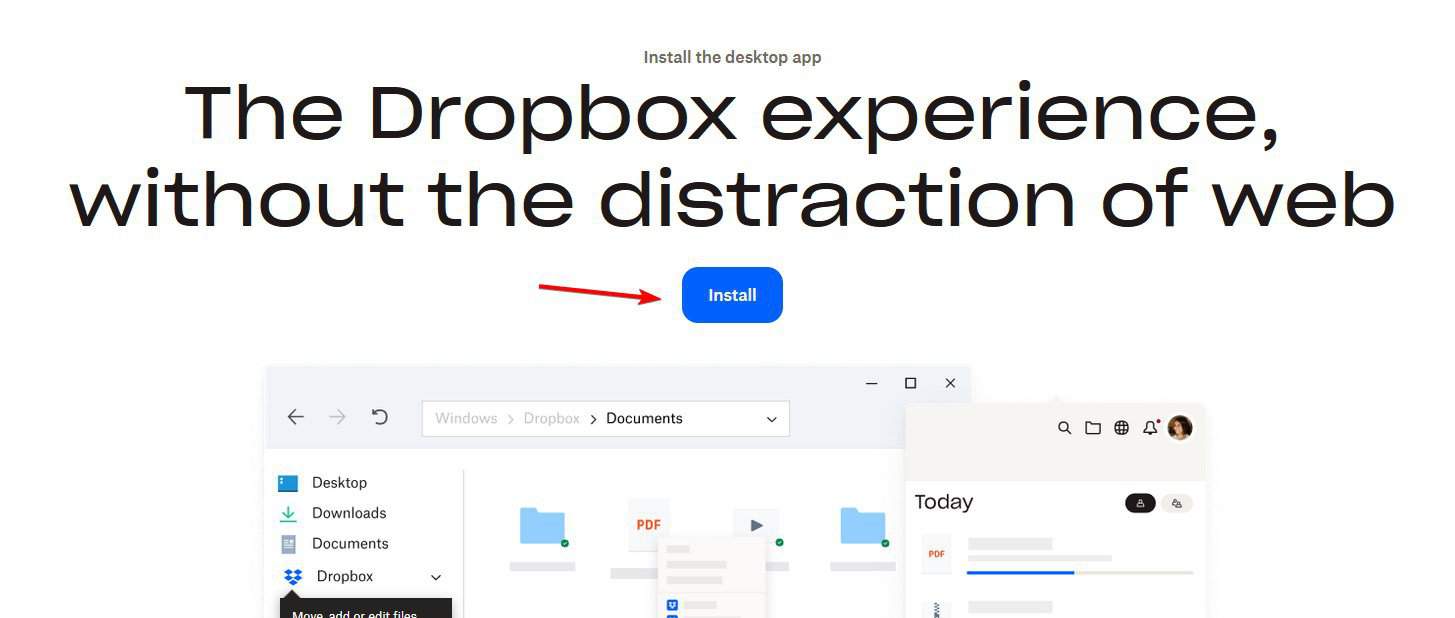
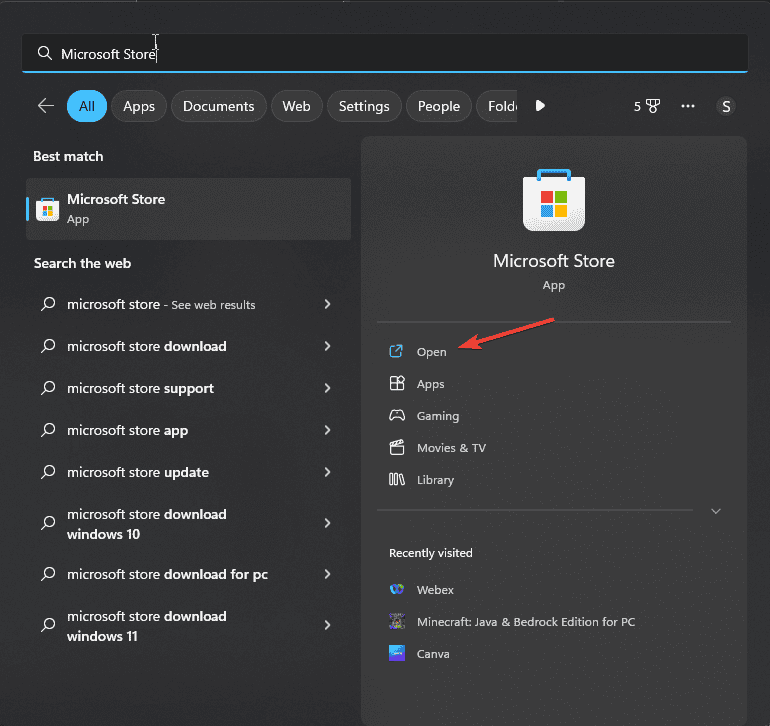
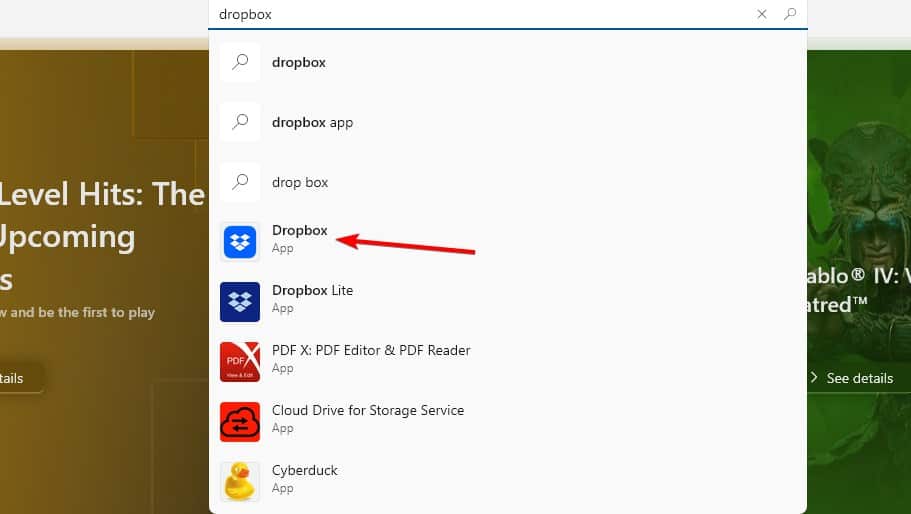
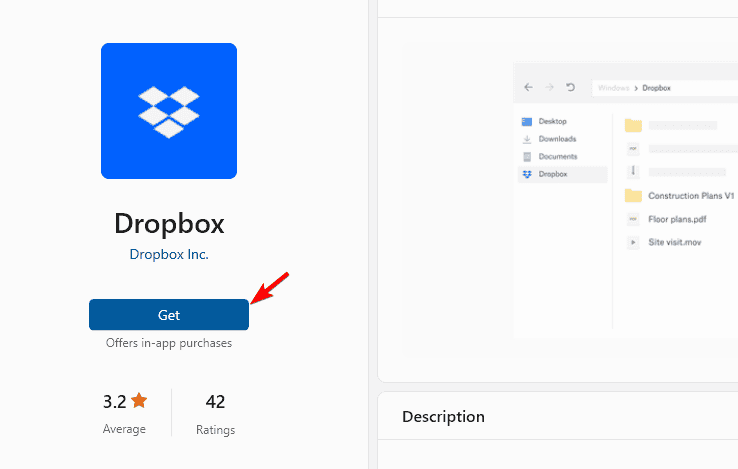


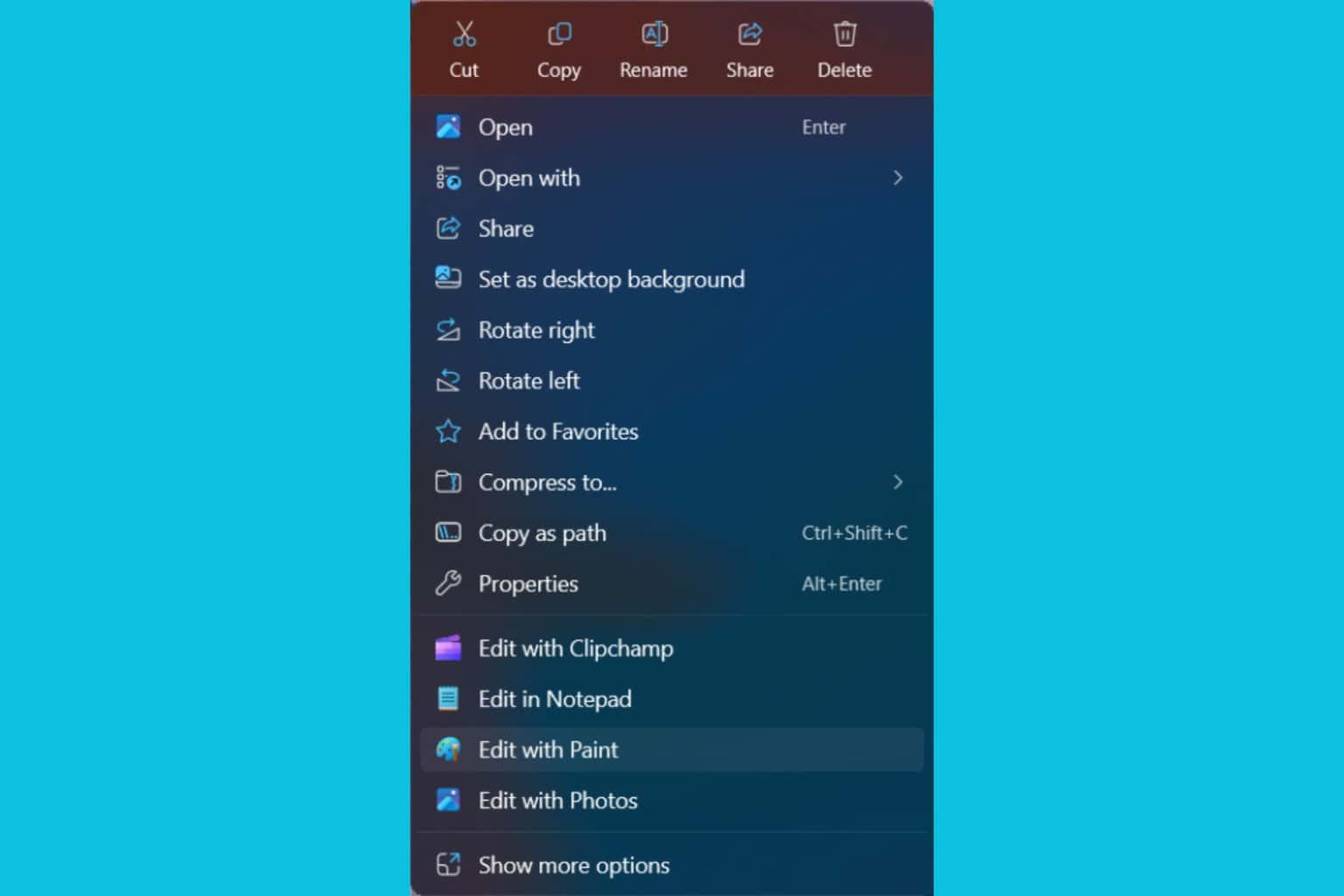

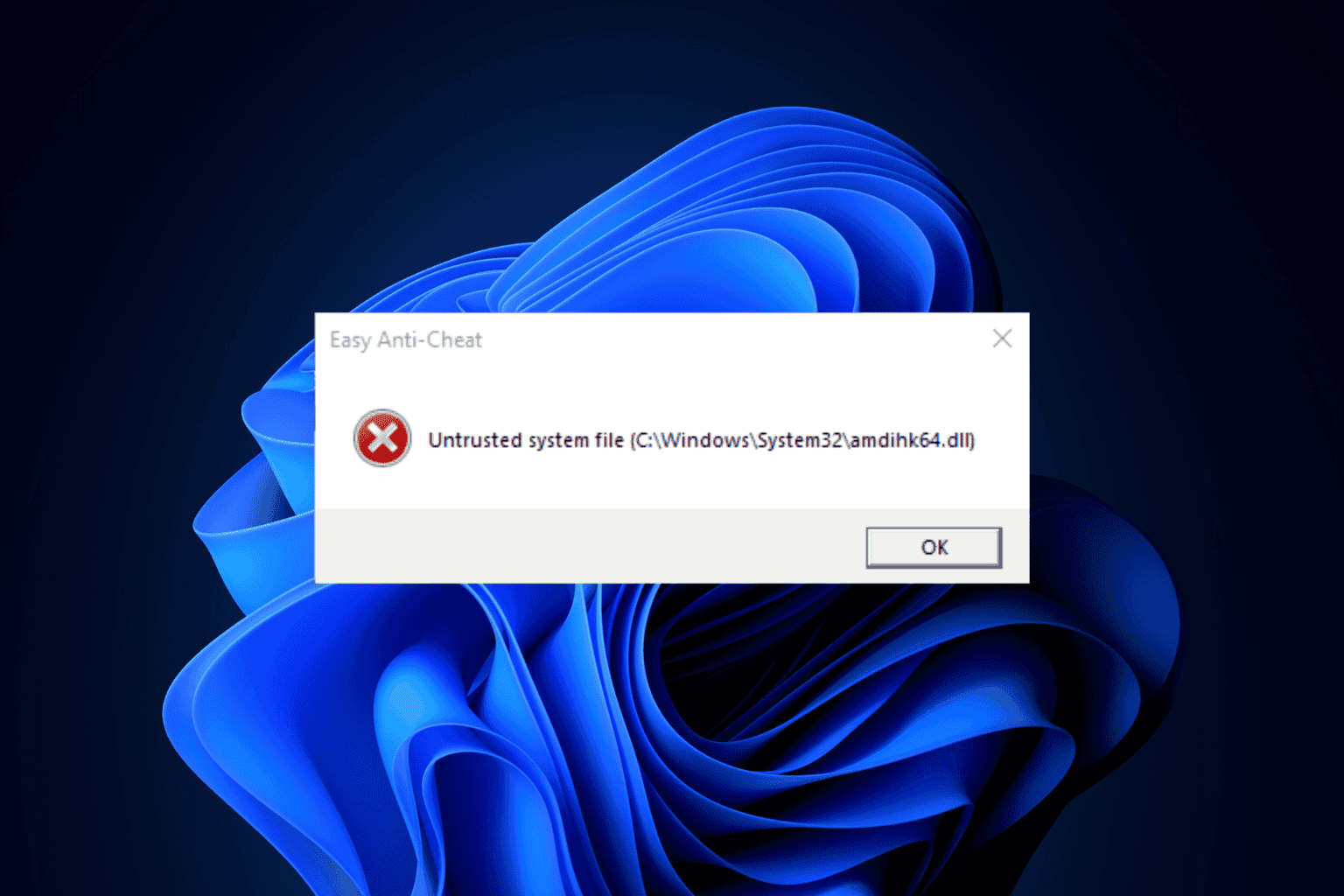
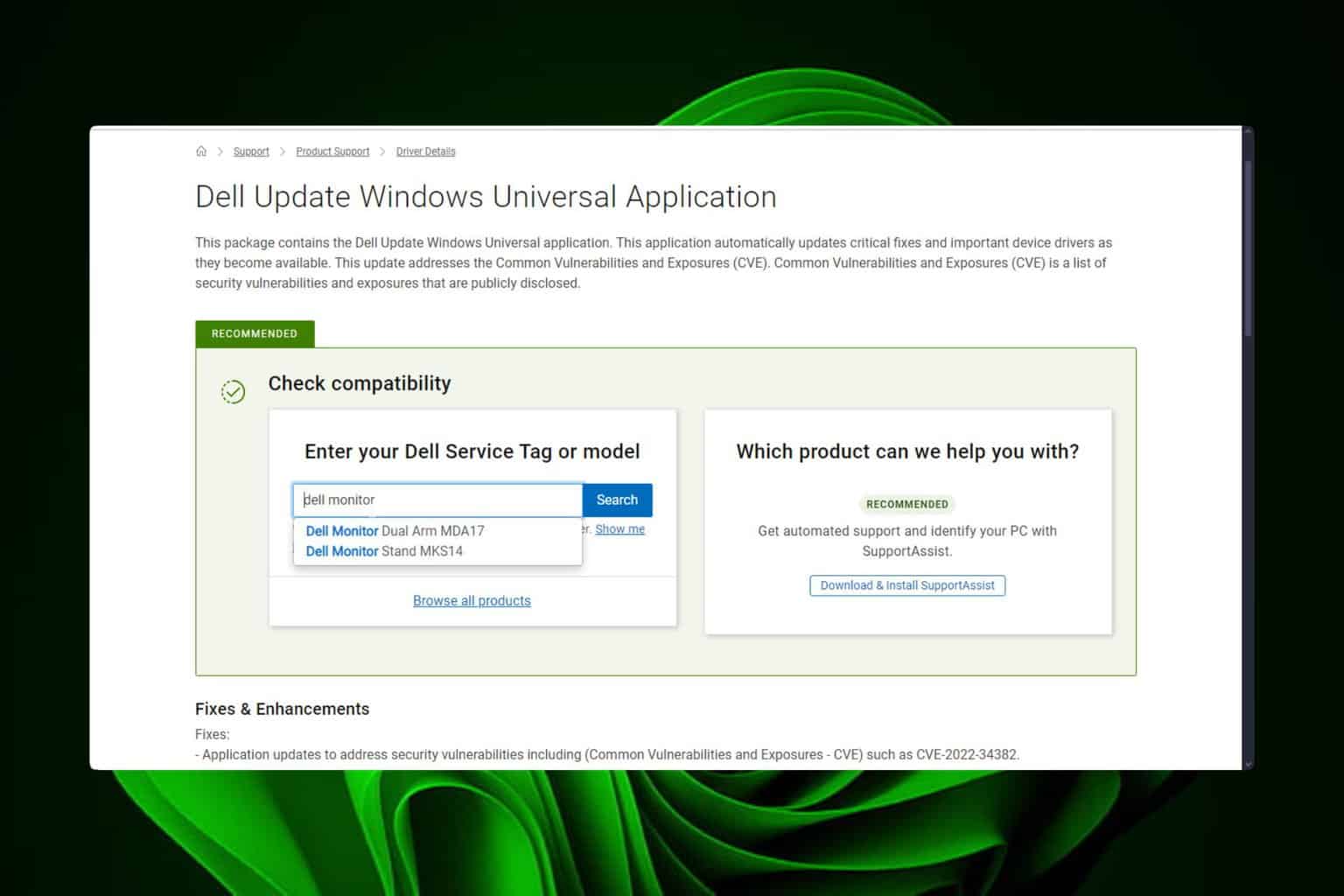
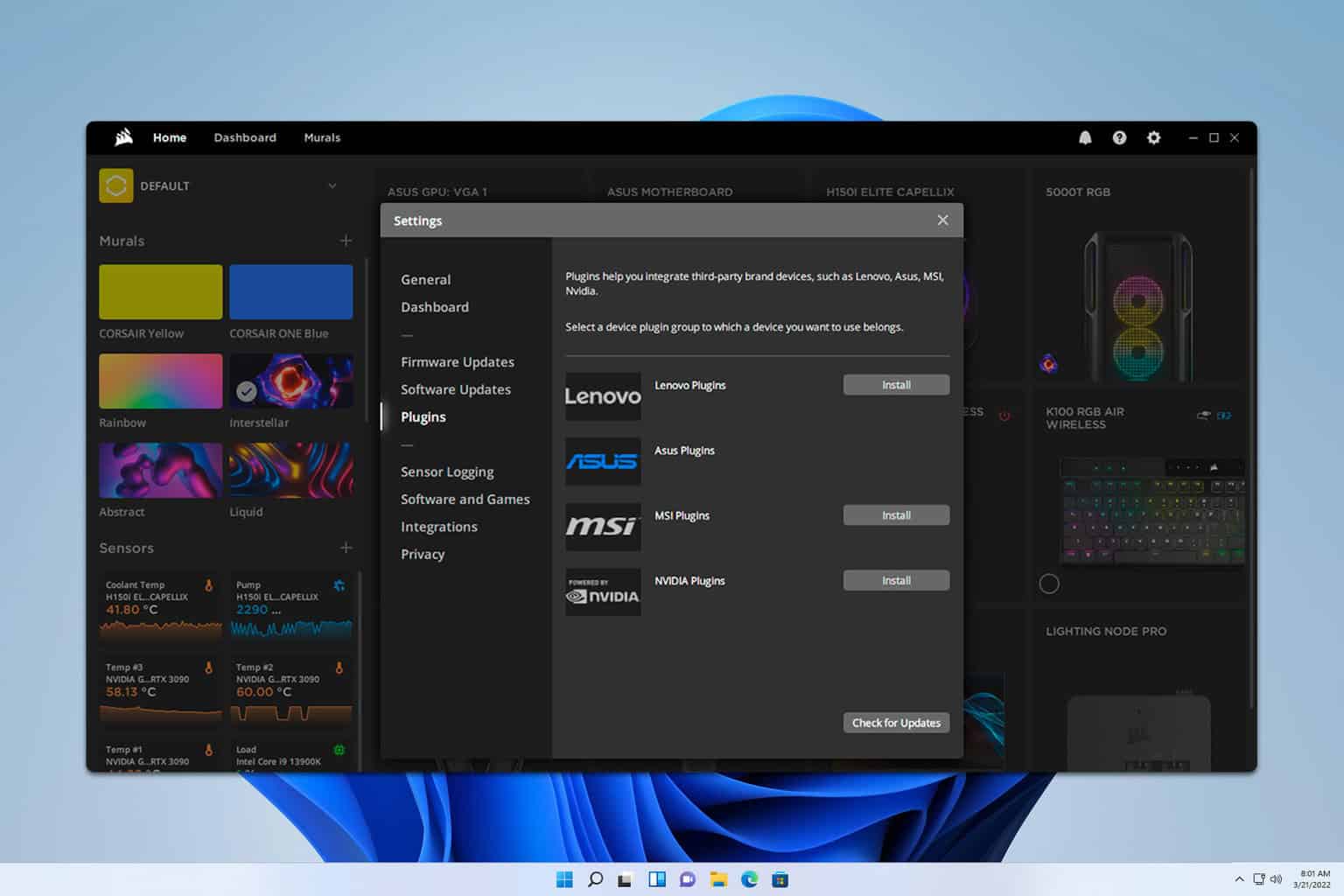
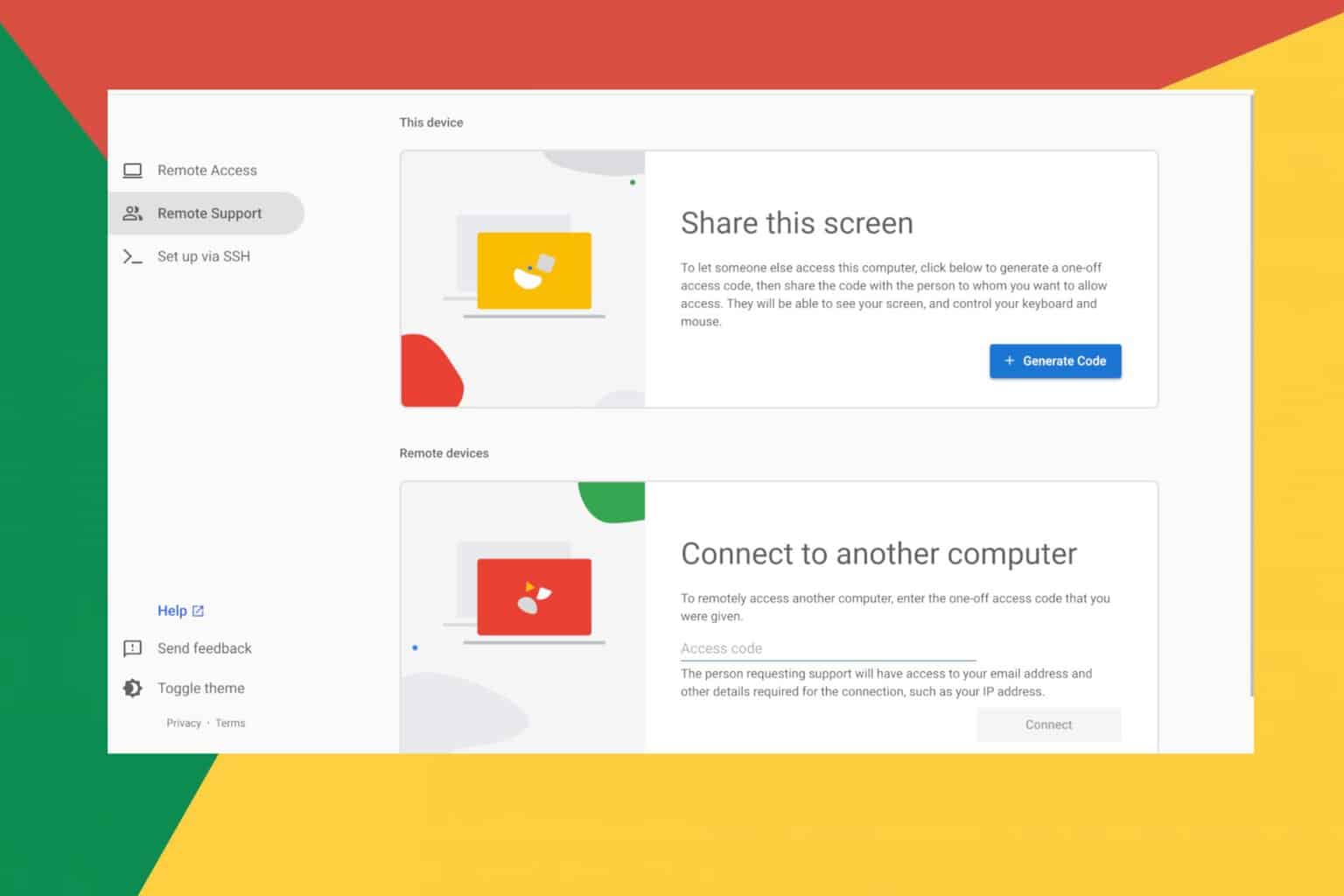
User forum
0 messages