Windows 11 Insider Preview Build 27729 now lets Canary users customize their Copilot Key
The Canary channel also gets the enhanced Snipping Tool.
2 min. read
Published on
Read our disclosure page to find out how can you help Windows Report sustain the editorial team. Read more

Microsoft has released Windows 11 Insider Preview Build 27729 to the Canary Channel, adding a new feature for the Microsoft Copilot keyboard.
Insiders now have the option to configure the Copilot key to launch an app that is MSIX packaged and signed, indicating that the app meets security and privacy requirements. The setting can be found via Settings > Personalization > Text input. Further refinements are planned in a future flight.
The build also fixes an underlying issue that caused certain games, including Microsoft Solitaire & Casual Games, to crash on launch after installing Build 27718+. There’s also a fix for an issue where the screen would go black for a few seconds for some people when using ALT + Tab, and BitLocker did not work correctly for a small number of Insiders in the last two flights.
As for known issues, here’s what to be aware of:
- On Copilot+ PCs, joining the Canary Channel from the Dev Channel, Release Preview Channel, or retail will result in losing your Windows Hello PIN and biometrics to sign in to your PC with error 0xd0000225 and the error message “Something went wrong, and your PIN isn’t available.” You should be able to re-create your PIN by clicking “Set up my PIN.”
- Some Insiders with PCs that have older NVIDIA GPUs, like the GTX 970 or Quadro K620, are experiencing issues where their displays appear stuck on a black screen and unresponsive or where their GPUs show errors in Device Manager and do not work correctly. Microsoft is aware of the issue and is working on a fix.
- Microsoft is working on fixing an issue causing some Insiders to see a bugcheck with the error PAGE_FAULT_IN_NONPAGED_AREA starting in Build 27723.
Microsoft is rolling out an update for Snipping Tool (version 11.2409.23.0 and newer) to Windows Insiders in the Canary, introducing a new “Copy as table” feature.
You can download Build 27729 via Windows Update if you’re on the Canary Channel. The new build comes just a few days after Microsoft released Build 27723 to the Dev Channel.
You can read Build 27729’s full changelog here.


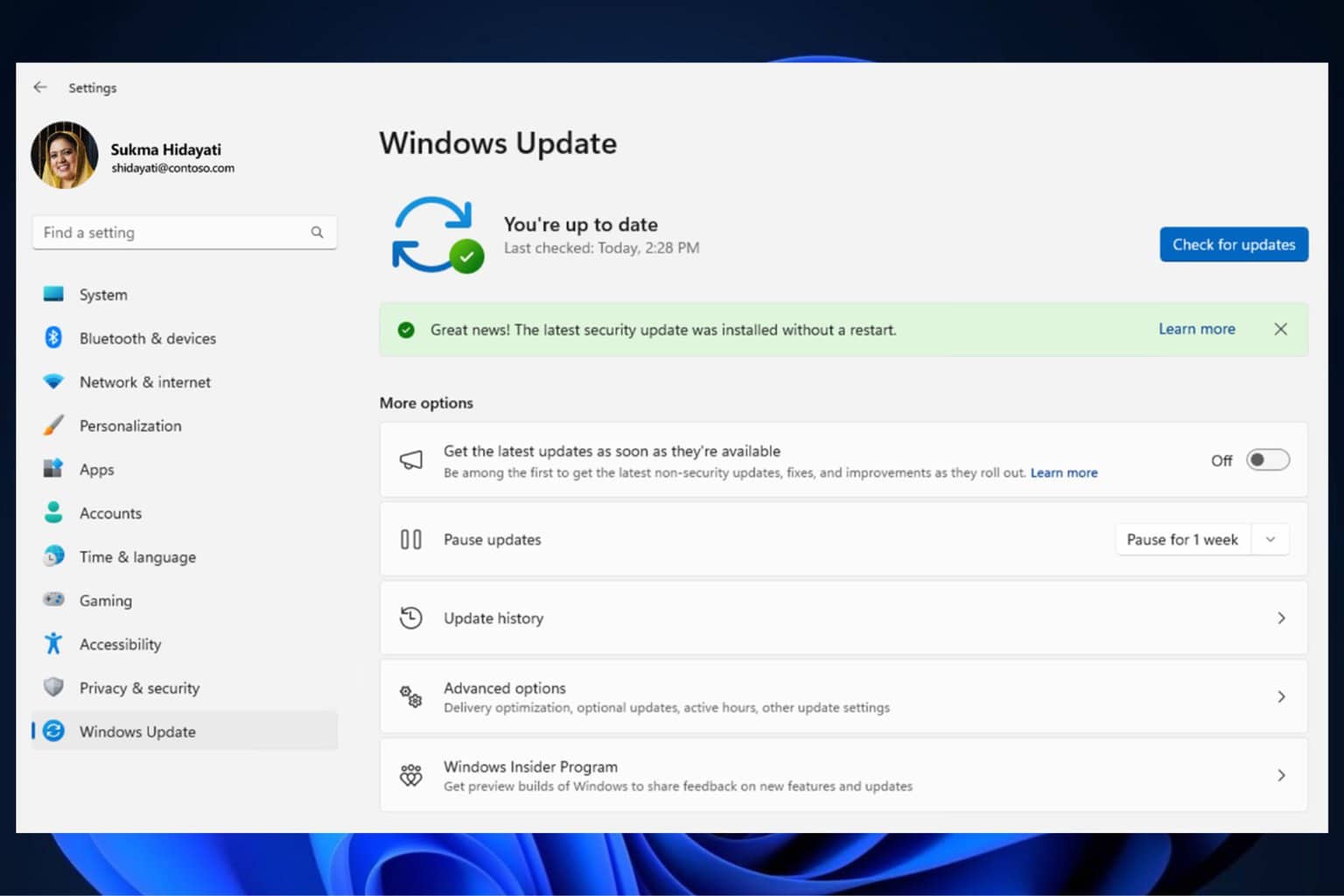



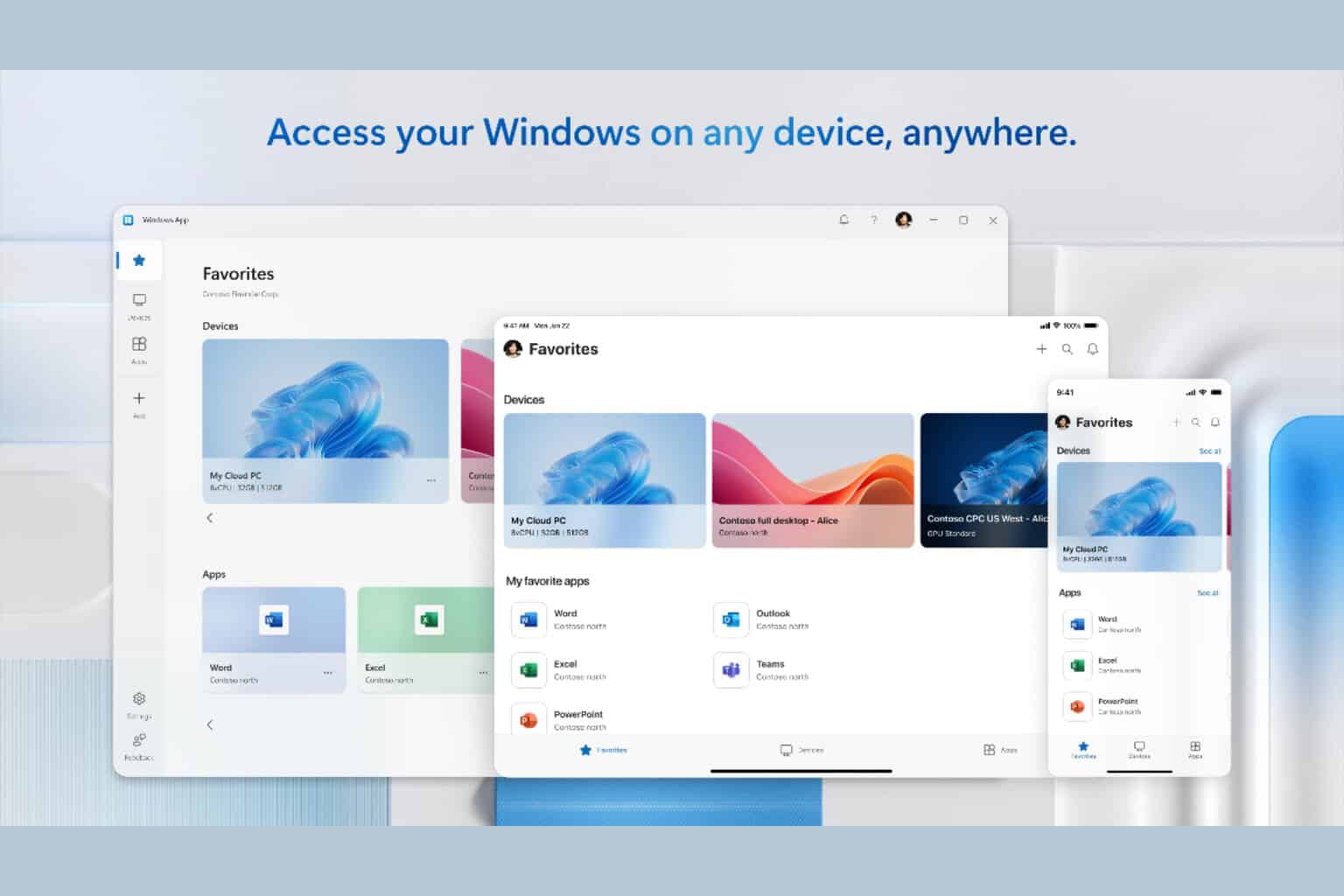

User forum
0 messages