KB504498 to the Beta Channel finally fixes Windows 11 Narrator's slowing down bug
Narrator should provide a better experience from now on.
2 min. read
Published on
Read our disclosure page to find out how can you help Windows Report sustain the editorial team. Read more
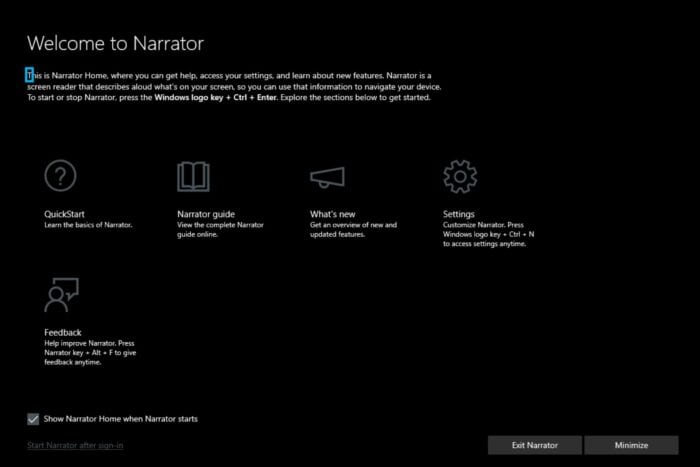
Windows 11 Preview Build 22635, or KB504498, is now available to Windows Insiders in the Beta Channel. The latest build introduces several changes and improvements to the operating system, including new shortcuts to Narrator.
KB504498 includes improvements to the Narrator screen reader and the File Explorer search box. For example, the Narrator now automatically reads the contents of an email in the new Outlook app. Microsoft says it addressed a bug that caused the narrator to slow down after 15 minutes of continuous app use.
One notable update in the new build is an improvement to the Snipping Tool. Windows 11 Preview Build 22635 introduces a new “Copy as table” feature in Snipping Tool (version 11.2409.23.0 and newer) that allows users to capture structured table data from a screenshot, copy it to the clipboard, and paste it into an email, document, or spreadsheet. Microsoft says the feature works best when a screenshot contains only one table.
Elsewhere, Microsoft is making changes to window snapping in Windows 11. According to the company, it’s tweaking how snap layouts suggest apps when users attempt to snap windows side by side. When using the Narrator key + control + X keyboard shortcut, Windows will now copy what the Narrator last spoke to the Windows clipboard.
KB504498 started rolling out to Windows Insiders in the Beta Channel on Monday. For a list of what’s new in this release, check out Microsoft’s full blog post.
In other news, the latest build to the Dev Channel is also available now.

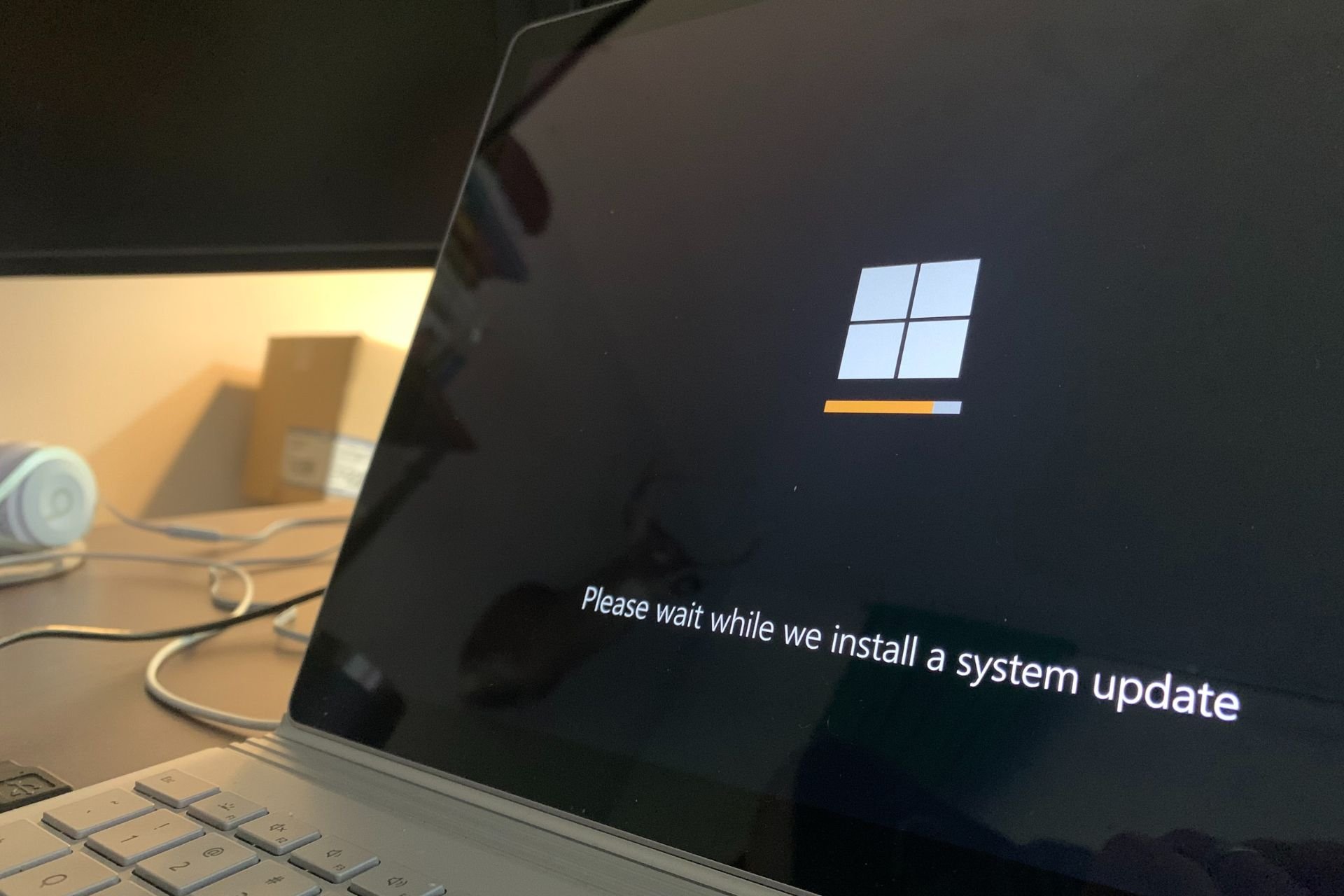
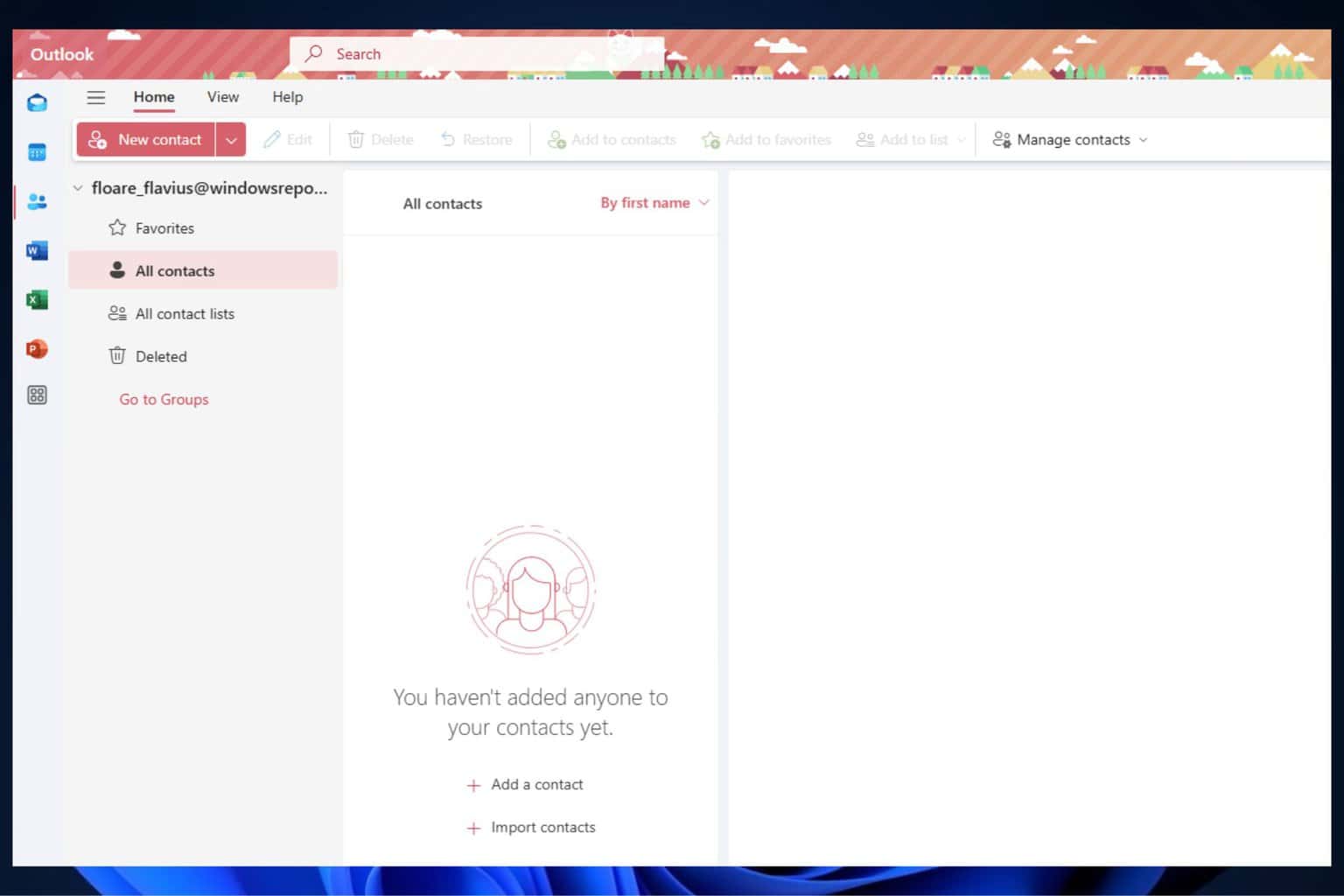

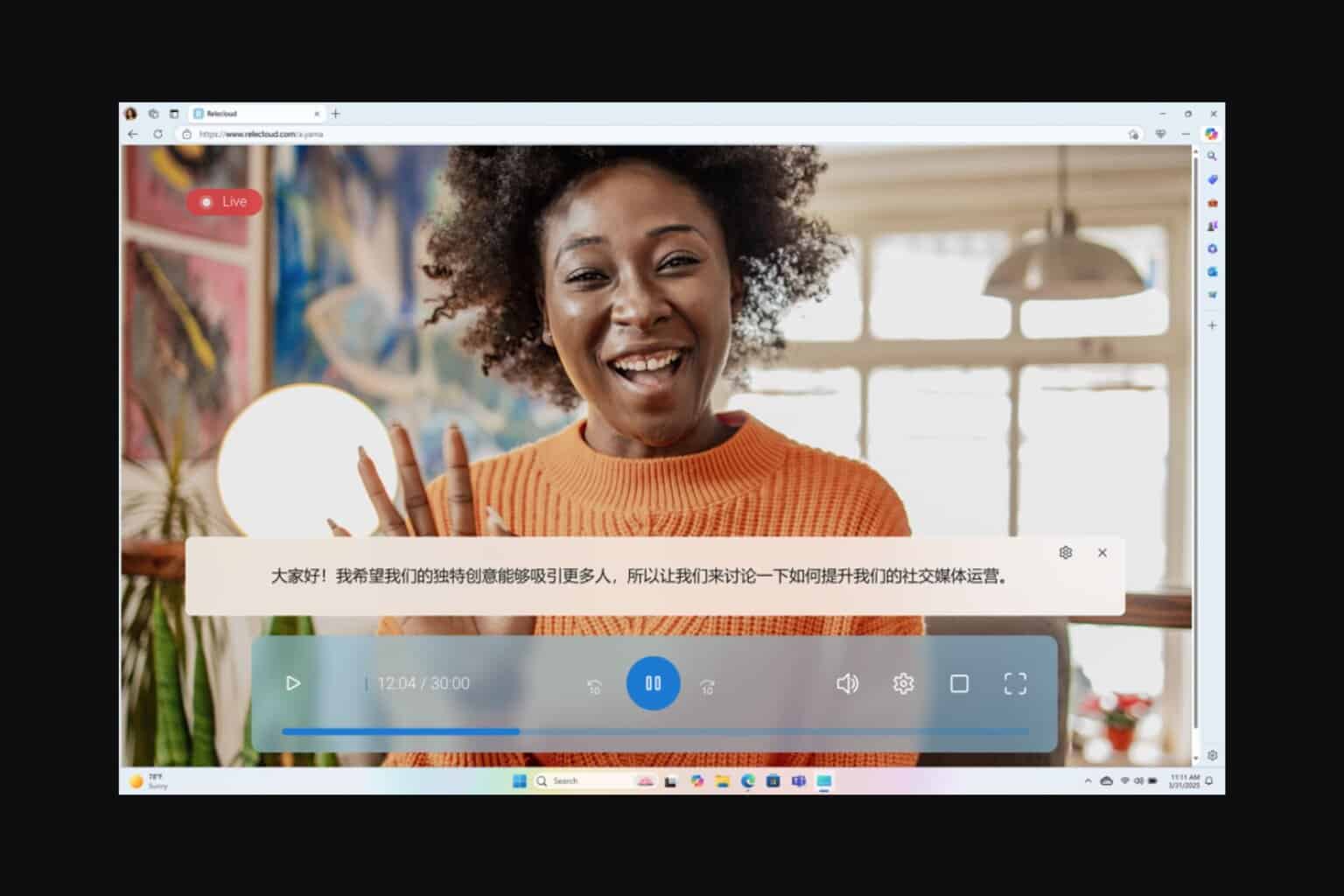
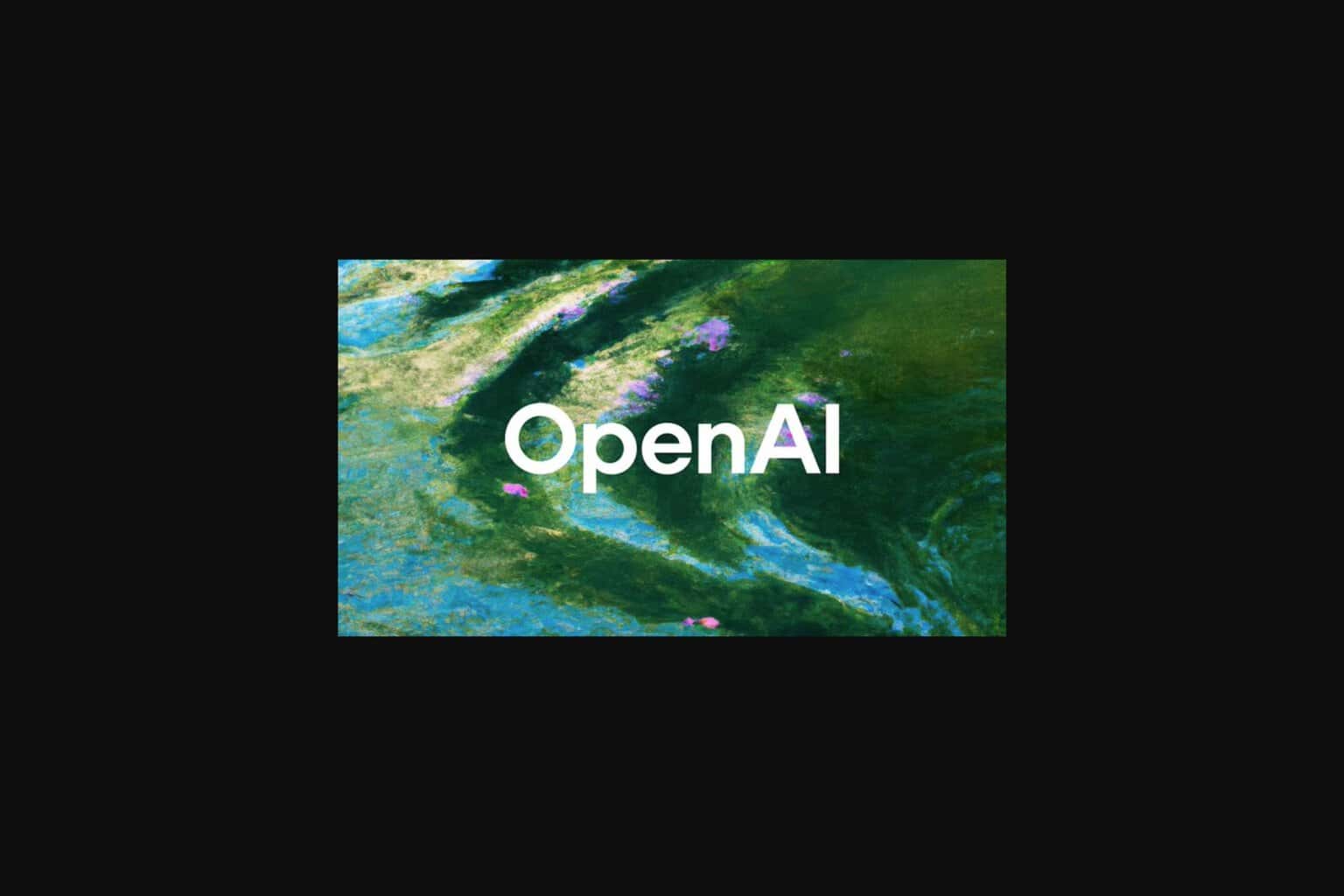
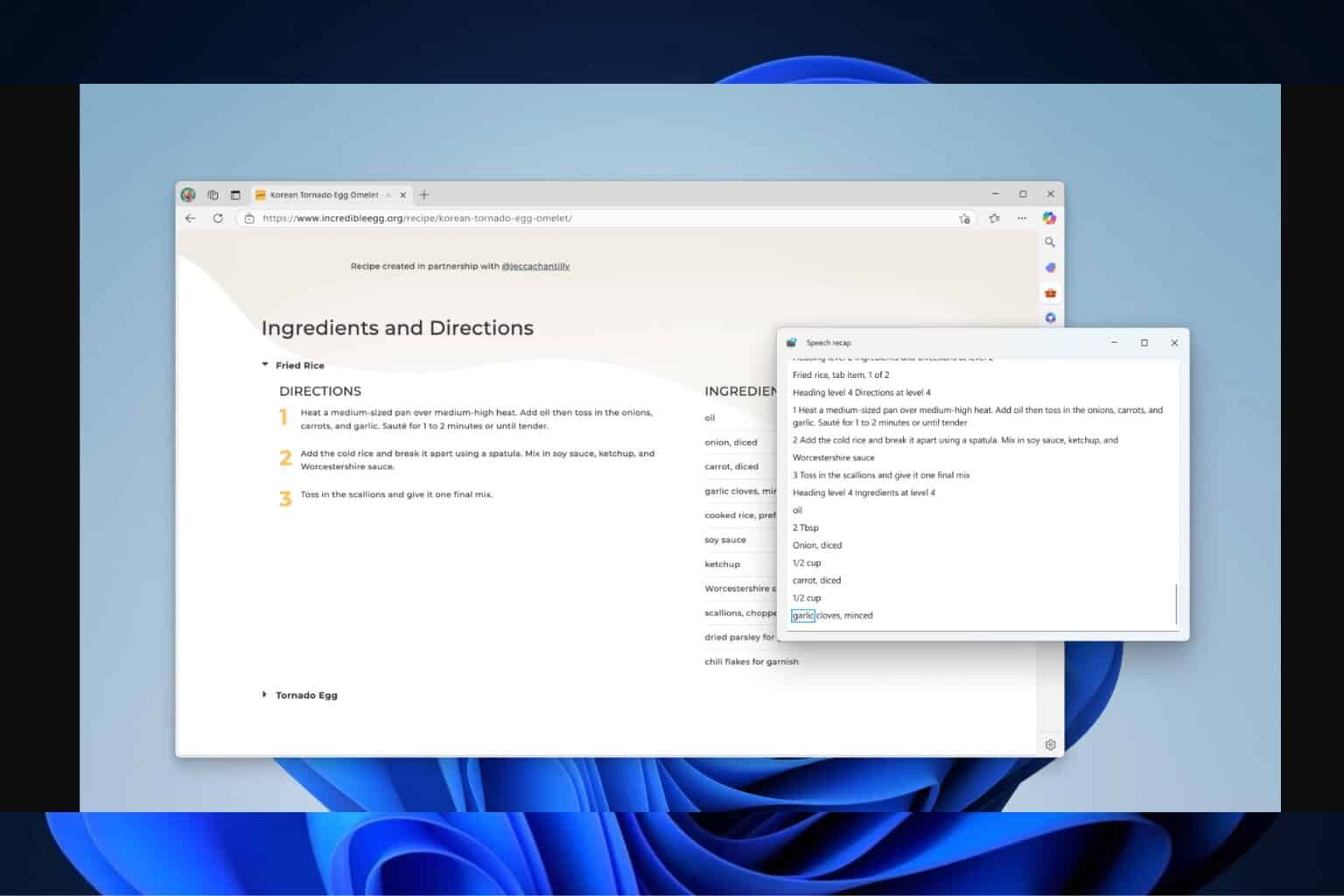
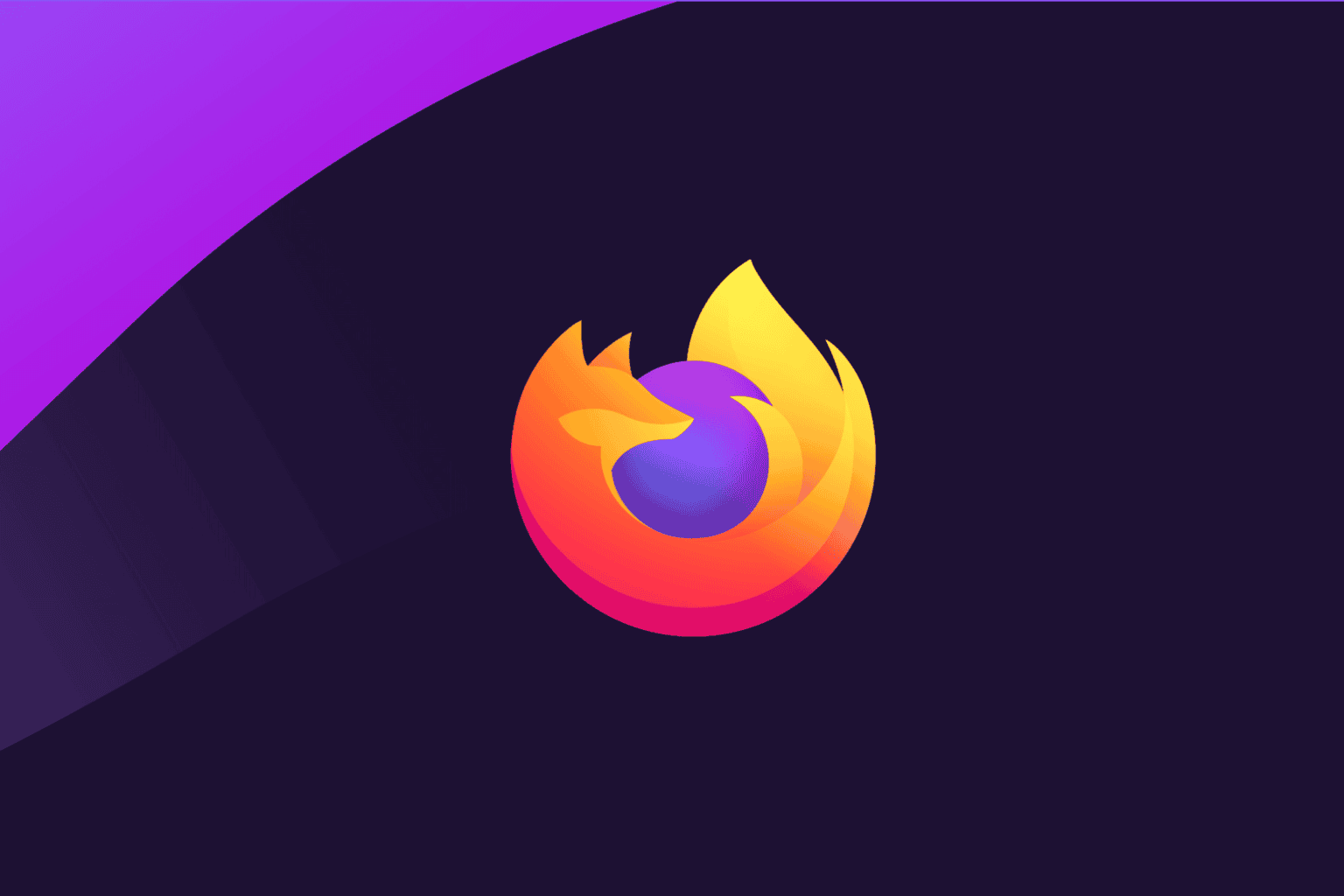
User forum
0 messages