With KB5044376, Microsoft finally releases Windows Studio Effects to Windows 11
The feature was teased as Windows 11 24H2's standouts.
2 min. read
Updated on
Read our disclosure page to find out how can you help Windows Report sustain the editorial team. Read more
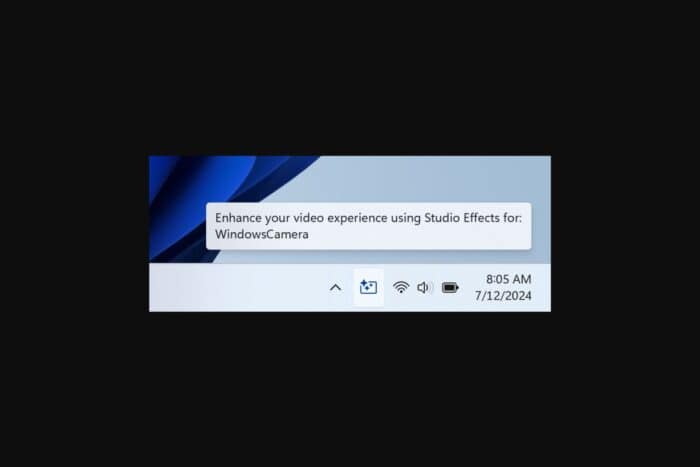
Microsoft released the latest Windows 11 Insider Preview Build 26120.2200 (KB5044376) to the Dev Channel. The update includes various changes, improvements, and fixes, as well as the addition of the much-coveted Windows Studio Effects.
Windows Studio Effects is a new feature in Build 26120 that delivers AI-based camera and audio enhancements on devices equipped with a Neural Processing Unit (NPU). It can now be accessed in Quick Settings from the taskbar’s system tray, and an icon will appear in the system tray when using any application with a Studio Effects-enabled camera. Hovering over the icon displays a tooltip indicating which application utilizes the camera.
Another feature in today’s build is Dynamic Lighting, which lights up your keyboard and mouse with immersive, dynamic effects based on what’s happening on your screen. When no compatible devices are attached, the Dynamic Lighting settings page will show a placeholder message and the Brightness and Effects controls will be disabled. On the Dynamic Lighting settings page, Microsoft has added Forward, Backward, Outward, and Inward direction options to the Wave effect and the Forward direction option to the Gradient effect.
In terms of fixes, KB5044376 addresses an issue where the All apps list in the Start menu may break if you click or tap on a letter, as well as an issue where explorer.exe was crashing for some Insiders when hovering over certain open apps in the taskbar. The update also fixes an issue where there was a blank entry in Privacy & Security in Settings that, when clicked, would crash Settings and update the mouse option “Show location of pointer when I press the CTRL key”, so that the circles displayed are now DPI-aware, and aren’t small on high DPI monitors.
KB5044376 also includes a couple of new known issues:
- You may see an unexpected spacing between items in the Start menu apps list.
- Microsoft is working on a fix for an underlying issue that could prevent Dev Drives from being accessible within WSL.
For more on this build’s new features, improvements, fixes, and known issues, read Microsoft’s full blog post at the Windows Insider Blog.






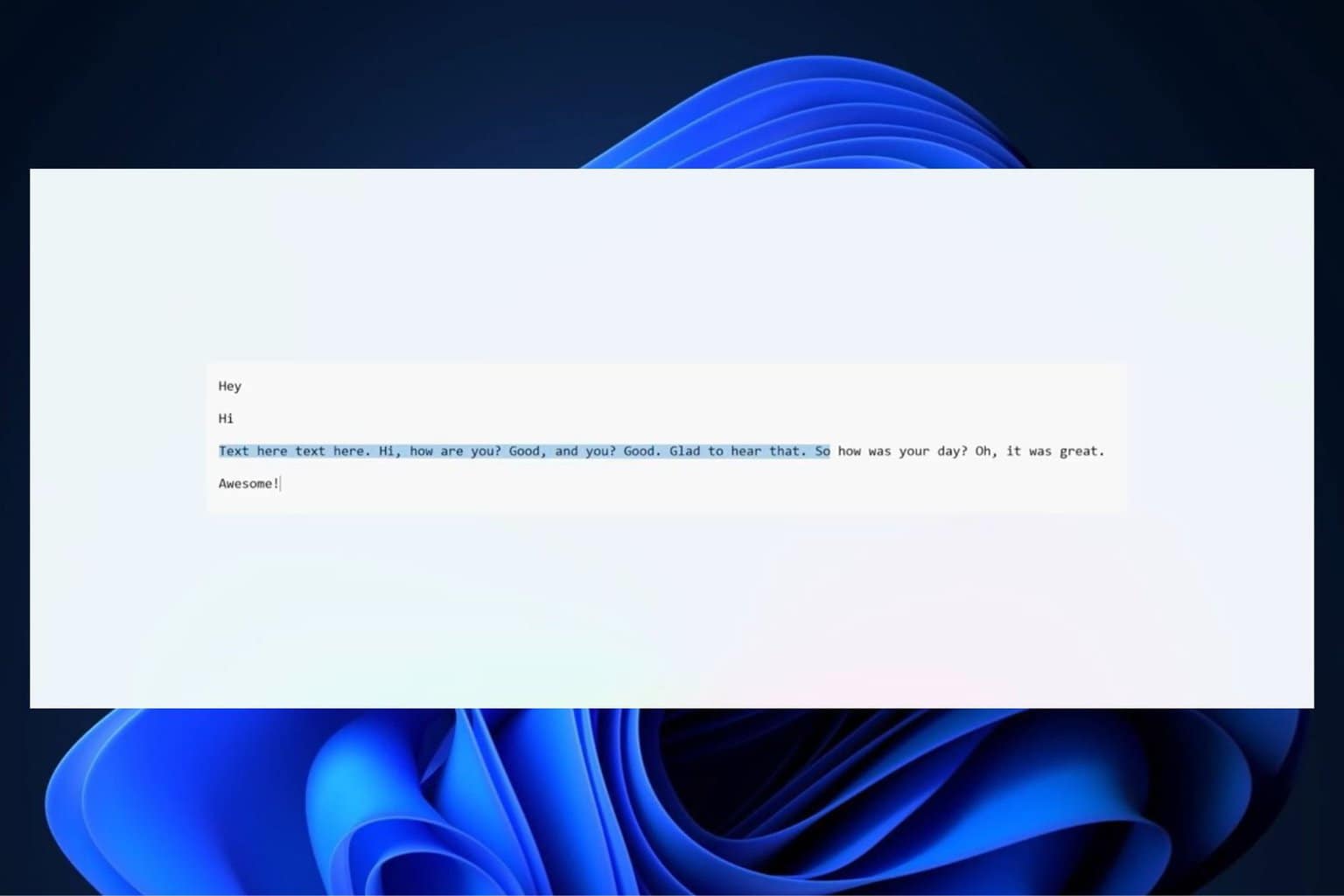

User forum
0 messages