Windows File Explorer's shows the PDF icons as blank when the default PDF viewer is set to Chrome
Many users reported the issue.
2 min. read
Published on
Read our disclosure page to find out how can you help Windows Report sustain the editorial team. Read more

Windows 11 allows users to set the default PDF viewer to the application or browser they prefer, and since the majority of them use Chrome, this browser also opens such files.
However, many users have started to report that Windows’ File Explorer no longer shows the PDF label on the icon when managing PDF files. Instead, it shows up a blank icon, leaving users confused and frustrated.
As of yesterday, 10/22/2024, the icon for .pdf is no longer showing up as the Chrome icon when my default .pdf viewer is set as Chrome. I do not know why the icon disappeared but it makes navigating folders extremely difficult. I have tried deleting my icon cache and restarting, changing my default viewer to something else and back, and replacing the Chrome icon. What is going on Windows? I know that Windows updates happen on Tuesday evenings, so why did this change?
The issue might be widespread, and many others have reported it in the last week. We tried it on our device, and it’s not happening.
This is not entirely new. Microsoft is known for its schemes to trick Chrome users into switching to Edge, from promoting the Rewards system to downright stealing Chrome tabs.
However, this might be a bug caused by the latest updates. While changing the default PDF viewer won’t do anything, updating your Chrome browser or uninstalling/installing it again might. It has done it for some users, so you might as well make sure your Chrome is updated to the latest version if you’re currently dealing with this issue.
To check for Chrome updates, go to Settings > About Chrome. The browser will then update itself automatically.
To uninstall it, go to Settings > Apps > Installed Apps > Uninstall Google Chrome browser in the list. And then reinstall Google Chrome.
Let us know if these solutions fixed the Chrome PDF icon on your Windows device.







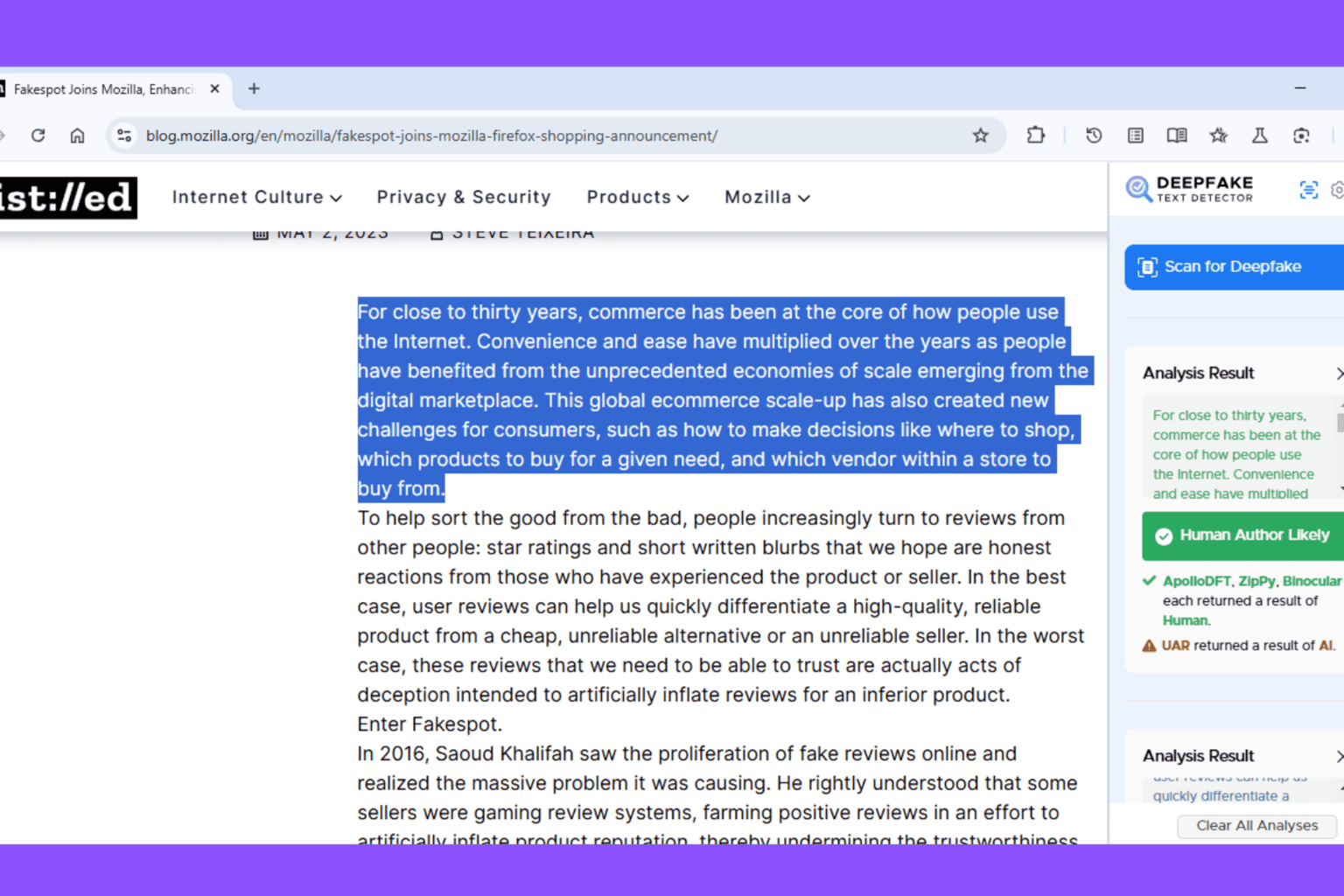
User forum
0 messages