Signature Line Greyed Out in Microsoft Word: How to Fix it
You might encounter this issue if multiple people are editing the document
2 min. read
Published on
Read our disclosure page to find out how can you help Windows Report sustain the editorial team. Read more
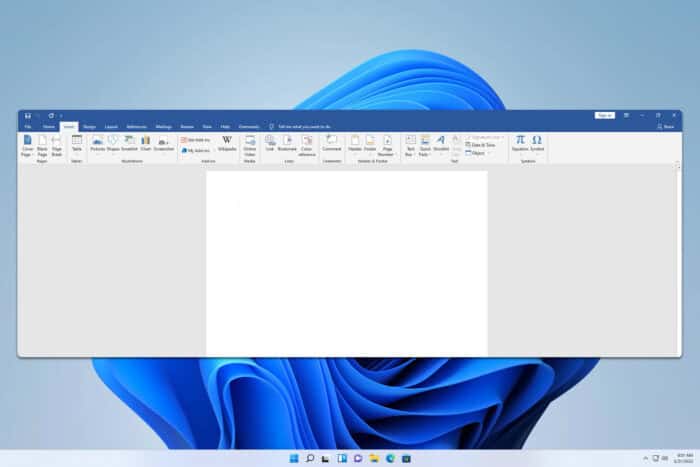
Some users reported that the signature line is grayed out in Microsoft Word, and this can make using digital signatures impossible. However, a few solutions might be able to help you.
Why is the signature line greyed out in Word?
This issue appears if the document is coauthored or protected.
What can I do if the signature line is grayed out in Microsoft Word?
Before trying anything else, try creating a new document and check if you can add a signature line. If you can, it means there’s no issue with Word.
1. Make sure that the document isn’t coauthored
- If using SharePoint, ensure that the document isn’t being authored by multiple people at the same time.
- Go to the Review tab and click on Restrict Editing.
- Next, select Stop Protection.
- You’ll need to provide a password to unlock the document.
2. Add the signature line manually
- Go to the Insert tab and choose Text Box. Select the desired design.
- Set the text box where you want your signature to be.
- Next, type several underlines in the text box.
- Double-click the text box shape outline and set Shape Outline to No outline.
This is just a workaround, and it can be used if you need to use a manual signature or if you want to digitally sign a document without using Word.
It’s uncommon to see the signature line greyed out in Microsoft Word, but if this issue occurs, be sure to remove protection and ensure that the document isn’t coauthored.
If you want to learn more, we have a great on how to add a signature line without X and a guide on how to add a signature in Microsoft Word that you should check out.
Also, did you know that you can insert multiple signature lines in Word? That’s right, and we have a guide that shows you how to do that.
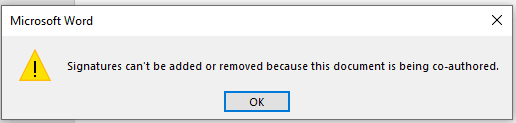
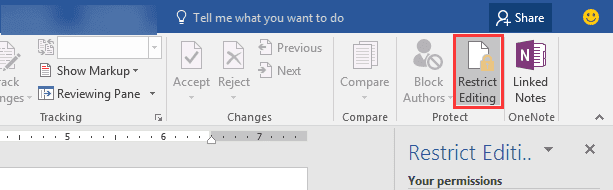
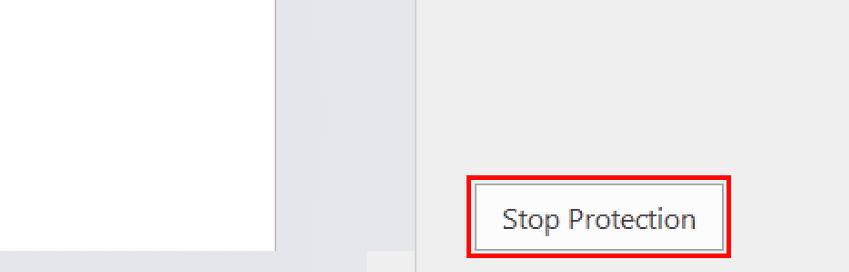
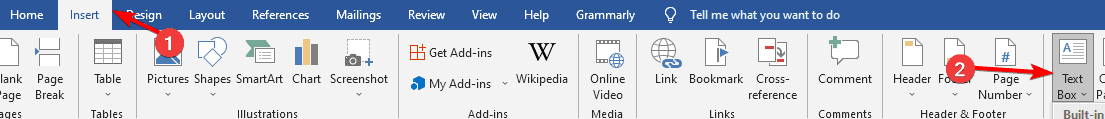
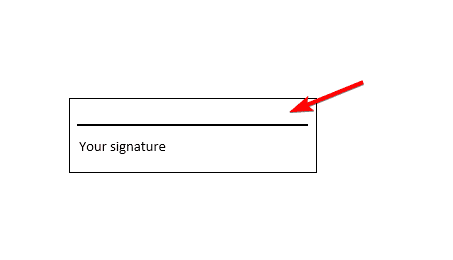
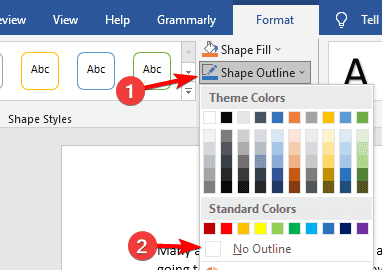








User forum
0 messages