Start Chrome Incognito From The Command Line [How to]
This can be done with Chrome command line options
2 min. read
Updated on
Read our disclosure page to find out how can you help Windows Report sustain the editorial team. Read more
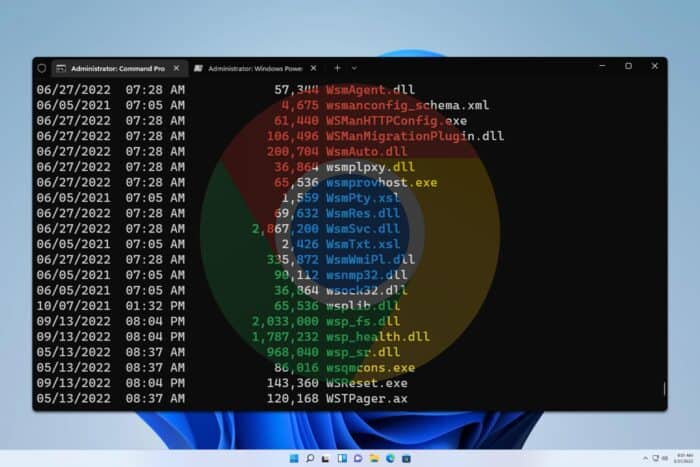
If you’re an advanced user, you might want to start Chrome Incognito from the command line. This is simpler than you think, and today we’re going to show you a few ways to do that.
How do I open Chrome in Incognito from the command line?
Use Command Prompt
- Press the Windows key + S and type cmd. Select Open.
- Run the following command:
start chrome –incognito - Press Enter.
- The Chrome Private browsing will now start from the command line.
If you want to open Chrome to a specific URL from the command command line, use the following command:
start chrome --incognito "windowsreport.com"
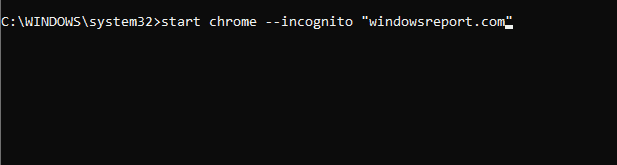
If you want to open a URL in another Incognito window, run this command:
start chrome --new-window --incognito "windowsreport.com"
It’s pretty simple to start Chrome Incognito from the command line, as long as you use the Chrome command line options.
How to open Chrome through Command Prompt?
To do this, you can use the same commands, but be sure to omit the –incognito parameter.
As you can see, the only way to achieve this is to start Chrome from the command line with parameters. If you want to take this to another level, you can use the information from this guide and make automated scripts.
If you want to learn more, we have a great guide on what to do if Chrome Incognito mode is grayed out. Many users reported that Chrome Incognito keeps popping up, but this can be fixed by following the steps from our other guide.
Lastly, don’t miss our guide on what to do if Chrome Incognito tabs disappear for more information.
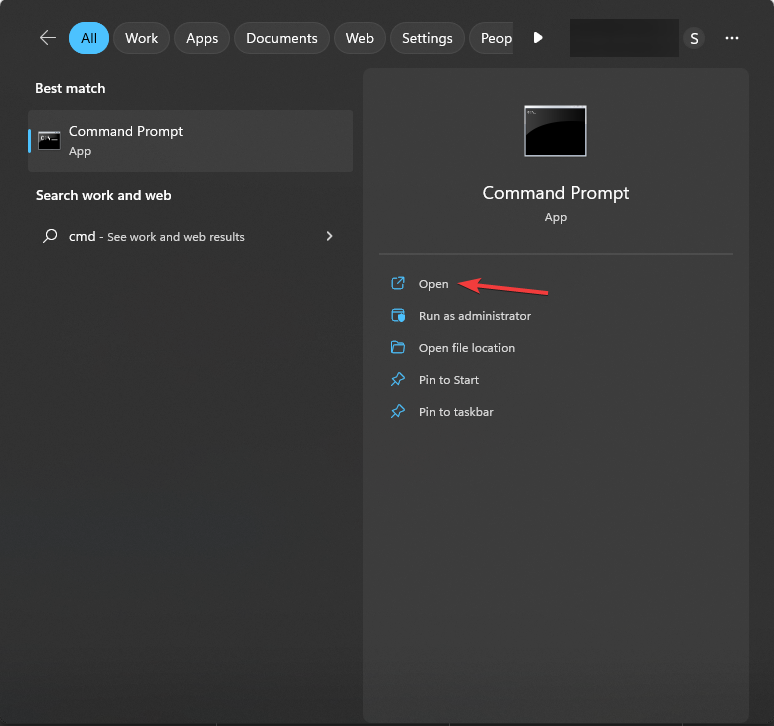
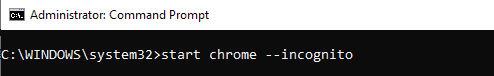





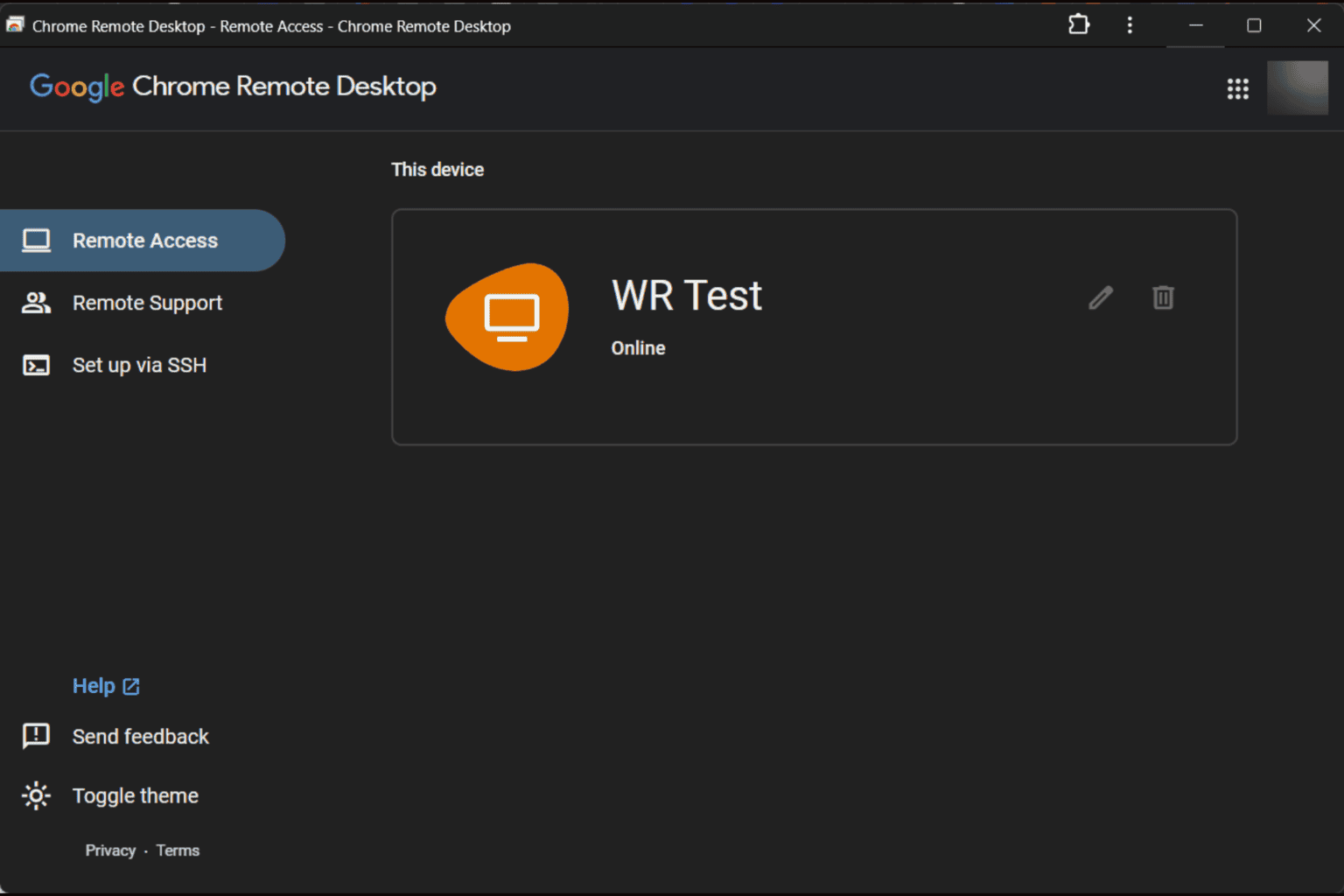


User forum
0 messages