Error Delete Pending 303 (0x12F): How to Fix it
If this issue occurs, you might have to use the WMI
2 min. read
Published on
Read our disclosure page to find out how can you help Windows Report sustain the editorial team. Read more

ERROR_DELETE_PENDING is a developer error, and it usually comes with 303 (0x12F) The file cannot be opened because it is in the process of being deleted message. This is not a common issue, but if you ever encounter it, this guide will show you how to fix it.
How can I fix ERROR_DELETE_PENDING?
1. Use the wmi
- Run the following code:
$crg = Get-WmiObject -Class MSCluster_resourcegroup -Namespace root\mscluster -Filter "Id = 'd1b7ea06-ed2f-4efc-95d8-c874e8425ad9'"
$crg.DestroyGroup(2) - After the command is executed, check if the problem is gone.
- Keep in mind that the Id should be set to your cluster group ID.
This issue can appear when working with fallover clustered managed by VMM.
2. Use –net none parameter
- Configure your docker command line this:
docker run --net none hello-world - Try to run it again.
- Check if the problem is gone.
Keep in mind that this method works only for hello-world and if you use it you won’t be able to expose ports from the container.
3. Other tips to try
- Try to restart the cluster MMC or restart the server.
- Restore the VM and then try removing the VM from the cluster GUI.
As we already mentioned, ERROR_DELETE_PENDING is a rare error, and if you’re not a developer or system administrator, you likely won’t ever encounter it.
But if you do, the solutions from this guide might be able to help you. There are many similar issues you can encounter, and we wrote about Error_Not_Joined and ERROR_NOT_SUBSTED in our previous guides, so don’t miss them.
Our latest guide covers the Error_no_More_Items issue, so don’t hesitate to check it out for more solutions.






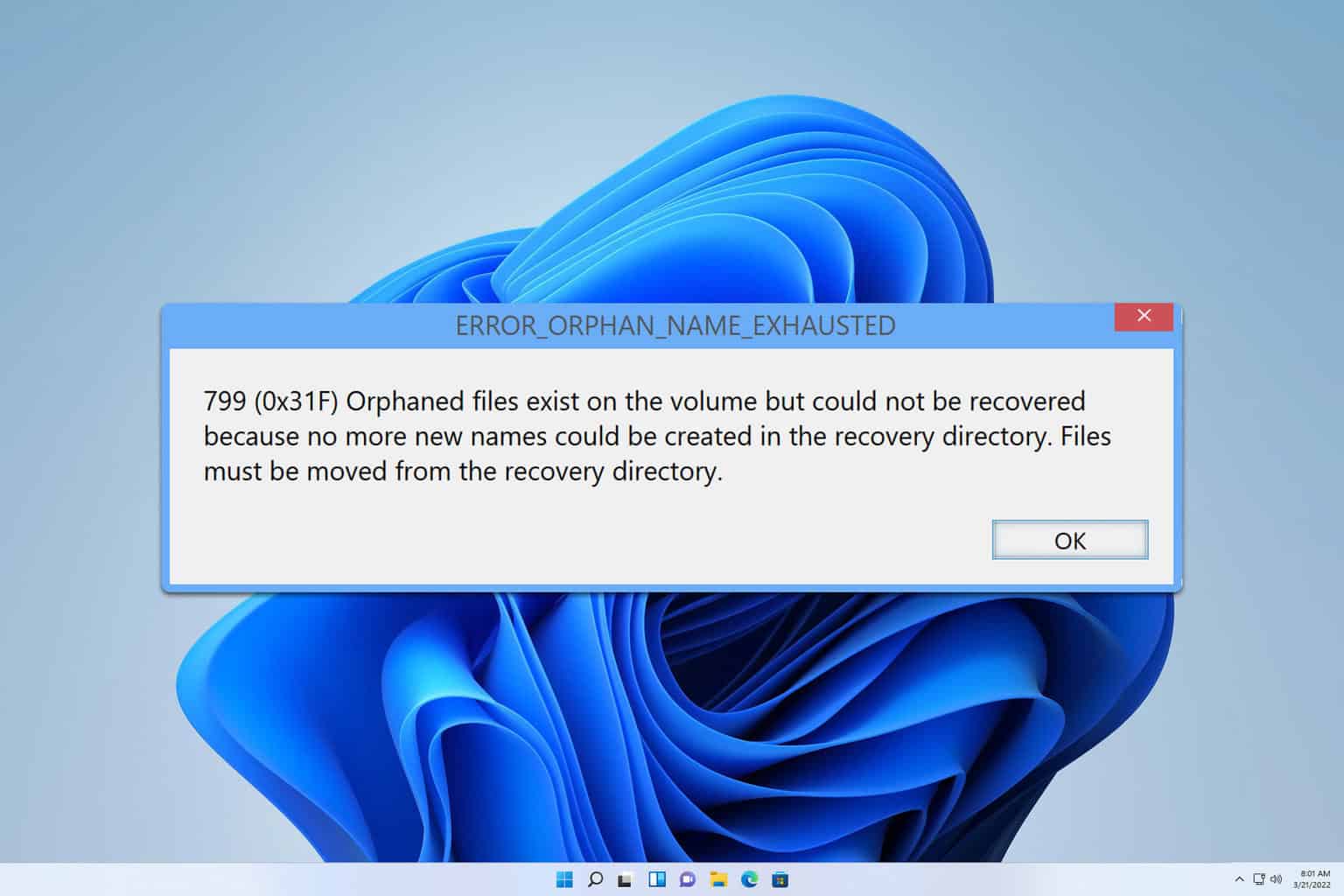



User forum
0 messages