How to Fix ERROR_DUPLICATE_PRIVILEGES on Windows
Redundant permissions or incorrectly set policies may cause this problem
2 min. read
Updated on
Read our disclosure page to find out how can you help Windows Report sustain the editorial team. Read more
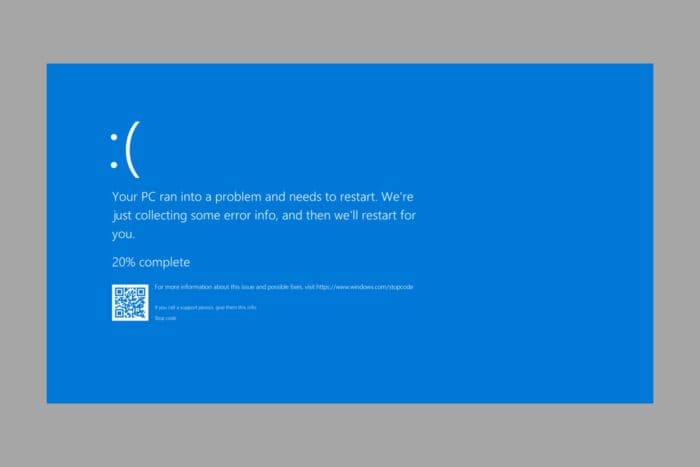
The ERROR_DUPLICATE_PRIVILEGES comes with the 311 (0x137) error code and the message Duplicate privileges were specified for the token. It points to a problem with duplicate privileges being assigned to a user or process. This error typically occurs when there are conflicting or redundant privilege assignments, which can cause issues with system operations or security checks.
This problem can be due to redundant privilege assignments, incorrect configuration settings in security policies or software bugs.
How do I fix ERROR_DUPLICATE_PRIVILEGES?
1. Review and adjust user roles and permissions
- Go to the user management section of your system or application.
- Check the roles and permissions assigned to the user or process.
- Remove any redundant or conflicting privileges to ensure each user or process has a unique set of permissions.
Also, access the security policy settings in your system, review the policies to ensure they are correctly configured without overlapping privileges. You can use administrative tools like Local Security Policy (secpol.msc) or Group Policy Management (gpedit.msc) to manage and configure user privileges.
2. Update your software and OS
Make sure that the software you installed before the ERROR_DUPLICATE_PRIVILEGES started occurring is updated to the latest version and it’s compatible with your OS.
Another thing to check is that you have any system updates pending. Go to Settings > Windows Update and click the Check for updates button, or install the updates that are already on the list.
Additional possible fixes
Refer to the documentation of the specific software or system you are using. It often contains detailed instructions on managing and troubleshooting privileges.
You may also check the Blue Screen log to find out mode details about the error and maybe communicate the found data to a PC specialists that could suggest further solutions.
If these steps don’t resolve the issue, you might need to seek further assistance from a professional or contact the support team of the software or system you are using.
Before you leave, you might be interested in our latest Error_Invalid_Token article for more information. We also have a new guide on ERROR_EXTRANEOUS_INFORMATION that you might find useful.
Hopefully, our solutions provided sufficient information to fix the ERROR_DUPLICATE_PRIVILEGES bug check. For any other questions or suggestions, use the comments below.
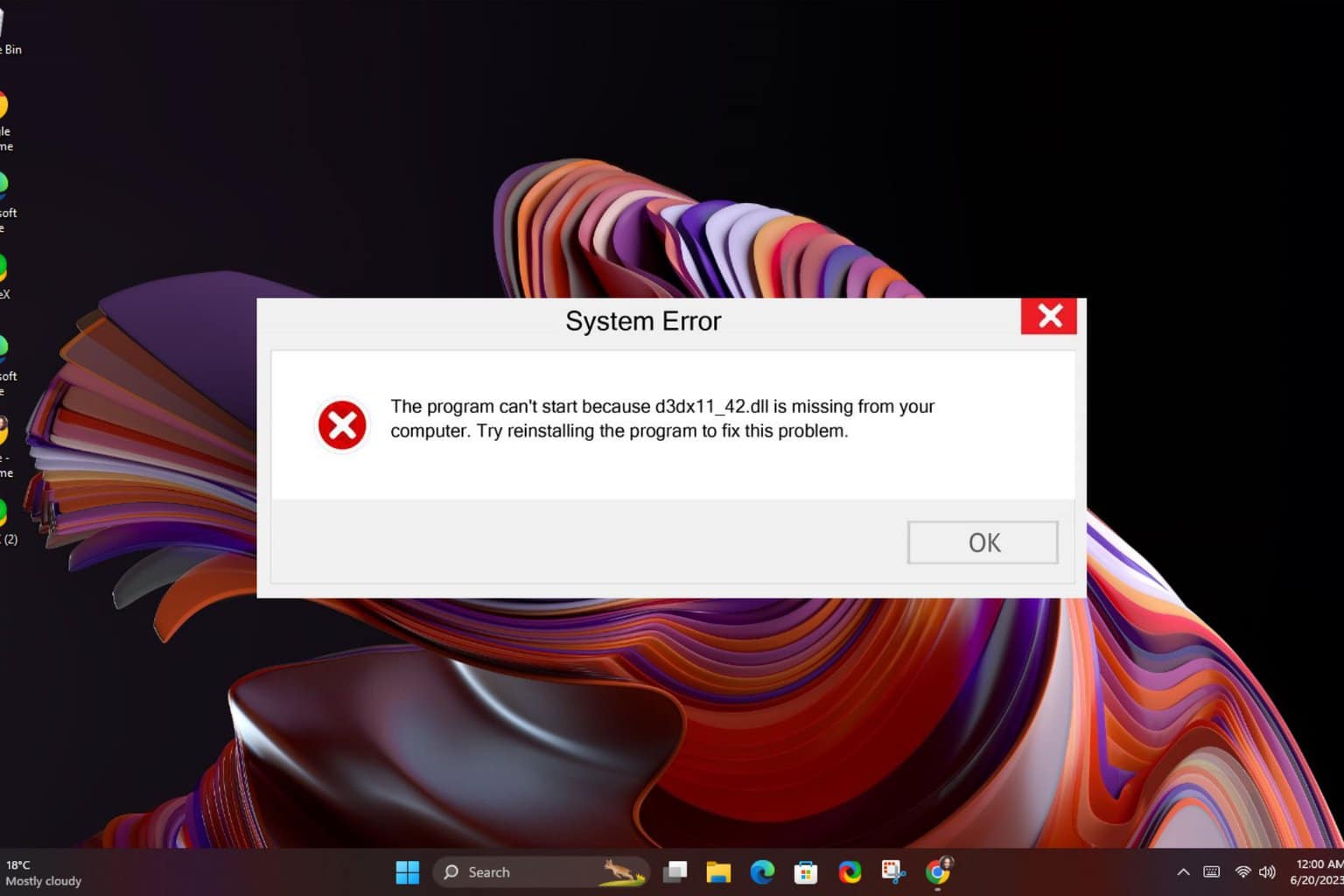







User forum
0 messages