You won't have to "Can you hear me?" in Microsoft Teams meetings ever again thanks to the new Mic Volume Indicator
The new capability will be released in January.
2 min. read
Published on
Read our disclosure page to find out how can you help Windows Report sustain the editorial team. Read more

Microsoft Teams will get a Mic Volume Indicator for Teams meetings to give users real-time visual feedback on audio levels. This new capability will be positioned on the user bar, ensuring the users’ voice is captured correctly. The Redmond-based tech giant says that this way, you won’t ever have to ask, “Can you hear me?” as Teams, through the new Mic Volume Indicator, will automatically set up the audio settings for you.
The tech giant also says that this option will greatly reduce communication breakdowns and minimize interruptions in almost every situation; this means that Teams meetings in places with bad Internet connections will be seamless.
Here’s what the entry says:
Introducing the Mic Volume Indicator for Teams meetings, a feature designed to provide real-time visual feedback on your audio levels. Positioned on the user bar, this indicator ensures your voice is captured correctly, eliminating the need to ask, “Can you hear me?” By offering continuous visual confirmation, it enhances user confidence and reduces communication breakdowns. It l streamlines meeting efficiency by minimizing interruptions and ensuring seamless communication.
The new Mic Volume Indicator will be introduced in Microsoft Teams in January 2025 on Desktop and Mac platforms.
Speaking of flexibility and seamless Teams meetings, the platform will allow users to pop out Chat, Copilot, and Notes during calls. This means you can work on your Copilot independently within Teams without disturbing or ending the call.

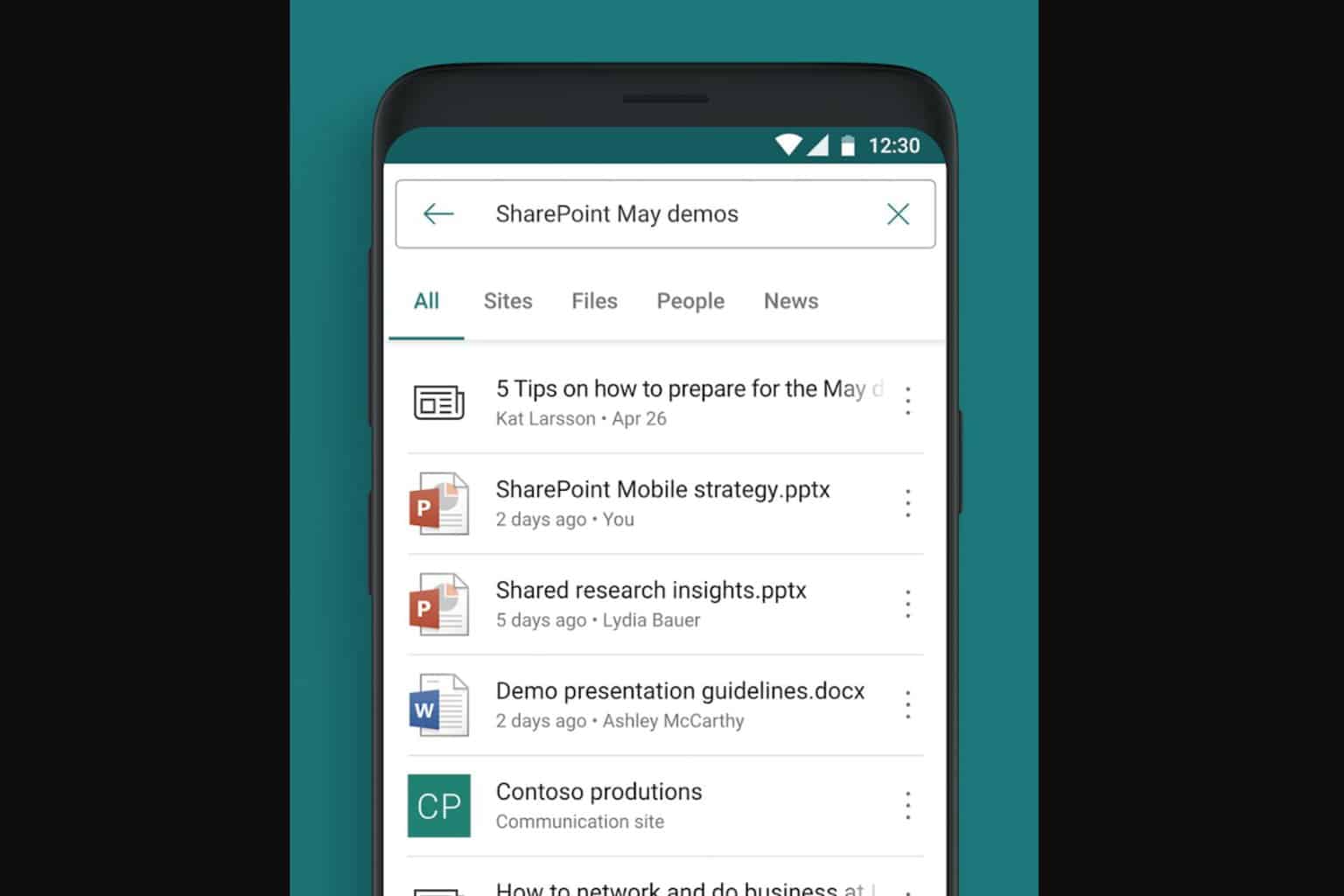


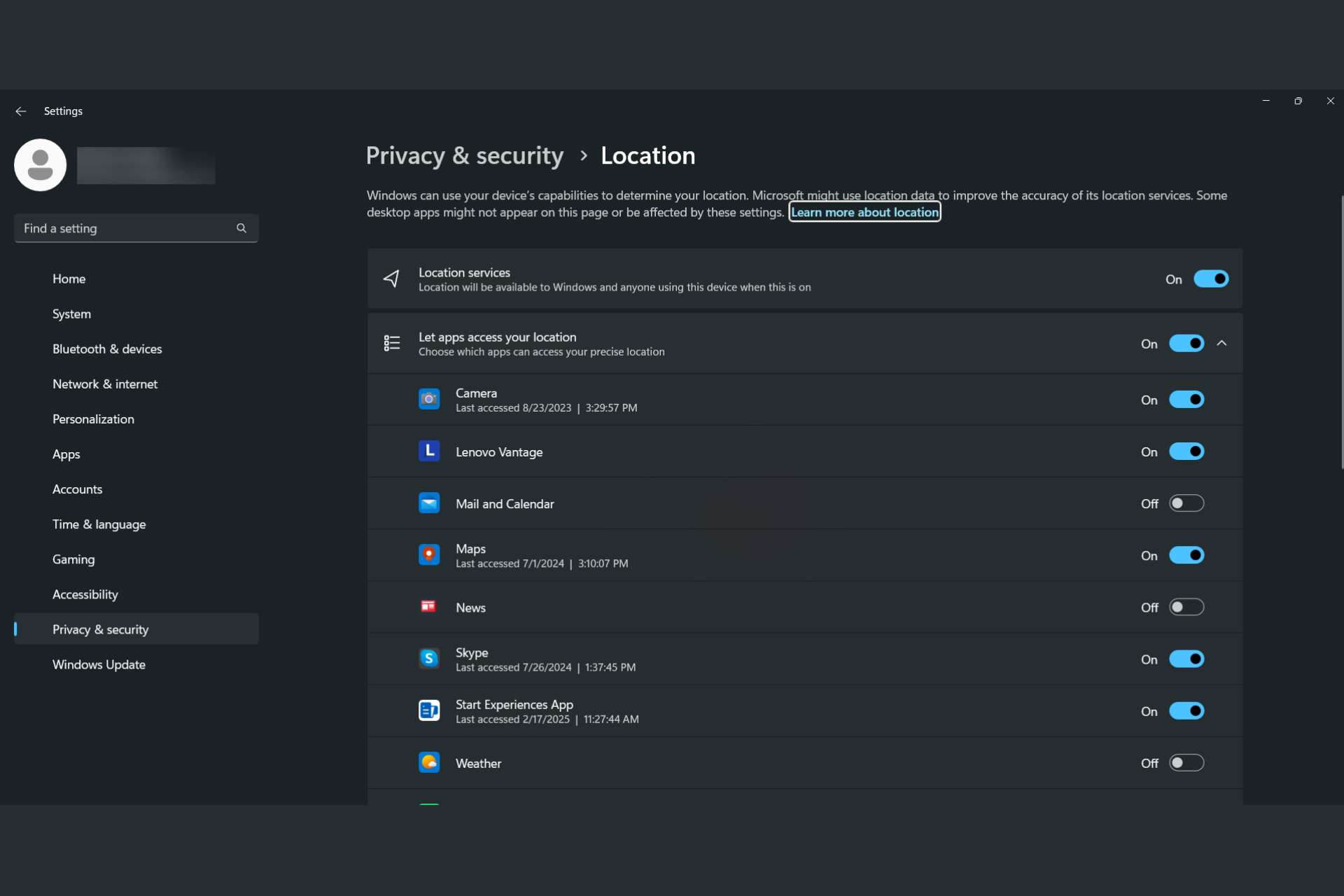
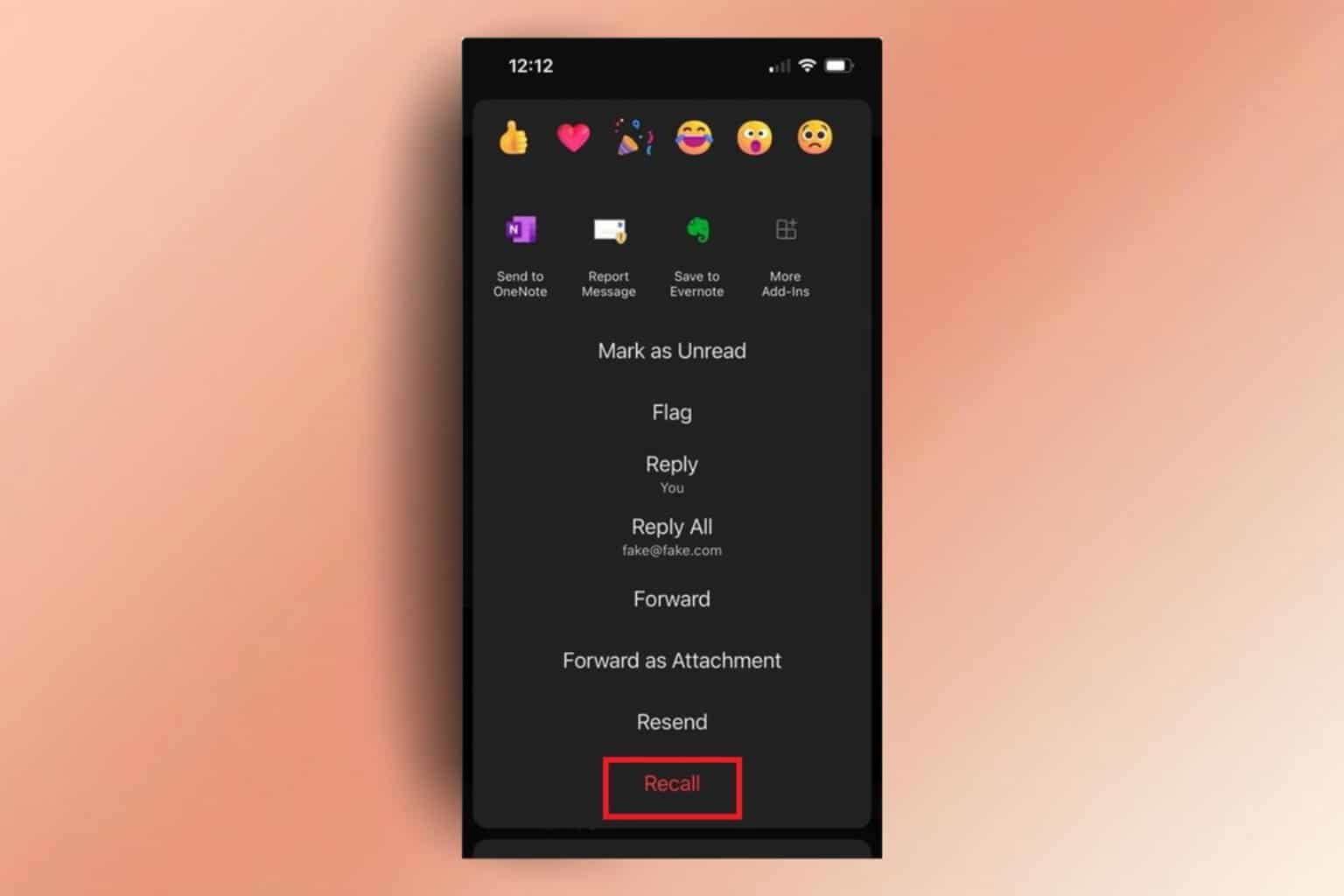
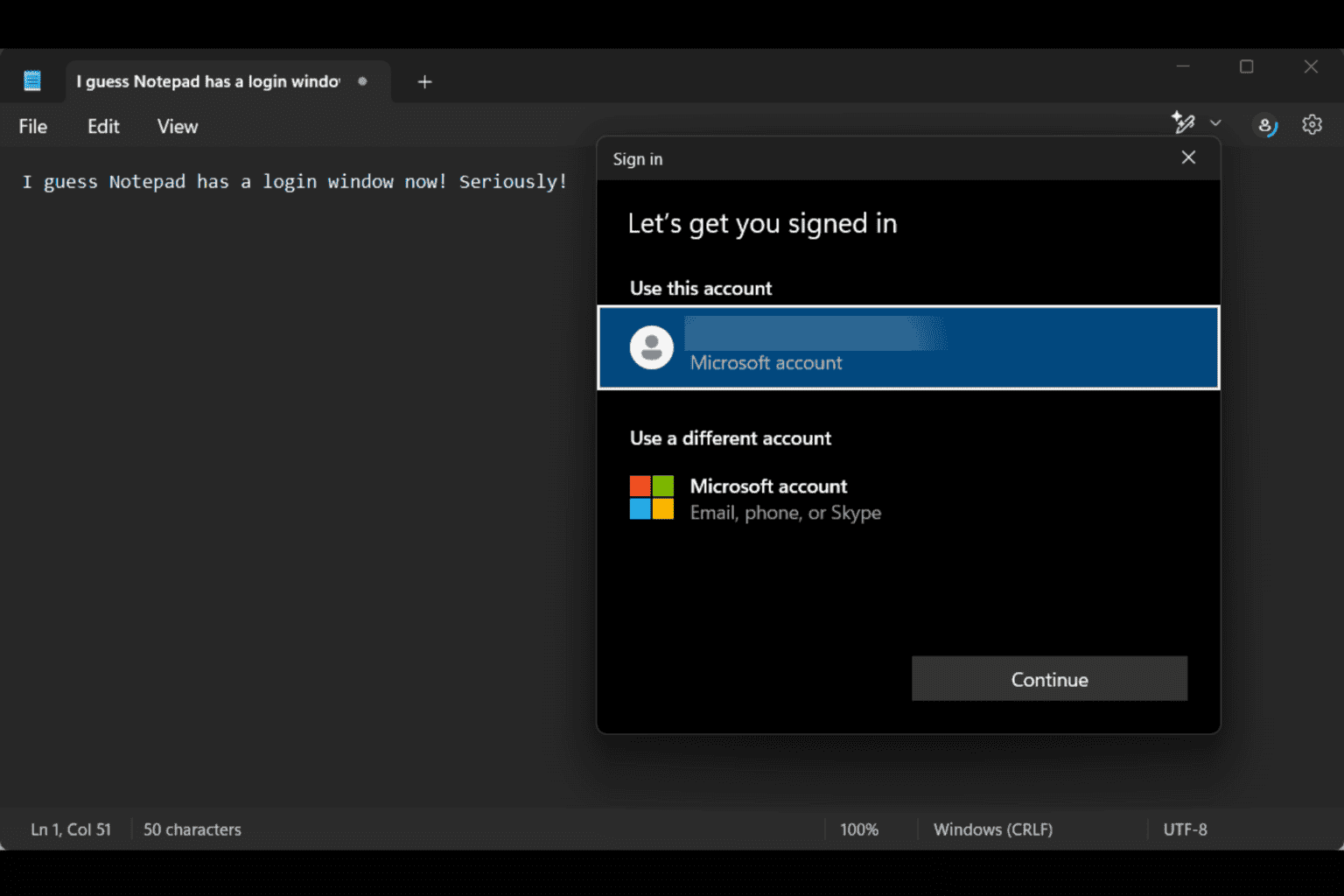
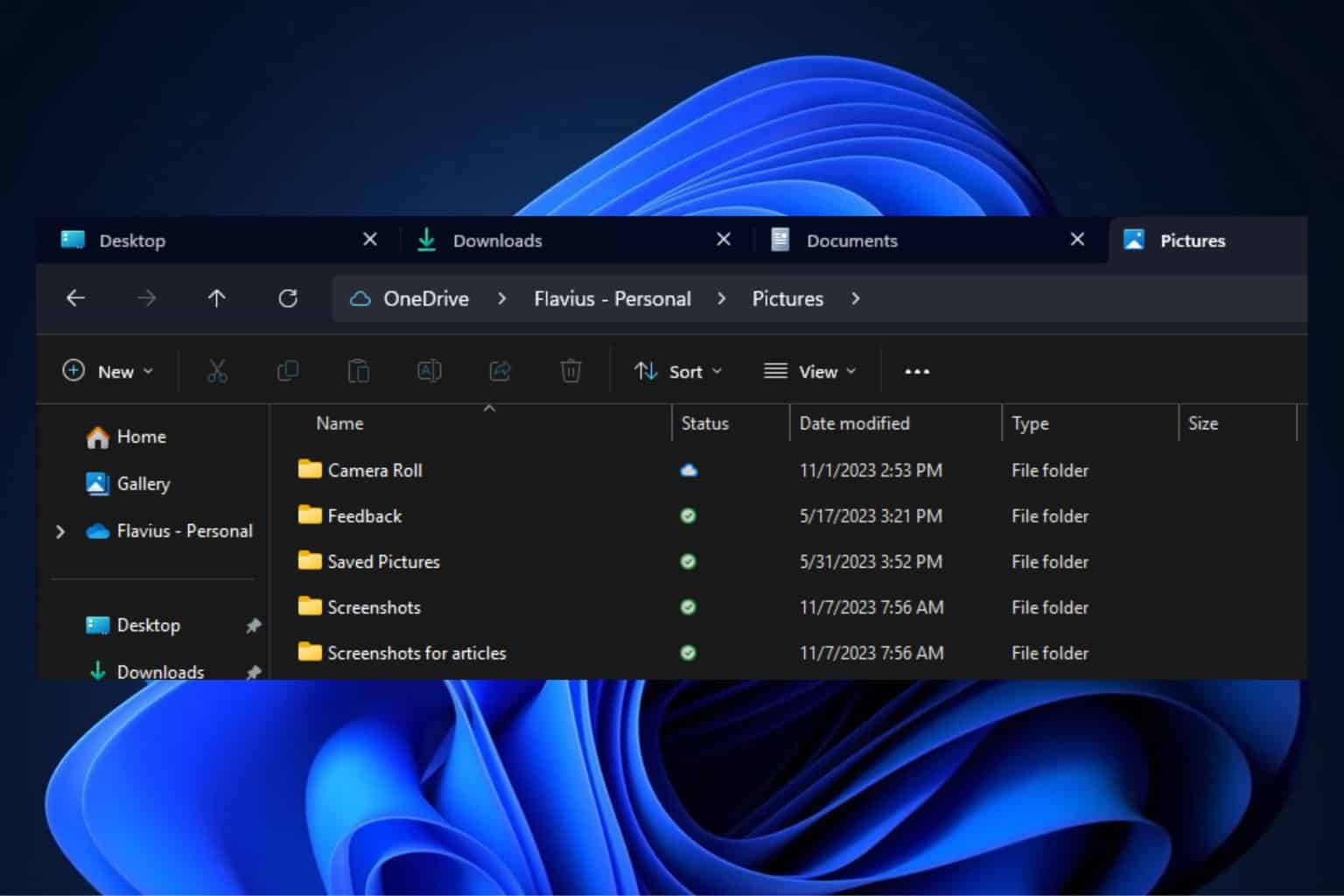
User forum
0 messages