Best iDrive Alternative for Cloud Backup
6 min. read
Updated on
Read our disclosure page to find out how can you help Windows Report sustain the editorial team. Read more

iDrive is an excellent online backup solution and you can read our iDrive review to check out all information about it. However, if it’s not the best for you, we have looked over for the best iDrive alternative you can choose instead.
What is the best iDrive alternative?
Acronis Cyber Protect Home Office
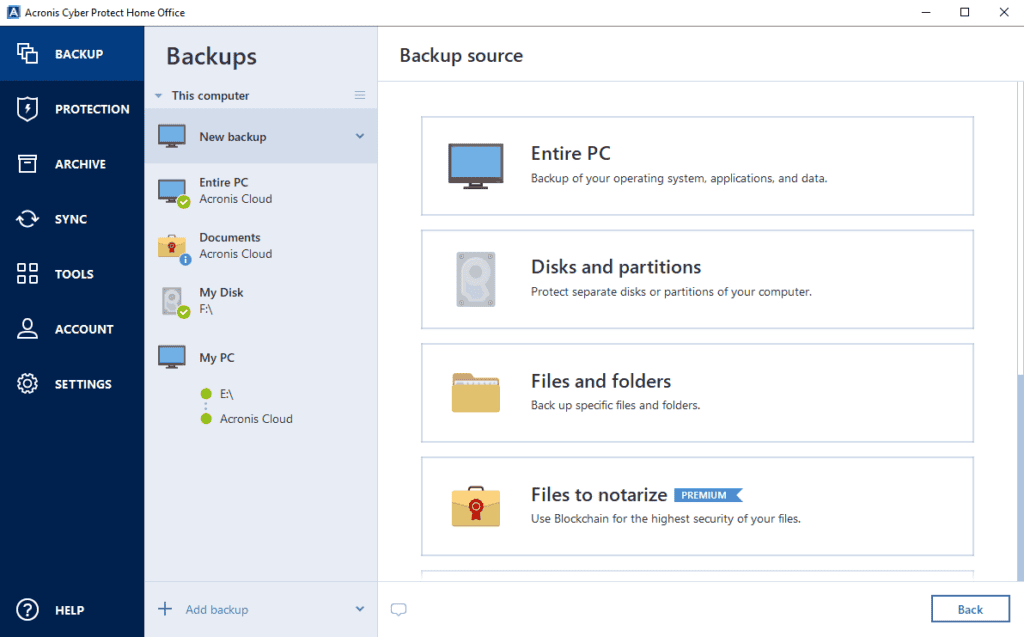
Acronis Cyber Protect Home Office is not the average cloud backup solution because it also comes with a malware protection solution inside. However, the tool covers almost all types of backup, from local and external drive backup to cloud and network storage.
You can argue that it’s not a dedicated online solution. You need to actually install the app on your PC, but after that, it’s incredibly easy to use and you may even schedule your backups however you want.
Acronis Cyber Protect Home Office is also useful if you want to actually clone a whole PC, a very useful feature if you’re administrating a small network with endpoint you want to install.
If you want this only for your home backups, the tool is pretty accessible. At the moment we wrote this piece, you needed to pay $5.25/ month for the Advanced plan which covers one computer. However, you get 500 GB included.
Of course, Acronis has multiple plan options that go to a maximum of 5 TB of cloud storage for your backups. You can try the tool before buying so you might as well test it for a bit.

Acronis Cyber Protect Home Office
This tool not only has all the backup options, but it also comes with cloud storage for a small price.Carbonite
Carbonite is a simple cloud backup and data protection program, and it’s pretty popular because it offers unlimited cloud storage for a very small price.
The interface is very friendly as well so anyone can run a personal backup quite easily. Another benefit is that it has cross-platform support for both Windows and macOS computers.
However, some users have complained about the backup speed. Apparently, Carbonite doesn’t have a lot of servers all over the world. So, the quality will depend on the region you are and, of course, on the time of day you’re accessing the cloud service.
Carbonite has many pricing plans with different features, depending on your needs. We recommend going through a free trial period to really see if that’s what you’re looking for.

Carbonite
Keep your data safe and organized with Carbonite with unlimited storage!Backblaze
Backblaze is another great personal cloud backup solution because it offers unlimited storage. Of course, that also makes it very popular with many users storing a record 750+ PB of data backup.
It works great on PC and Mac, but at the moment we wrote this piece, the pricing started from $9 per user per month, so it’s not the most affordable solution from our list.
Backblaze’s increased popularity is also credited to its very simple to use interface and the fact that you can also perform email backup and restore.
It also has centralized management and administration, ransomware protection, billing alert, data encryption, and more.
If you want, you can test Backblaze for for 15 days prior to full purchase, just to see if it’s actually your cup of coffee.

Backblaze
Secure your data with this powerful software.SpiderOak One Backup
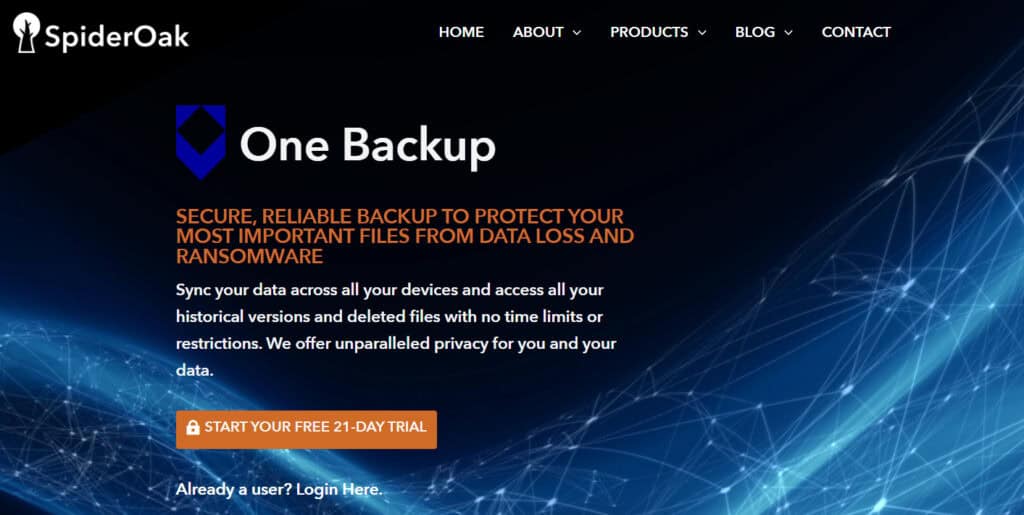
SpiderOak One Backup is another cloud backup & storage solution, but it’s more business oriented. That means it has top-shelf privacy policies and great database security procedures.
Just like iDrive, the solution supports multiple platforms, notably iOS and Android mobile OS, as well as Mac, Linux, and Windows desktop operating systems.
Moreover, One Backup synchronizes the cloud backup across multiple devices from a single account. It’s not the most simple tool to use so you might get lost in the menus if you don’t have any idea what you’re doing.
However, once you get the hang of it, the solution includes end-to-end data encryption, Share Room, Point in time recovery, Privacy protection, File Sync, online support, up to 5 TB of storage, and more.
SpiderOak One is offered on the basis of storage capacity. The lowest plan goes for $6.00 per user/ month (with up to 150 GB). Other plans include the 400 GB plan for $11.00 per month, the 2 TB plan for $14.00 per month, and the 5 TB plan ($29.00 per month).
You can try it for 21 days before committing to a plan so go ahead and test it first.
pCloud
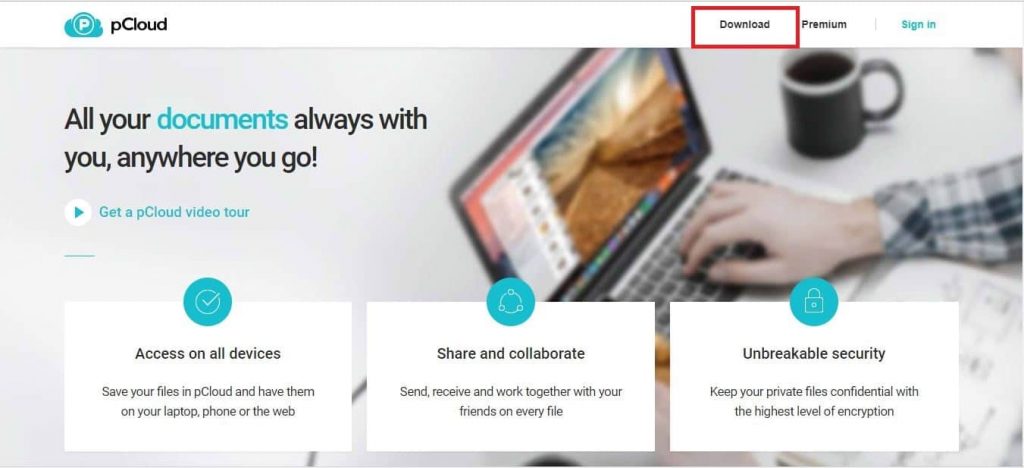
pCloud is another effective cloud storage solution for personal use for your Windows PC. Although the solution is great for personal usage, the downside of this solution is that you can only purchase it with a one-time payment.
You can either opt for a yearly or a lifetime plan. Another think that might disappoint some is that the starting plans only offer 500 GB of cloud storage.
However, there are a lot of benefits, including the military-grade encryption for your data and most users praise it for the speedy transfer.
Here’s another feature we like: the fast file sharing with block-level sync enables you to attach an external drive to your computer without fear of data loss, or virus attacks.
The pCloud development team also claim that your data is absolutely safe on their cloud servers. They actually challenged hackers from all around the world to hack their systems and everything turned out ok.
Long story short, you may test pCloud for 30 days before purchasing. That’s a lot of time to decide, right?
This concludes our list of the best iDrive alternatives for cloud backup and we hope that we provided sufficient information for you to decide which one works for you. We also have a list of the best cloud storage for personal use if you need extra options.
You might as well be interested in the top cloud encryption software for Windows.
Have you tried any of the solutions above? Share your thoughts about your experience in the comments below.
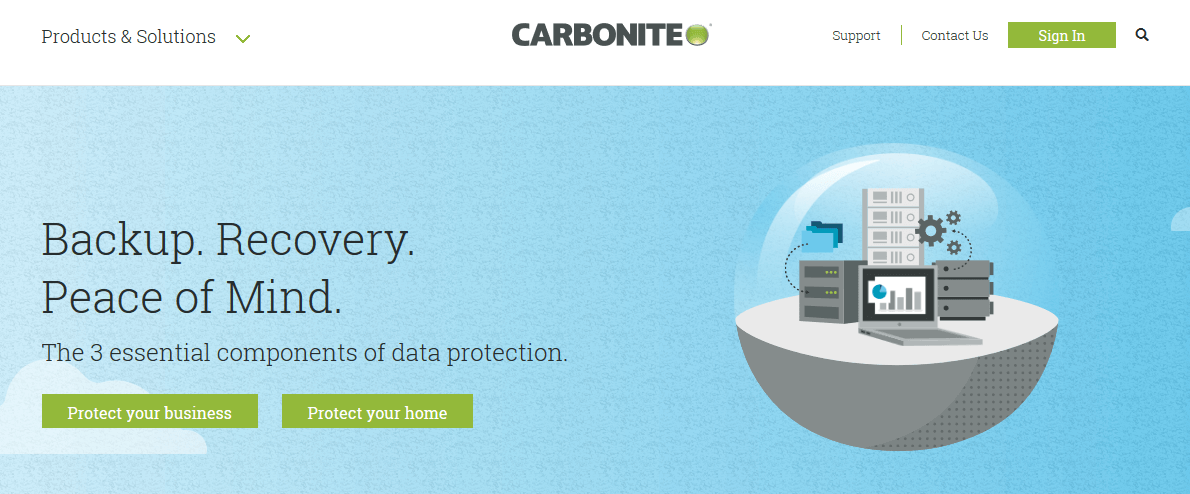
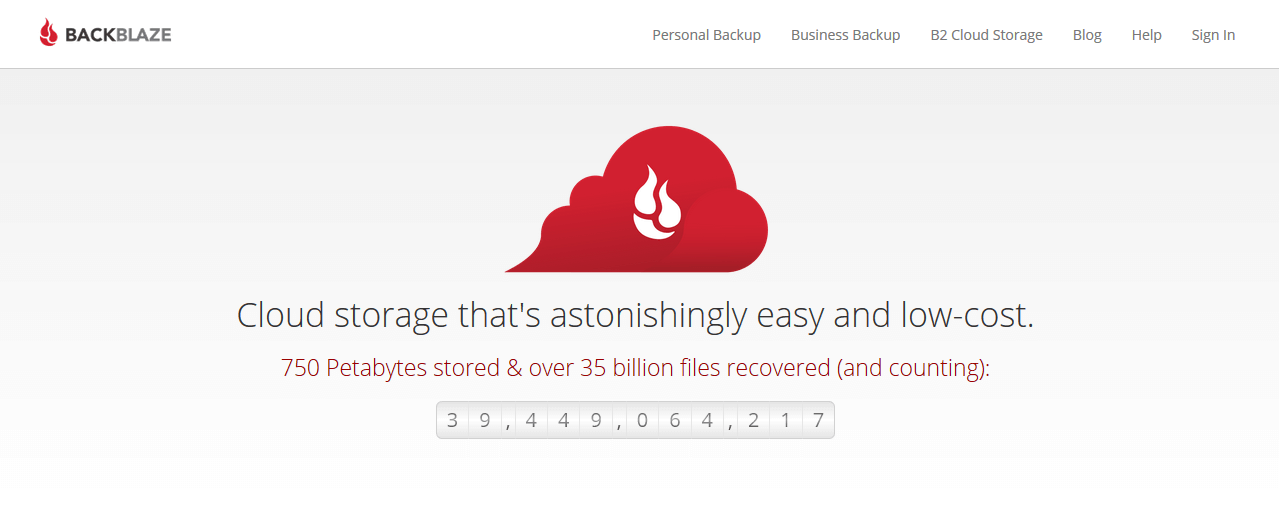


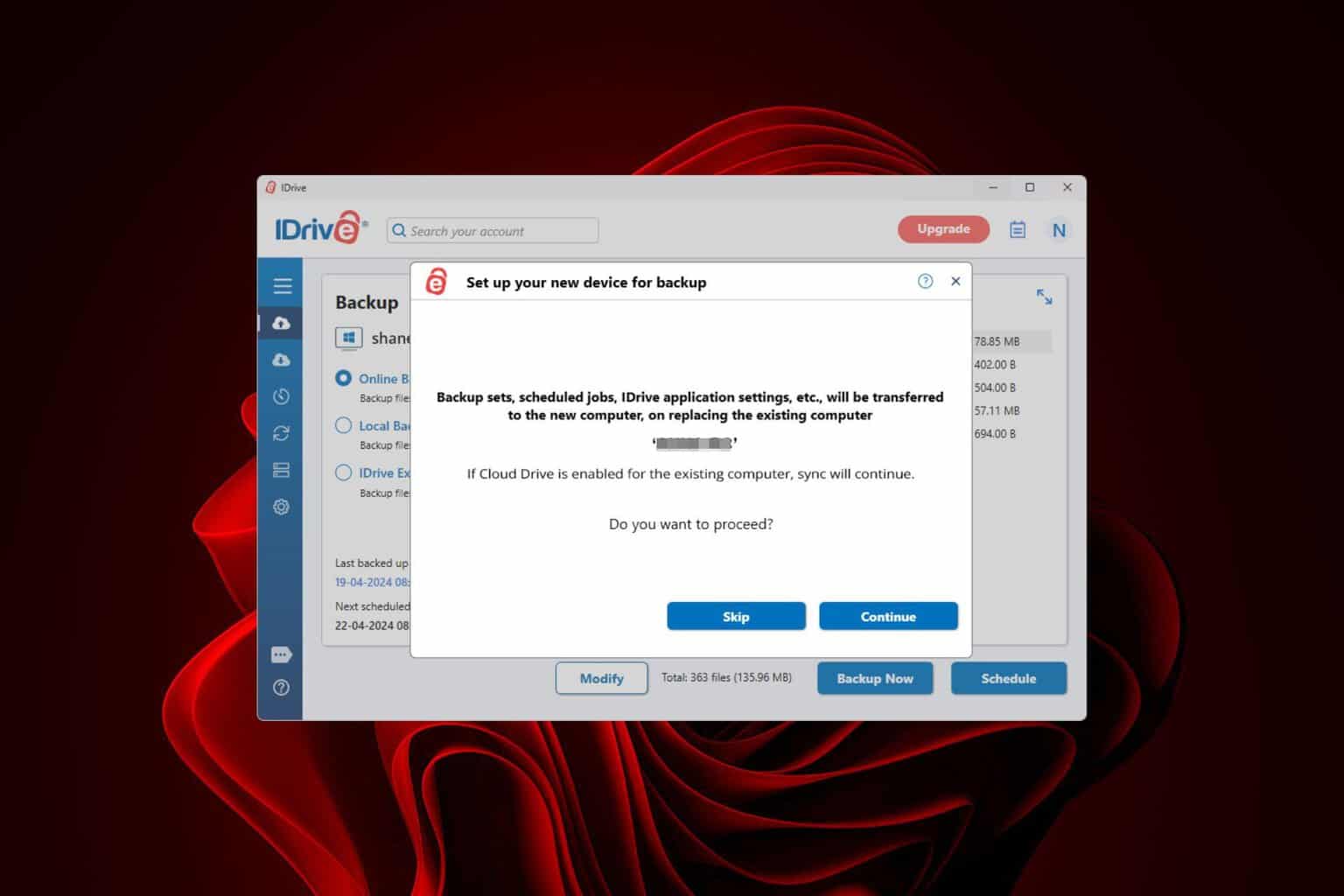
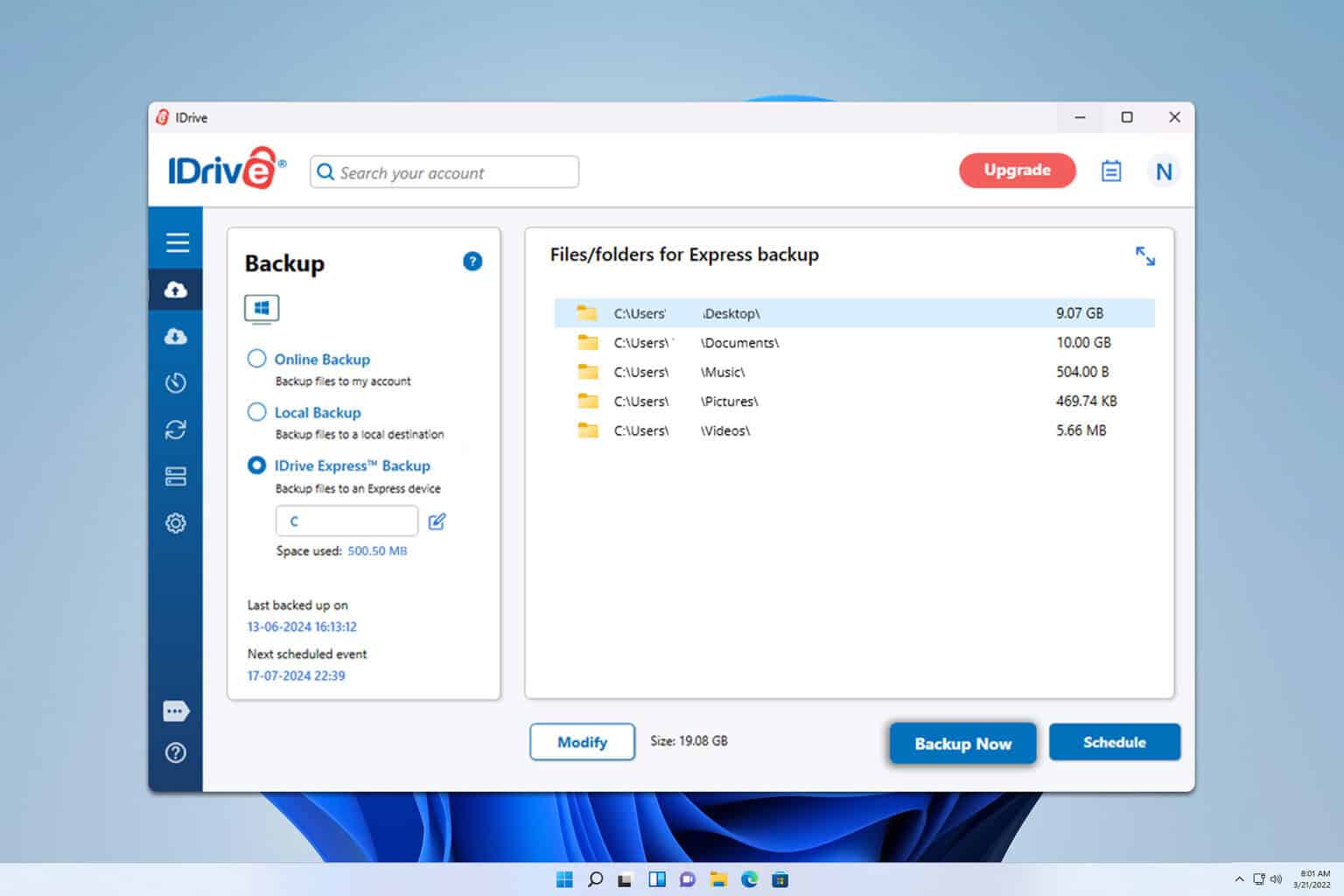
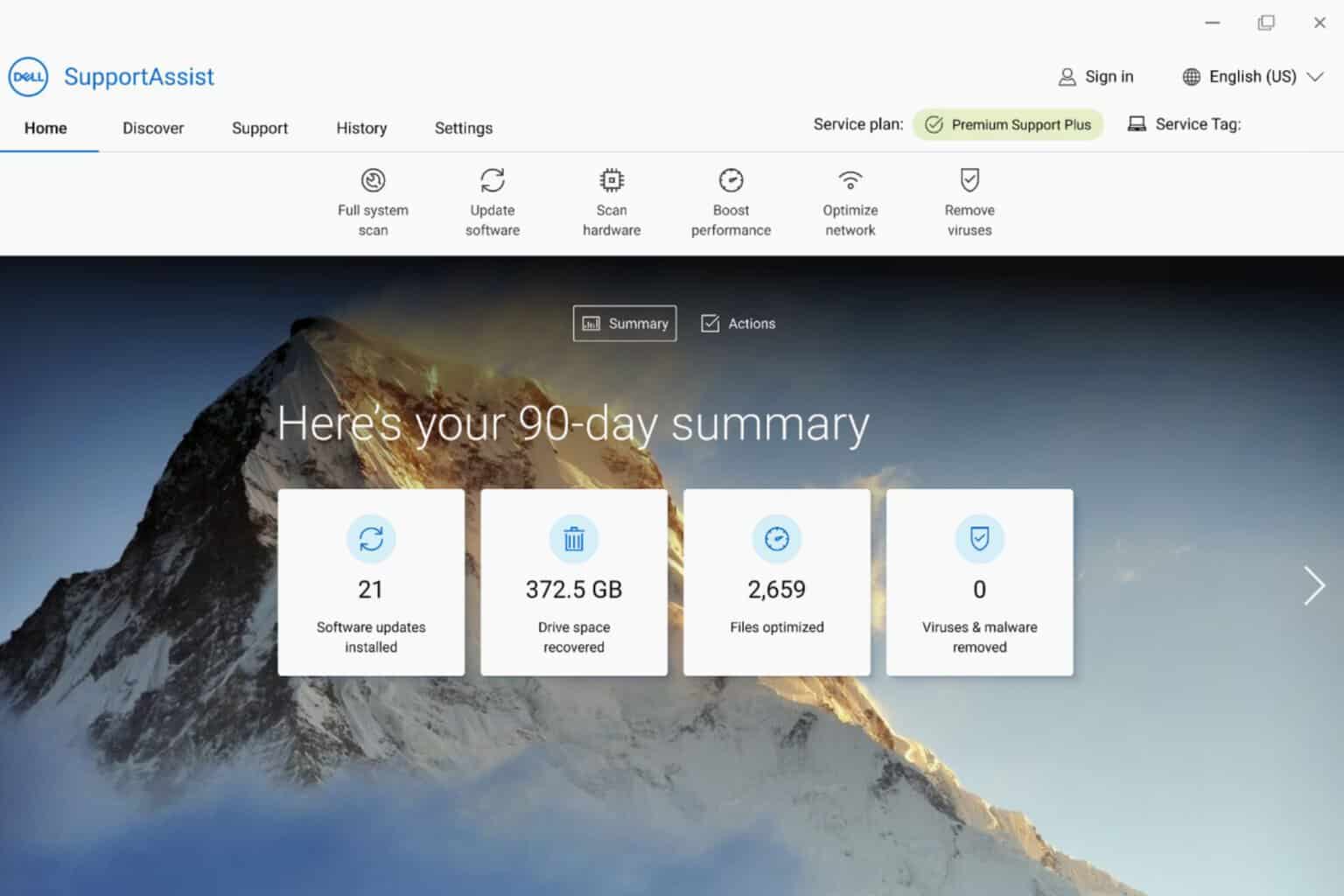
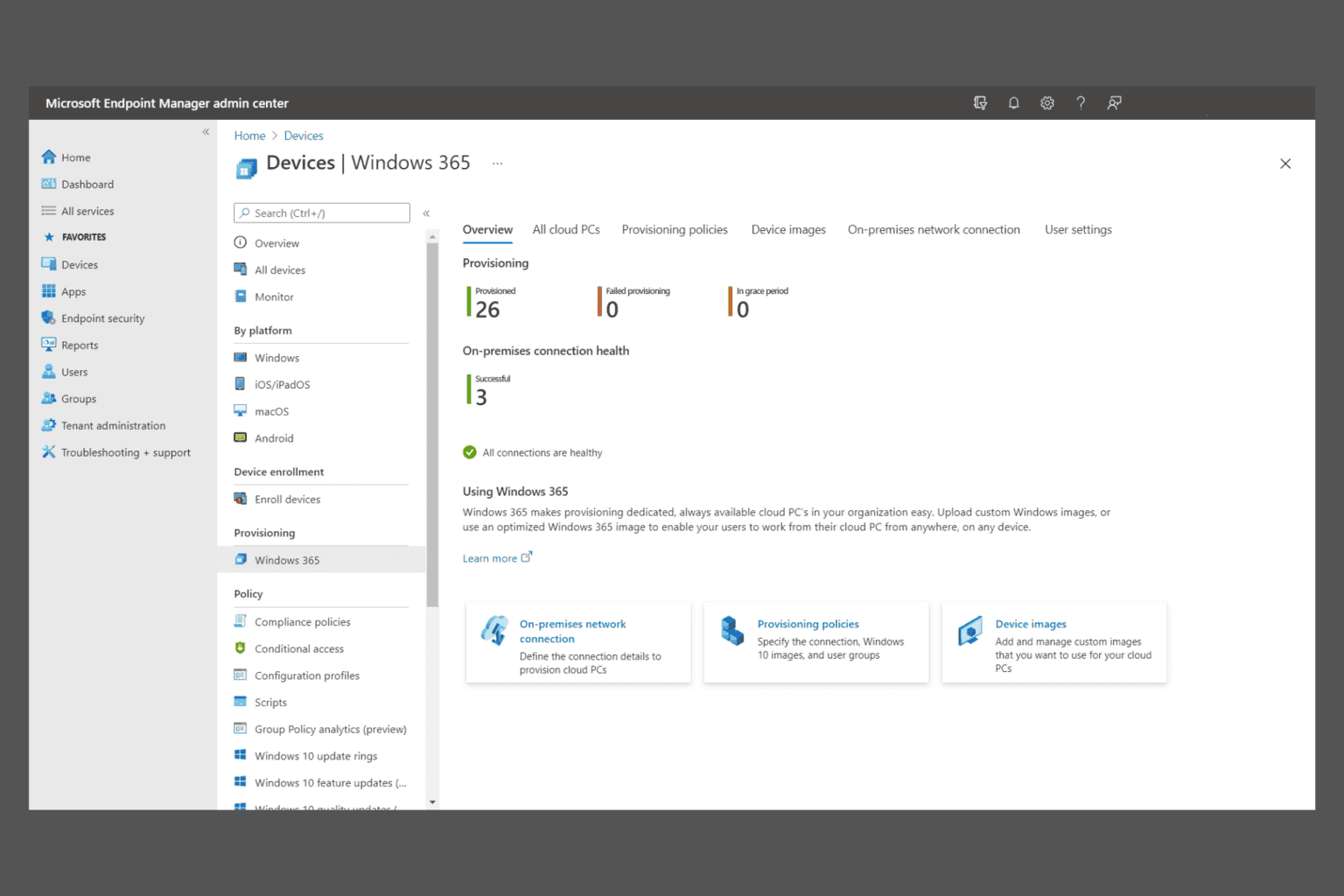
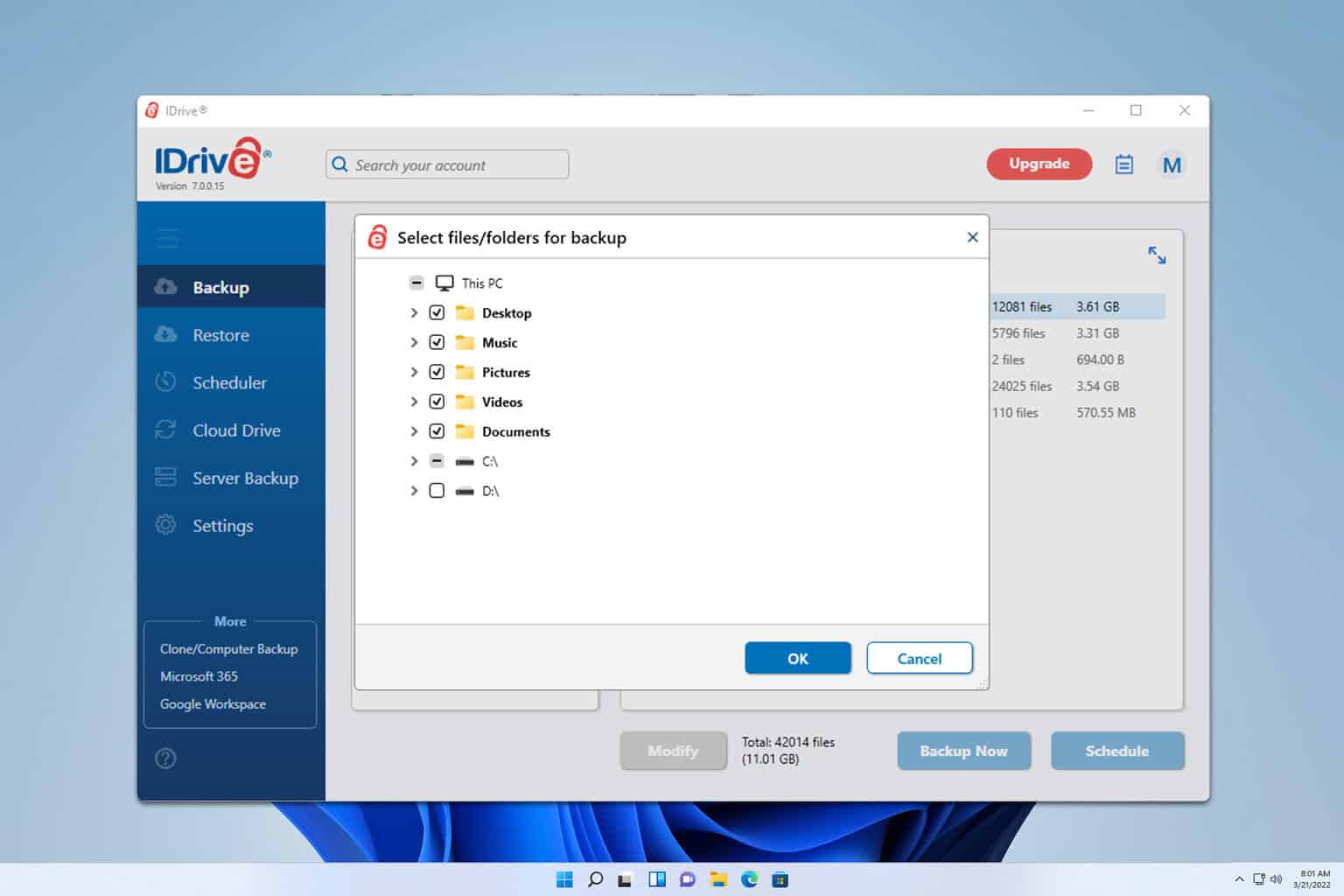
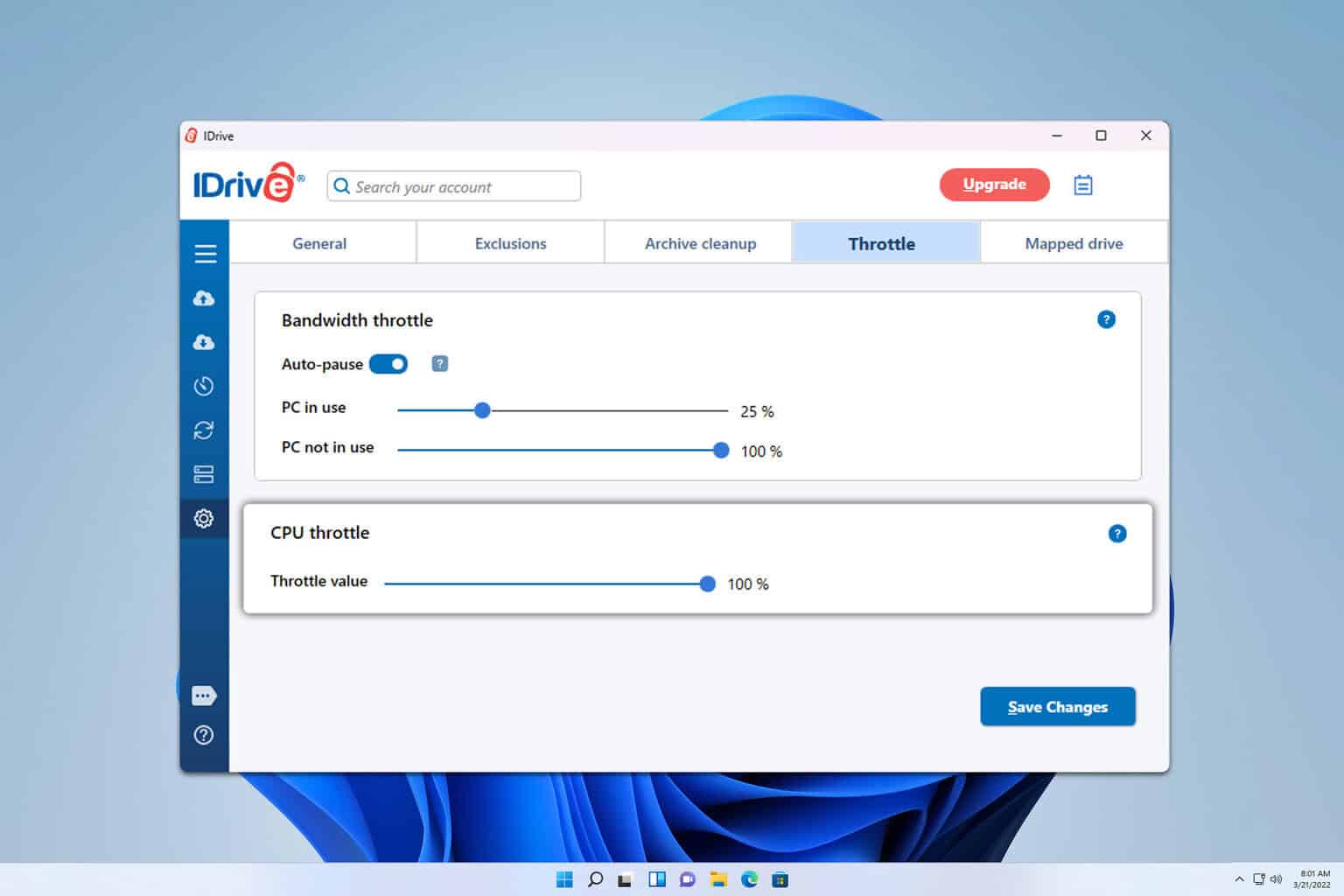
User forum
0 messages