How to Fix ERROR_DIRECTORY_NOT_SUPPORTED
This error usually appears in programming environments
2 min. read
Updated on
Read our disclosure page to find out how can you help Windows Report sustain the editorial team. Read more
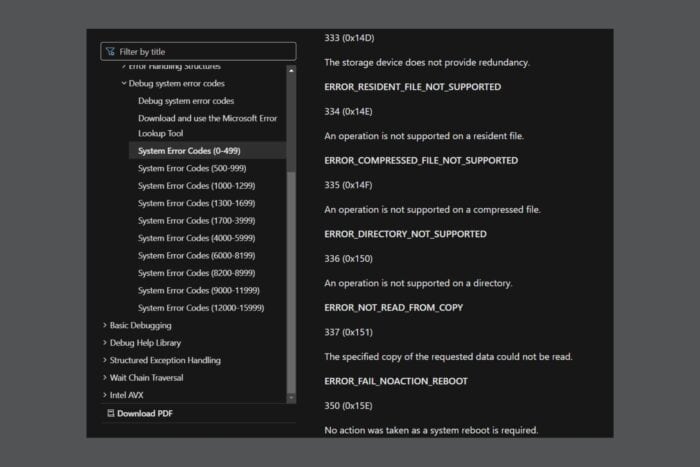
The ERROR_DIRECTORY_NOT_SUPPORTED error comes with the 336 (0x150) An operation is not supported on a directory code and message. It typically occurs when a directory operation is attempted on a file system or environment that does not support it. This error can arise in various contexts, such as when using certain file systems, programming environments, or applications that do not support directory-level operations.
That means you’re either working with the FAT32 file system which doesn’t support directory operations, or you’re possibly in a programming language or environment that might not support directory imports or operations. However, mostly, this is due to incorrect usage of the directory operations coding commands.
How do I fix ERROR_DIRECTORY_NOT_SUPPORTED?
1. Verify the file system compatibility
- Press Win + E to open File Explorer.
- Right-click on the drive you want to check and select Properties.
- Go to the General tab and check the File system. Ensure it is NTFS or ReFS, as FAT32 does not support directory operations.
2. Check the programming environment
- If you are encountering this error in a programming environment, ensure that you are using the correct syntax and methods for directory operations.
- For example, in Node.js, you need to explicitly specify the file path instead of using directory imports.
In a programming environment, the ERROR_DIRECTORY_NOT_SUPPORTED can appear in certain aspects and situations that are impossible to pinpoint and troubleshoot in a simple guide. You need to study the specific guides for command operation and syntax to avoid this issue.
3. Ensure correct usage
- Ensure that you are not attempting to perform directory operations in a context where only file-level operations are supported.
- Adjust your code or commands to use the appropriate file paths and methods.
By following these guidelines, you should be able to resolve the ERROR_DIRECTORY_NOT_SUPPORTED error and successfully perform directory operations.
If you have a specific case, feel free to use the comments section and hopefully get some troubleshooting instructions based on your particular situation.





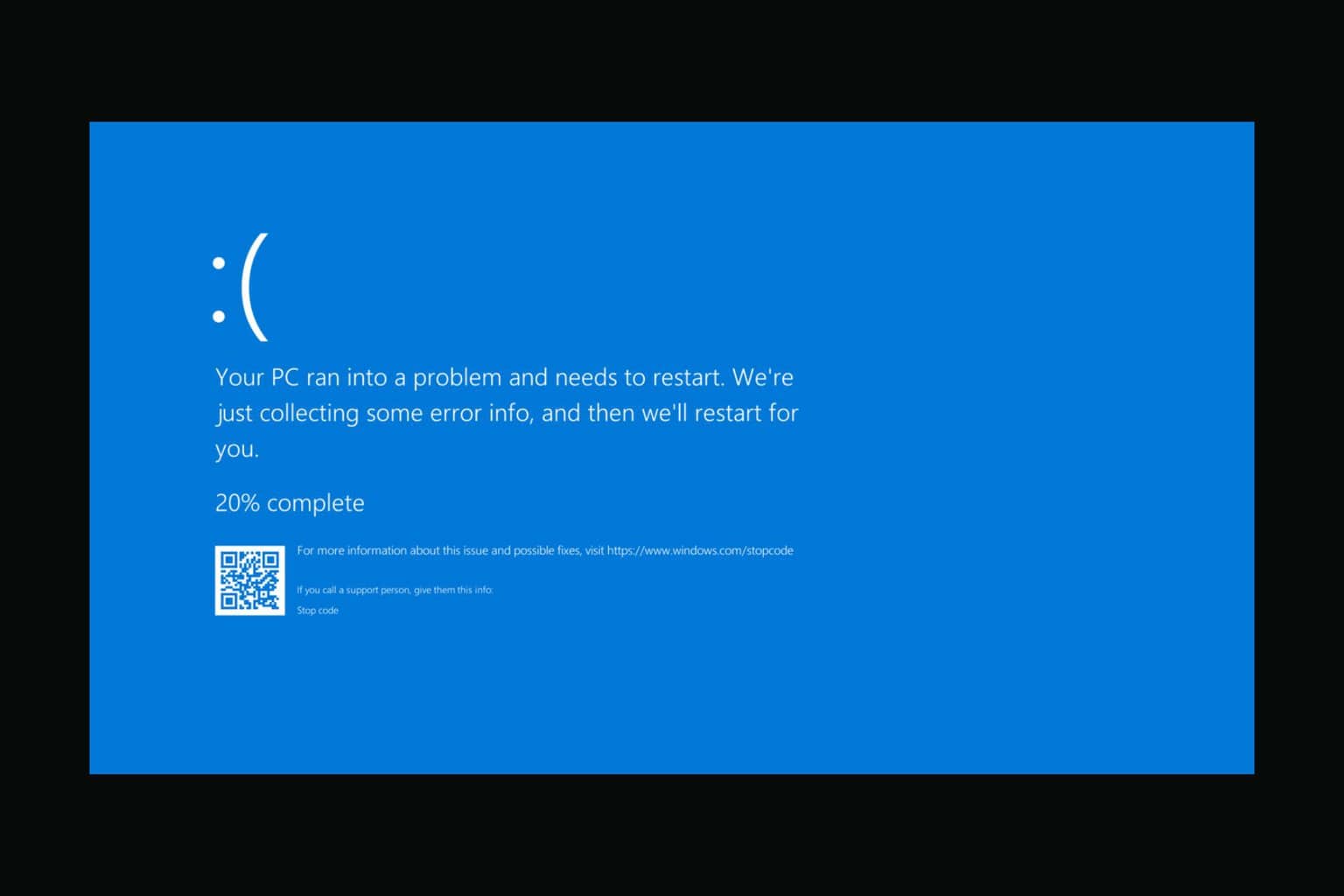


User forum
0 messages