5 Best Microsoft Teams To Do List to Manage All Your Tasks
3 min. read
Updated on
Read our disclosure page to find out how can you help Windows Report sustain the editorial team. Read more
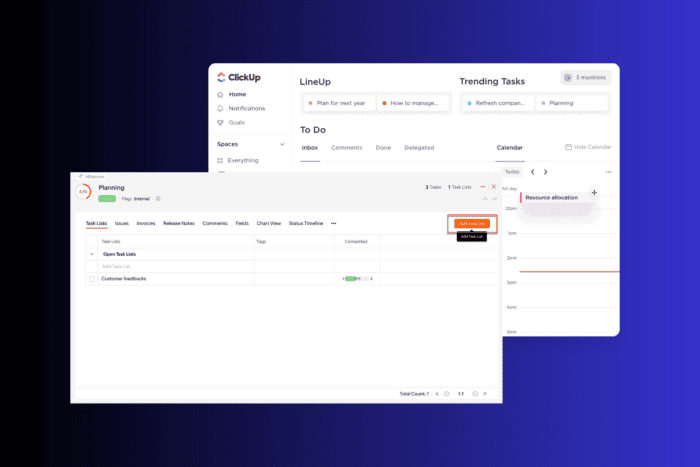
Looking for a straightforward tool to keep track of your tasks? Find below the best Microsoft Teams to-do list apps with seamless integration.
From simple tools, to full-on project management apps, find everything you need below.
What’s the best Microsoft Teams to-do list?
1. Zoho Projects – best for advanced project management
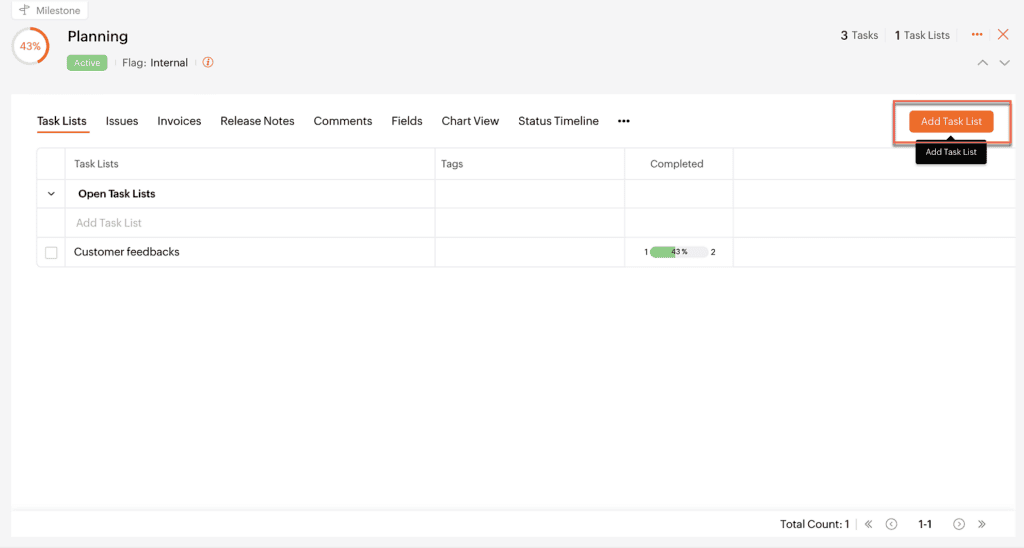
Zoho Projects is a reliable project management app that integrates perfectly with Teams. The planning feature is flexible, letting you create simple to-do lists as well as complex overviews.
Its Teams integration helps streamline updates and notifications, keeping everyone aligned.
The Gantt charts and time-tracking features are great if you need detailed project planning. It requires a bit of getting used to, but it’s worth it.
Pros:
- Robust project planning tools
- Time tracking included
- Detailed reporting options
Cons:
- Steeper learning curve
- Interface feels cluttered at times

Zoho Projects
Simplify complex project management with Zoho and Teams!2. ClickUp – most customizable
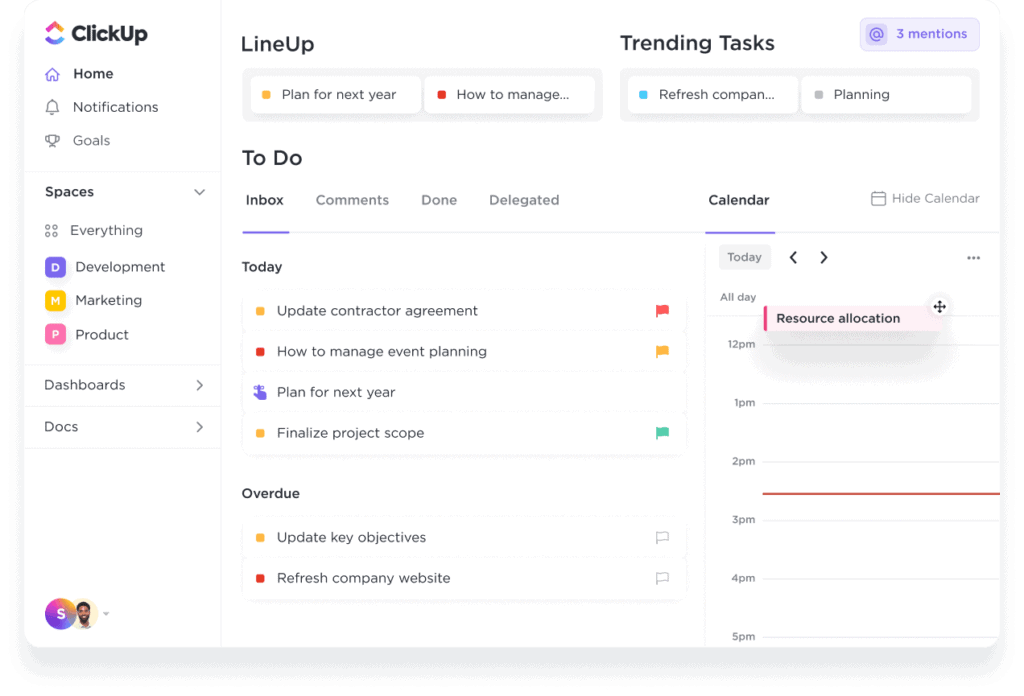
ClickUp‘s Teams integration is quick to setup and helps you tailor workflows to specific needs.
It’s one of the most customizable to-do list and project management platforms.
You can link workspaces to channels, create tasks from Teams messages and stay up to date with real-time notifications directly in your chat box.
Pros:
- Highly customizable
- Multiple task views
- Strong automation features
Cons:
- Setup can be time-consuming
- May overwhelm users with too many options

ClickUp
Customize workflows to your own liking with ClickUp’s Teams integration!3. Microsoft Planner – simple collaboration tool
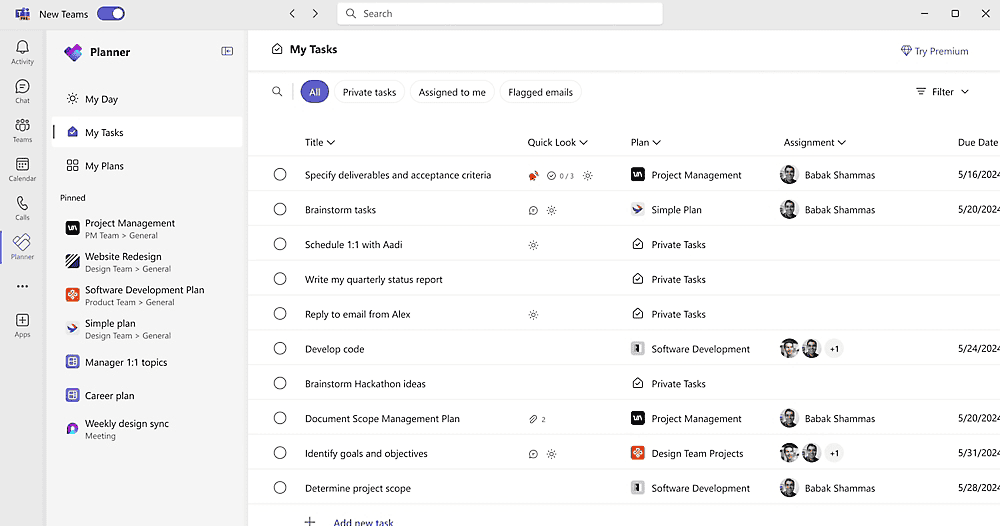
Microsoft Planner has native Teams integration. It offers a straightforward, board-style task management feature. The tool offers a few features that support seamless collaboration.
You can add planner tabs to channels, assign tasks, and track progress directly from Teams.
If you like simplicity, Planner is a great choice. It lacks advanced features, but it’s great for day to day team tasks and a good place to start if you already use Microsoft 365.
Pros:
- Easy setup within Teams
- User-friendly interface
- Works well with other Microsoft apps
Cons:
- Limited advanced features
- Not ideal for complex projects
4. Microsoft To-Do – great for individual task management
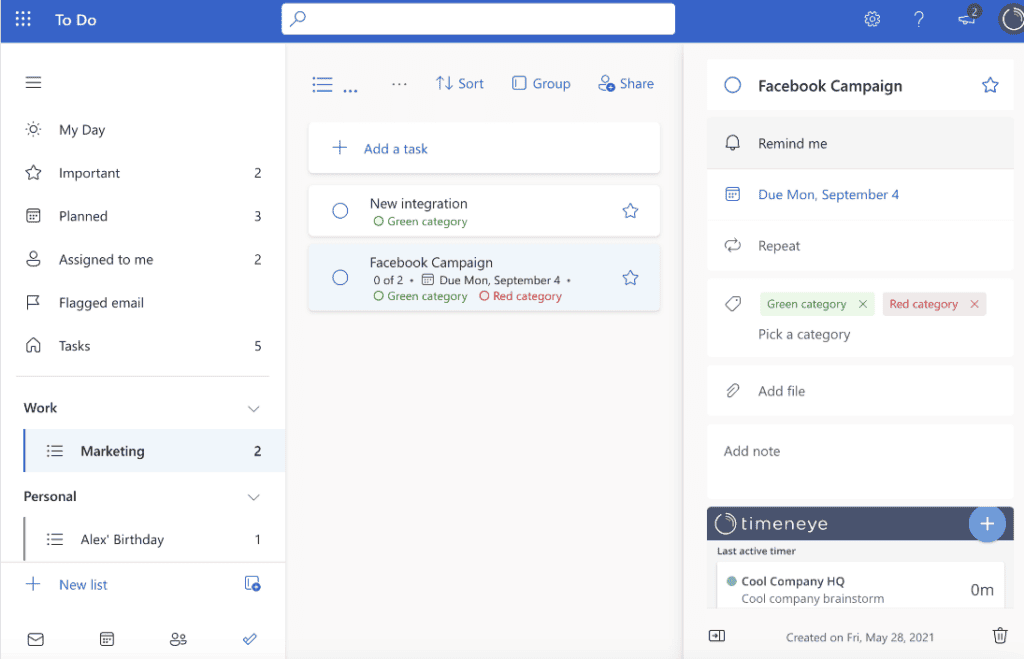
If you want a simple tool to keep yourself in check, you can’t go wrong with Microsoft To-Do. It’s simple, easy to use and integrates perfectly with Teams and Outlook.
You can create to Do lists, track your projects and create simple plans. It has multiple views, including calendars and simple lists.
Microsoft To-Do may not be ideal for team projects, as it lacks advanced features, but it can be a good choice if you only need simple and straightforward to do lists.
Pros:
- Simple and intuitive
- Syncs across devices
- Great for personal use
Cons:
- Limited for team projects
- Basic feature set
5. Asana – flexible and easy to use
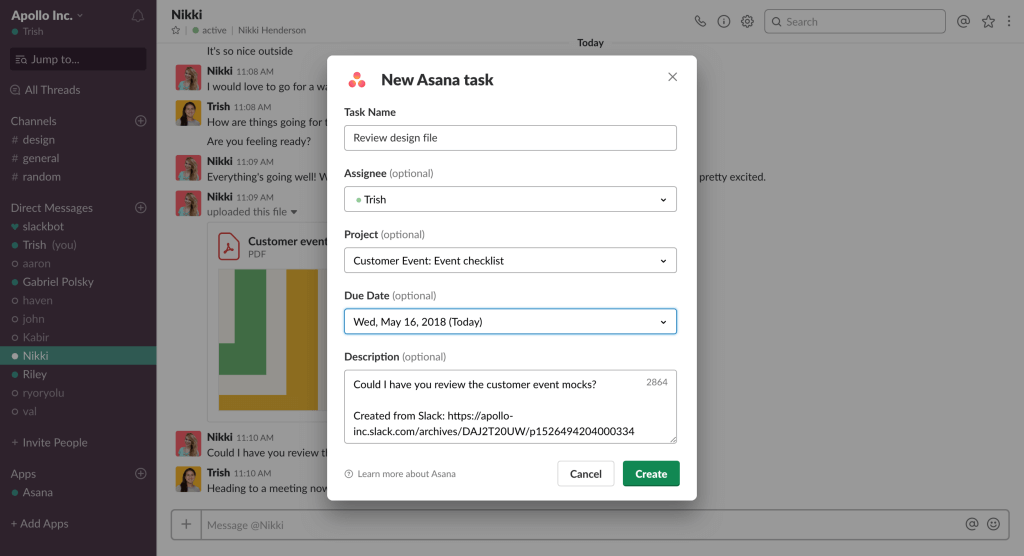
With the Asana Teams integration you can link projects to channels, create tasks directly from Teams messages and get real-time updates and notifications without switching tasks.
It’s a pretty simple app with no learning curve. If you want straightforward organization and Teams integration, it can be a great choice.
Pros:
- Clean, user-friendly interface
- Automation and customization options
- Strong reporting tools
Cons:
- Advanced features require a paid plan
- No built-in time tracking
By integrating the right to-do list tool with Microsoft Teams, you can streamline your workflow, improve collaboration, and keep your team focused on what matters most.
Let us know which tool works best for you and what are the most important features you’re looking for when picking a to-do list app.
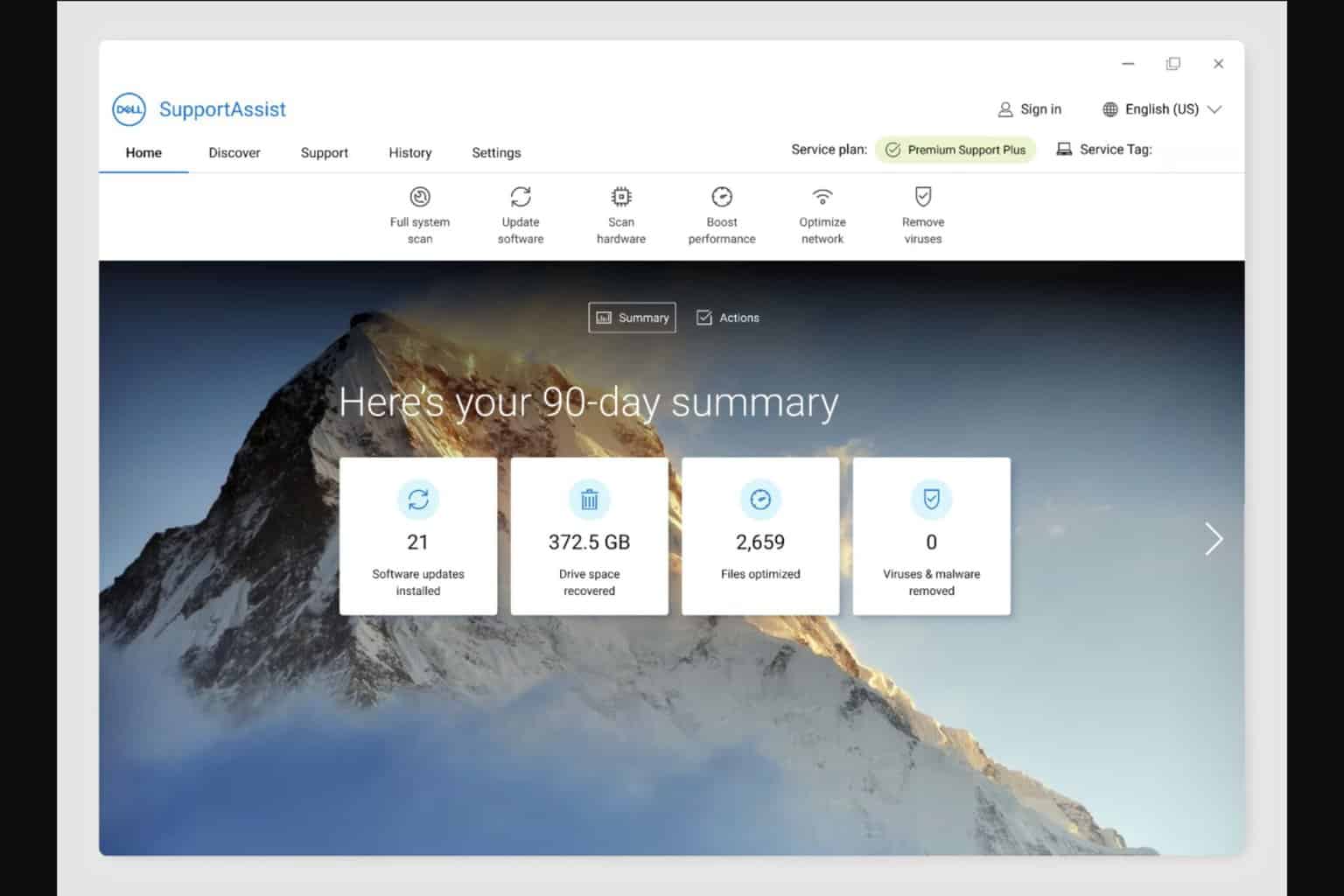
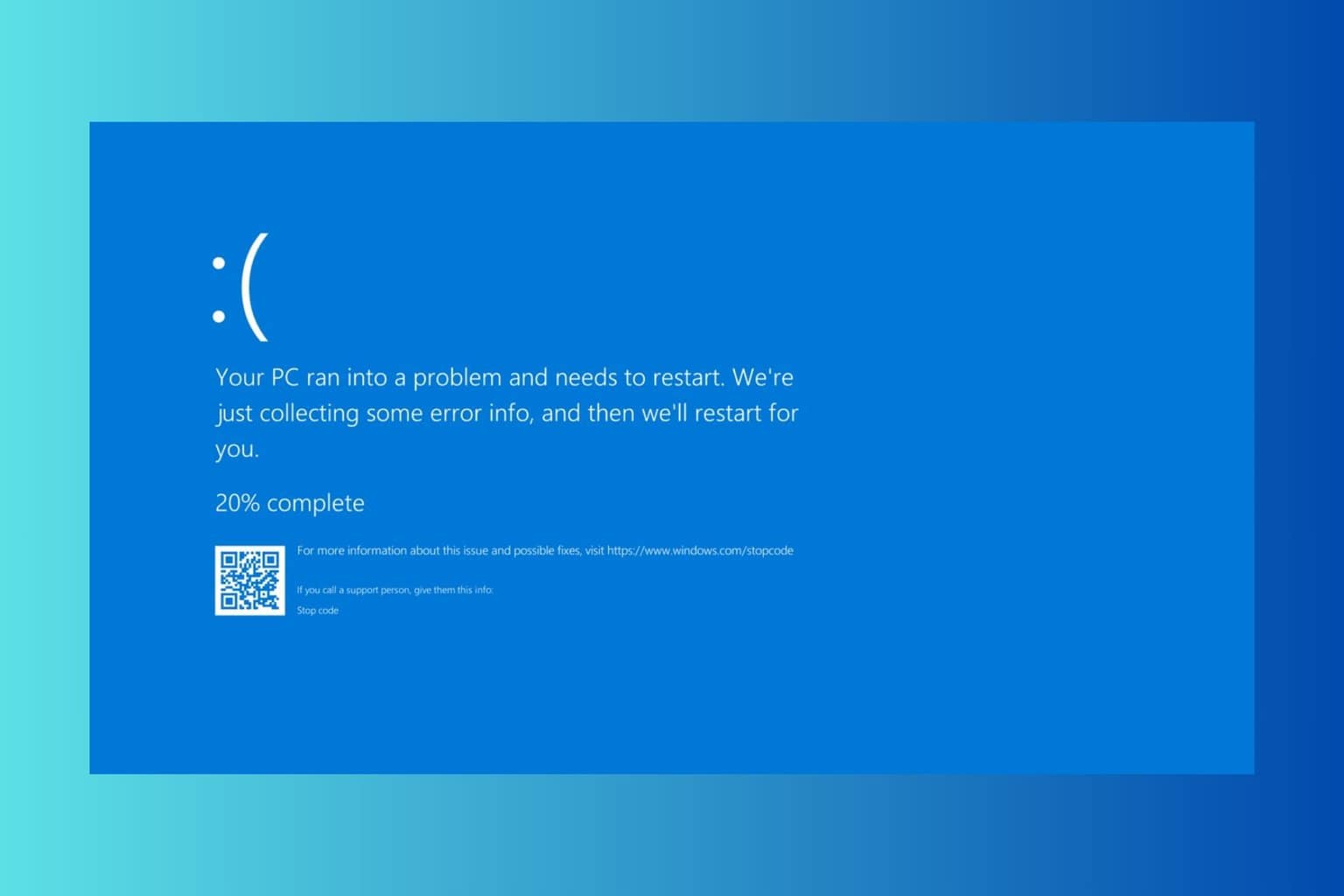

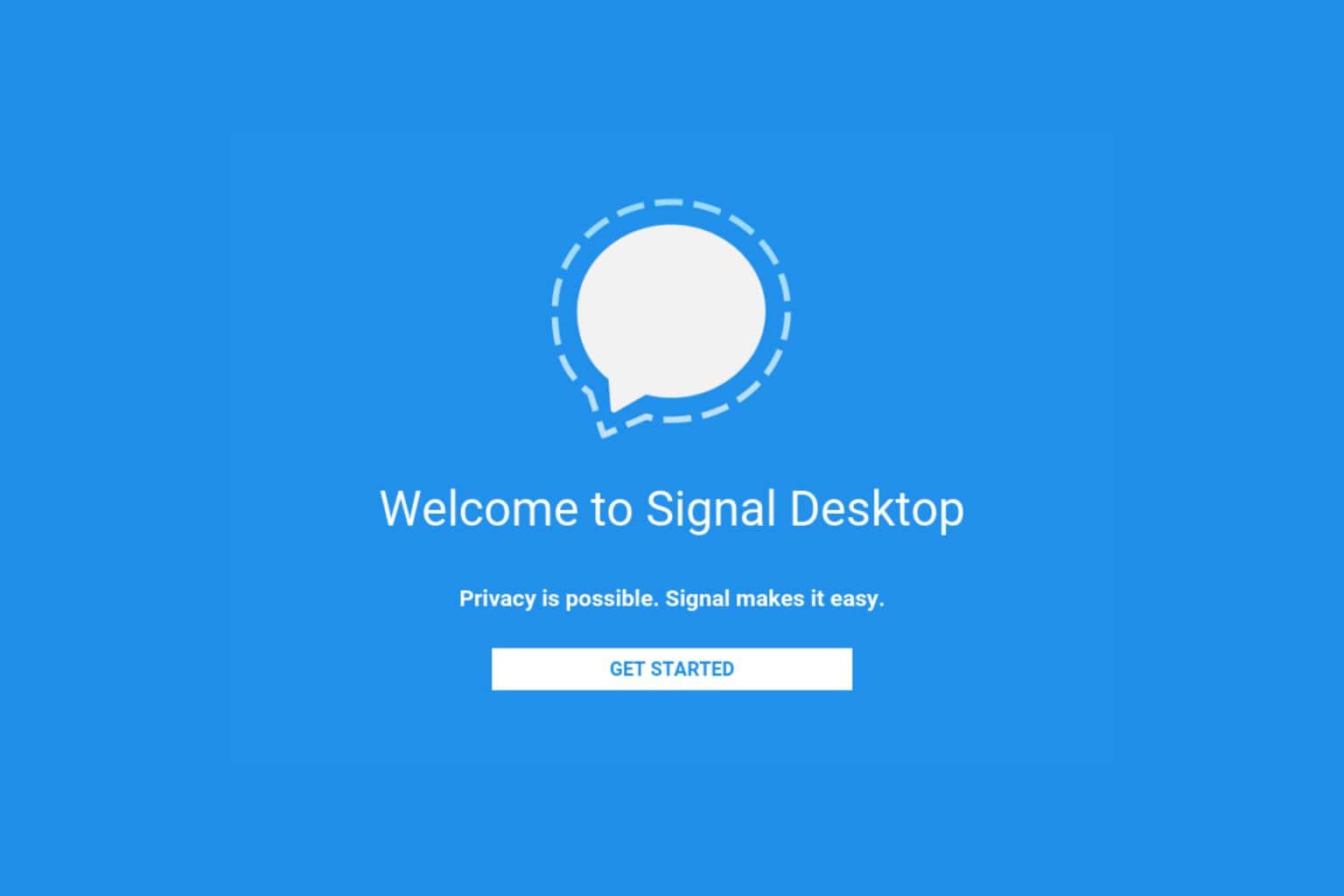
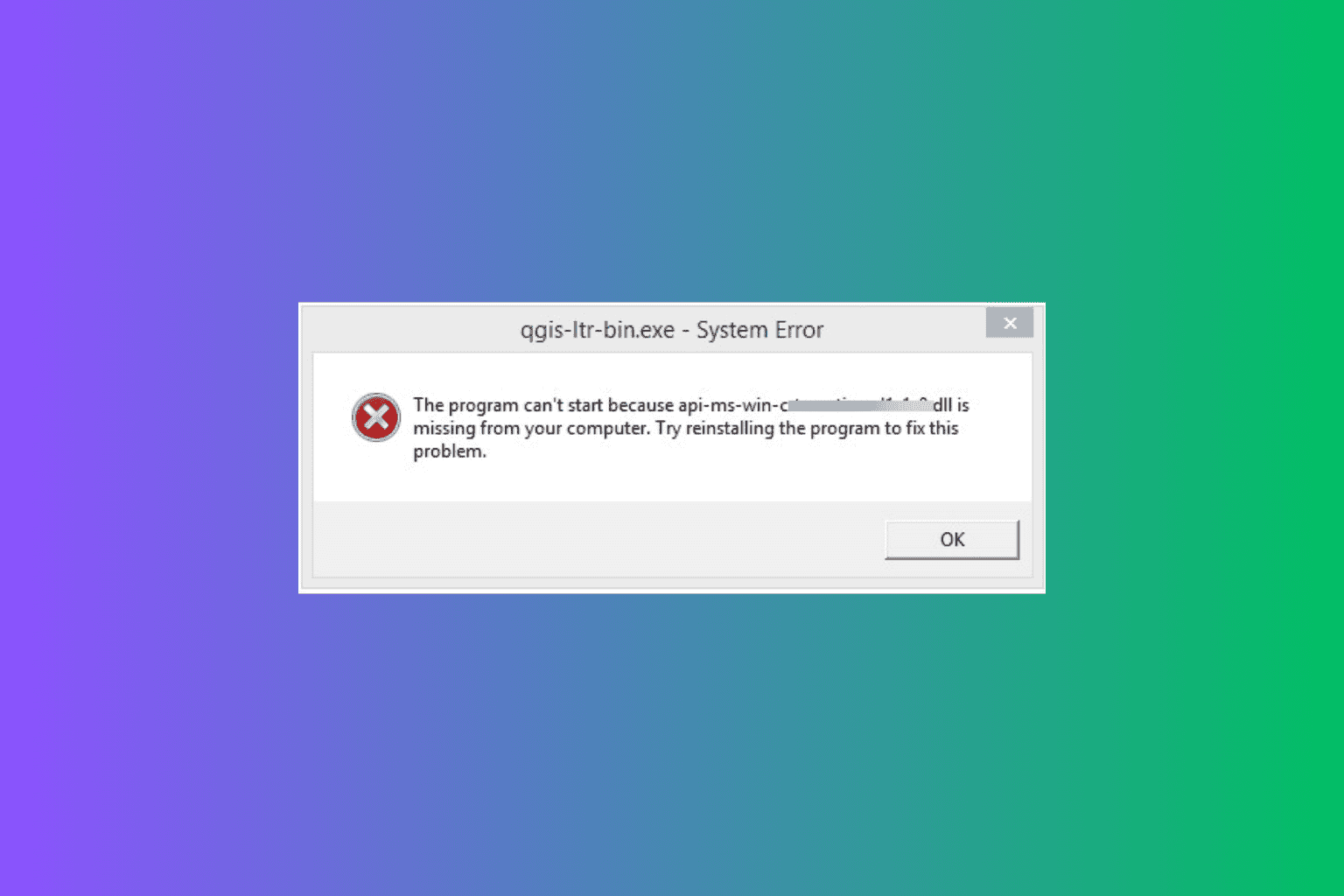
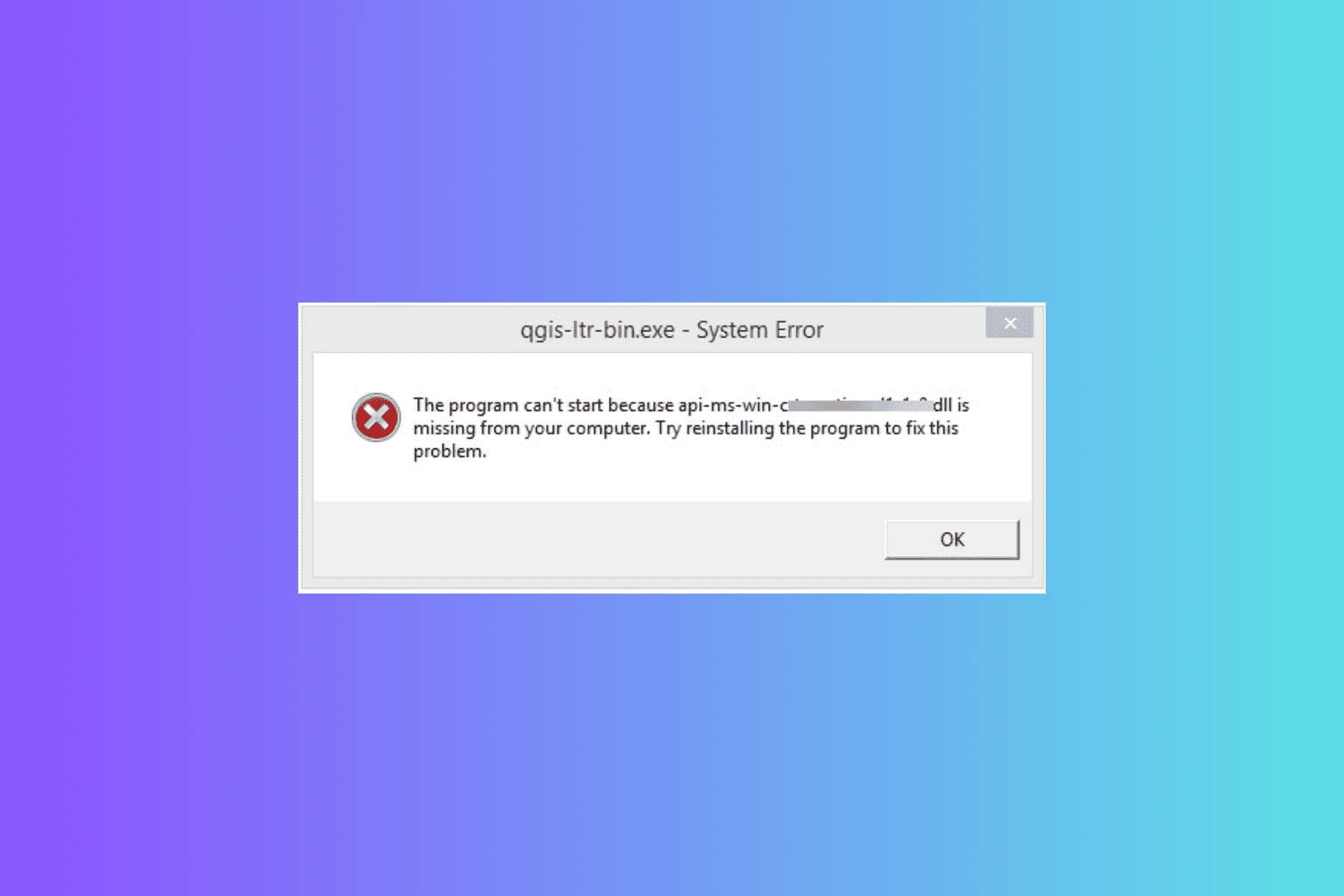
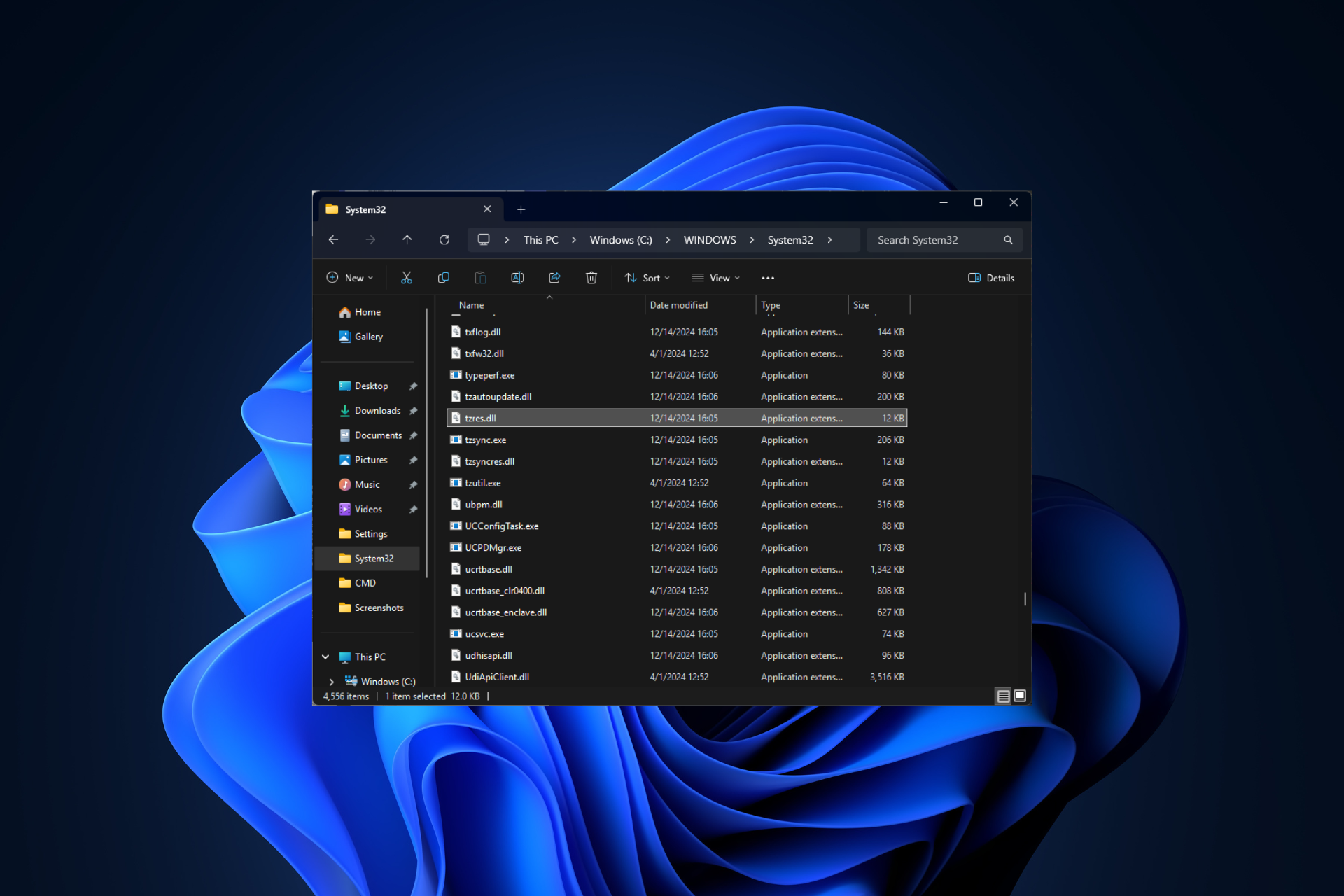
User forum
0 messages