Microsoft blocks the Windows 24H2 updates for millions after a newly discovered Auto HDR bug
You can turn off Auto HDR if you really want to update to Windows 11 24H2
2 min. read
Published on
Read our disclosure page to find out how can you help Windows Report sustain the editorial team. Read more
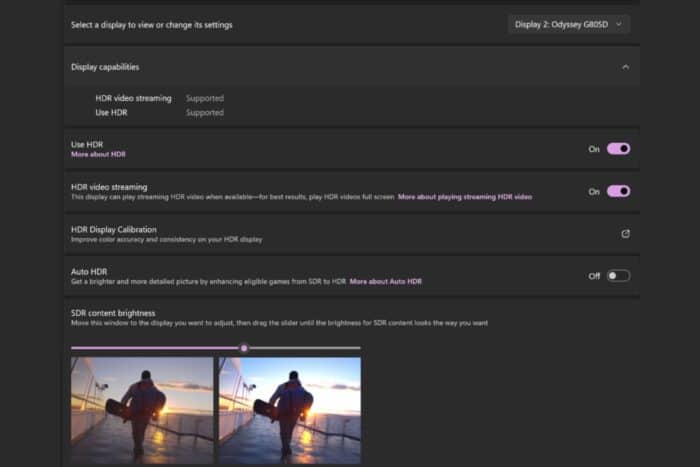
Not long ago, the Windows 11 update was blocked for breaking some Ubisoft games. Microsoft is doing that again but this time, the culprit is the Auto HDR feature.
Microsoft acknowledged in the Windows 11 24H2 known issues page that after updating to this version, you might experience issues with games if you have AutoHDR enabled in your device.
This is causing issues with the game colors that are displayed incorrectly on some display configurations. The color problem might seem annoying enough, but it may also cause games to stop responding altogether.
Turn off Auto HDR if you want the Windows 11 24H2 update
The Auto HDR feature is responsible for converting the standard dynamic range to high dynamic range, but after updating to Windows 11 24H2, this feature causes the above-mentioned problems for many.
Microsoft’s solution for the time is to stop the 24H2 update for systems that have the Auto HDR feature enabled. The software giant doesn’t recommend performing a manual update either until they fix the problem.
Of course, a simple workaround is to turn off the Auto HDR option from Windows Setting. To do that, press Win + I, go to System > Display, scroll down and select Graphics. Now, use the Default Settings control to turn off Auto HDR for all the games.
If you don’t find the feature, don’t worry because not all the devices are compatible. You can real more about Auto HDR in our dedicated article.
The bug was present months ago
According to Windows Latest, this issue is not nearly new. They spotted this problem with users reporting it on Reddit 5 months ago when 24H2 was only available in the Release Preview channel for Insiders.
The gamers were reporting problems with various games such as Call of Duty, Avatar Frontiers of Pandora, Fallout 4 and many others right after updating to Windows 11 24H2. Back then, the problem was not identified.
Microsoft promised to find a solution, but until then, you have two options. You can either turn off Auto HDR as instructed above and update to Windows 11 24H2, or wait for a fix and for Microsoft to unblock the update for you.
What do you think about the Auto HDR bug? Let’s talk about it in the comments below.


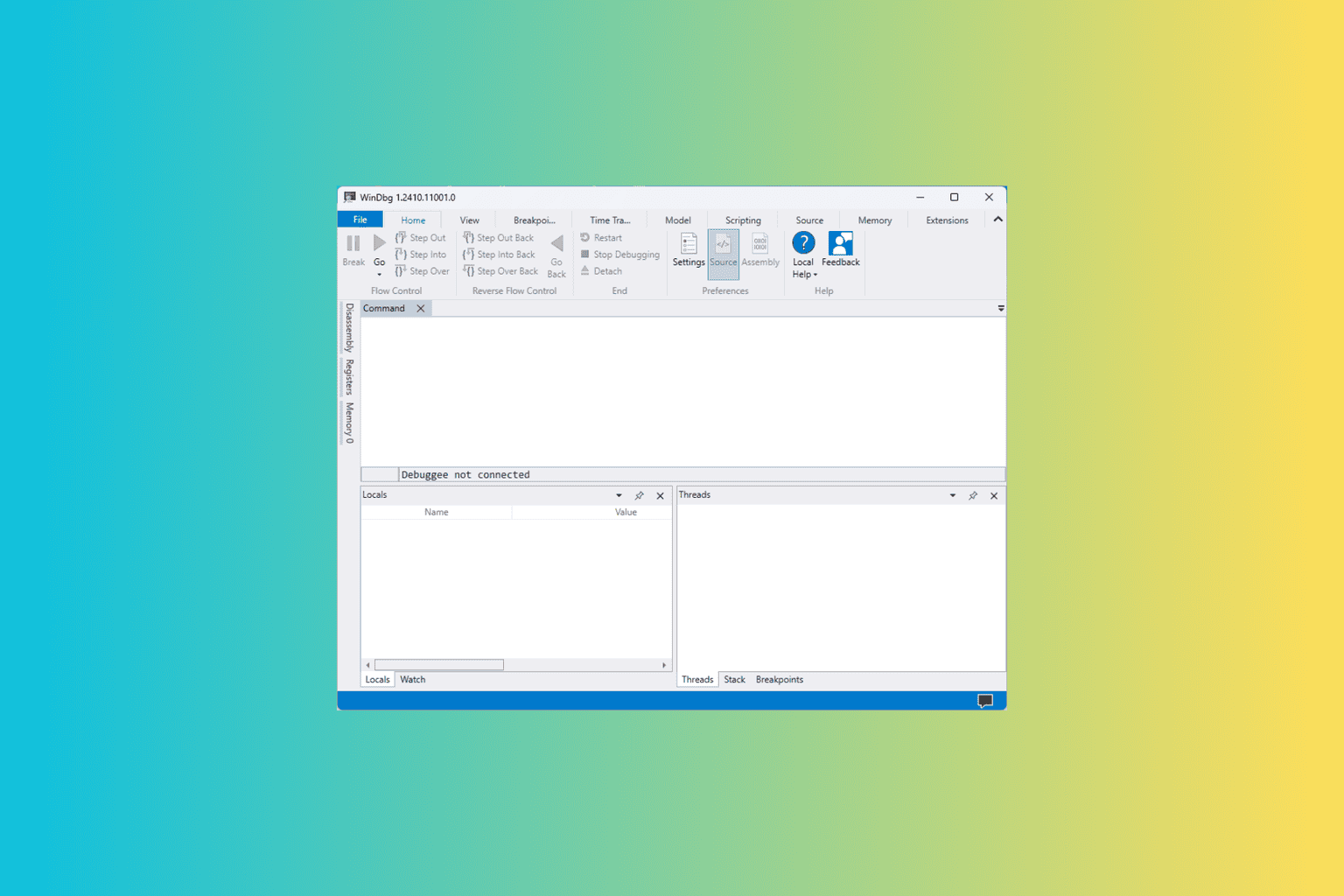

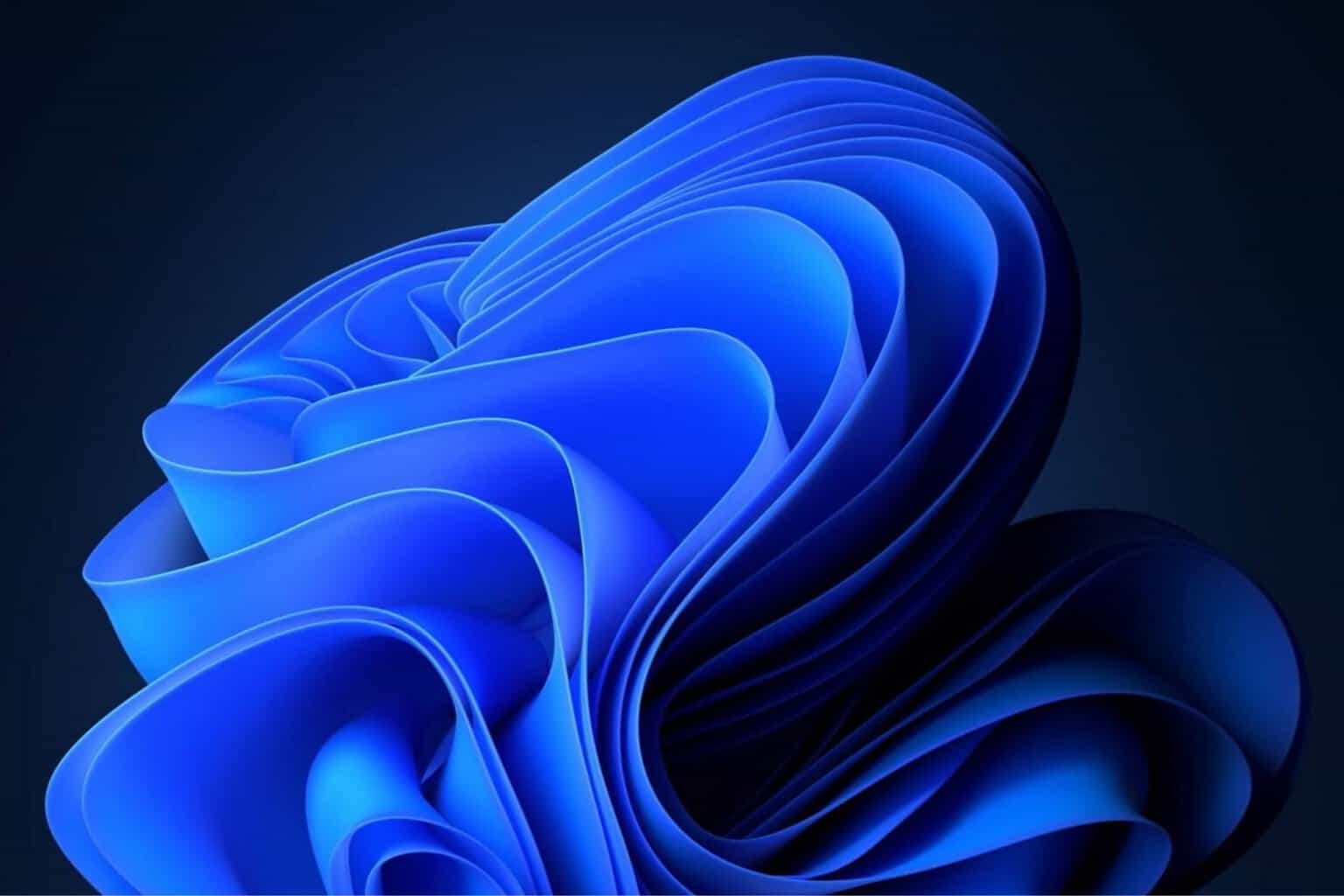

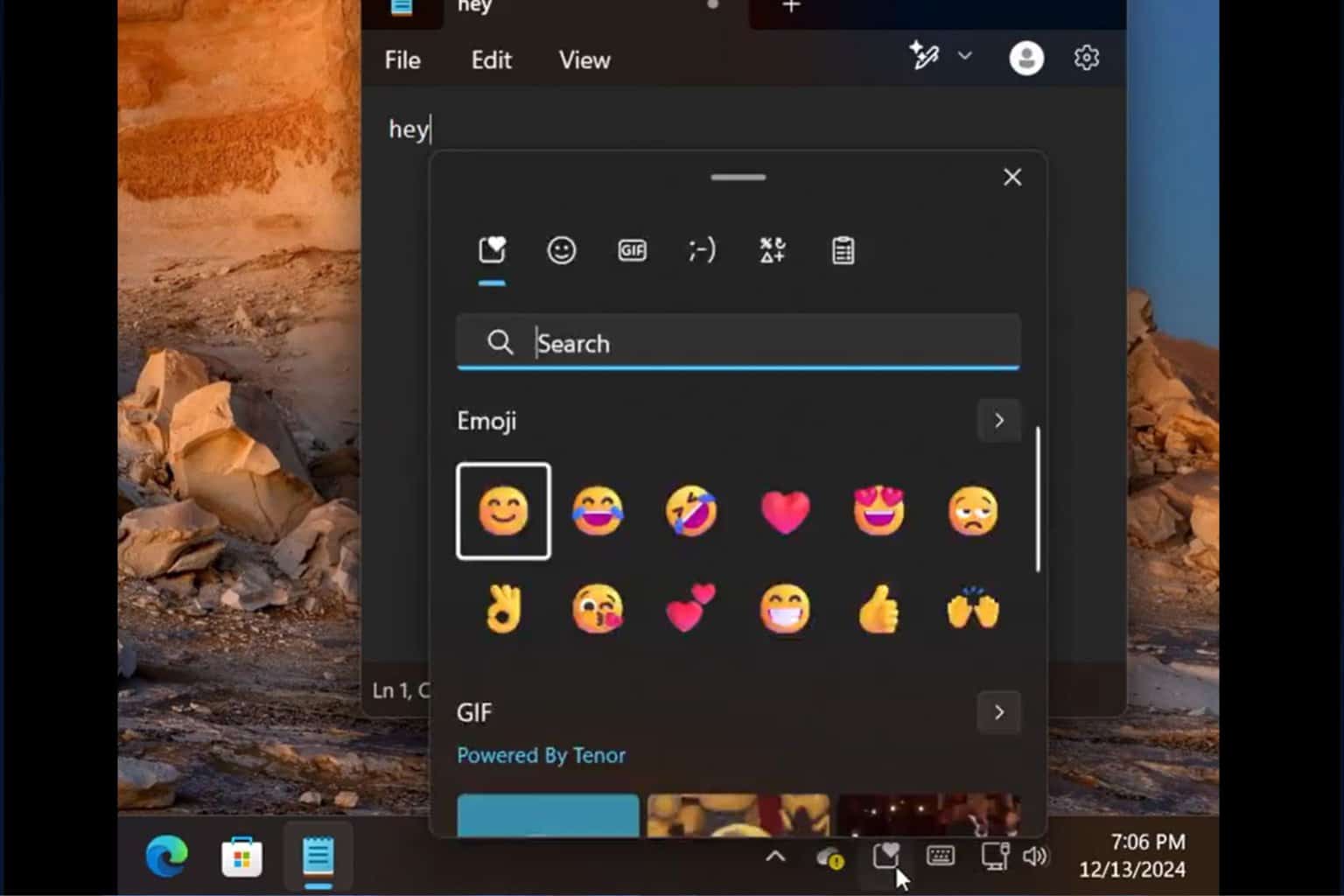
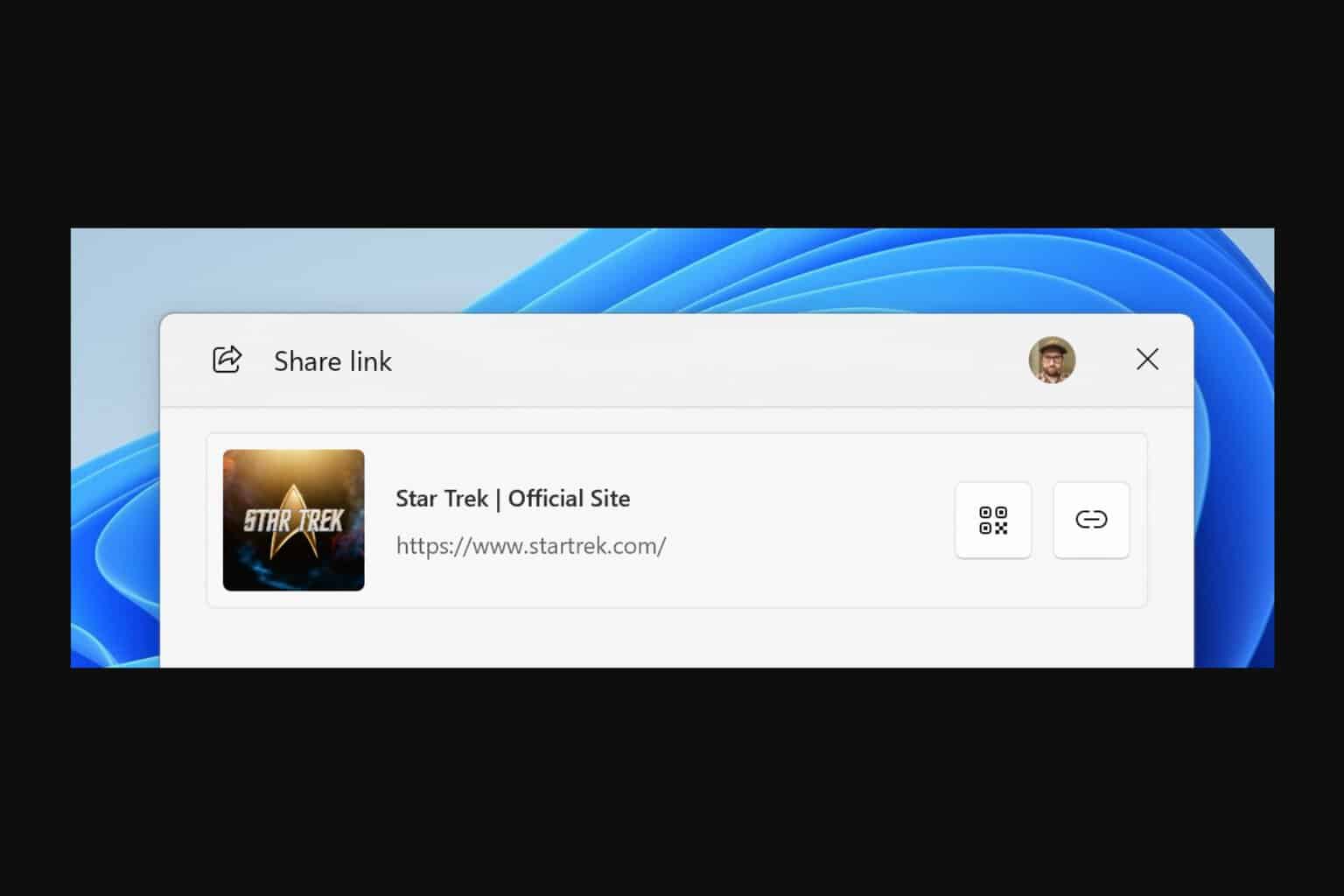
User forum
0 messages