Xgcore.dll: What Does it do & Can it Harm Your PC
This file is usually associated with different games
3 min. read
Updated on
Read our disclosure page to find out how can you help Windows Report sustain the editorial team. Read more

Your software relies on various DLL files to work properly, and one of those files is xgcore.dll. If you’re not familiar with this file, don’t worry, this guide will tell you everything you need to know.
What is xgcore.dll?
Xgcore.dll is a DLL file, usually associated with game engines. The file is commonly associated with games such as Dragonball Xenoverse 2, but it can be used by other applications or games.
Is this file malicious?
In most cases, this file isn’t malicious but you can always check it just to be sure. You can do that with the following methods.
1. Check the file location
- Locate xgcore.dll.
- If it’s located inside of a game directory, the file is most likely legitimate.
- This only applies if you got the game from a legitimate source.
2. Scan the file
- Locate the file.
- Right-click it and choose Scan with Microsoft Defender.
- Wait for the scan to finish.
If the scan doesn’t give any results, it means that the file is safe.
3. Check the digital certificates
- Right-click the file and choose Properties.
- Navigate to Digital Signatures.
- Double-click the available signatures to examine them.
If the certificate is issued by a legitimate company, it means that the file is legitimate.
How can I get xgcore.dll?
- Press the Windows key + X and choose Installed apps.
- Locate the app that is using this file, click the three dots next to it and choose Repair or Uninstall.
- Follow the instructions on the screen.
Reinstalling the app is the safest way to get the legitimate file, but the process may vary depending on whether you acquired the game through Steam or another gaming distribution platform.
While downloading files from third-party DLL websites seems like a quick solution, sometimes the files might come from untrusted sources, and they might harm your PC, so if you decide to use them, you’re doing so at your own risk.
As you can see, xgcore.dll is usually safe and associated with various games, so even if you notice it on your PC, there’s usually nothing to worry about.
This isn’t the only DLL you can encounter, and we already wrote what to do if ogg.dll is missing or what to do if bdvid32.dll is not found, so you might want to check them out.
Our latest guide covers what to do if you have problems with Sres.dll, so you might want to check it out for more information.
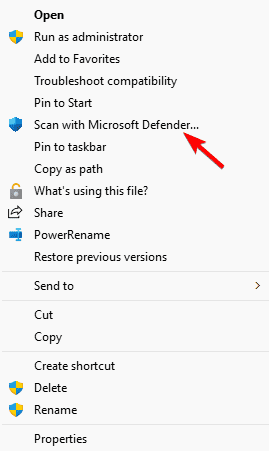

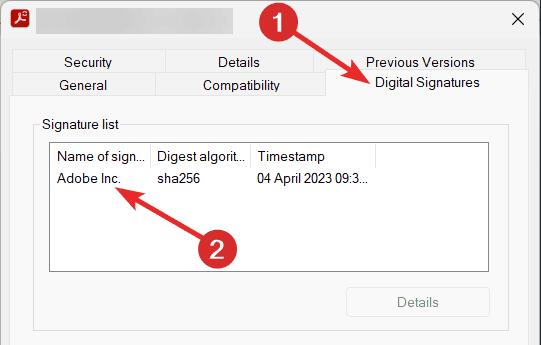
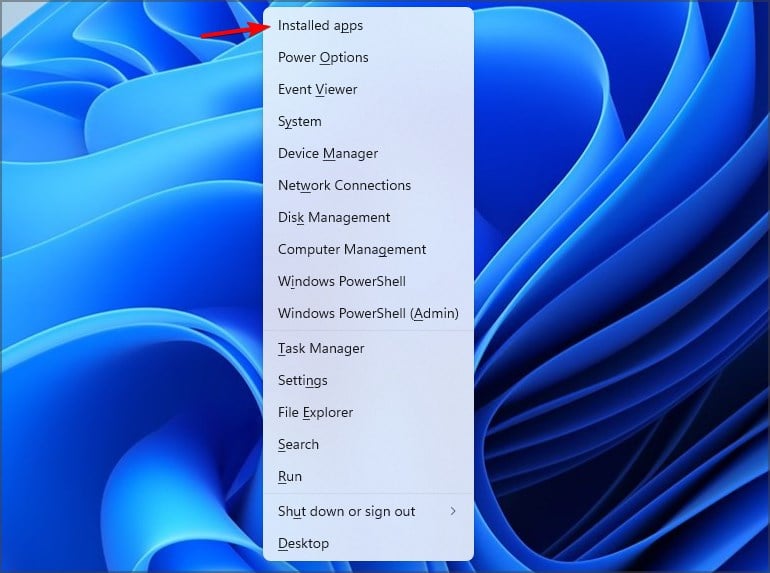
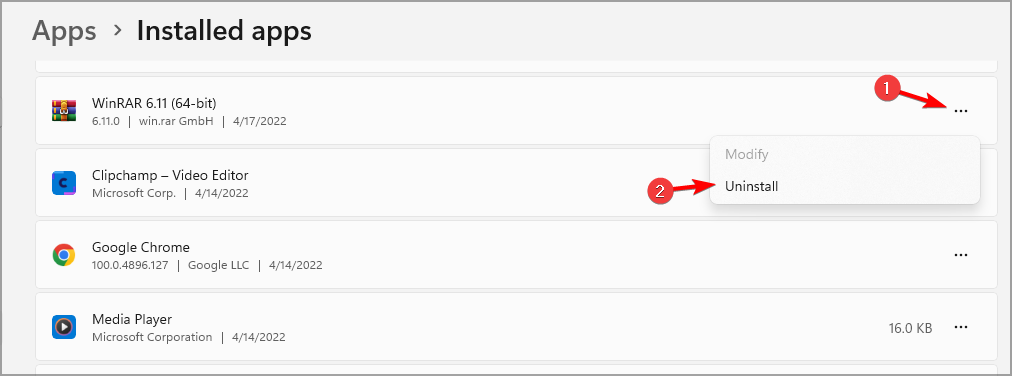




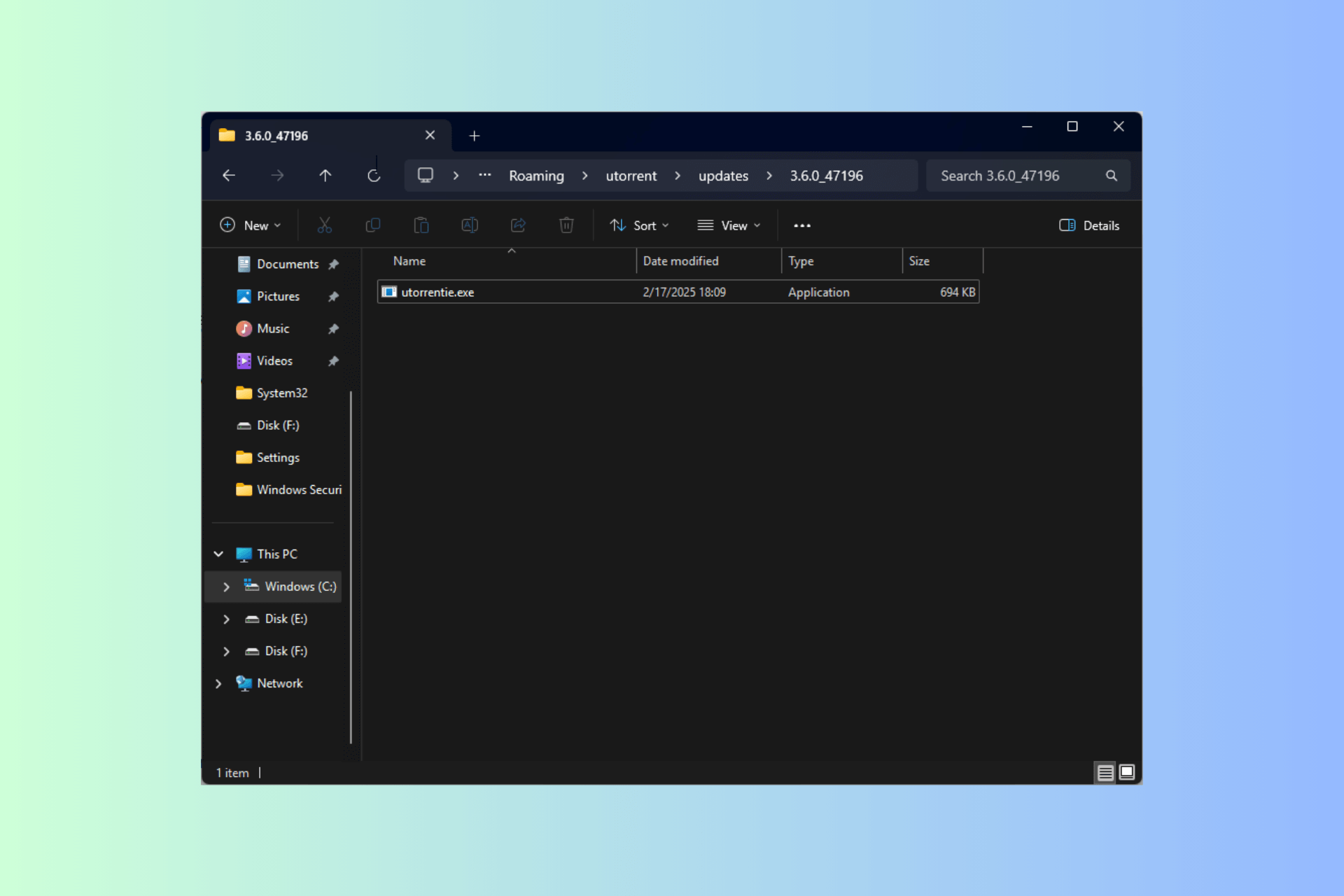
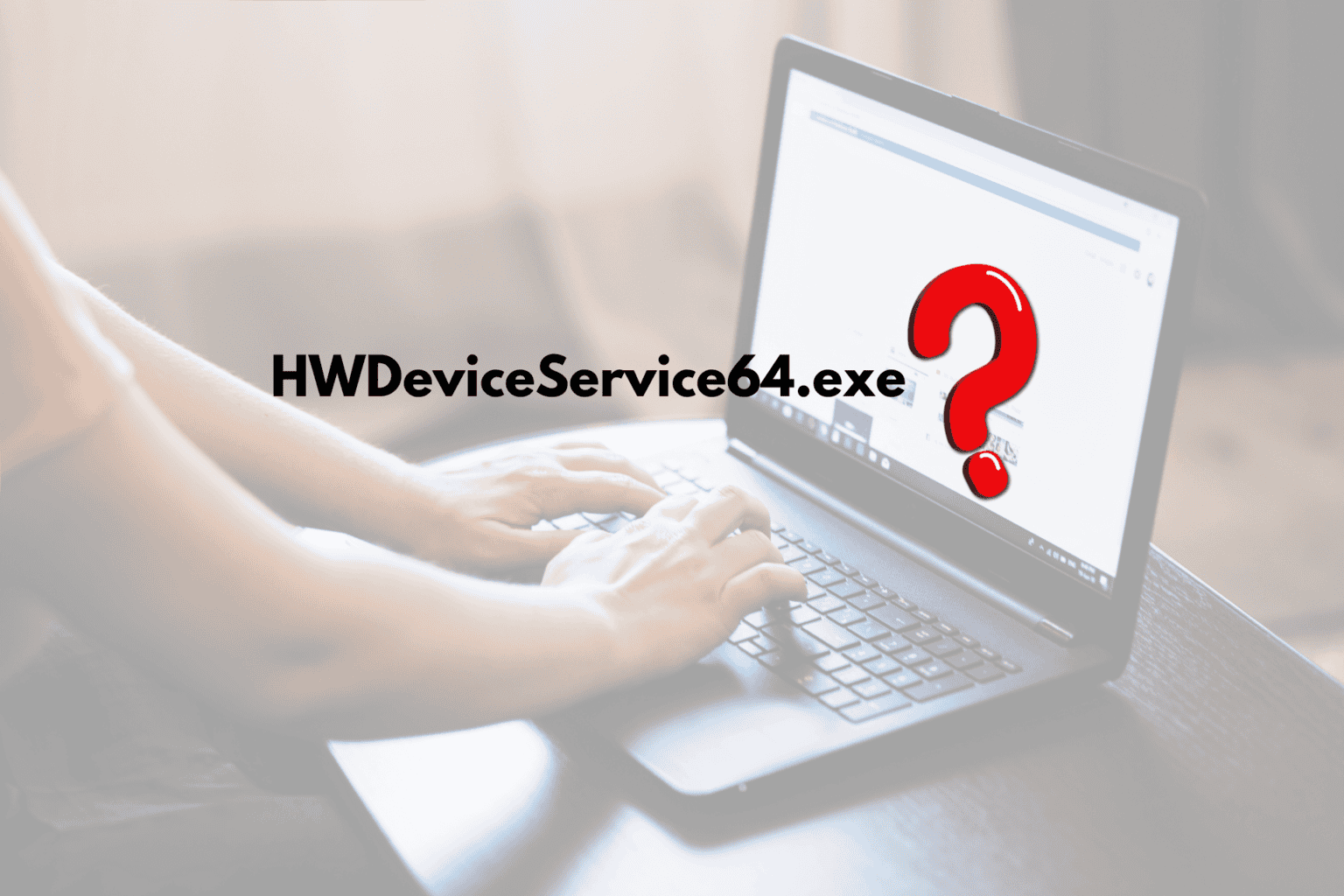


User forum
0 messages