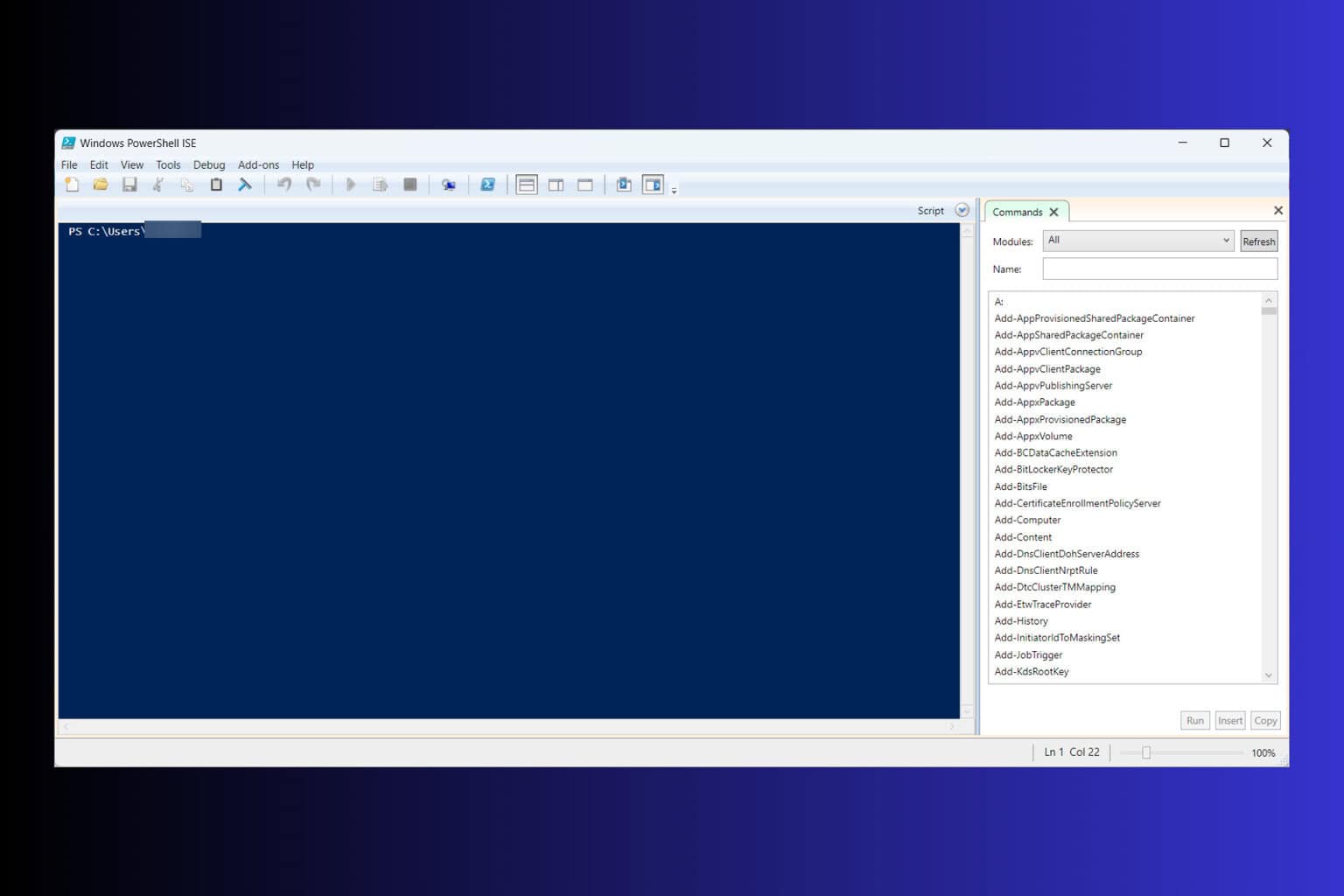What Is
Our techopedia of terms.

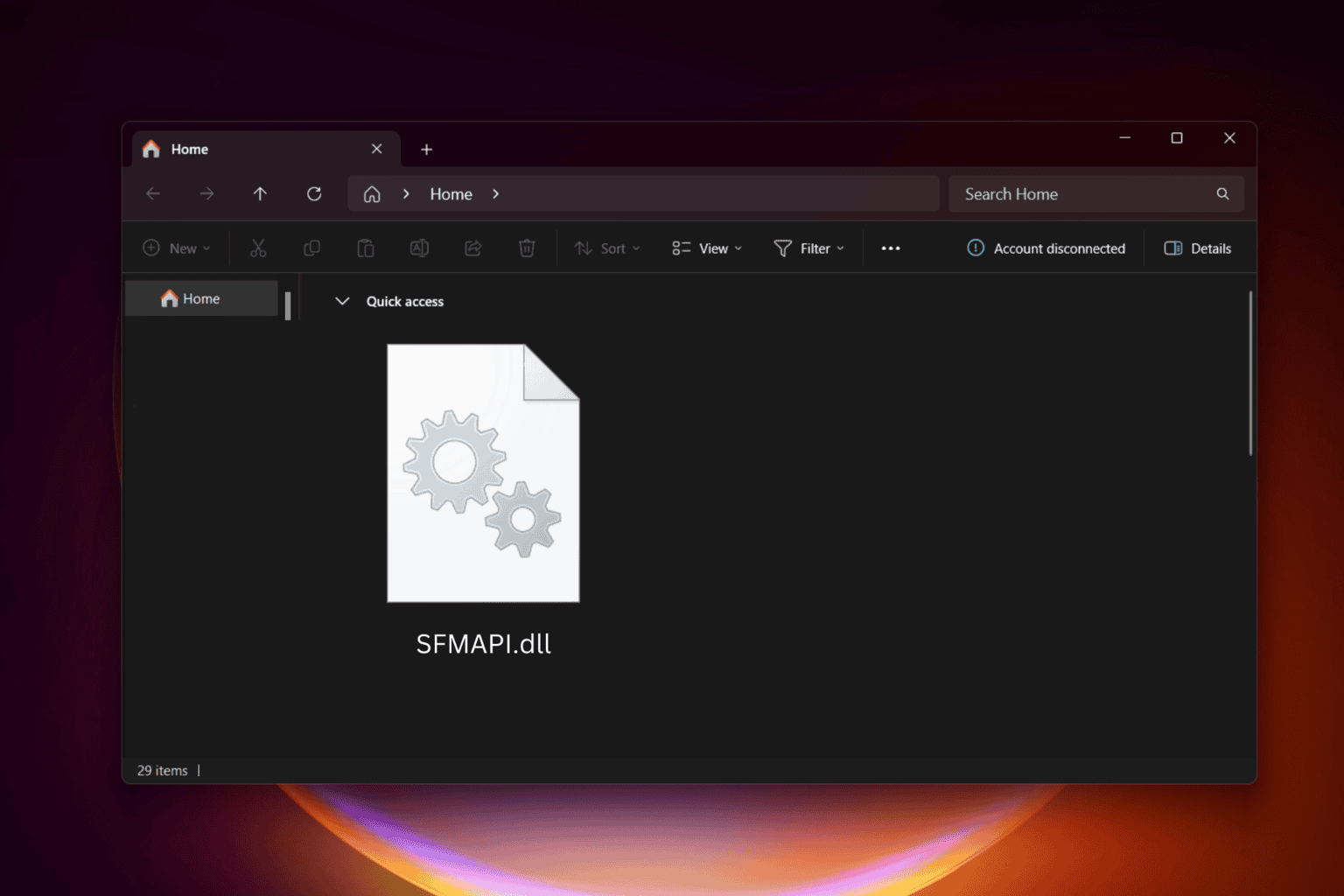
SFMAPI.dll: What It Is & How to Fix It When It’s Missing
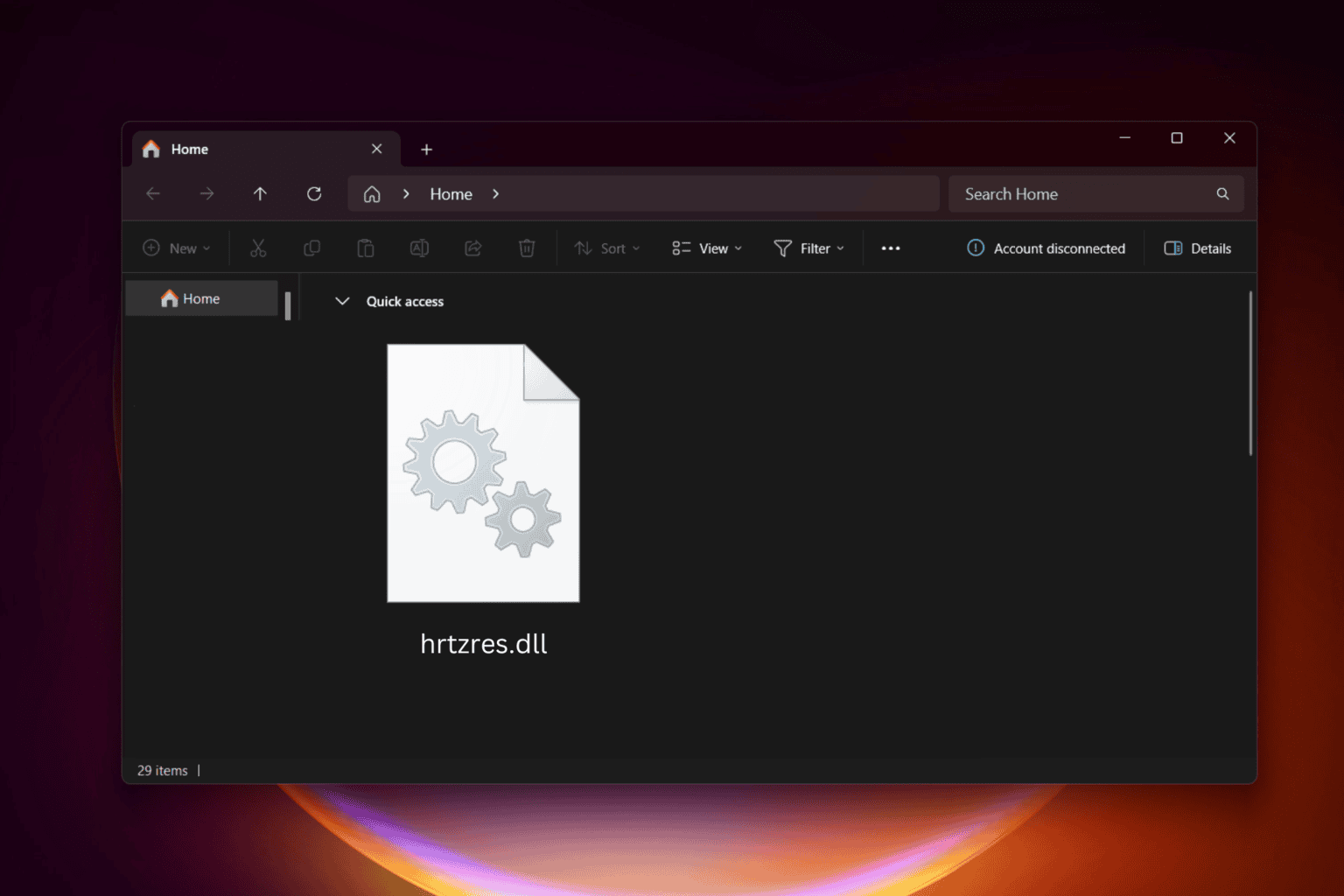
What Is Hrtzres.dll & How to Fix It When It’s Corrupt or Missing
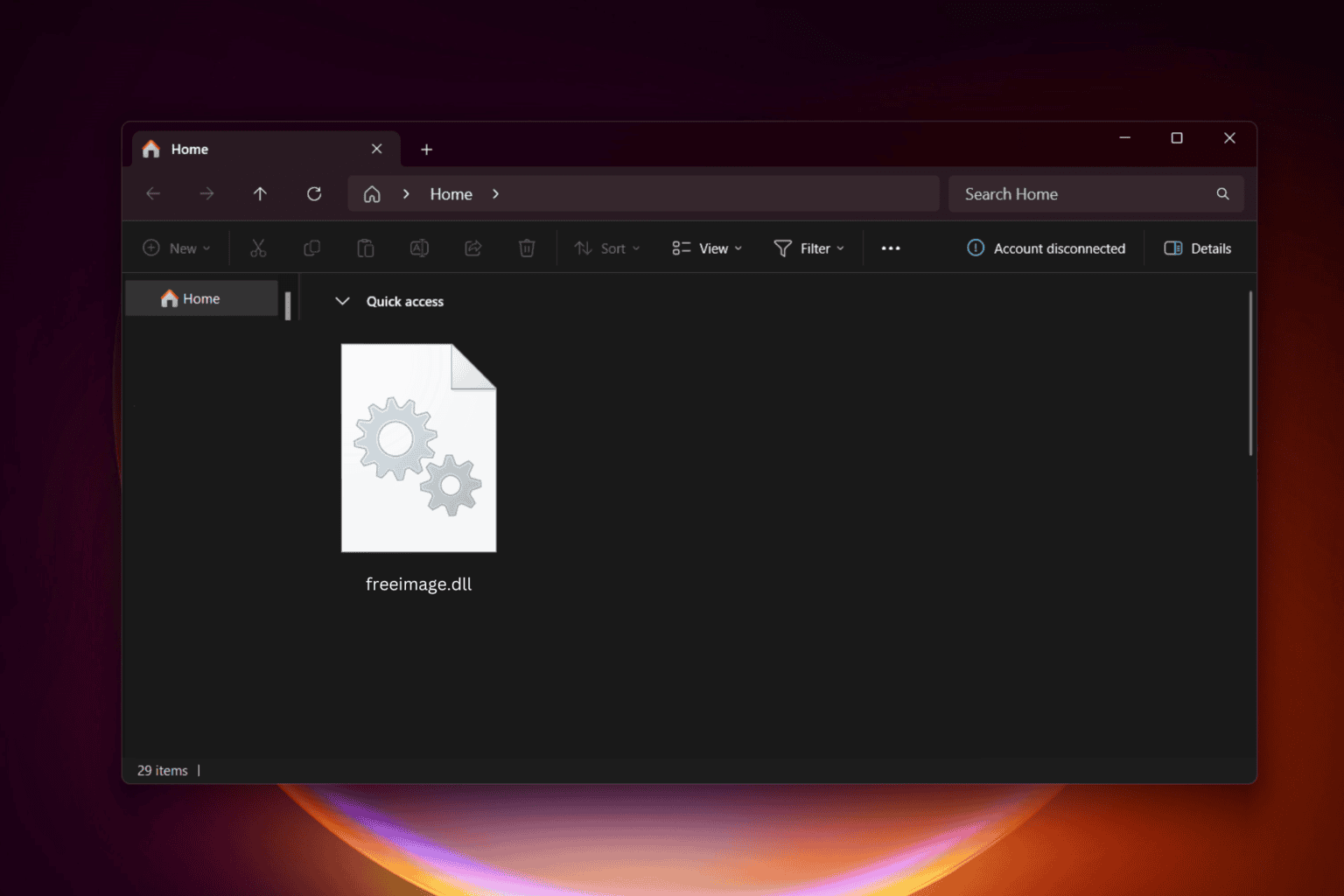
Freeimage.dll – Do You Need It? How to Remove
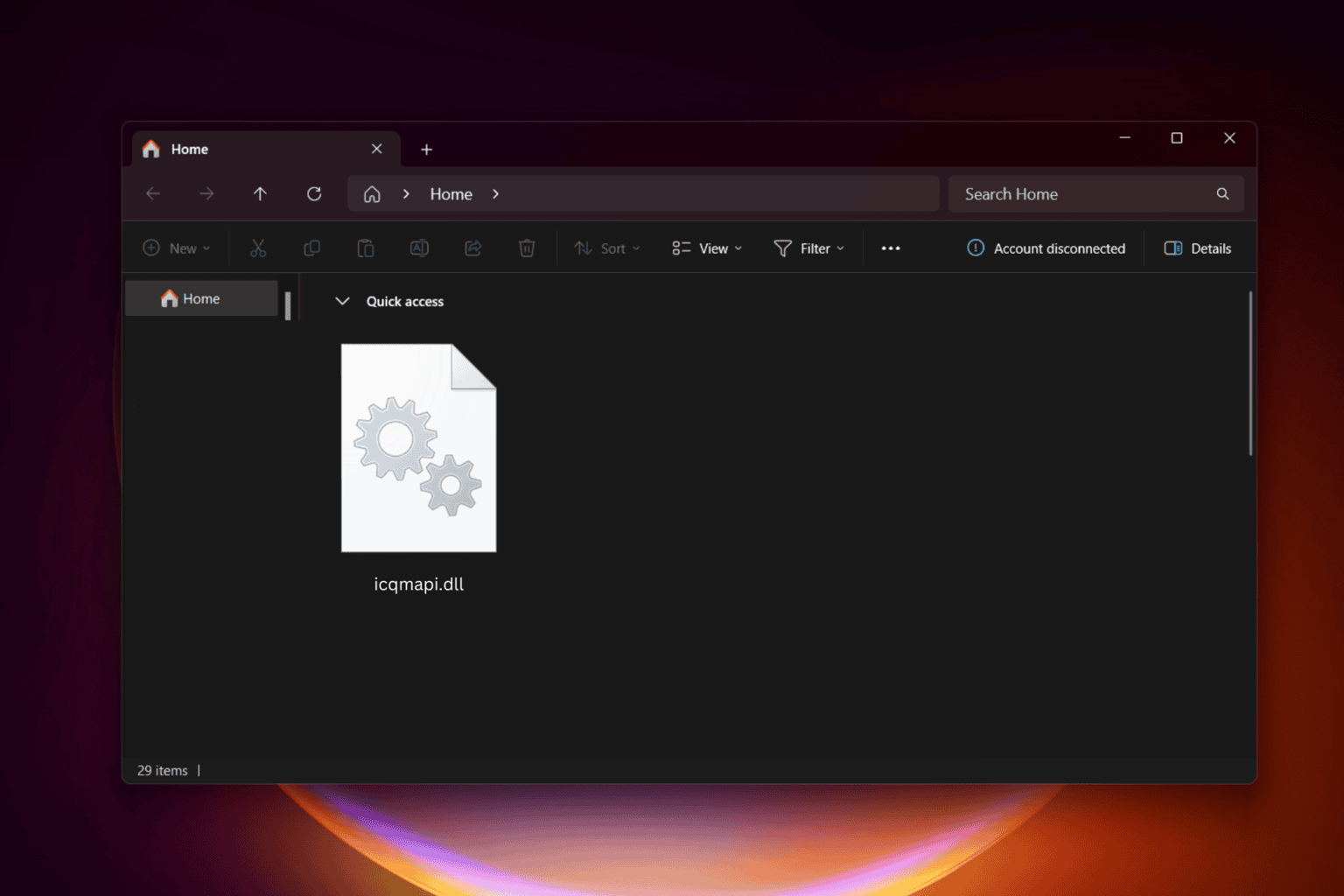
Icqmapi.dll: What It Is & How to Remove It
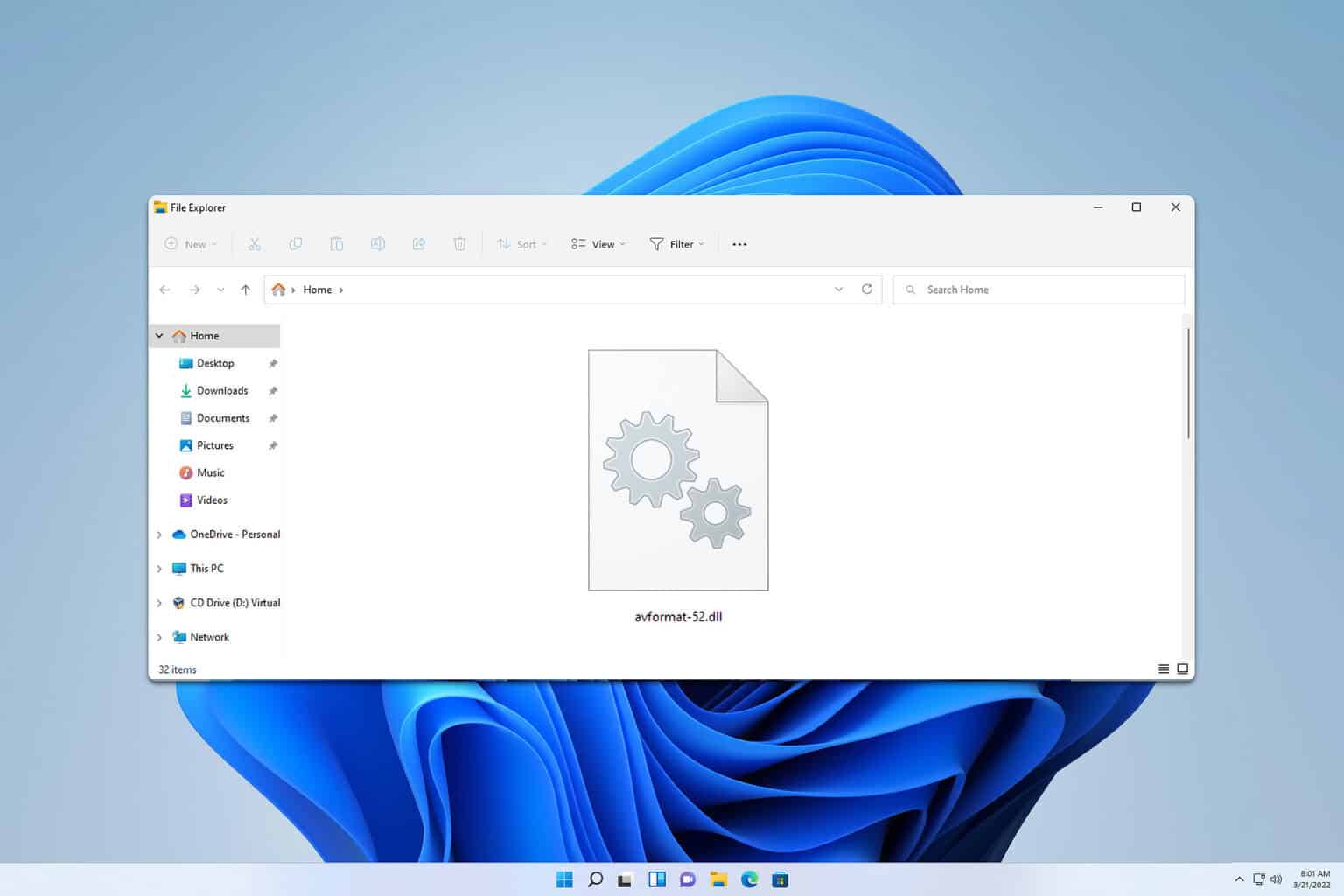
Avformat-52.dll: What is it & How to Download it
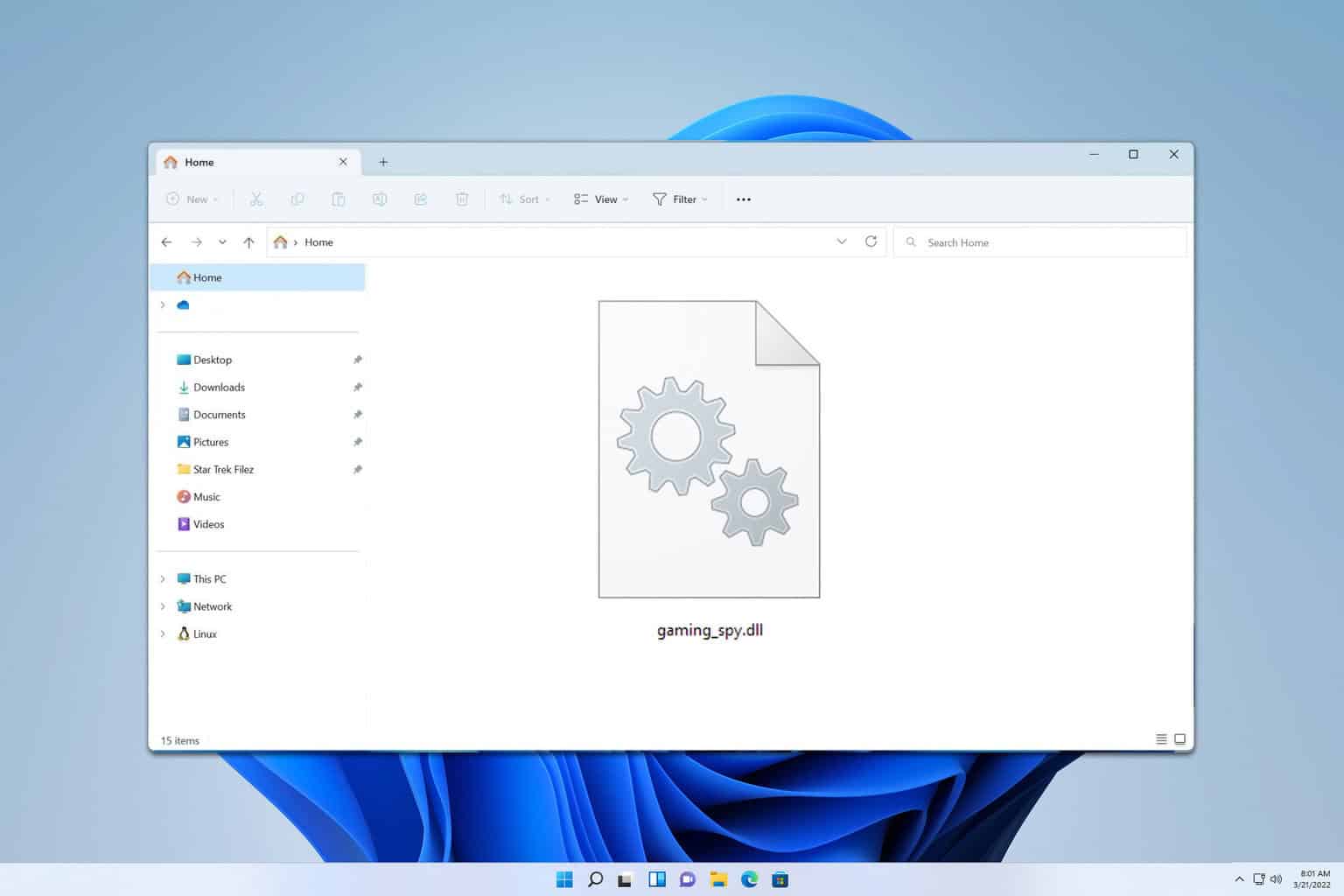
Gaming_spy.dll: What is it & Should You Remove it?
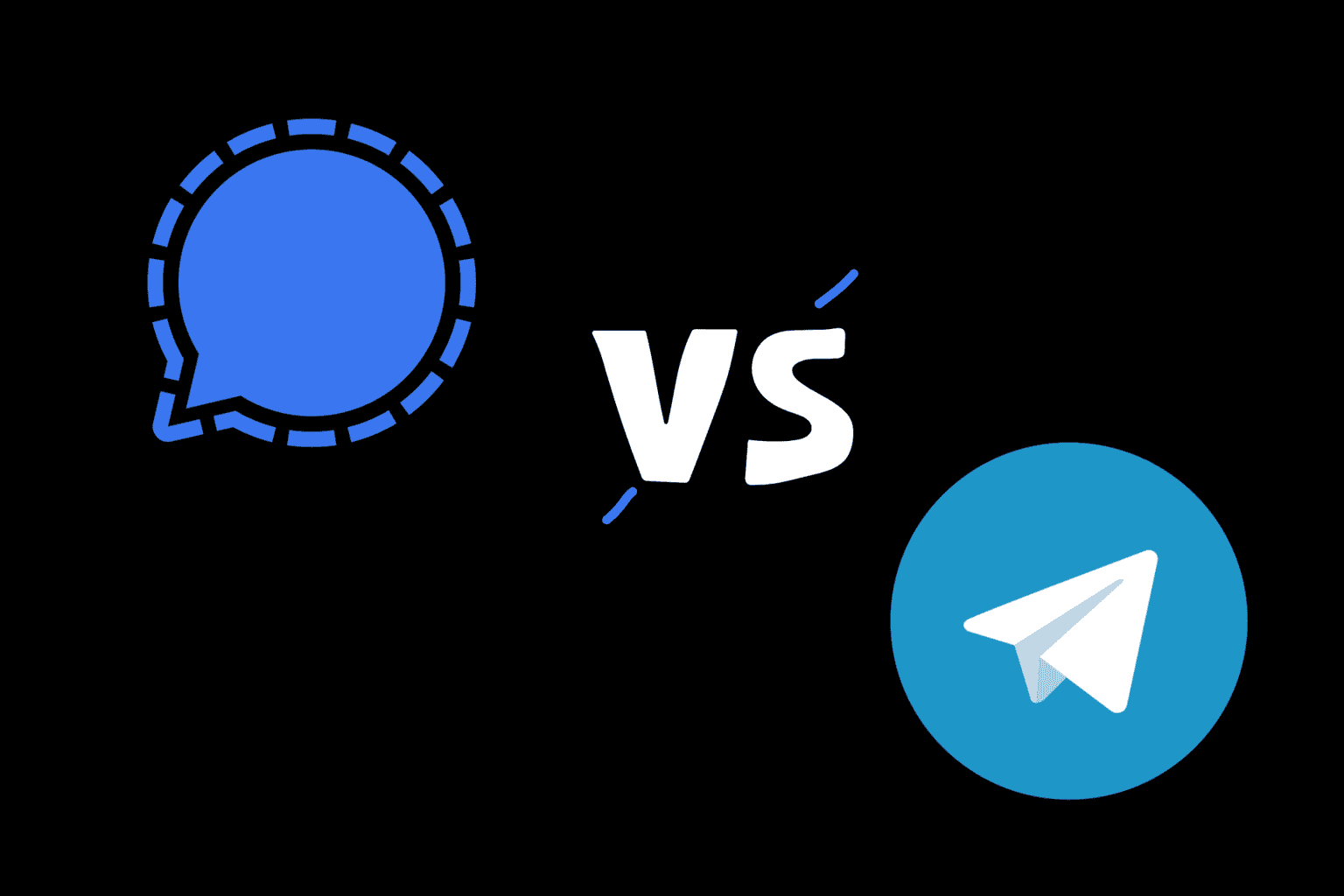
Signal Vs Telegram: Which One Should You Choose
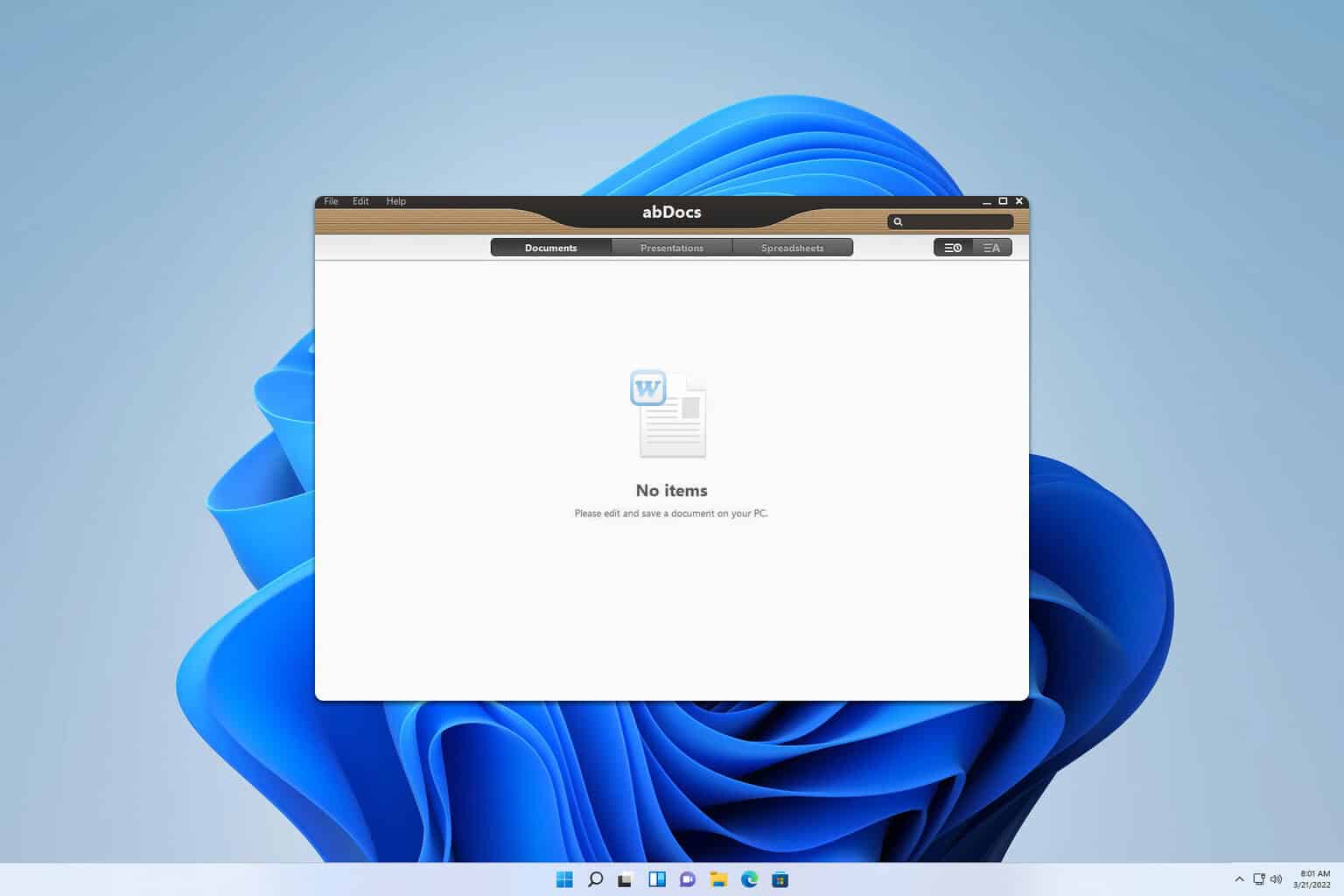
What is abDocsDllLoader & Should I remove it?

What is Telegram X & Should I Download it on Windows 11
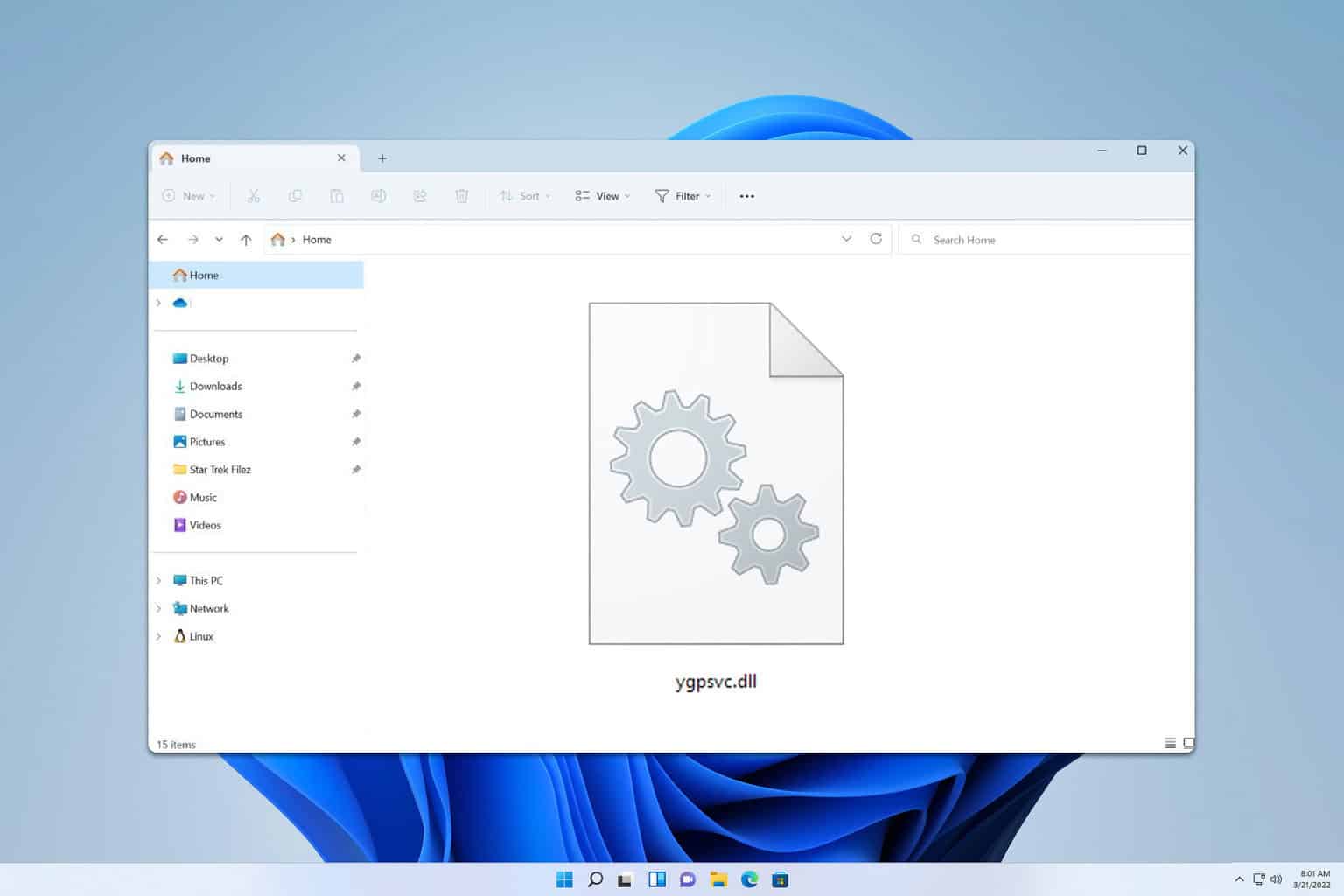
Ygpsvc.dll: What is it & Should I Remove it?
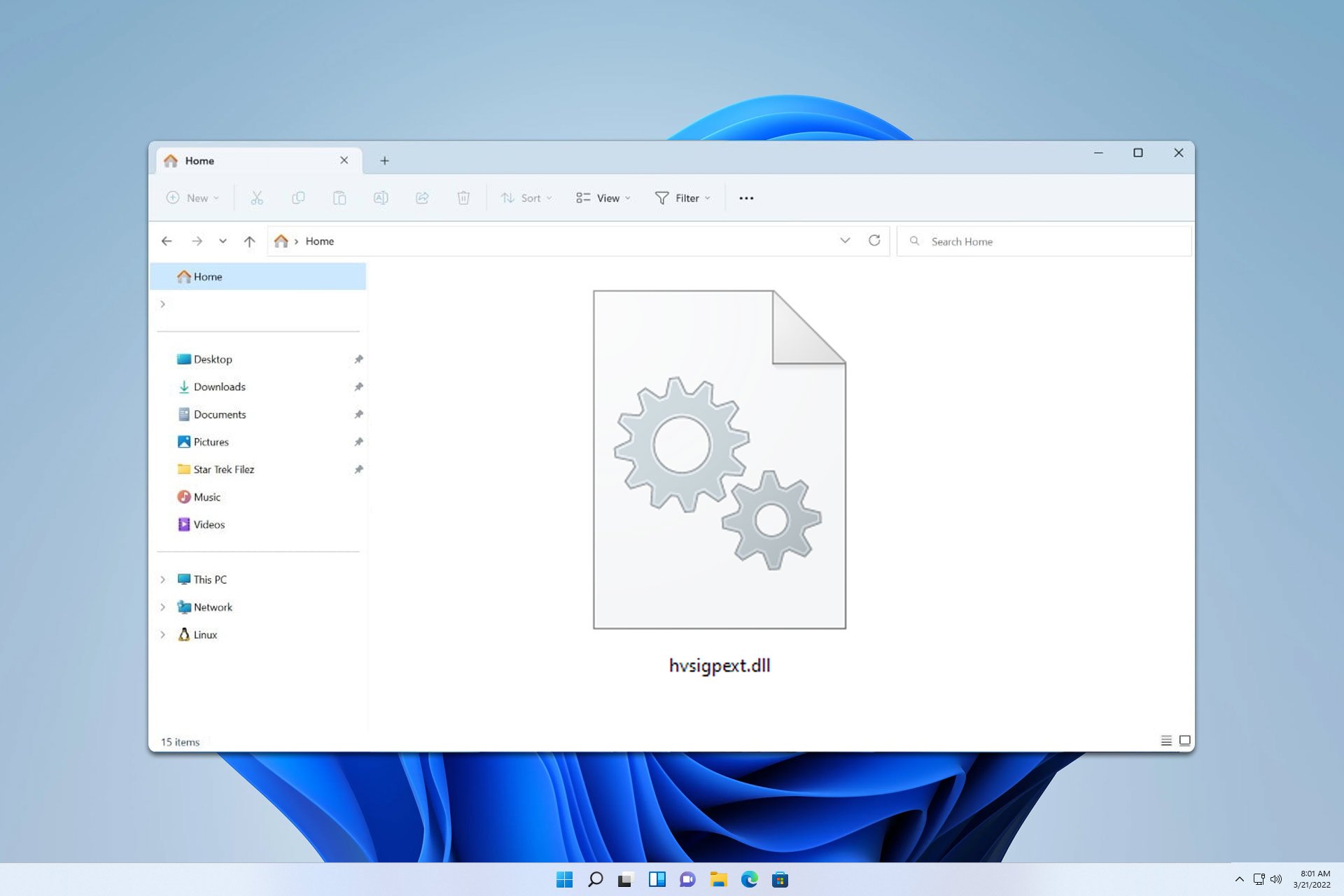
Hvsigpext.dll: What is it & How Does it Work
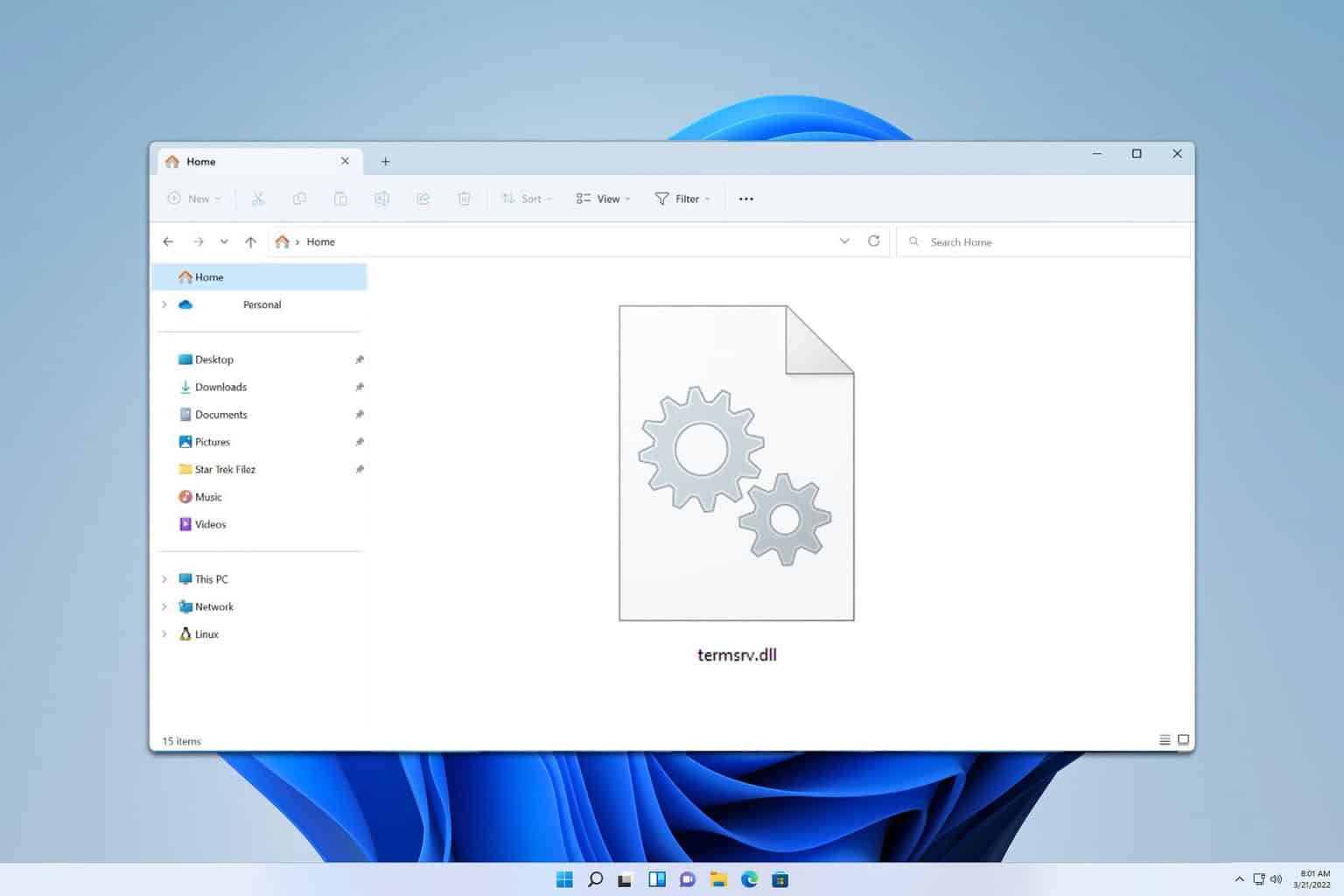
Termsrv.dll: What is it & How Does it Work?
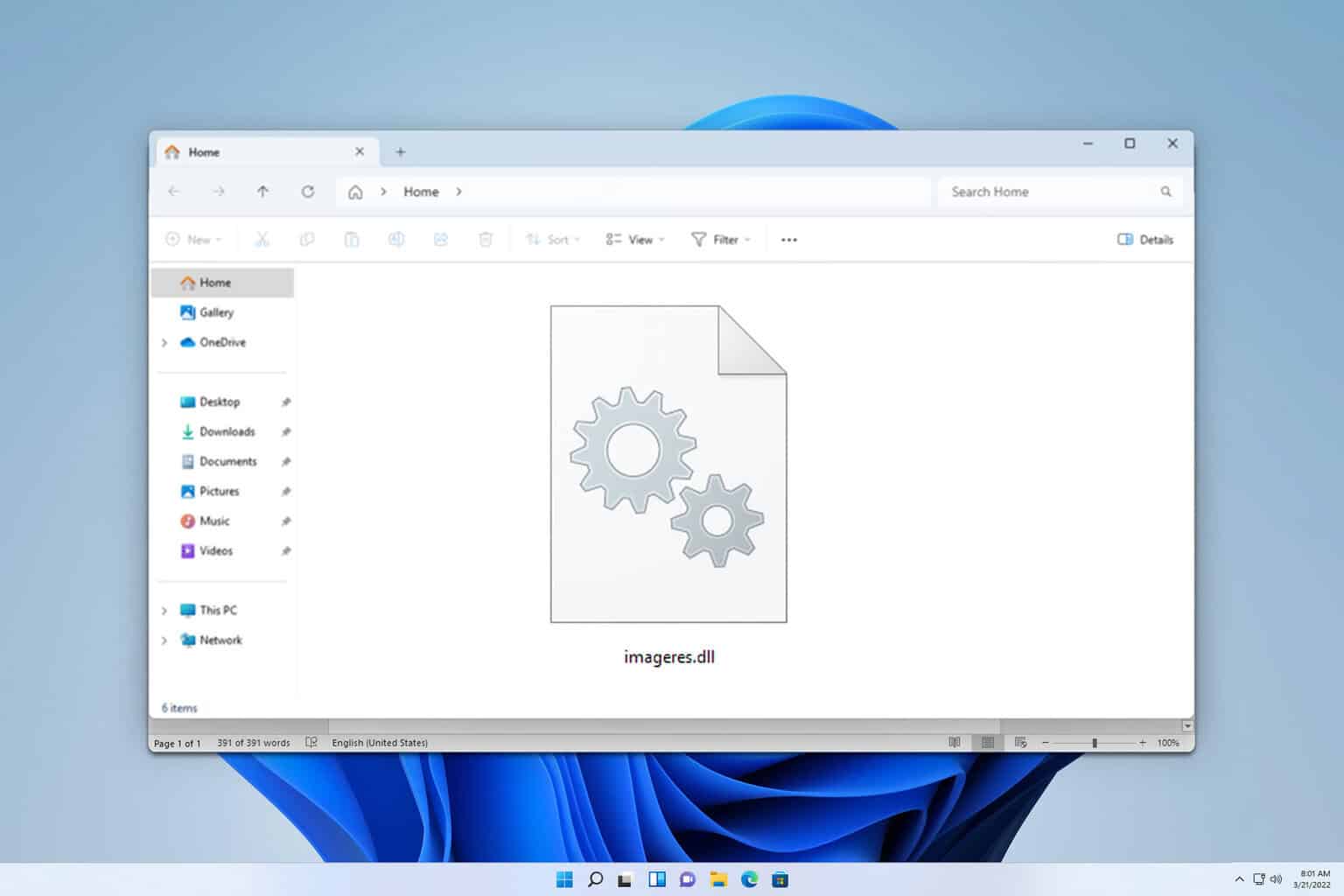
Imageres.dll: Everything You Need to Know About it
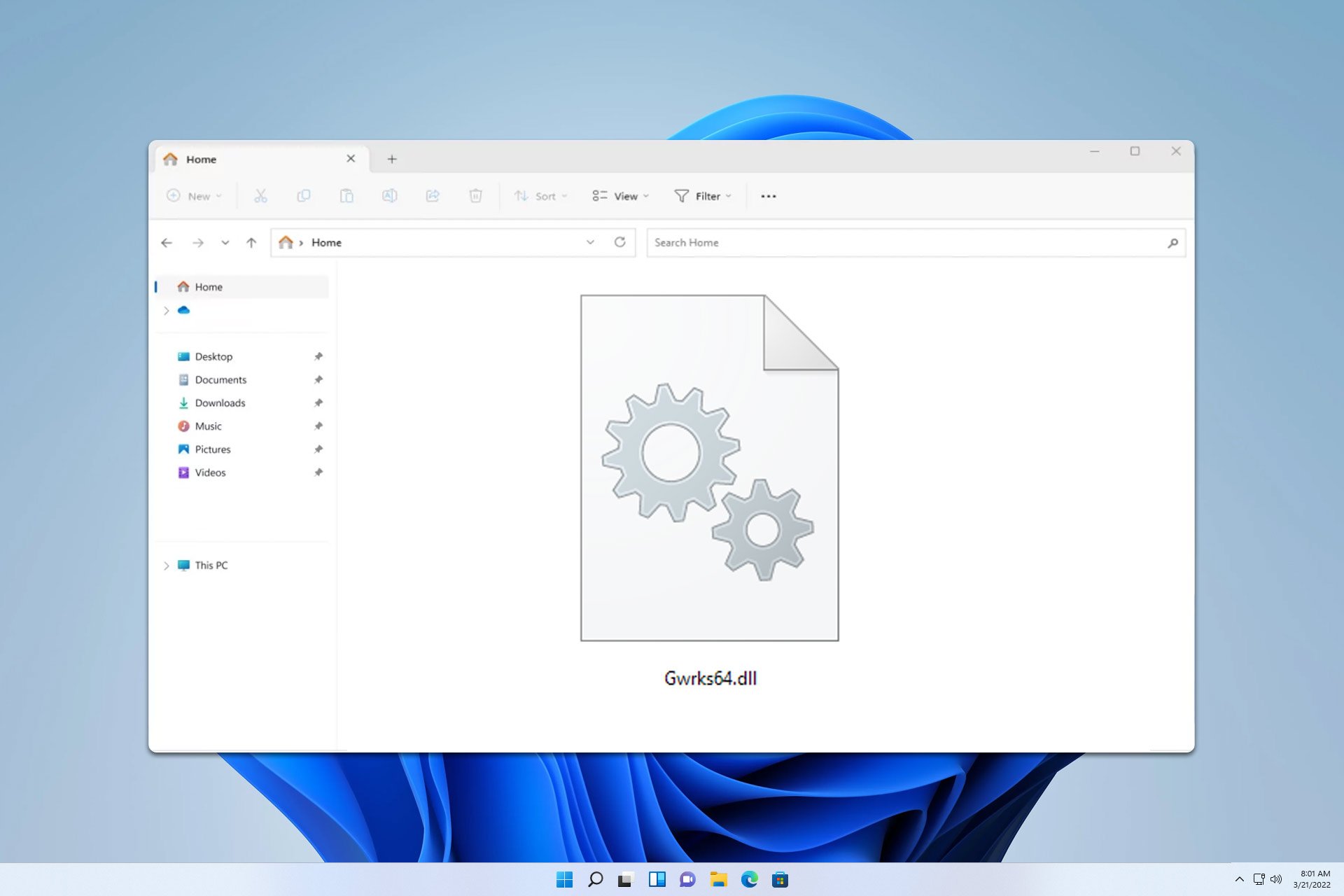
Gwrks64.dll: What is it & Should You Remove it?
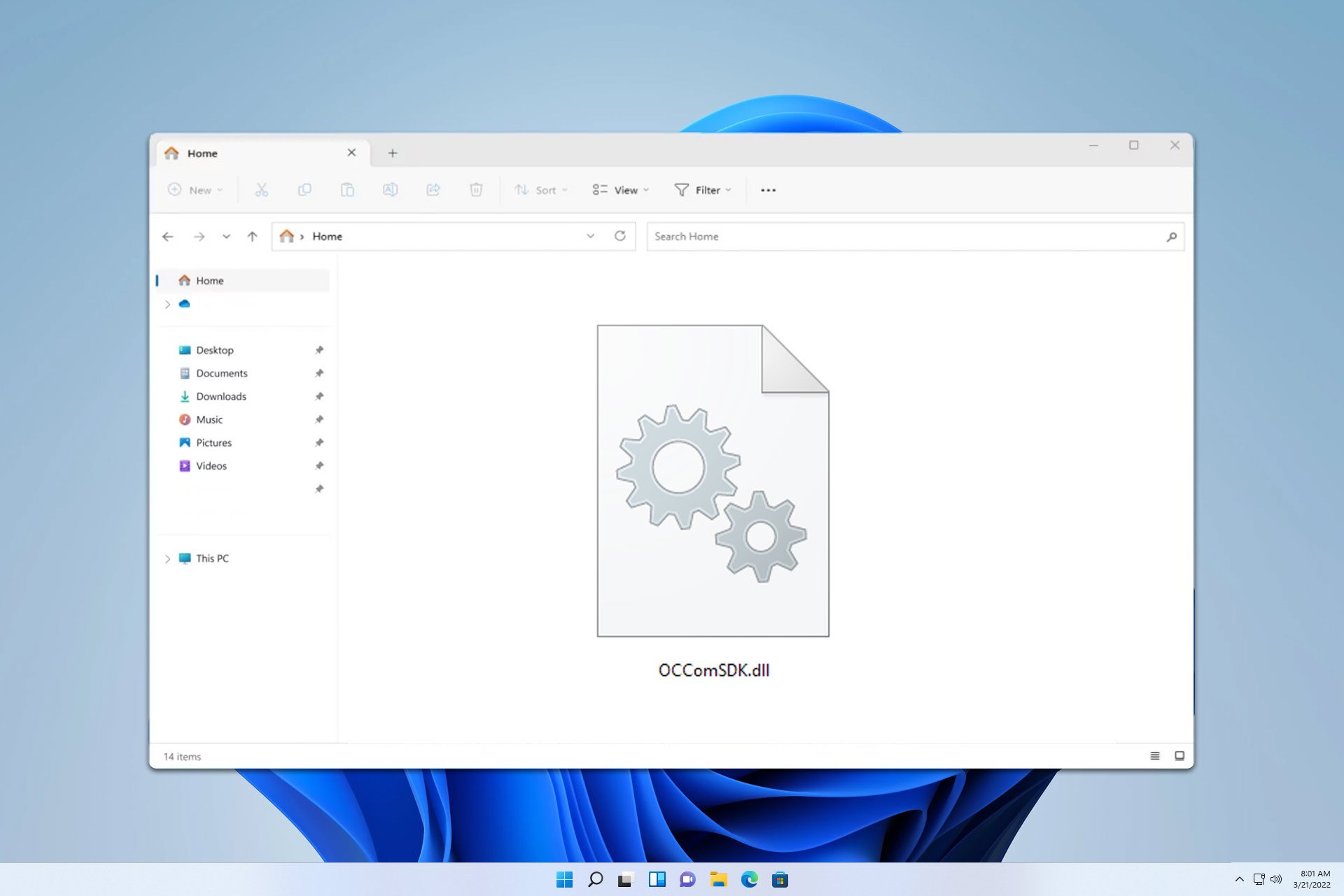
OCComSDK.dll: What is it & How to Get Rid of it?
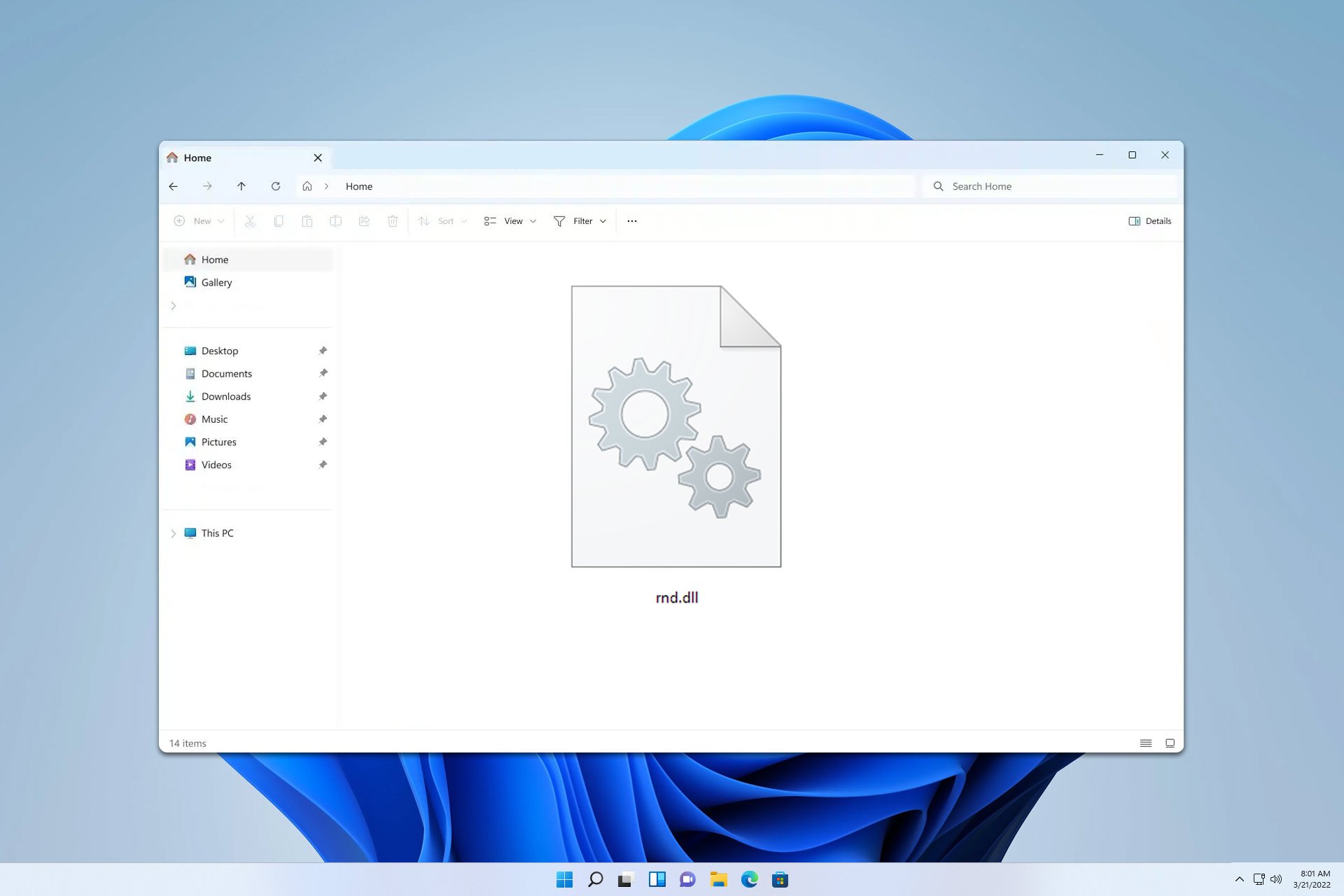
Rnd.dll: What is it & Should You Remove it
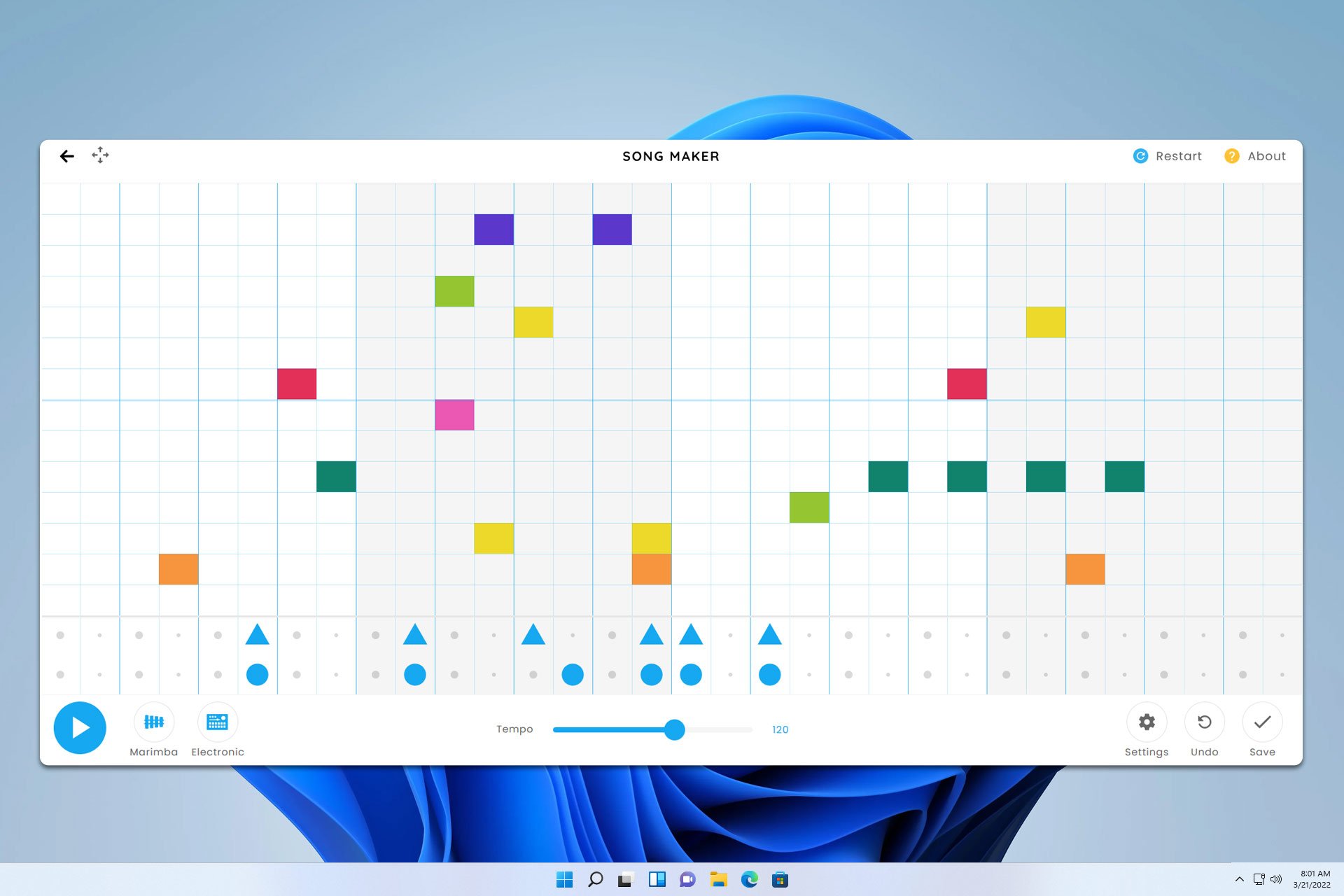
Google Chrome Music Maker: What is it & How to Use it

Haptic Touchpad vs Regular Touchpad: Which One is Better?
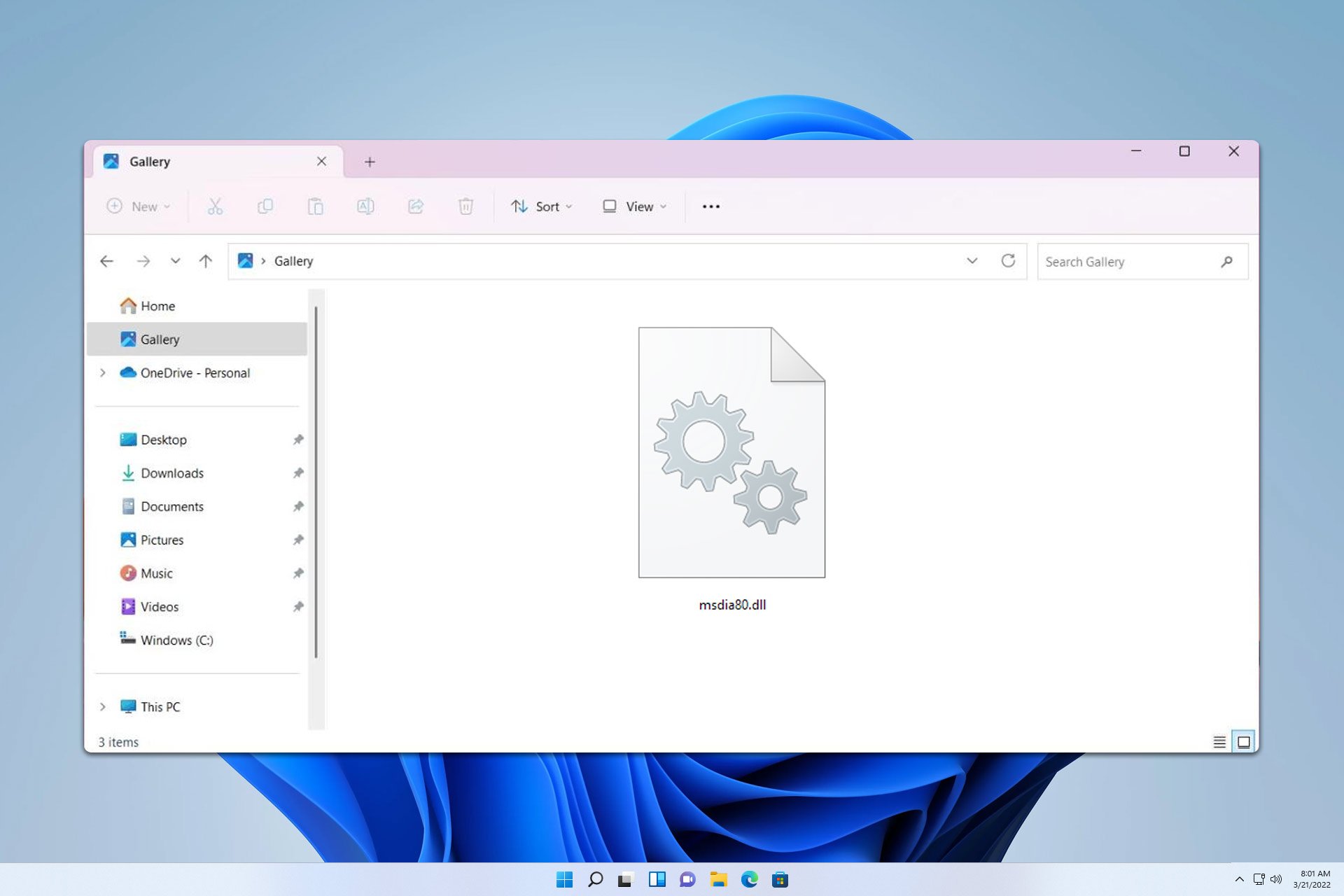
Msdia80.dll: What is it Used For & Should I Remove it?
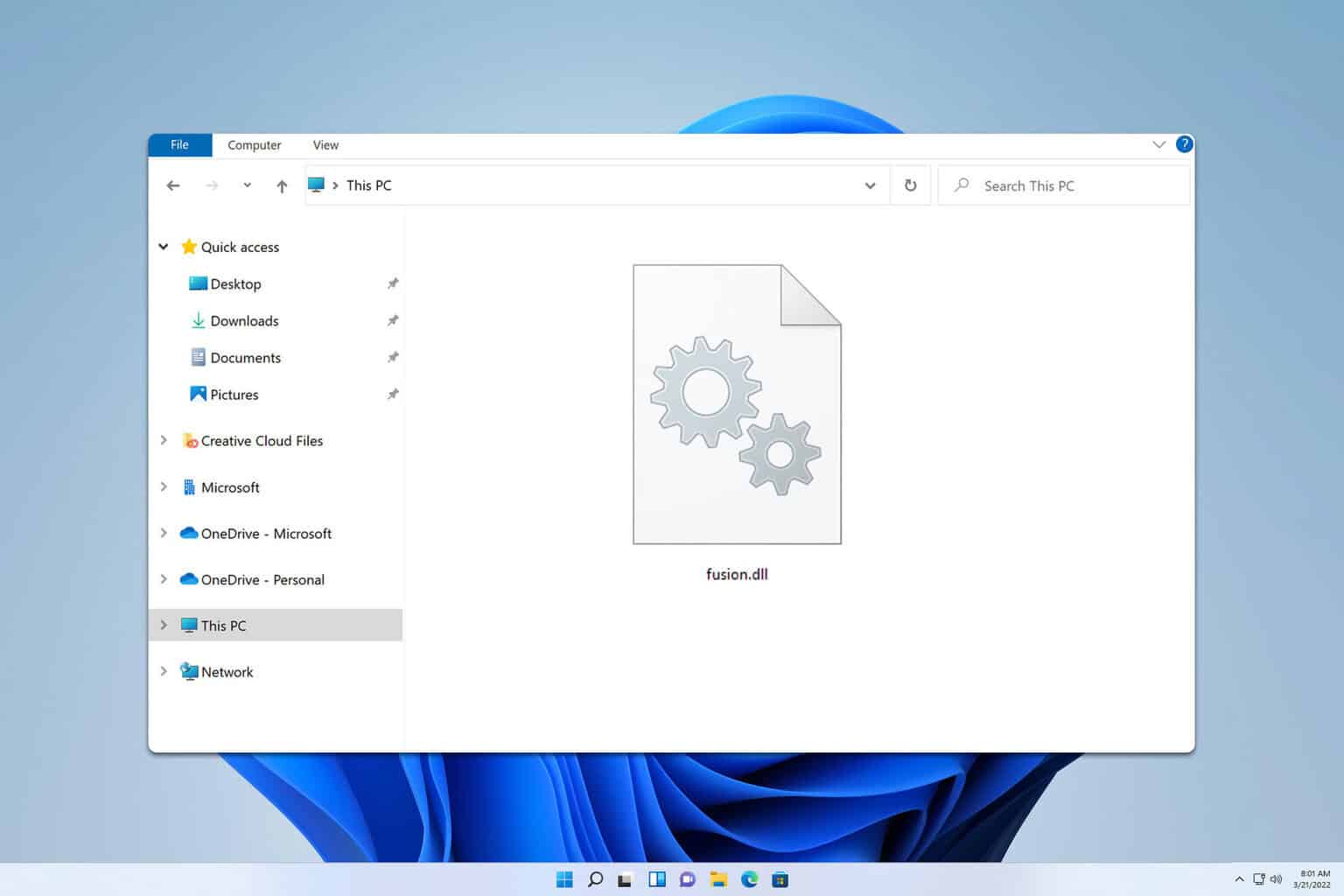
Fusion.dll: Is it Malware & Should I Remove it?
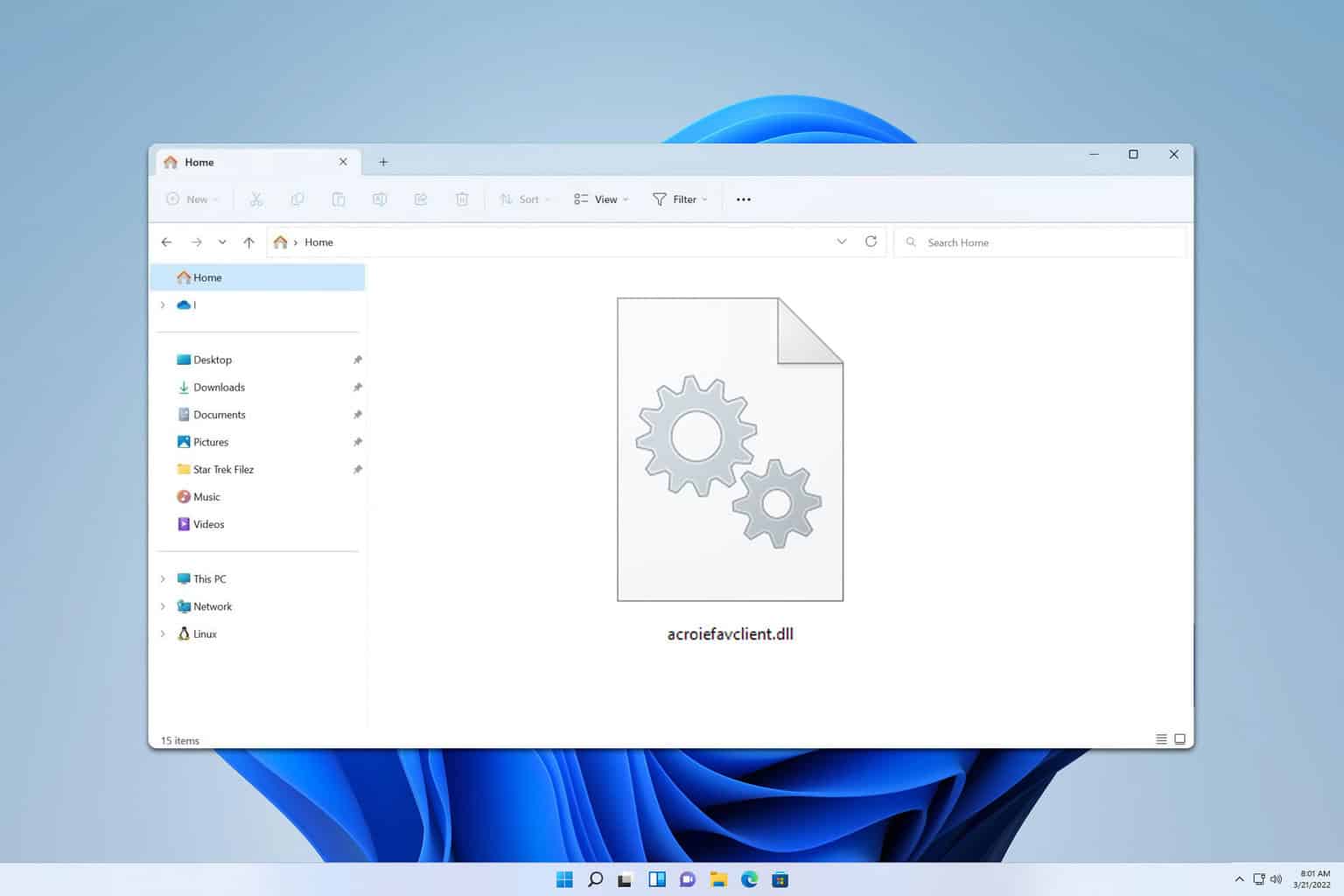
What is Acroiefavclient.dll? Is It Safe & Should I Remove it
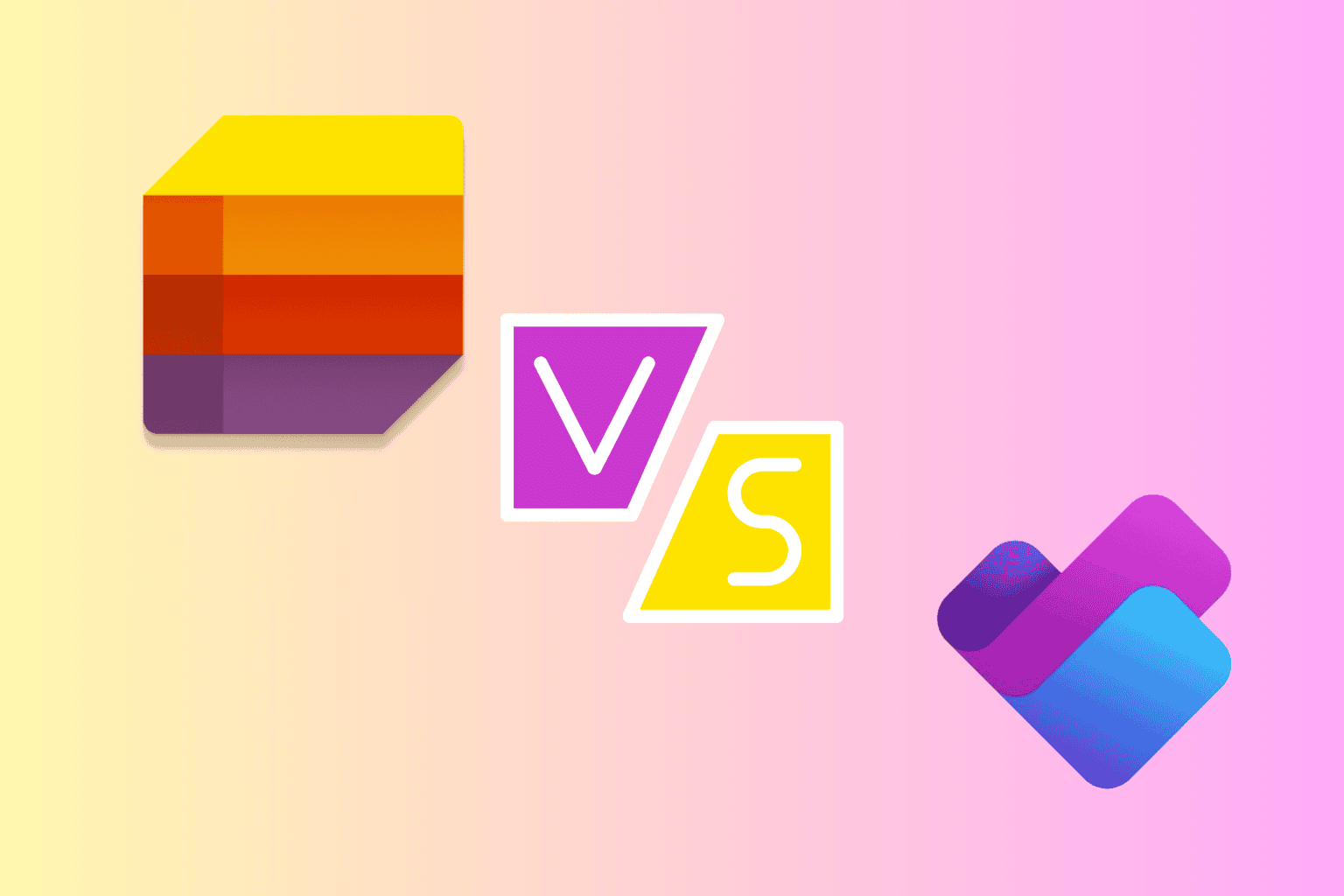
Microsoft Lists Vs. Planner: A Detailed Comparison
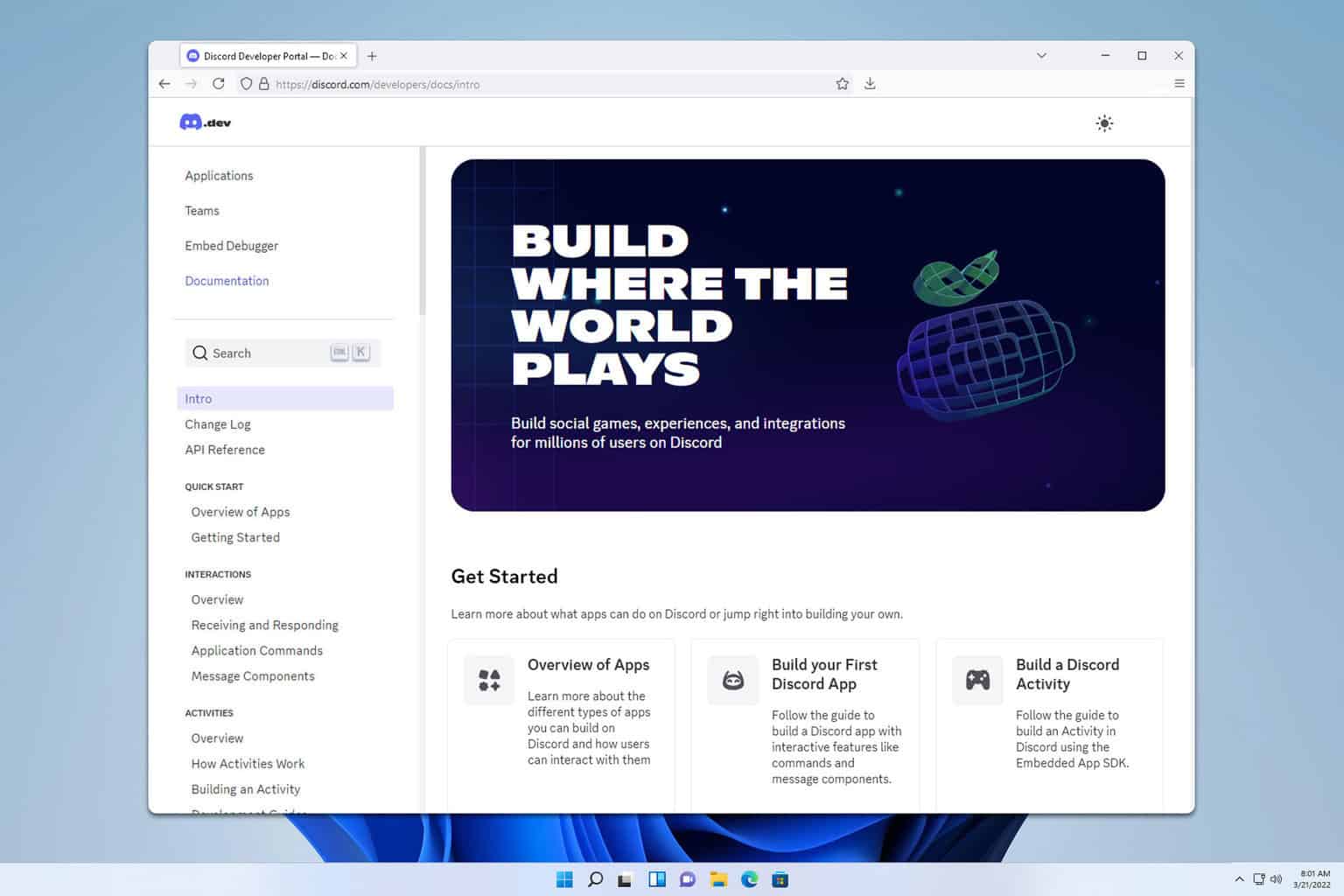
Discord Developer Portal: Everything You Need to Know

Microsoft Makecode Arcade: Everything You Need to Know about This Free Online Code Editor

Gws_rd=cr in Google Search URL: What is it?
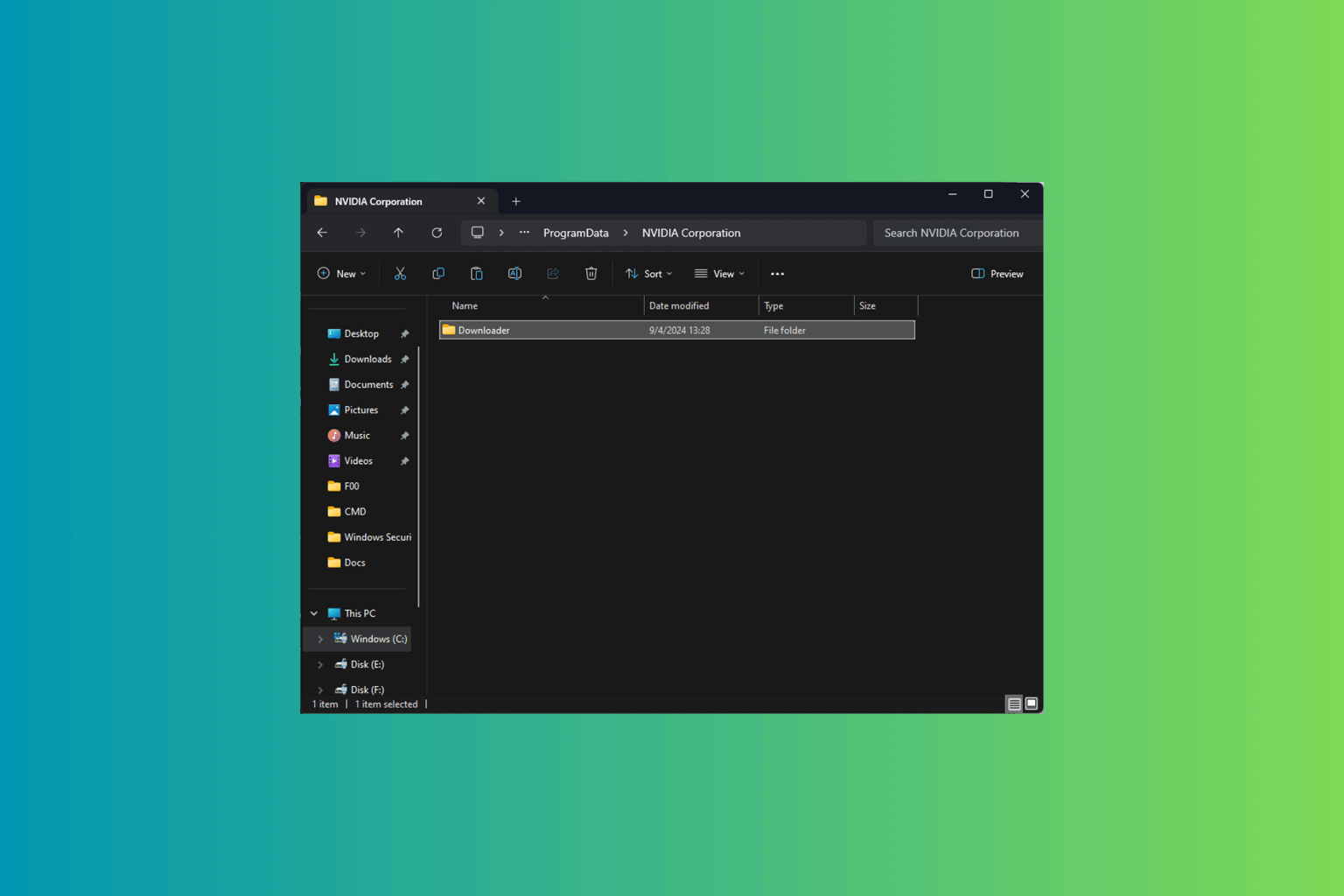
What is the GeForce Experience Driver Download Location
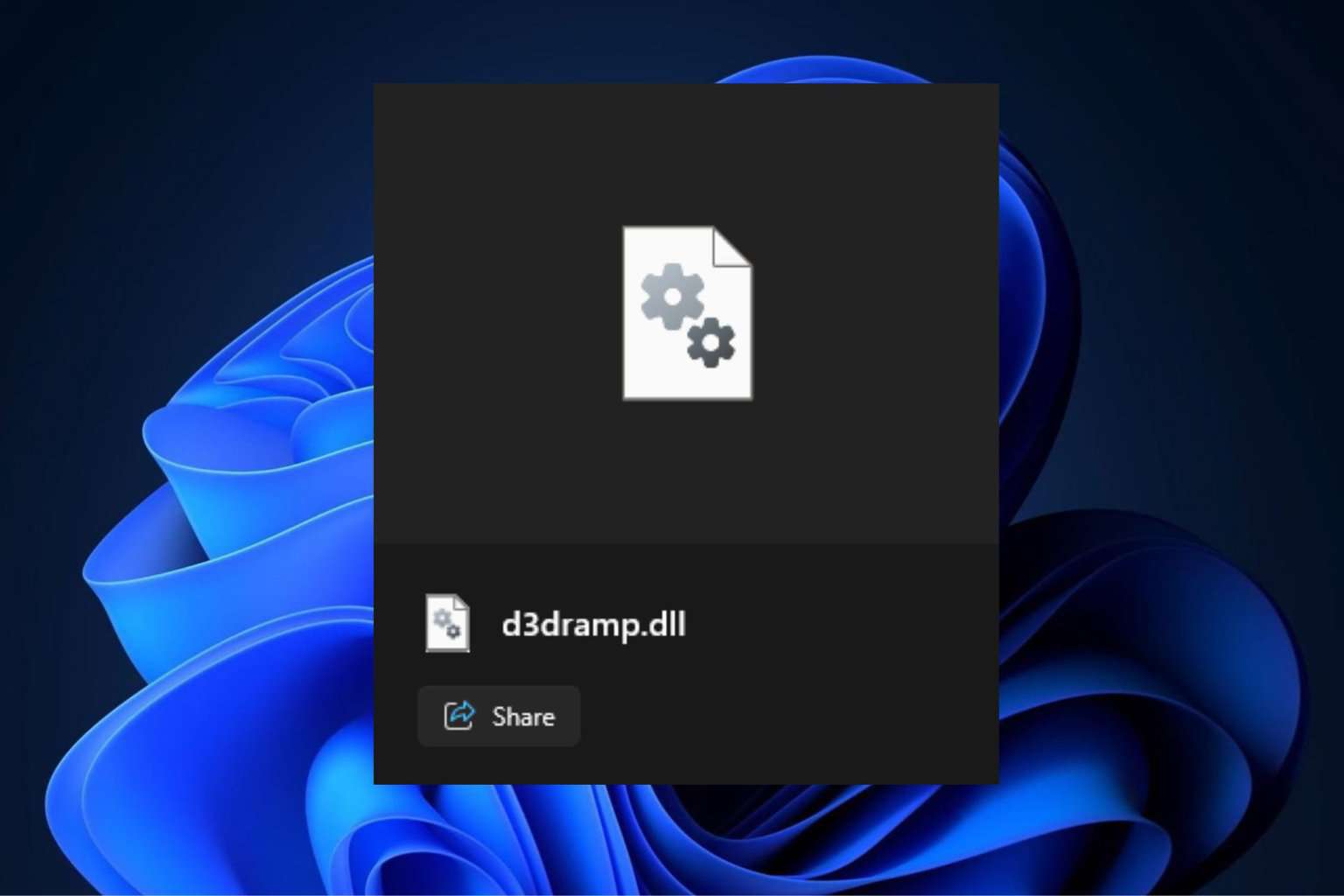
What is d3dramp.dll, and How Can I Fix the d3dramp.dll Missing Error?
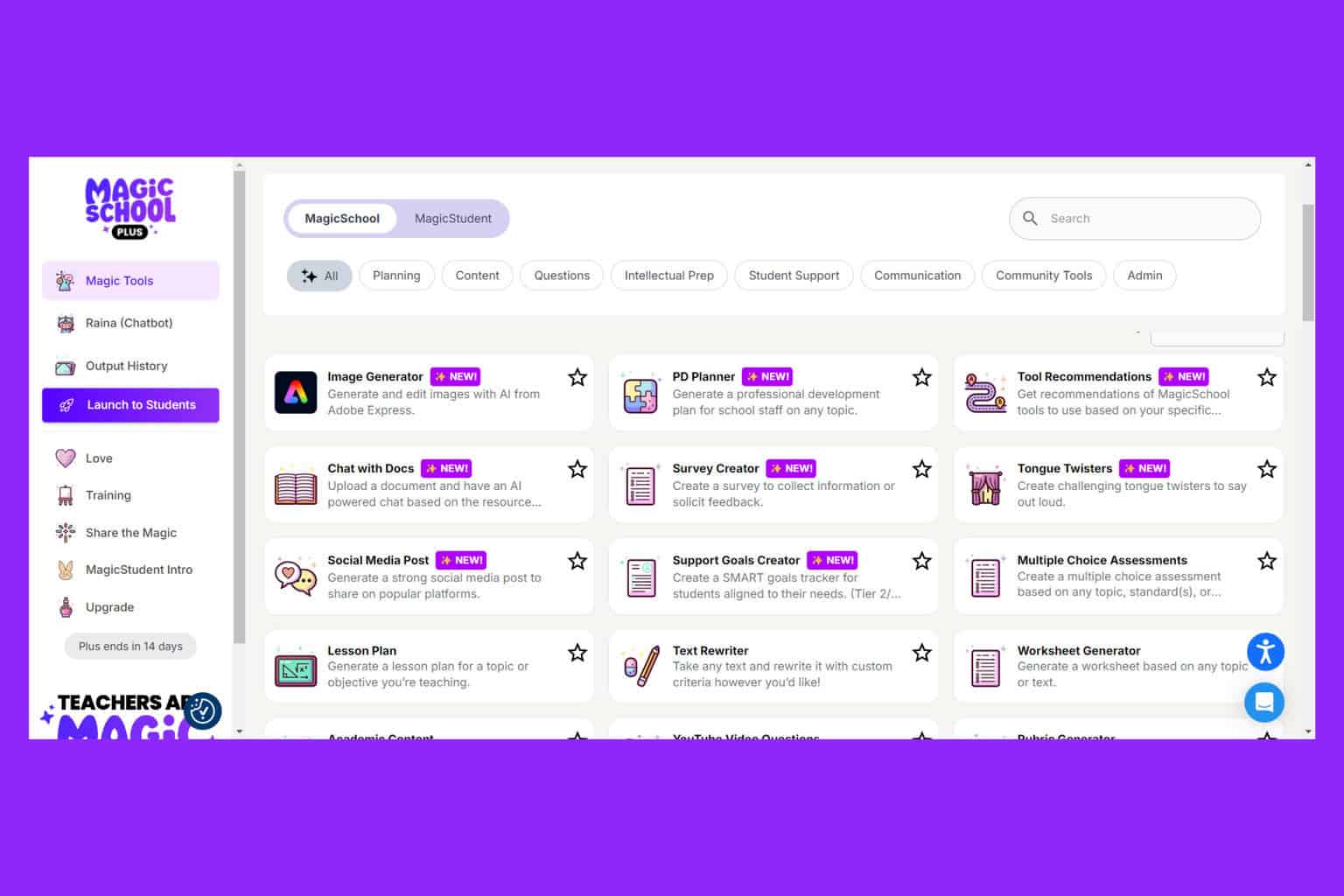
Magic School AI: Everything You Need to Know
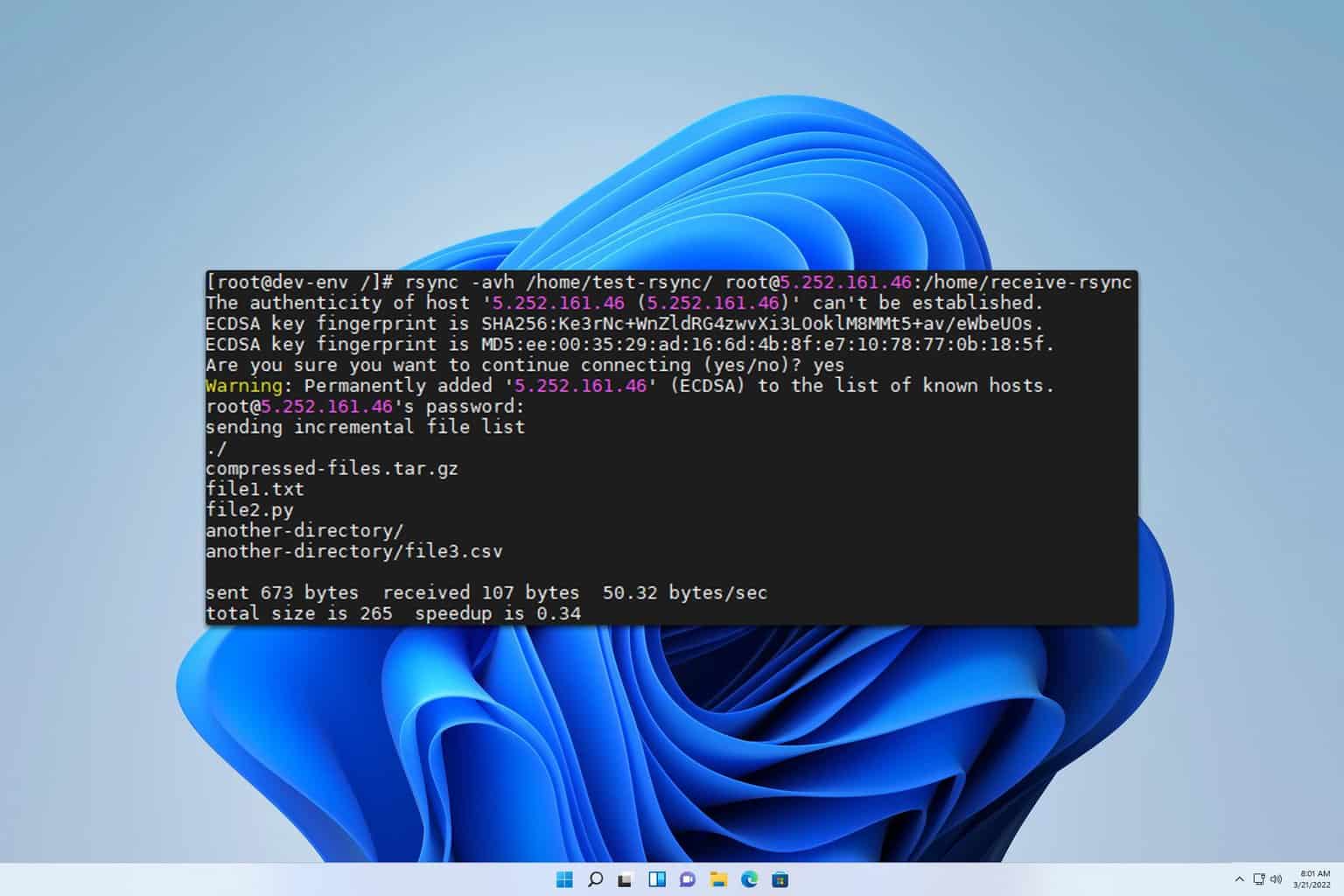
What is Rsync in Windows & How to Install it?
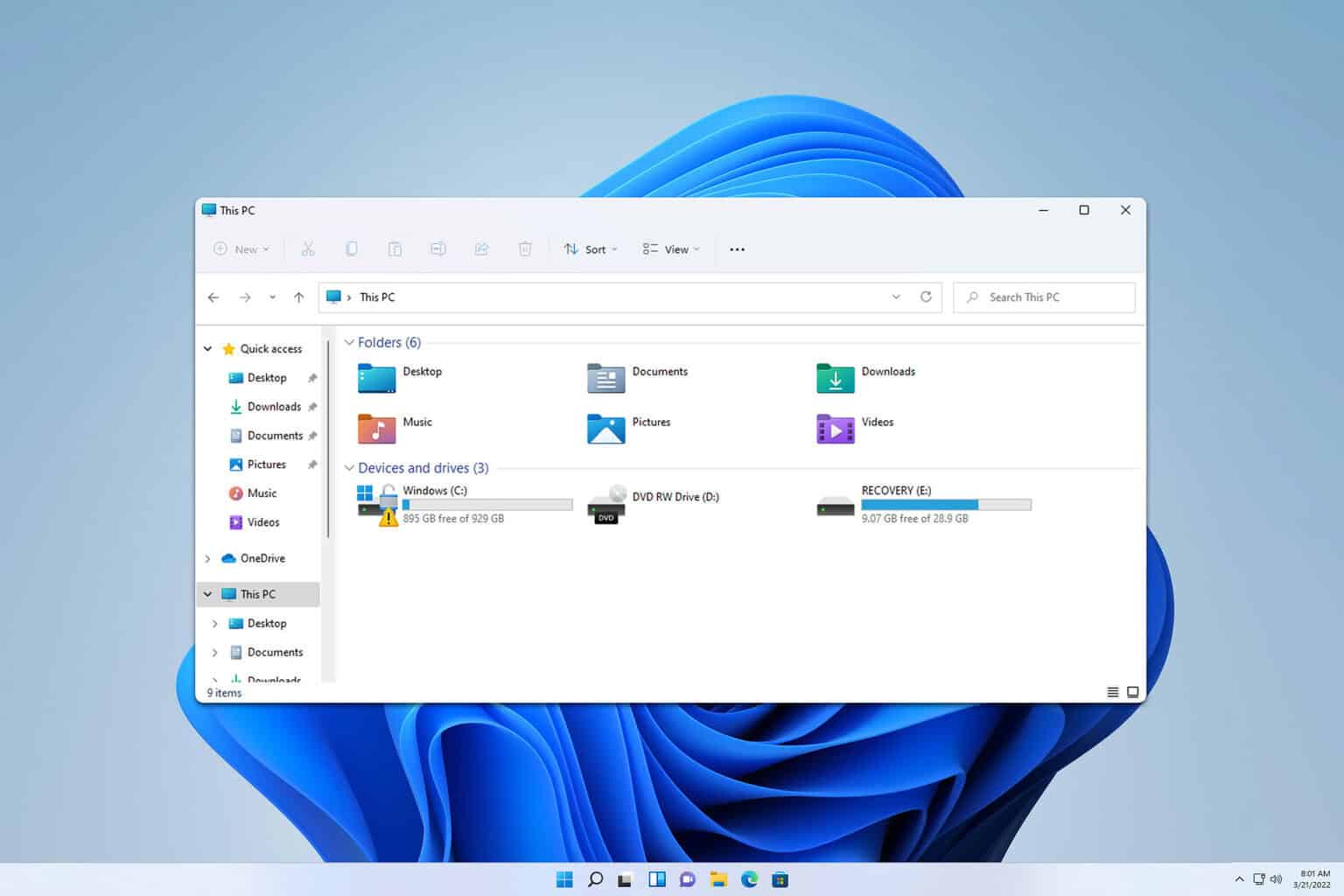
What Is The Root Directory & How to Find it
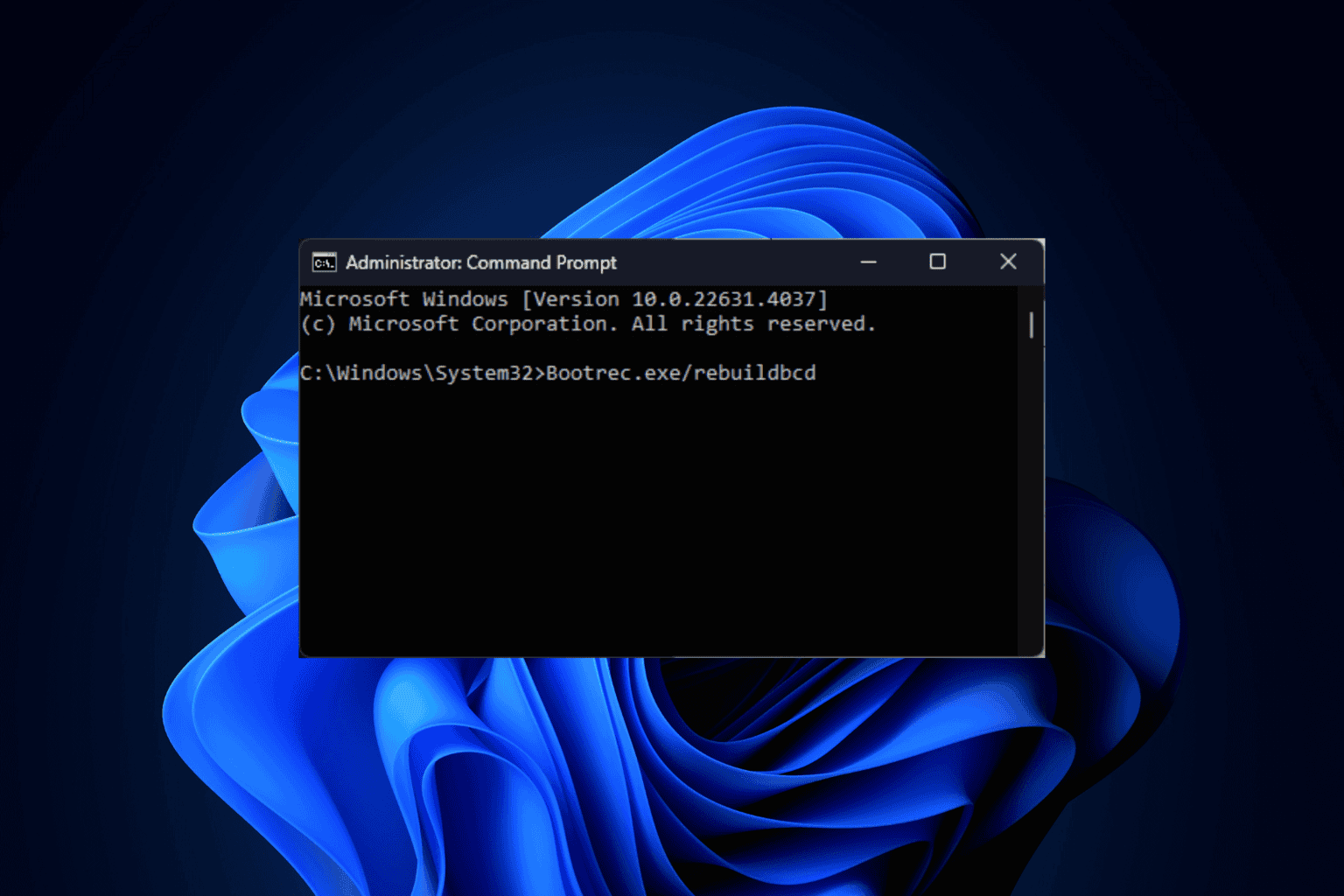
Everything You Should Know About Bootrec.exe
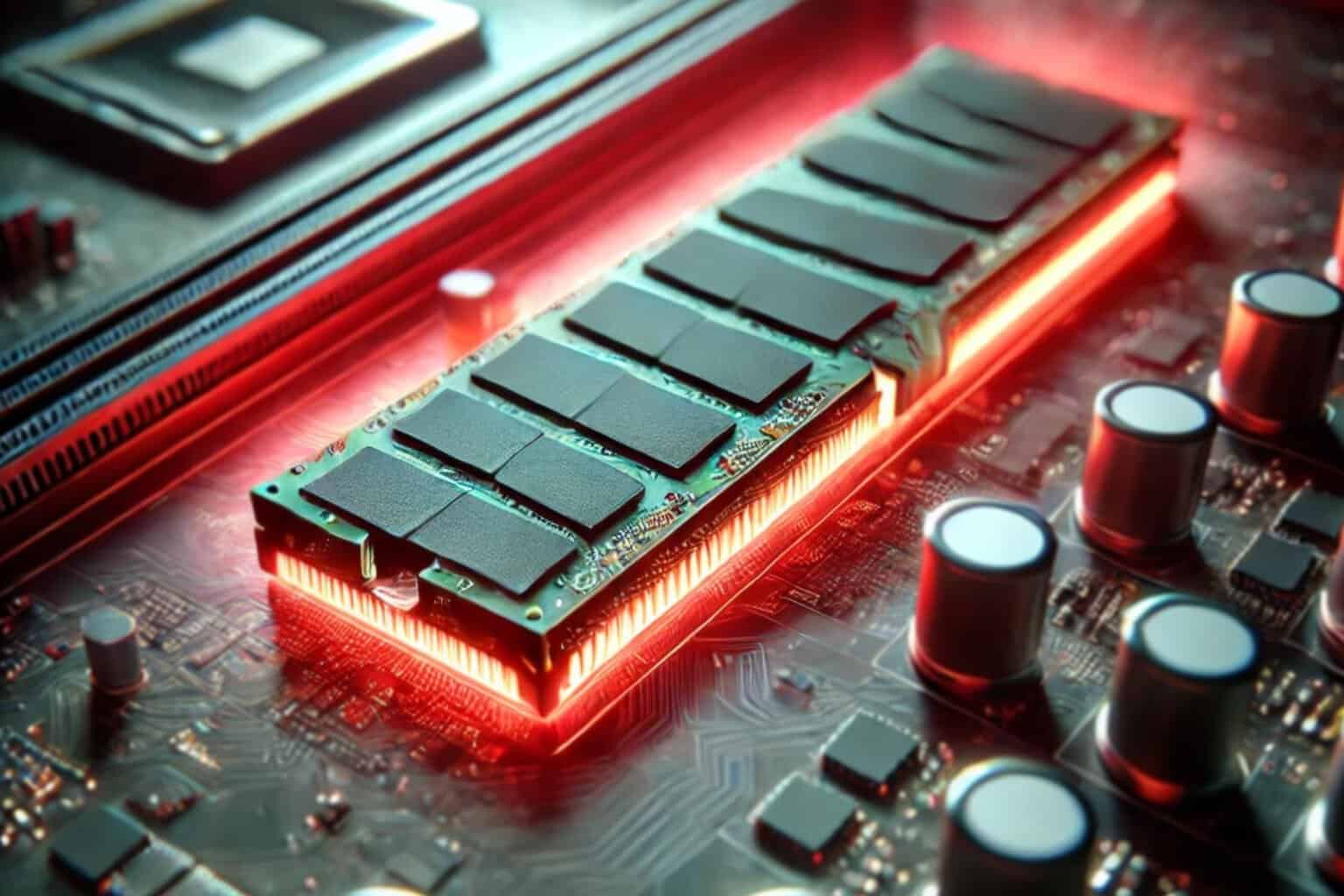
What is Direct Memory Access: Benefits & Use Cases
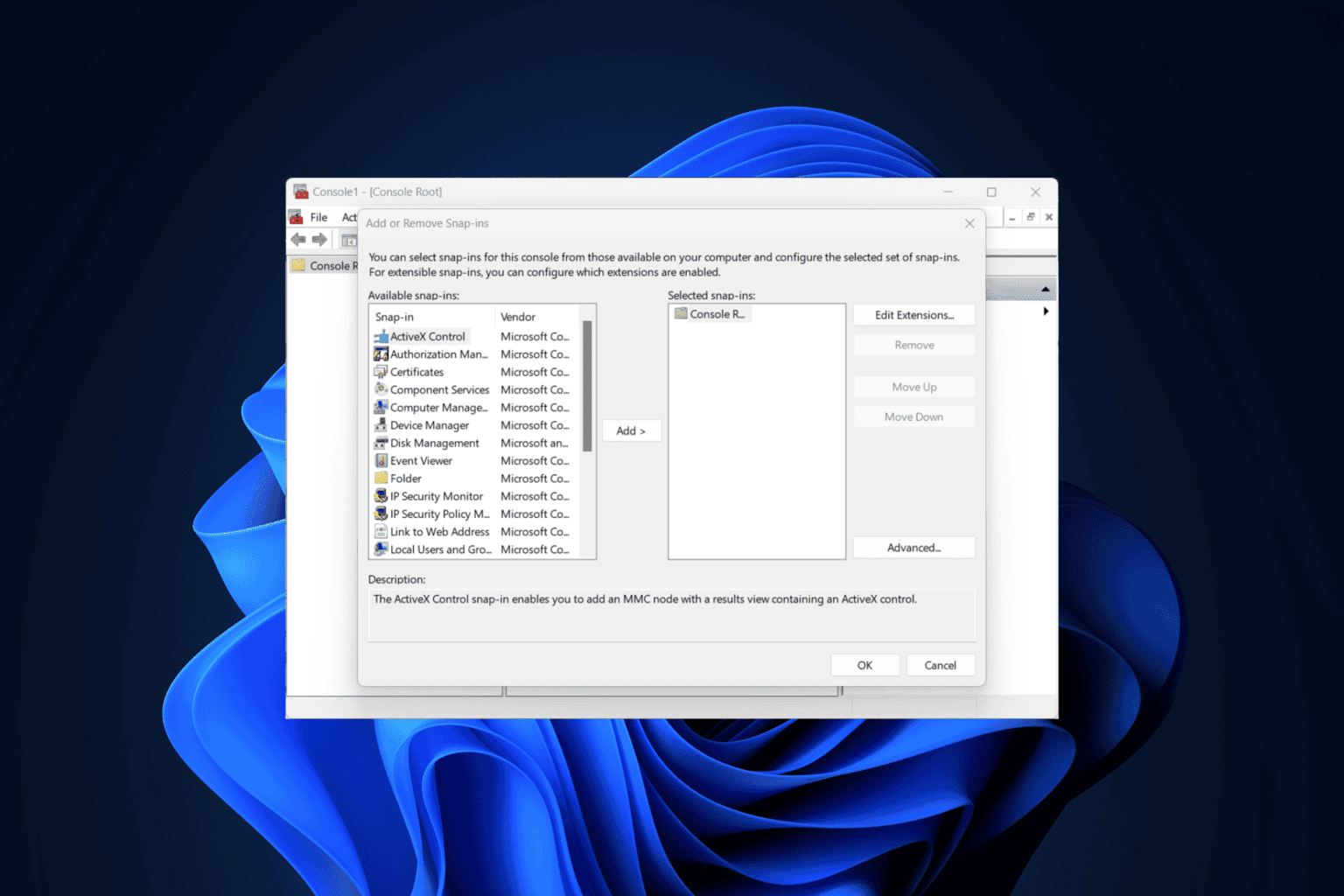
What is Microsoft Management Console? How is it Used?
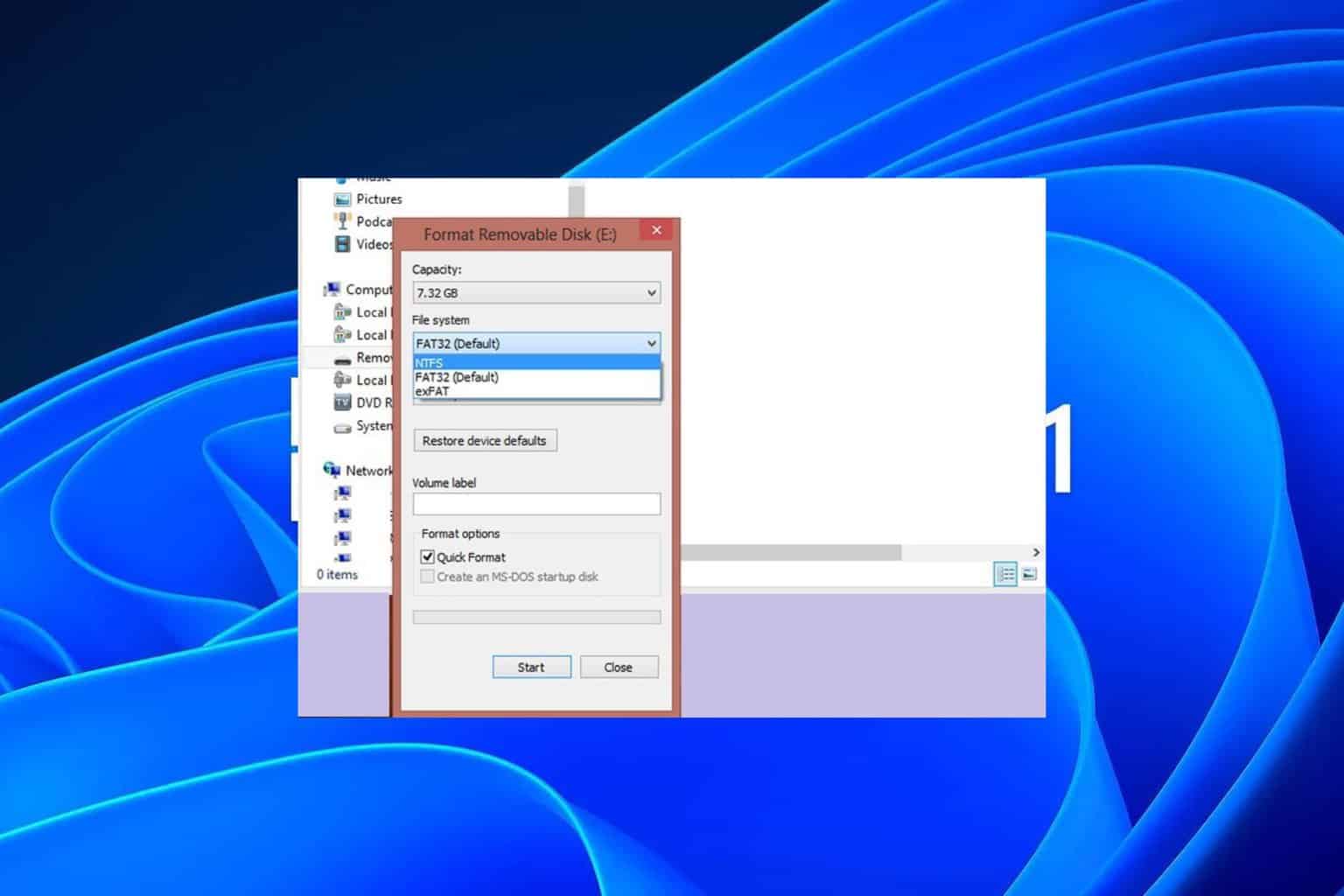
What is the NTFS File System & Should I Use it?