Microsoft Edge can now give you much better summaries of YouTube videos
Edge's detailed Video summaries feature is being A/B tested in Canary version.
2 min. read
Published on
Read our disclosure page to find out how can you help Windows Report sustain the editorial team. Read more
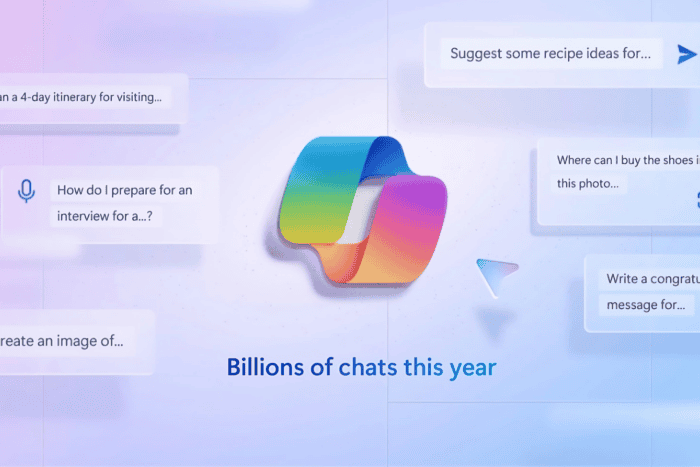
Recently, Microsoft has started A/B testing a cool feature in the Edge Canary version. When you’re watching a YouTube video in Edge and use the “summarize” prompt in the new Copilot UI sidebar, you’ll get a super detailed summary.
Usually, when you ask for a summary of a video, you might get something brief or overview information like: “This video reviews the OnePlus 13 phone and talks about how good it is.”
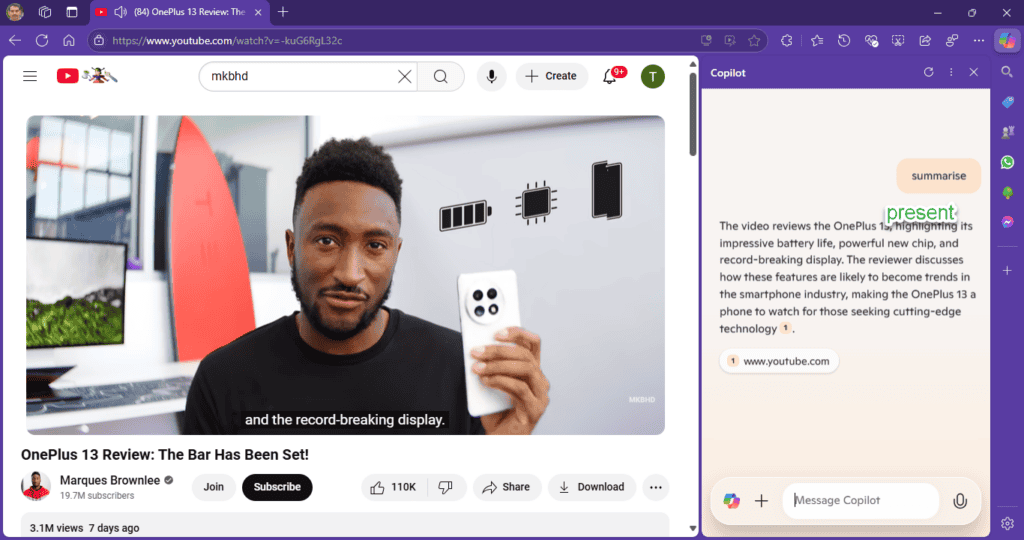
In-depth video Summaries coming to Microsoft Edge Copilot
But now, Edge can give you much more information. For example, for a review of the OnePlus 13, it might tell you:
- Battery: It has a HUGE battery that lasts much longer than other phones. It charges super fast too!
- Processor: The chip inside is super powerful, making it great for both playing games and doing everyday things.
- Screen: The screen is amazing! It’s very sharp, looks great, and is easy on your eyes.
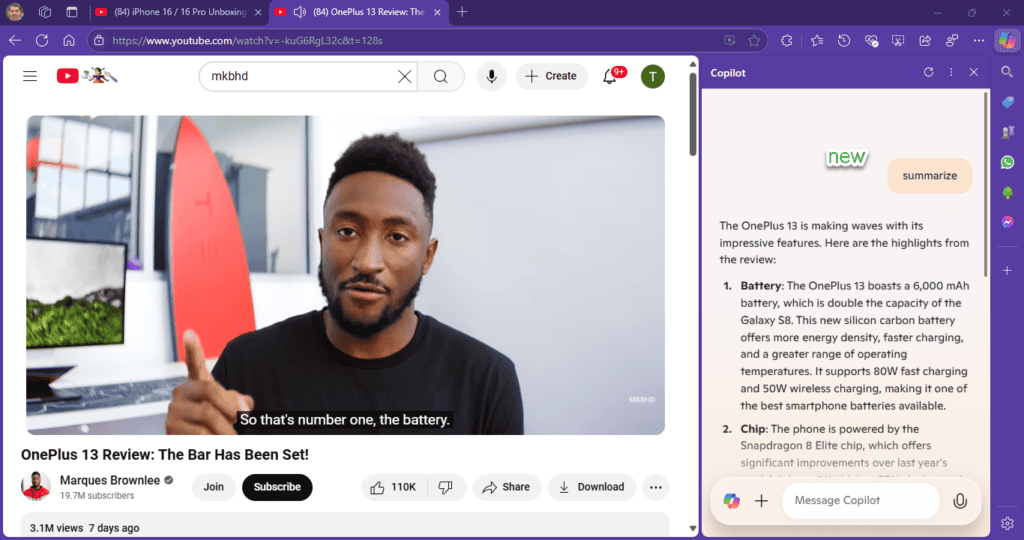
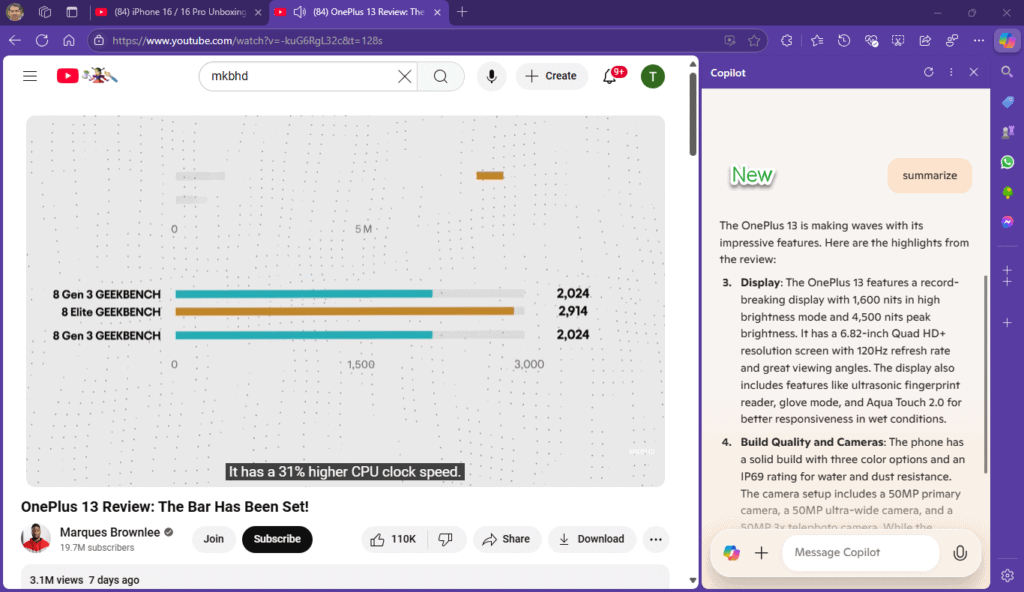
So the details does matter when it comes to buying a product, which Microsoft is trying to bring you with comprehensive and in-depth video summaries via the Copilot sidebar in Edge browser for YouTube Videos. Please check the screenshots attached in the article for comparison.
These detailed summaries save you time because you don’t have to watch the whole video to get the important information. They also help you understand the video much better.
Microsoft has rolled out a new and improved Copilot UI available in Edge on Android and desktop, as well as in standalone apps.
While some users may find reasons to dislike the new UI, for example, occasional missing prompts compared to the old Copilot, there’s a workaround. If you don’t see the “summarize” prompt, simply type “summarize” in the Copilot chatbox within the sidebar to activate it.
If you frequently watch smartphone and gadget reviews, you might find Microsoft Edge’s long-form or detailed video summaries on YouTube quite useful. Let us know your thoughts in the comments below!
On the other hand, Microsoft Edge on Android has a Half-Page summaries feature. Recently, on desktop, Edge has started offering more granular controls for opting out of submitting AI training data to Microsoft.

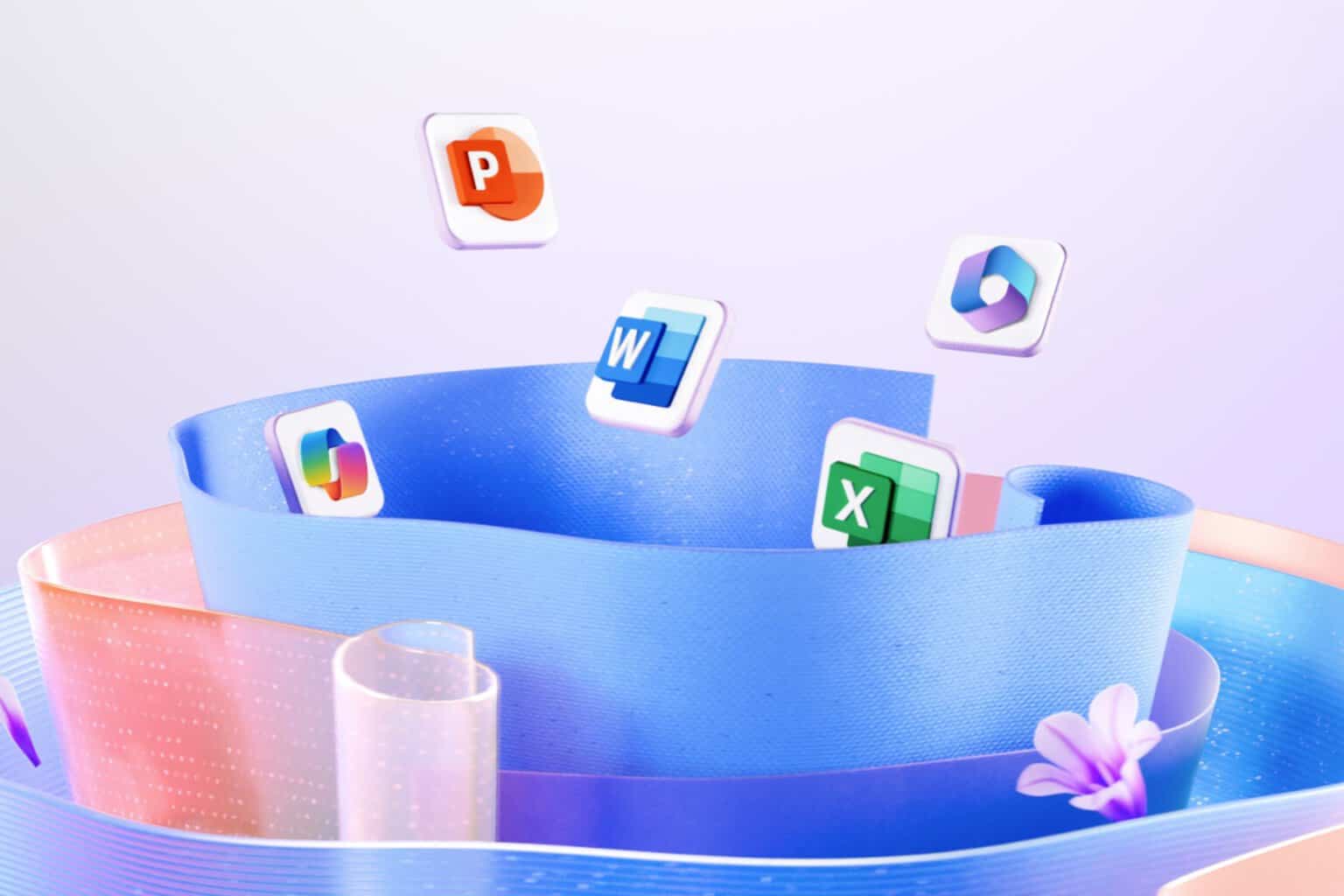
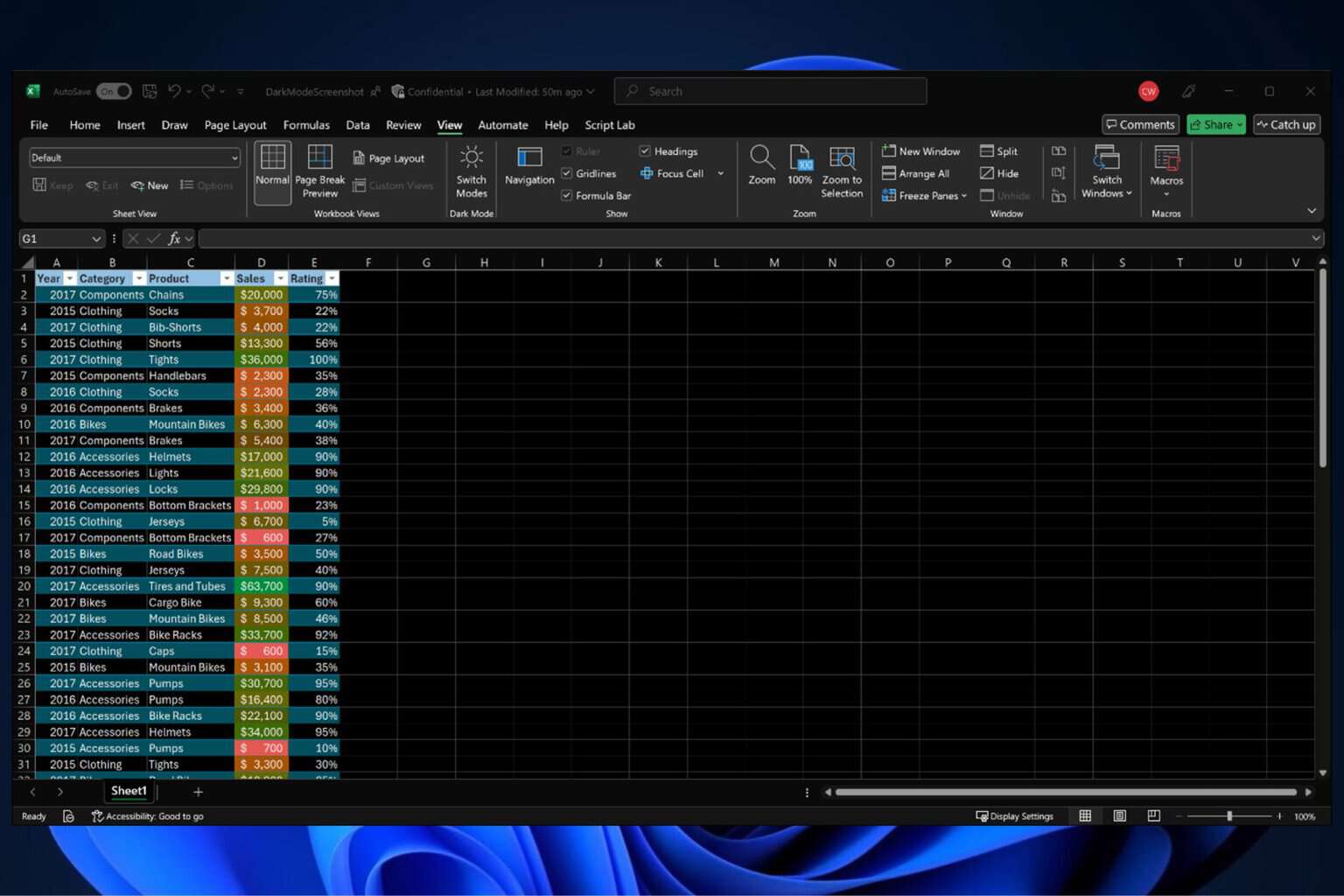

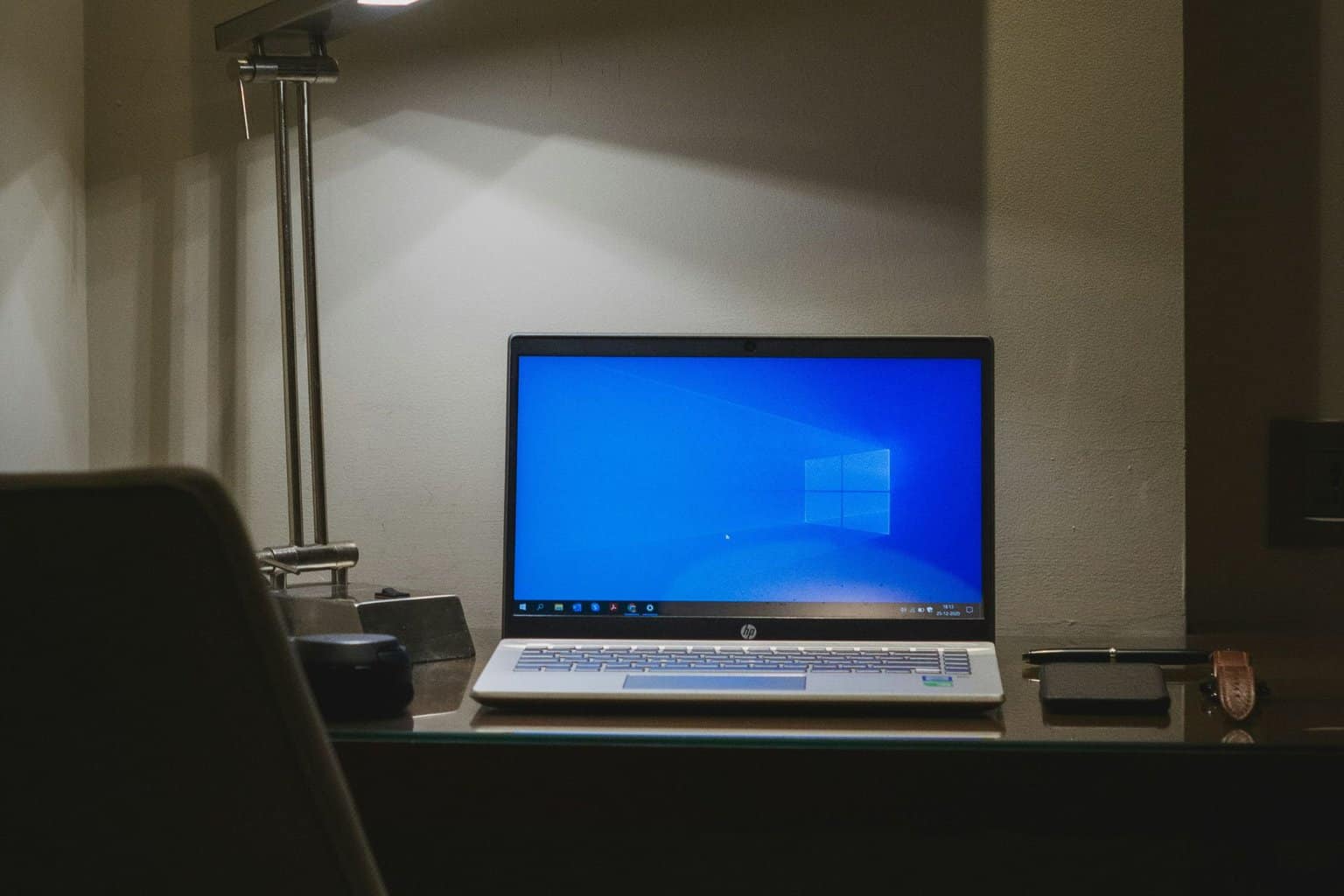
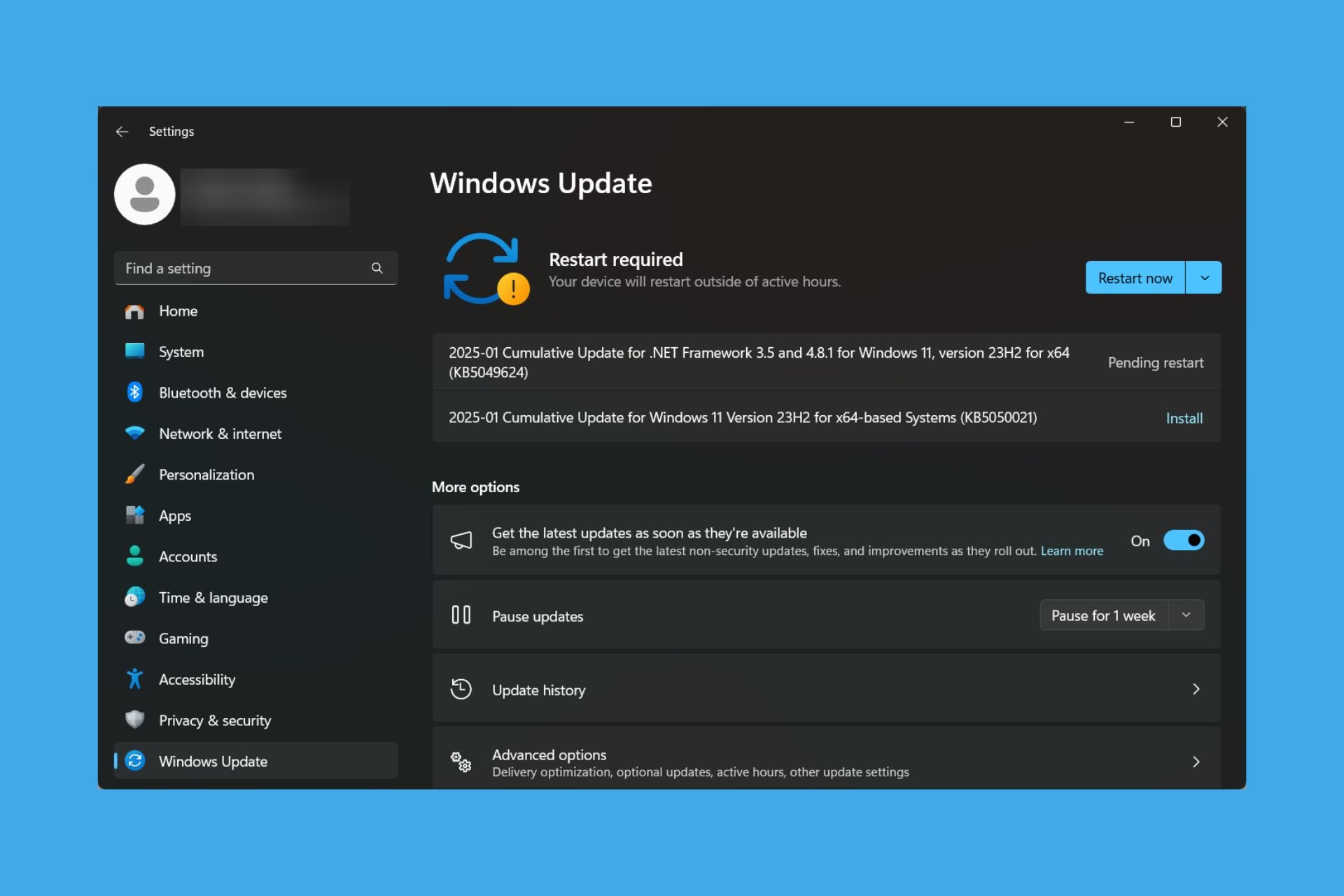
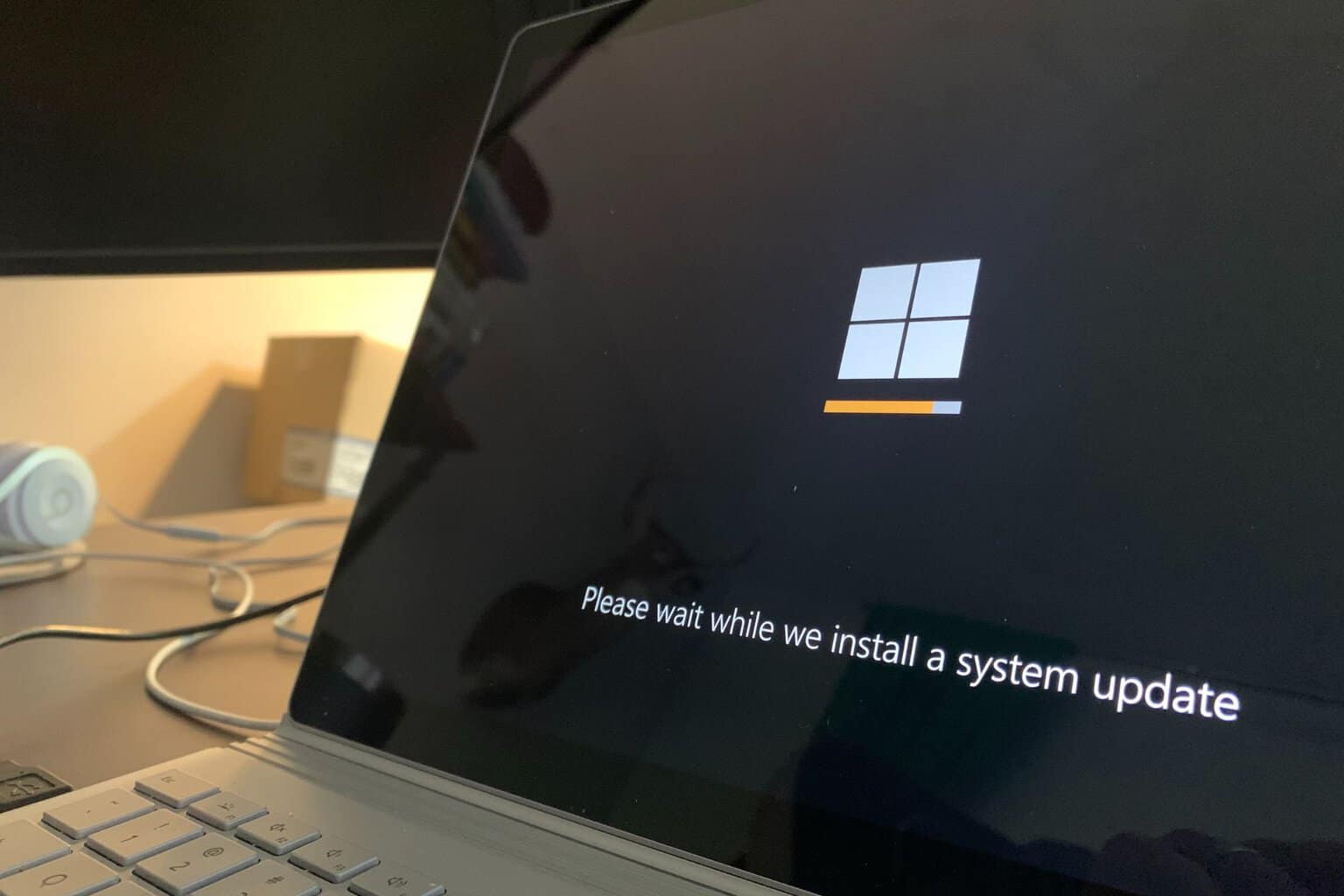

User forum
0 messages