What is Zero Touch Lock in Lenovo Vantage & How to Disable it
This is a security feature that will lock your PC as soon as you step away
2 min. read
Published on
Read our disclosure page to find out how can you help Windows Report sustain the editorial team. Read more
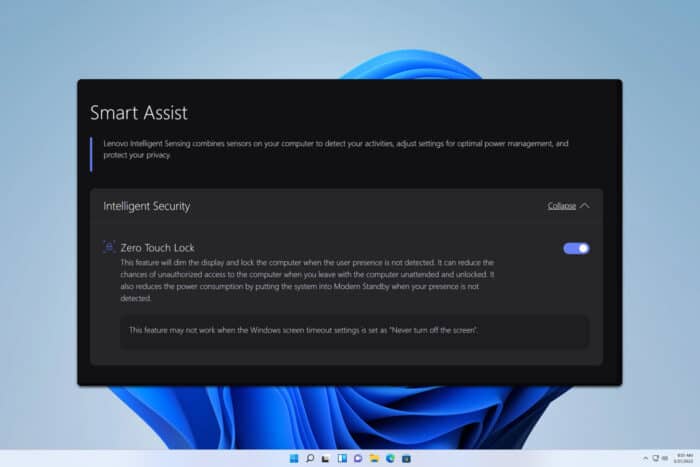
Lenovo devices can be configured with the Vantage software, allowing you to enable or disable certain features. And speaking of which, today we’ll explain how Zero Touch Lock works in Lenovo Vantage.
What is Zero Touch Lock on Lenovo?
This is a security feature that will automatically lock your device as soon as you step away from it. Your laptop will scan for your presence, and if you’re not in front of it, it will lock your PC automatically.
In addition to protecting your device from unauthorized access, it also reduces power consumption by utilizing the Modern Standby mode.
How do I turn off the Zero Touch Lock?
1. Use Lenovo Vantage
- Navigate to Lenovo Vantage.
- Next, navigate to Device and select Smart Assist.
- Locate Zero Touch Lock and disable this feature.
2. Use BIOS
- Restart your PC and keep and enter BIOS. To do that, press the appropriate screen during the boot.
- Next, navigate to Security and select Intelligent Security.
- Disable User Presence Sensing.
As mentioned in our Presence Detection in Lenovo Vantage article, by disabling this feature, you’ll disable all presence detection features, and not just Zero Touch Lock, so keep that in mind.
Can I disable the Lenovo Zero Touch Lock from the registry?
- Press the Windows key + R and enter regedit.
- Navigate to one of the following paths:
Computer\HKEY_LOCAL_MACHINE\SYSTEM\CurrentControlSet\Services\SmartSense\Parameters\ScreenLock
Computer\HKEY_LOCAL_MACHINE\SOFTWARE\Lenovo\Vantage\SmartAssist - Next, look for any values referring to Zero Touch Lock and adjust them accordingly to disable it.
Keep in mind that this is an advanced solution, and some paths might not be available on your PC, so use it with extra caution.
While Zero Touch Lock in Lenovo Vantage can be useful to keep your PC safe, but many tend to disable it, since it can interfere with their user experience.
To learn more, we also have guides on Network Boost and Gaming Feature Driver in Lenovo Vantage, so don’t miss them.
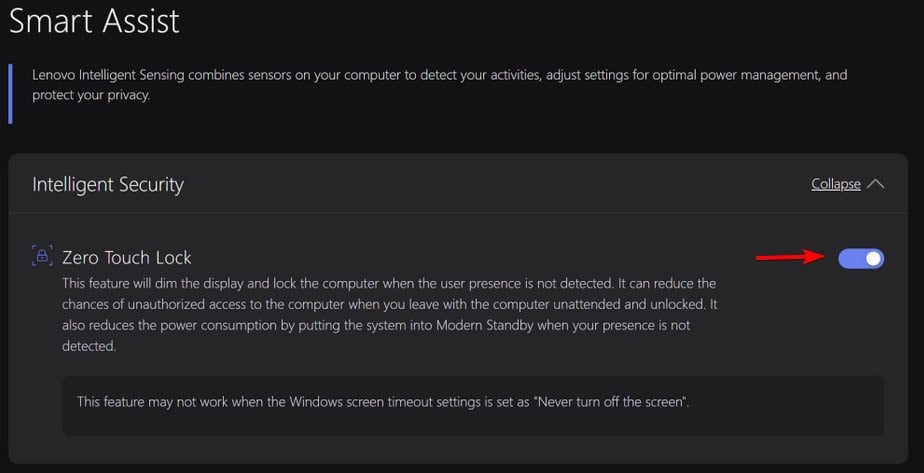
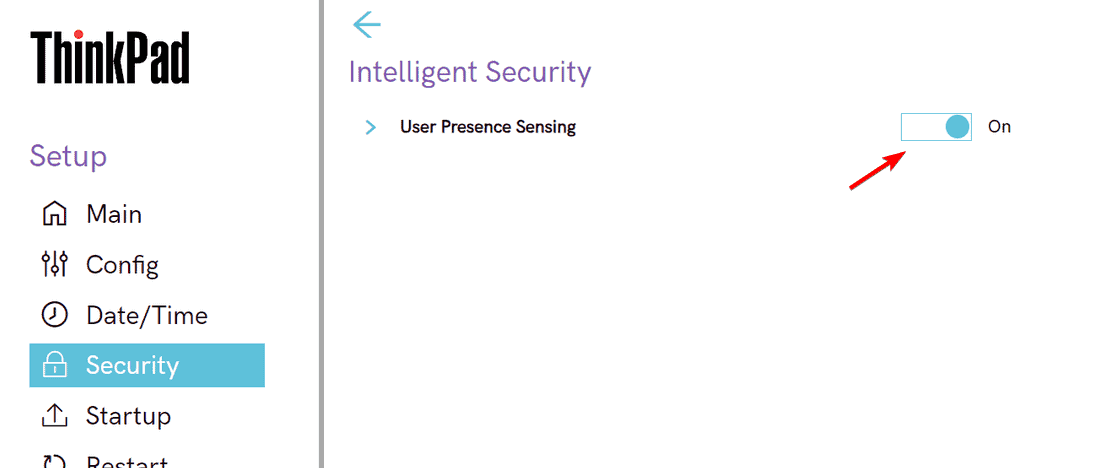
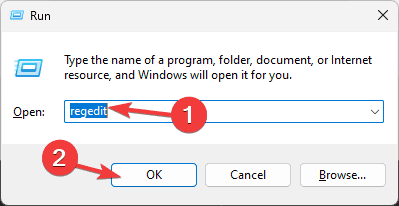







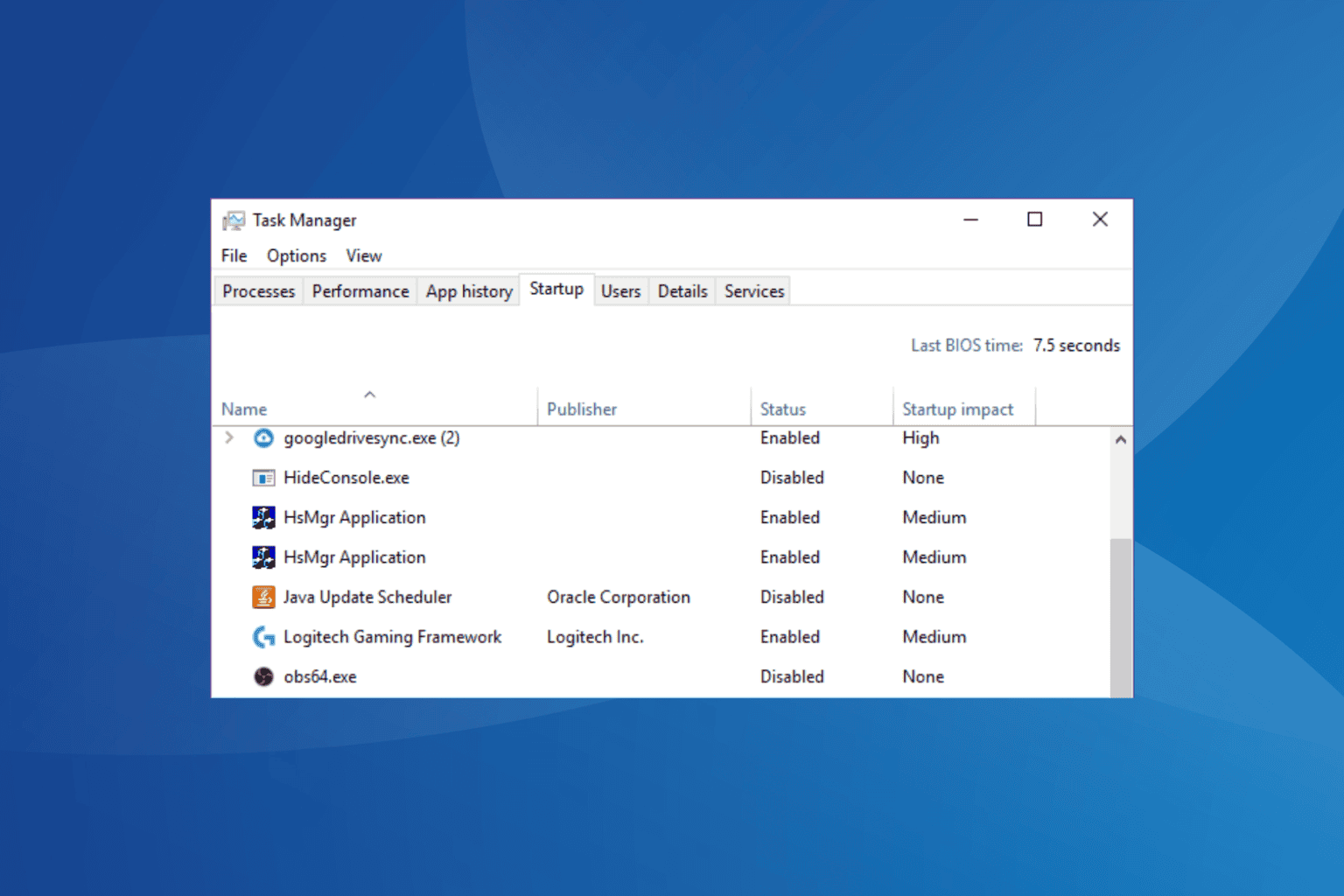
User forum
0 messages