Microsoft Power BI App Makes its Way to Windows 10
2 min. read
Updated on
Read our disclosure page to find out how can you help Windows Report sustain the editorial team. Read more
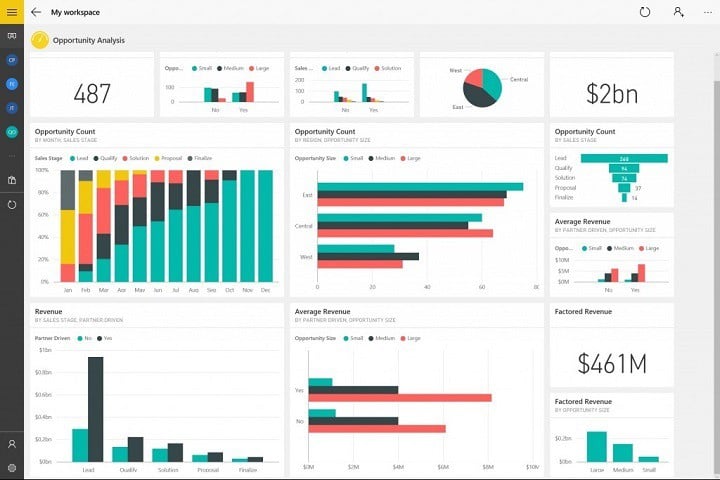
Microsoft just released its new Power BI app for Windows 10 PCs. Since the company recently released the app for Windows 10 Mobile platform, it has now completed the Universal experience, since the app is now working across all Windows 10 devices.
The new Power BI app is fully optimized for touch environment, and also works on Microsoft’s Surface Hub (actually it will work, once Surface Hub is released). The app supports Continuum for phones, as well, so you can connect your phone with a larger display, and have a better overview of your data.
Microsoft Power BI for Windows 10 Features
The app looks very good in design, and is fairly easy to use on all Windows 10 devices. Here are the most notable features of the new Power BI Windows 10 app:
- Access your data using Power BI dashboards and reports – anywhere, anytime.
- Collaborate with colleagues over insights by sharing snapshots, dashboards and reports.
- Add annotations to your dashboards when presenting or sharing data
- Explore your data by filtering, sorting and highlighting your live reports
Just like we were reporting before, Microsoft is on the good way to beat the problem with the lack of apps in Windows Store, as more and more developers are releasing their Windows 10 apps every day. And there are some big names among these developers, like Dropbox, as the company released its Windows 10 Universal app last week.
Microsoft also announced its plans to release a free version of its Power BI business-intelligence tools/service, and also cut the prices of its new, fully featured Pro version of the service. And as Microsoft is trying to gather as quality and dedicated team of programmers as possible, we should see these changes very soon.
You can download Microsoft Power BI app for your Windows 10 Mobile or PC for free, from Windows Store.

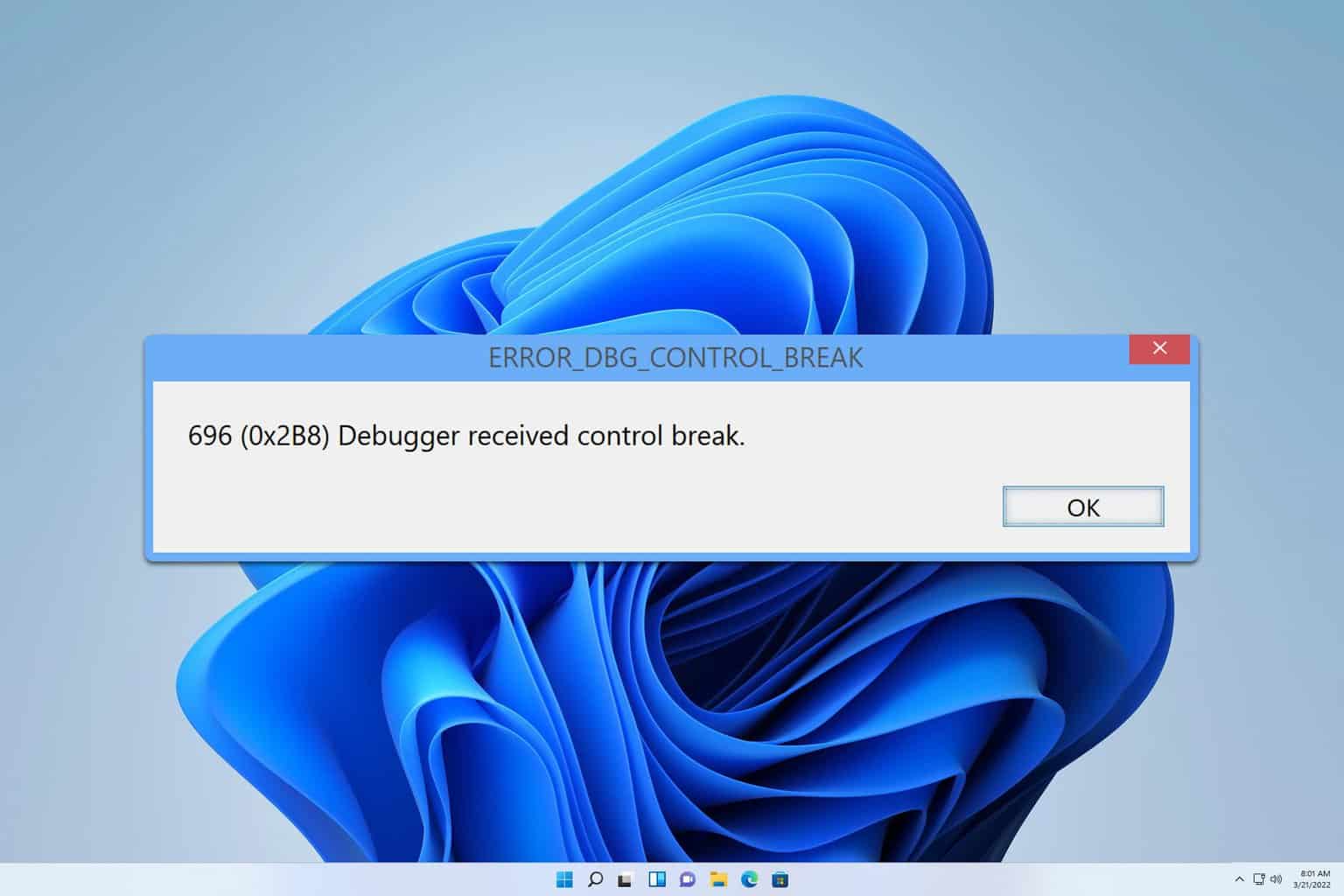


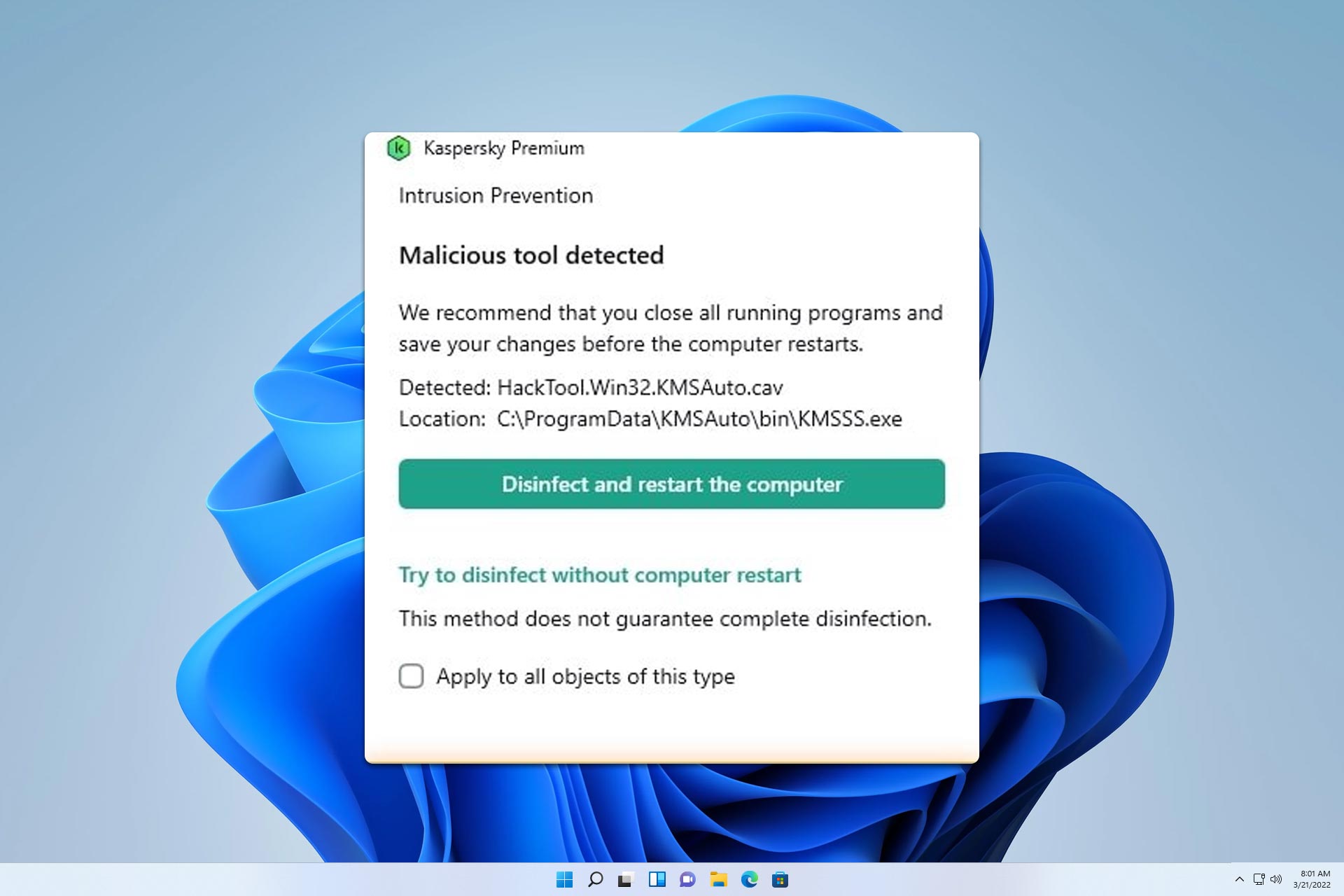
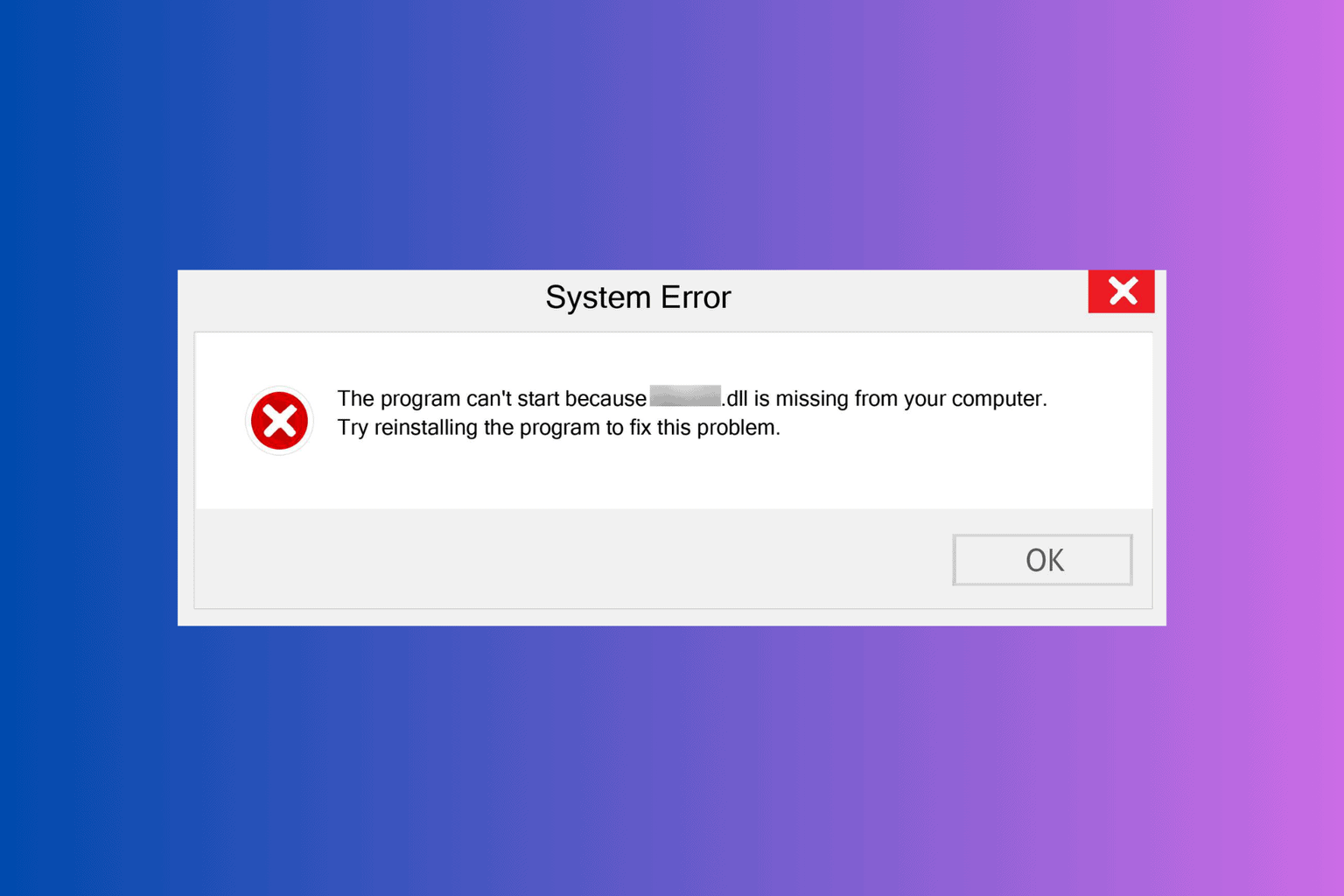
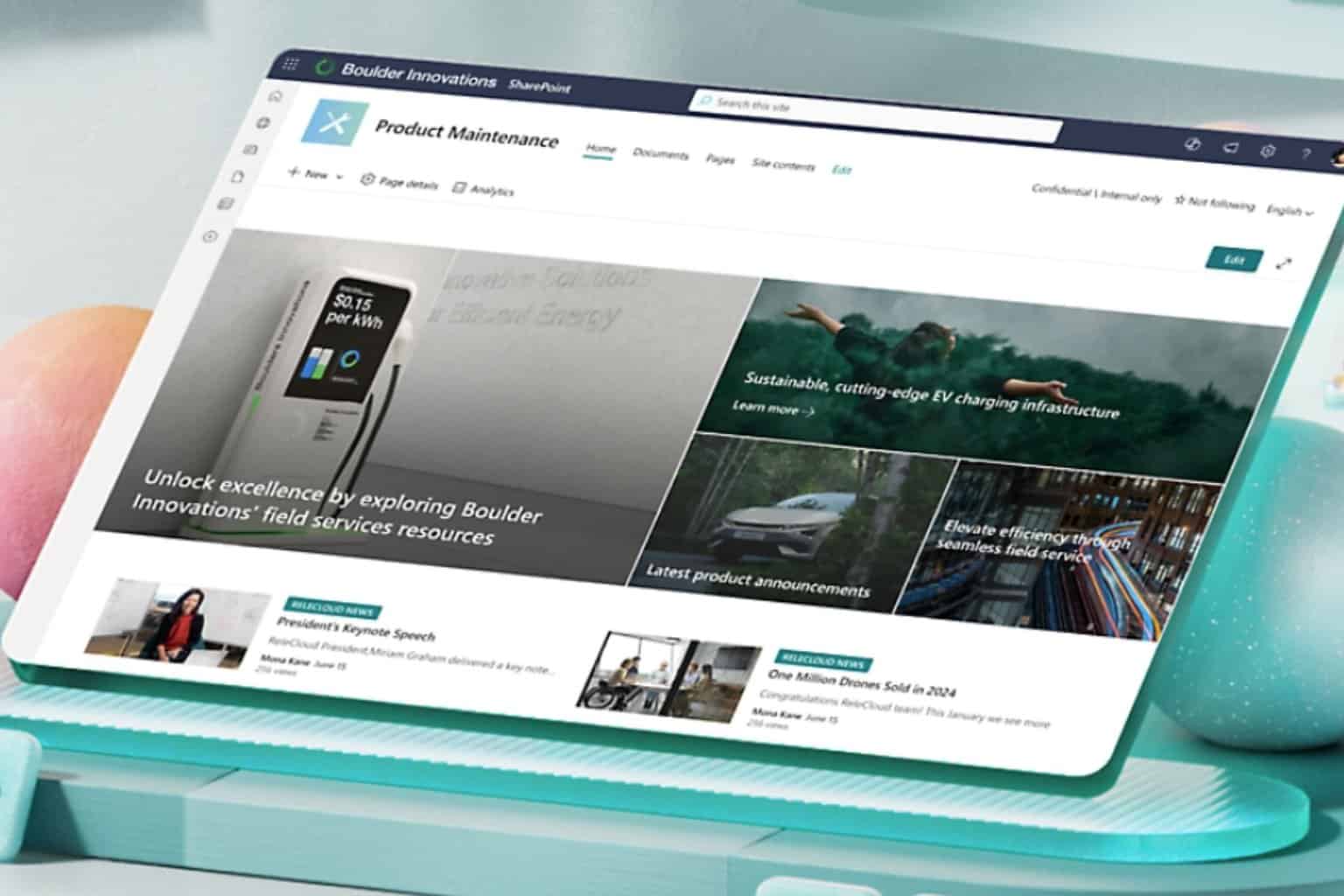
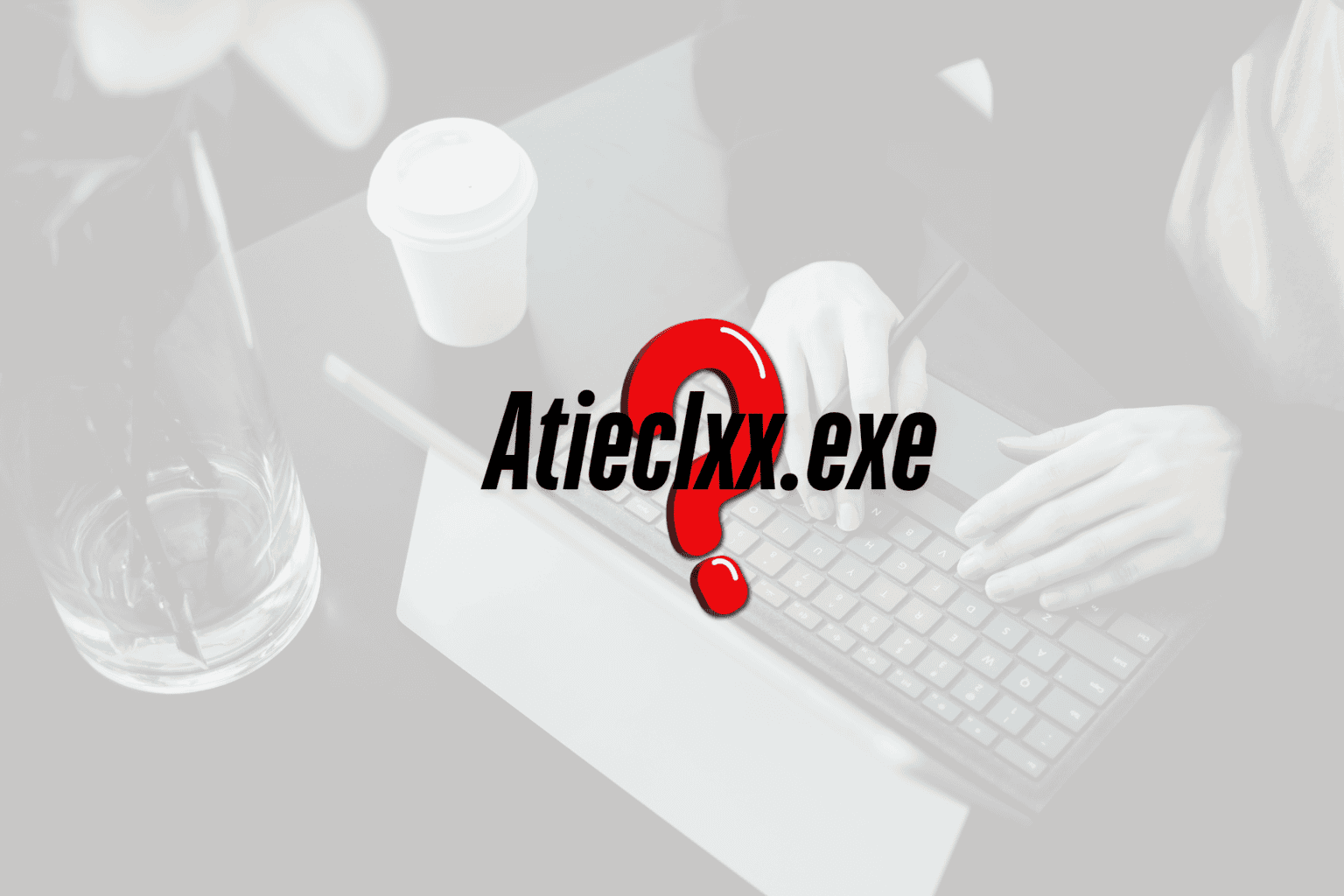
User forum
0 messages