Download Audials Radio: Free internet radio for Windows 10
5 min. read
Updated on
Read our disclosure page to find out how can you help Windows Report sustain the editorial team. Read more
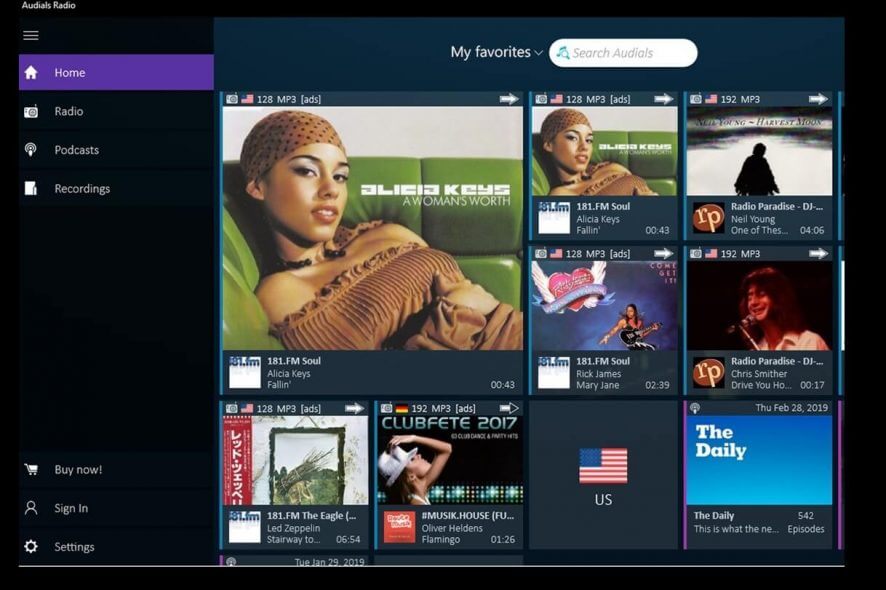
With the development of internet and music on demand services, the once-high popularity of radio stations has faded, with most radio stations now available online.
If listening to radio stations is your thing, you might be interested in the Audials Radio app for your Windows 10 device.
Get Audials Radio for Windows 10
Audials Radio is a free internet radio app available on the Windows Store. Alternatively, you can also download it from Audials official webpage.
Download Audials Radio for Windows 10/7
The first thing that you’ll notice when you open Audials Radio is its clean and simple interface with several options to choose from.
What immediately caught our attention was the Local Radio section. In this section, you can choose between many local radio stations as long as they are currently broadcasting online.
We were pleasantly surprised by the number of the local radio stations available, but some of our favorites were missing from the app despite the fact they’re available online.
If you want to tune into some of the most popular radio stations being listened to by other users, the Top Hits option is what you need. This option will always show you different radio stations — great if you’re looking for new music.
Match My Taste analyzes your listening history and creates a list of suggested radio stations based on your preferences.
This feature might not be the most accurate representation of your music taste, but it’s great to use if you’re looking for new radio stations to listen to.
If you’re looking for a specific genre, the Genre section will be perfect for you. It allows you to choose from many popular genres and subgenres.
Once you select a certain genre, you’ll see an expandable list of the top five most popular radio stations.
It’s worth mentioning that you can also sort radio stations by popular subgenres to make your search process faster.
Users can also sort radio stations based on genre and country. For example, if you’re looking for a radio station in your country or in any other country that plays jazz, you can easily find it in Audials Radio.
Need more options? We got an additional list of feature-rich radio software for you.
In addition, you can also search for radio stations by artists that are played frequently. The Top Artists section allows you to listen to radio stations that are frequently or currently playing one of the top artists.
This is an interesting feature, but you’re limited to only the 25 top artists.
Audials Radio allows you to choose radio stations by countries, with the option to choose radio stations from your country or from any other country in the world. In addition, there’s an option to choose the best radio stations from all countries.
If you don’t know which radio station to choose, the app‘s Suggestion section will suggest some radio stations that you might enjoy. In addition to the wide array of radio stations, Audials Radio allows you to listen to various podcasts.
You can choose between different podcast topics or sort podcasts by languages.
Audials Radio comes with recording feature, allowing you to record several radio stations at the same time. Just press the record button, and the recording process will run in the background while you listen to something else.
It is worth mentioning that the radio recorder extracts only the songs from the radio stream leaving out commercials or any interventions from the presenters.
While this is an interesting feature, we had a few problems with it. For example, certain radio stations would stop recording for some unknown reason, but we assume the problem was related to the availability of the audio stream.
In addition, we were unable to play saved recordings from the app despite the recordings being listed. This is a unusual issue but one that can be avoided by using a third-party multimedia player.
Audials Radio comes with a simple search feature that allows you to easily find your favorite artist or music genre. In order to quickly access your favorite radio stations or artists, you can pin them to the application‘s main menu for quick access.
Audials Radio comes with some great features, such as simultaneous background recording and advanced sorting that allows you to easily sort radio stations based on genre or country.
Despite these features, we had minor problems with recording and random crashes every now and then. For the most part, though, the app was pretty stable.
Audials Radio is a great application with a wide range of different radio stations to choose from. If you’re looking for a free internet radio application, we recommend you give Audials Radio a try.
You can download Audials from the Windows Store right now and start listening to your favorite radio stations online.

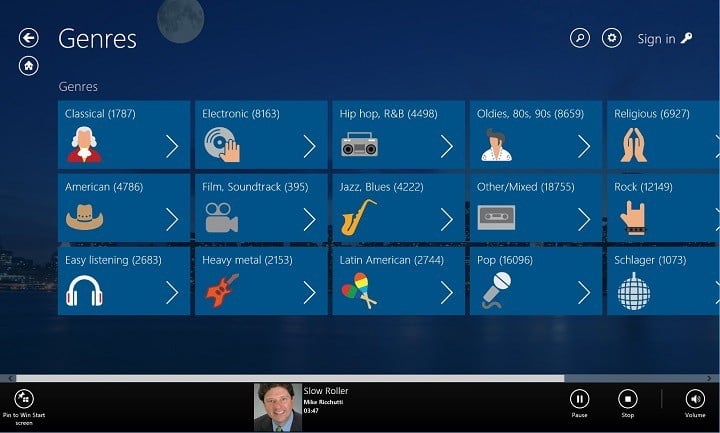
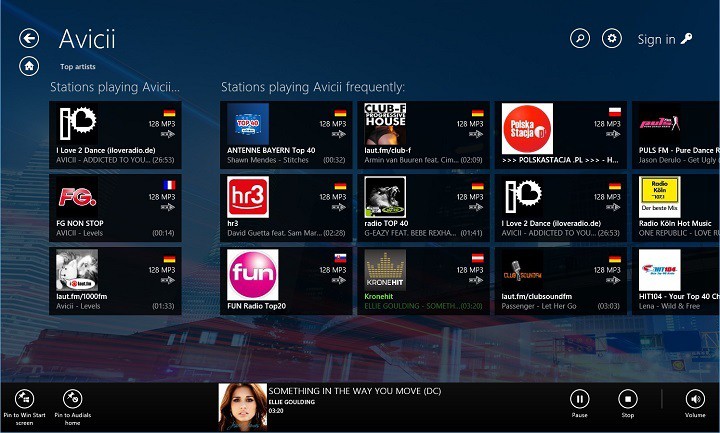
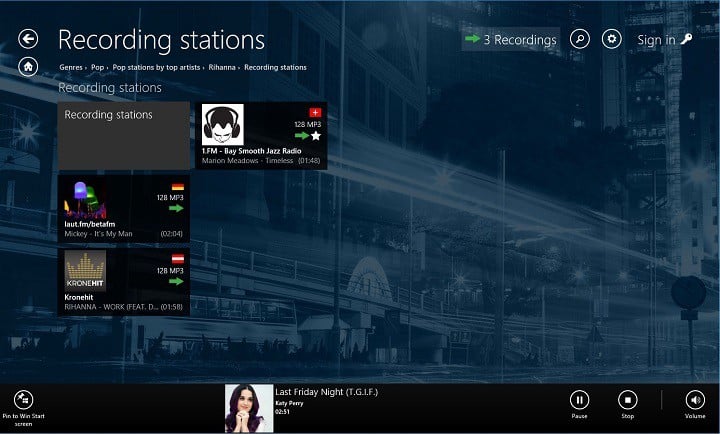
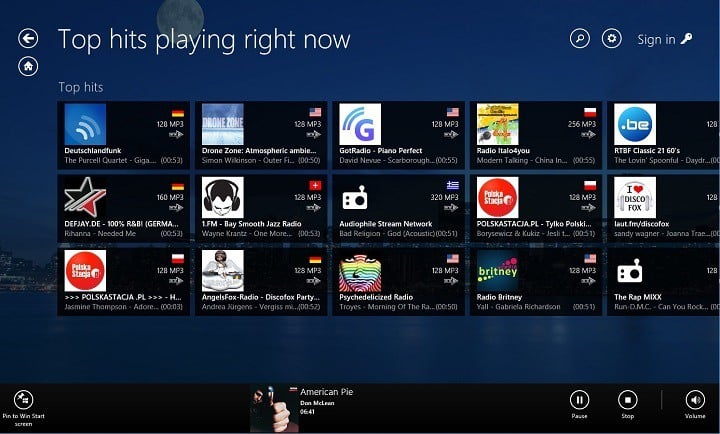



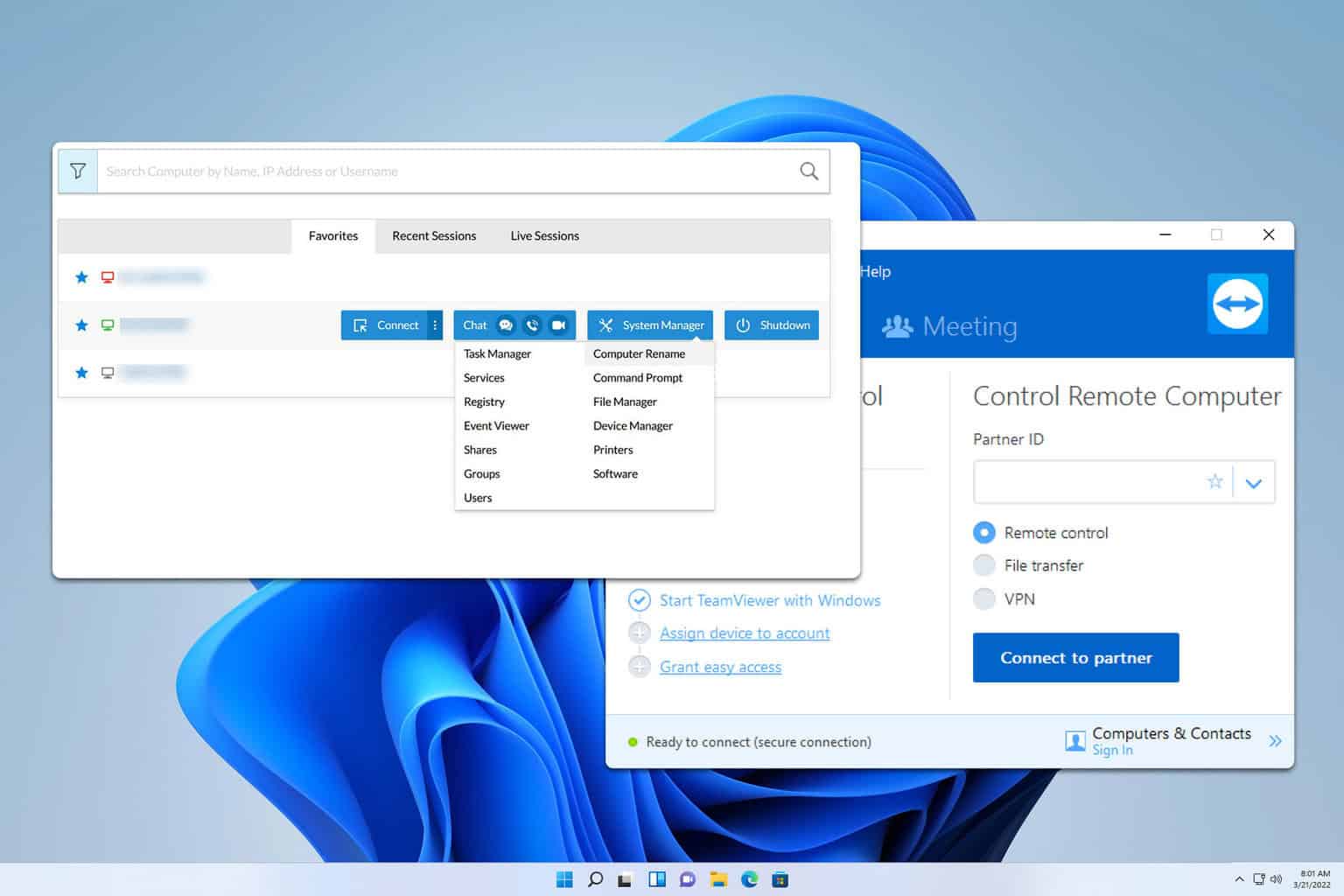




User forum
0 messages