Download NewsGuard browser extension to detects fake news
3 min. read
Updated on
Read our disclosure page to find out how can you help Windows Report sustain the editorial team. Read more

Accurate and speedy news is important if you want to always be up-to-date. Getting accurate online news is a problem and we still don’t know the solution as to how to cope with it.
Nowadays, this issue is even more severe as online news misinformation seems to run as rampant as ever. In other words, without some technical solutions, the fake news dilemma won’t be solving itself any time soon.
In 2019, Microsoft found a solution to this tricky problem. In order to fight the fake news problem, Microsoft has made NewsGuard available.
This is an extension for its Microsoft Edge web browser for mobile as well as desktop versions, which is included by default, though users must enable it.
Microsoft uses NewsGuard to fight against fake news
The extension is out of beta testing now which was a continuous effort from the company’s engineers. NewsGuard uses journalism to fight unreliable news sources.
Experienced analysts and journalists research online news brands to help readers and viewers identify which ones are trustworthy and which ones aren’t.
Microsoft Edge isn’t a very popular browser, but it still makes an interesting case study in the uncontrollable war against low-quality information online.
NewsGuard is the child brain of Gordon Crovitz and Steven Brill. The extension depends on the human team instead of algorithms.
How NewsGuard works
After you enable the extension, the NewsGuard shield icon appears on your address bar, indicating the reliability of news websites. If you select the icon, you’ll see a definition of the icon’s meaning, and a link to see the full details, including whether the info uses credible sources, regularly updates itself, accurately differentiates news and opinion, as well as financing and ownership details.
Our Green-Red ratings signal if a website is trying to get it right or instead has a hidden agenda or knowingly publishes falsehoods or propaganda, giving readers more context about their news online.
An example is that FoxNews.com is marked as commonly credible, presenting users information responsibly and without using misleading headlines. However, the channel fails to regularly correct errors and does not fully provide ownership and financial details (report by NewsGuard).
The good news is that the company seems to be open to criticism. Their co-founder says they are “happy to be blamed,” and that “they are happy to be responsible for.”
As the service continues to improve by the passage of time, we’ll just have to wait and see how well it deals with the false information that comes out of fake news.
Download NewsGuard from Microsoft Store
How about a browser with a built-in fake news detector?
UR Browser, similar to Microsoft Edge, offers a variety of news portal links on its standard home page. The important thing is that provided articles and news coverage are, firstly, authentic, and secondly, they come from trusted sources.
So there’s no fear of being served a pile of underwhelming pseudo-journalistic rubbish. No need for extensions whatsoever.
You can select and curate news UR Browser to your liking and select topics you deem worthy reading and following. Additionally, this browser is privacy-oriented and focused on the safety of its users. Download it today and learn about the details on your own in the simplest way: by testing it.
RELATED GUIDES YOU NEED TO CHECK OUT:
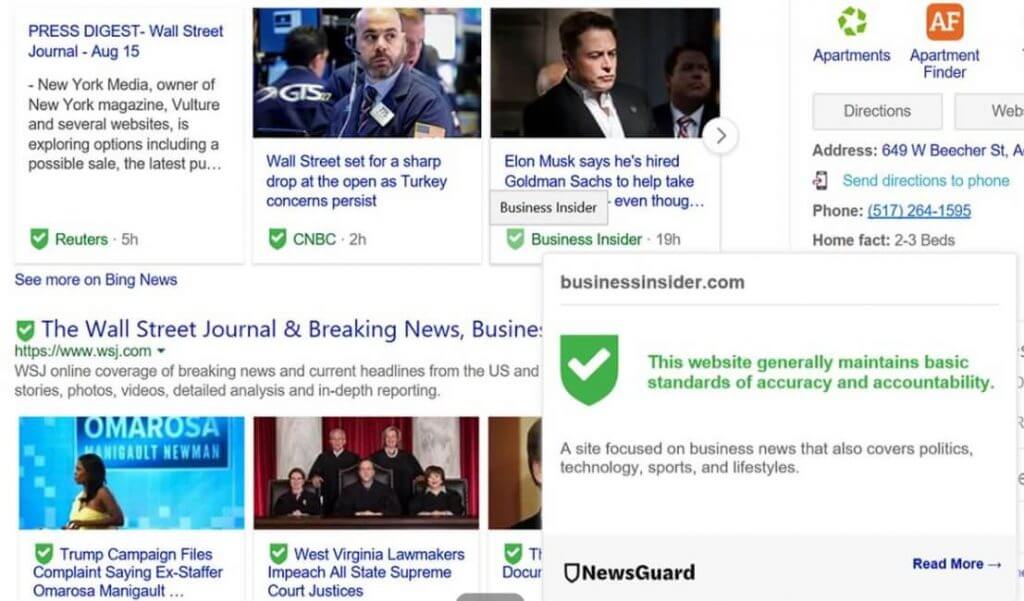





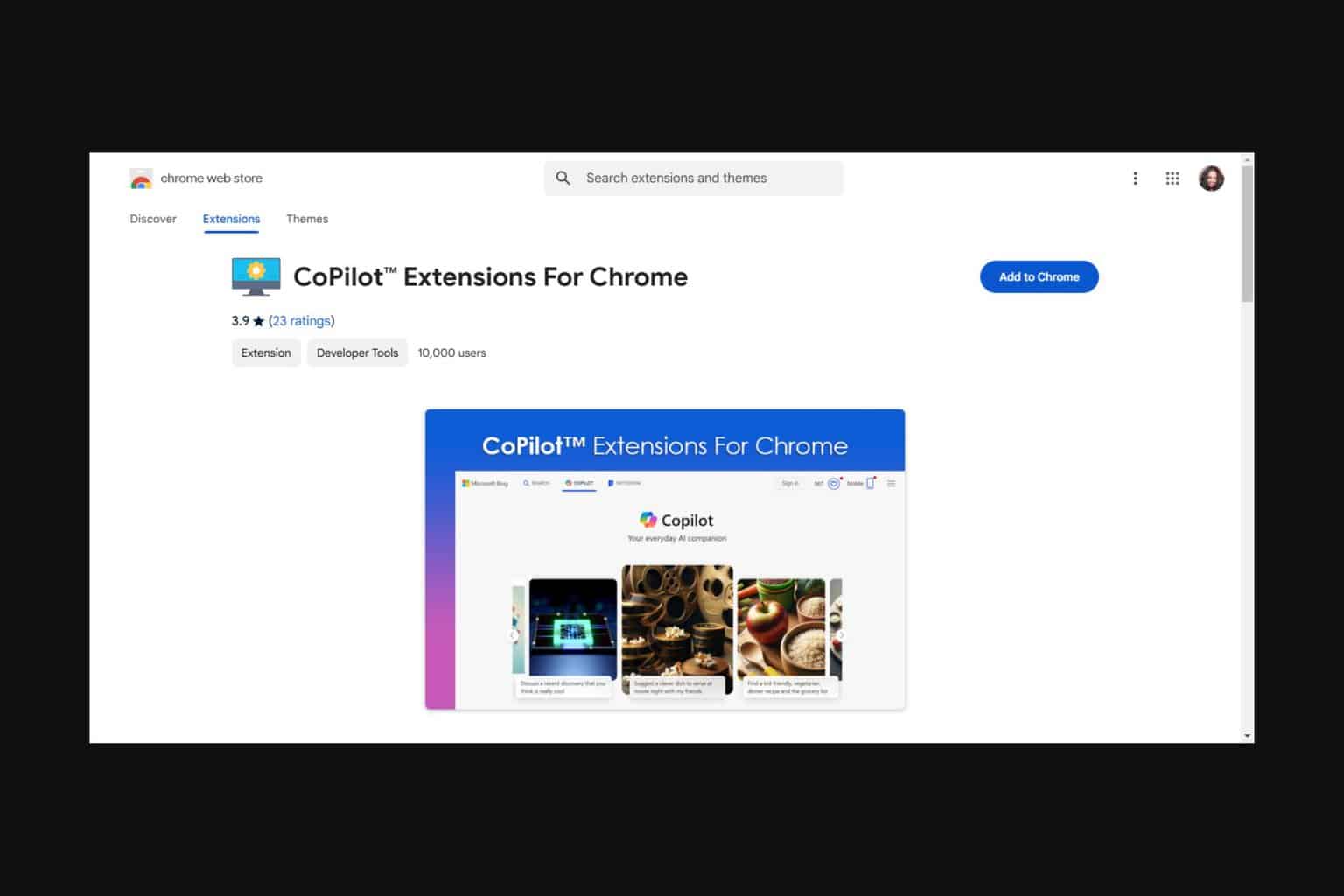
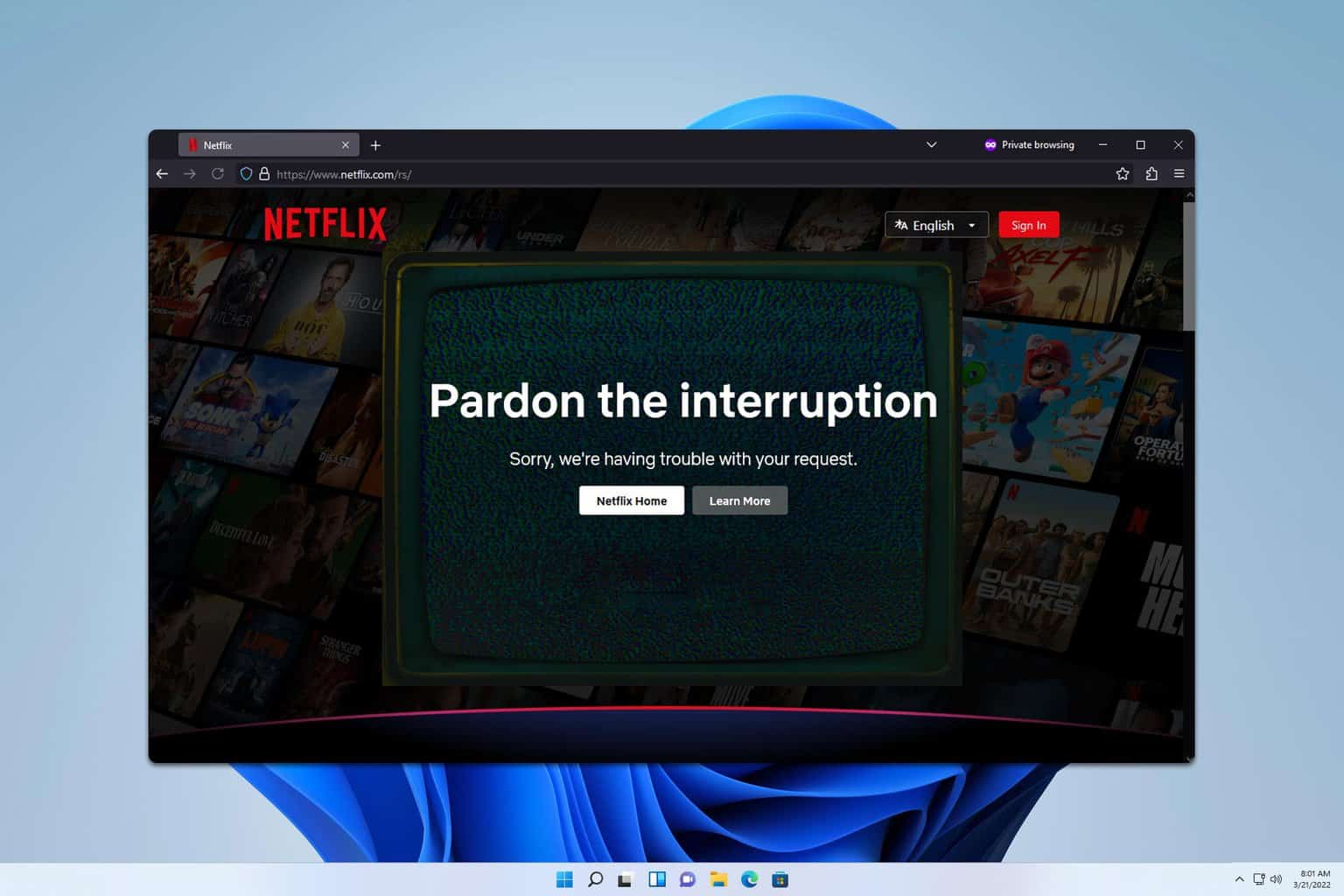
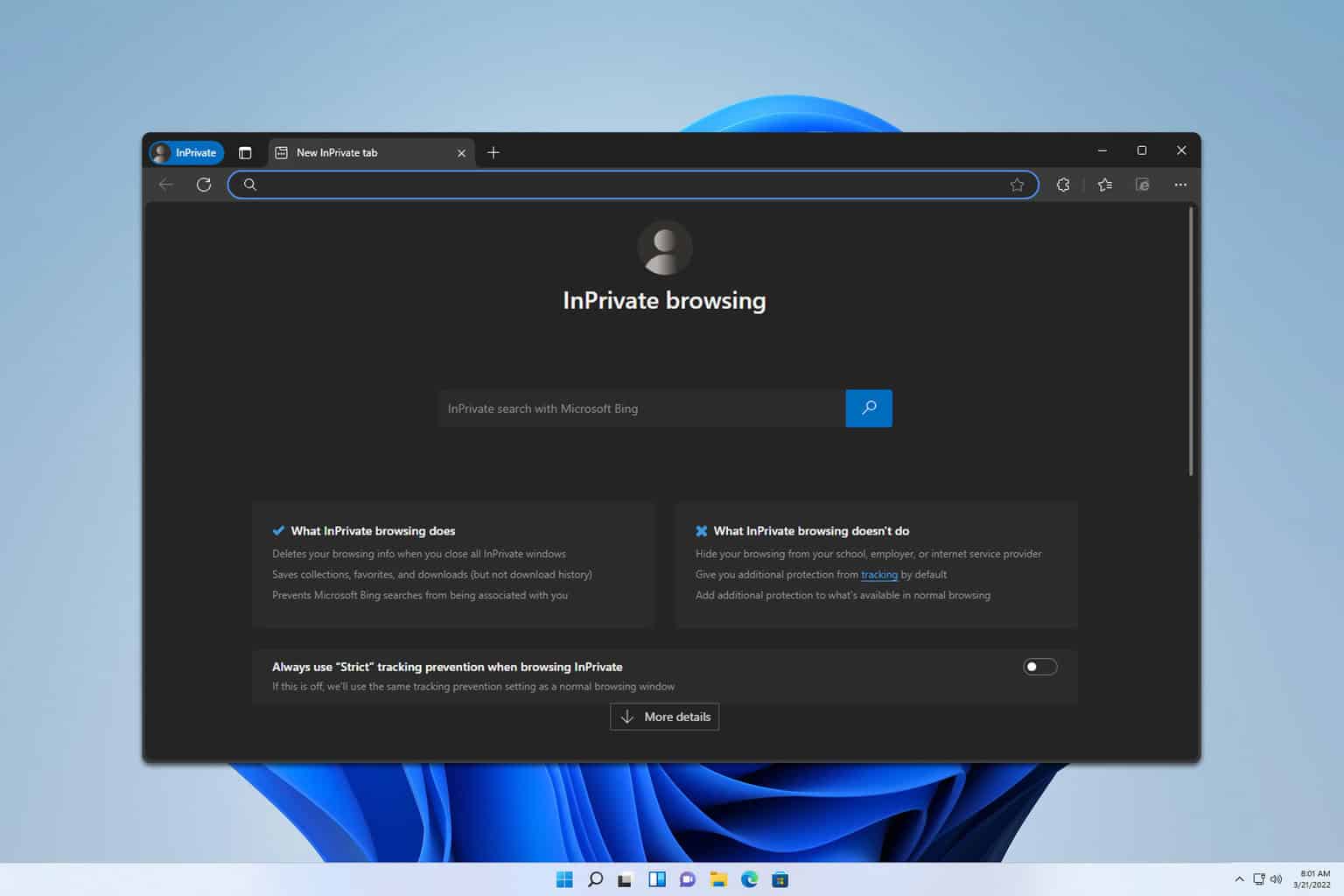
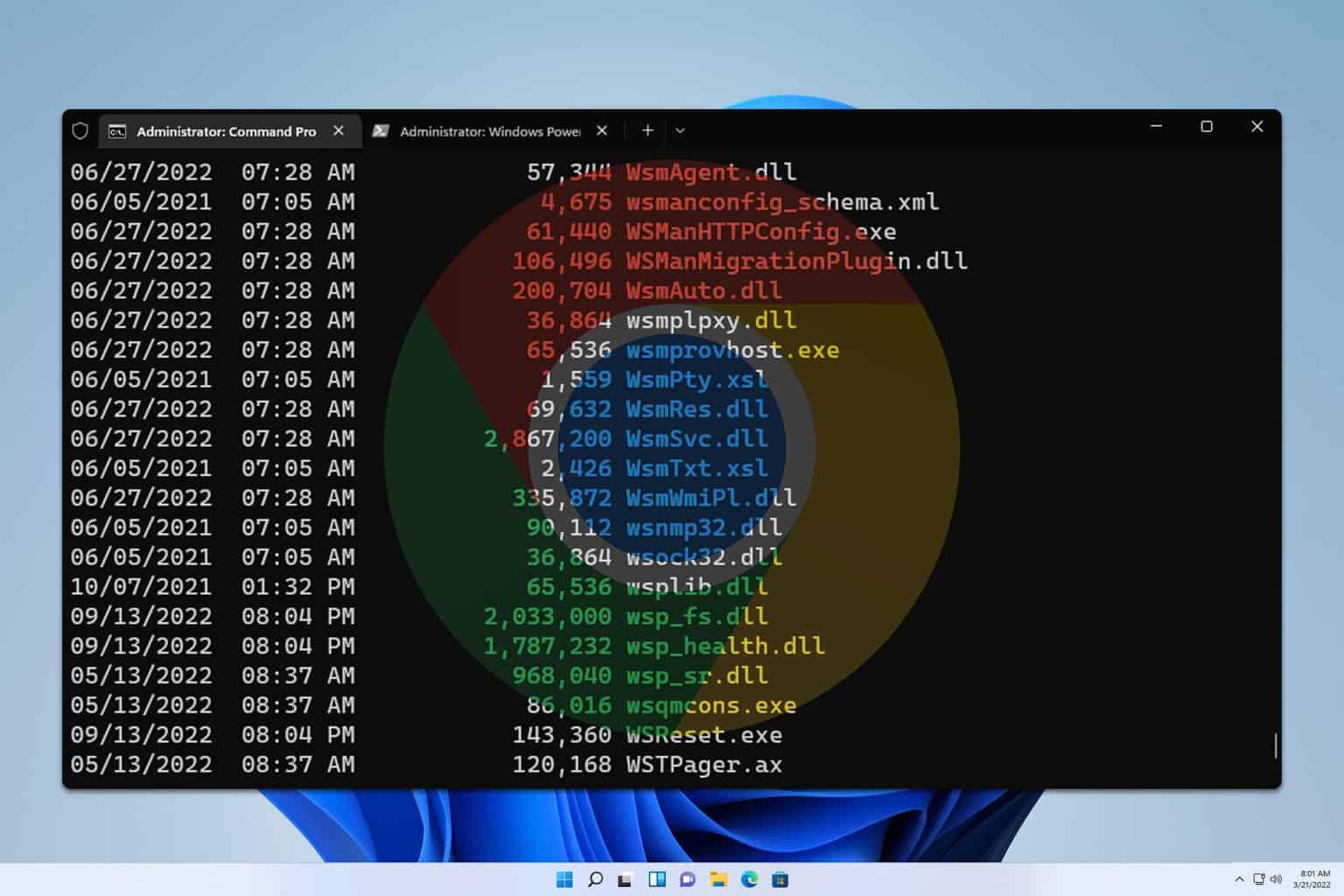
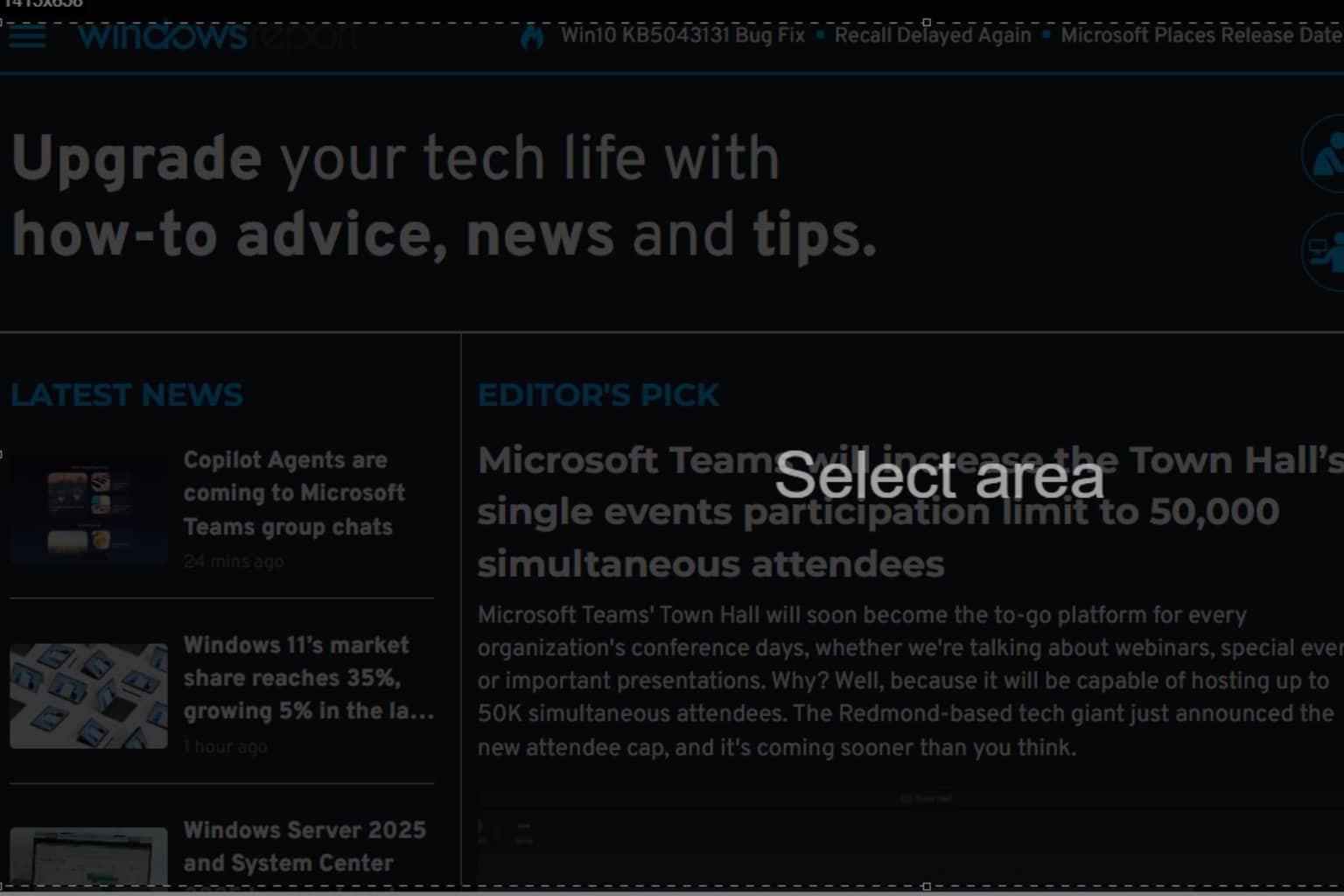
User forum
0 messages