How to use new emojis in Windows 10 Mobile
2 min. read
Updated on
Read our disclosure page to find out how can you help Windows Report sustain the editorial team. Read more
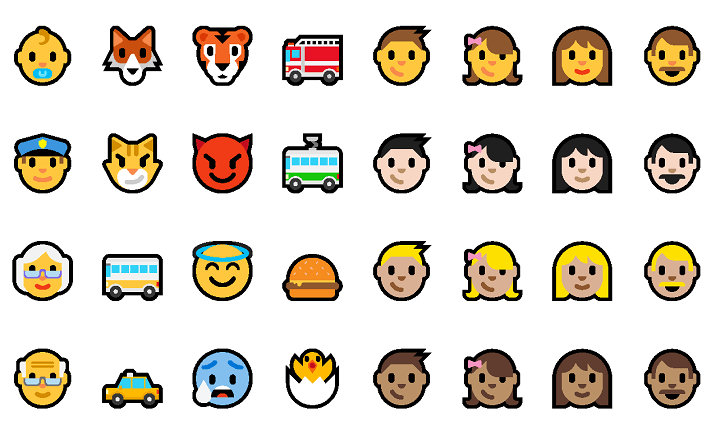
Microsoft introduced a new set of emoji to Windows 10 Mobile with the latest Preview build 14322. This is indeed a refreshing change since the previous set of Windows 10 Mobile emoji has been out for quite some time now.
If you’re a Windows 10 Mobile Insider running the latest Windows 10 Mobile Insider Preview release, all you have to do to start using the new emoji set is to open your keyboard. New emoji are installed along with the build, and no additional adjustments are required.
While you can use the new emoji set in every app that supports Windows 10 Mobile keyboard, we think that the new emoji set will be especially useful on social networks and communications apps like Facebook Messenger, Skype, Viber, or WhatsApp.
Microsoft released the same emoji set for the PC version of Windows 10 bundled in the latest Preview build 14316. Since emoji are not the only thing Microsoft has made the same on both Windows 10 and Windows 10 Mobile (Battery Saver and Active Hours are also very similar on both operating systems), it’s easy to see that the company has put a lot of effort to deliver identical, or at least very similar. features to Insiders on both platforms, which fits its cross-platform ideology.
Microsoft also made a few slight changes to the emoji section of the keyboard to better align with the new emoji set. Just like it was the case before, emoji are divided into a few categories: Favorites, Smileys and Animals, People, Celebrations and Objects, Food and Plants, Transportation and Places, Symbols, and ASCII emoticons.
If you’re running the latest Windows 10 Mobile Preview release, tell us in the comments below: do you like the new emoji set that arrived for Windows 10 Mobile with build 14322? Or are some emoji are still missing for you?
RELATED STORIES TO CHECK OUT:
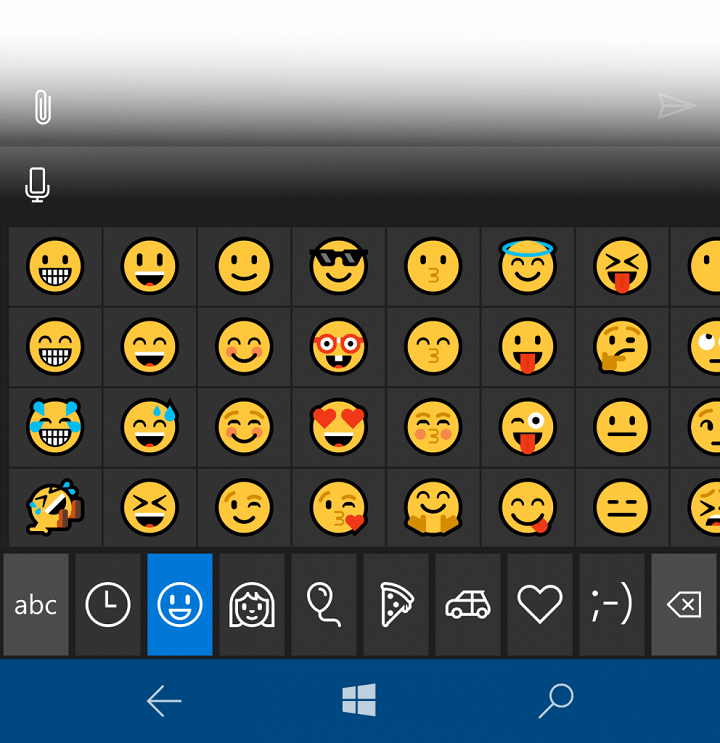





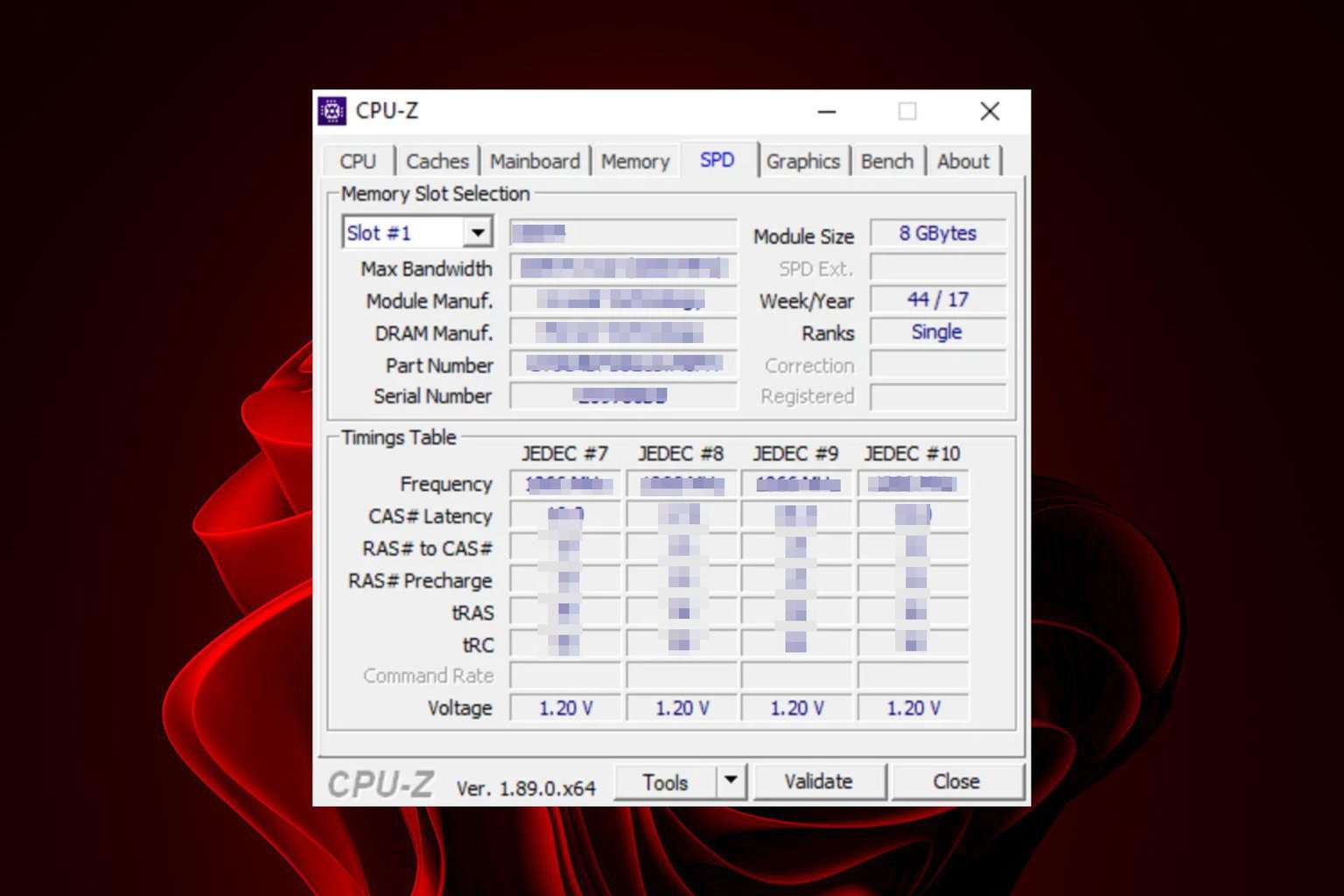
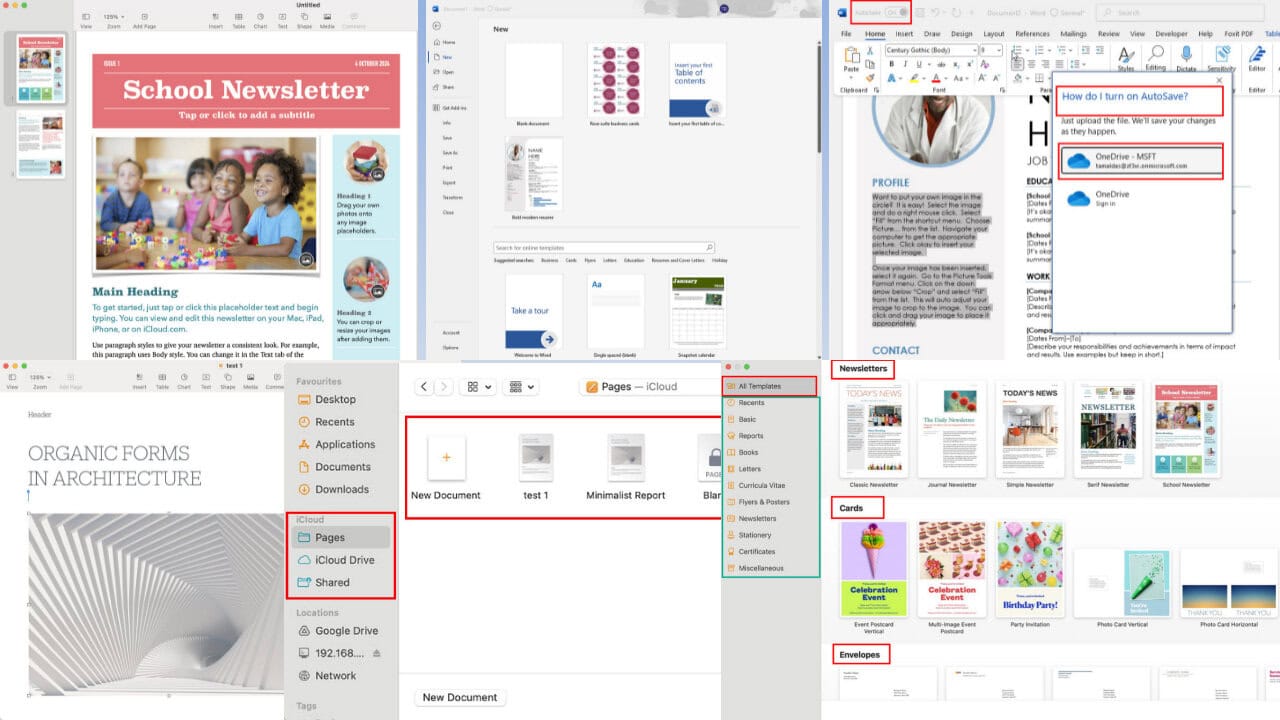
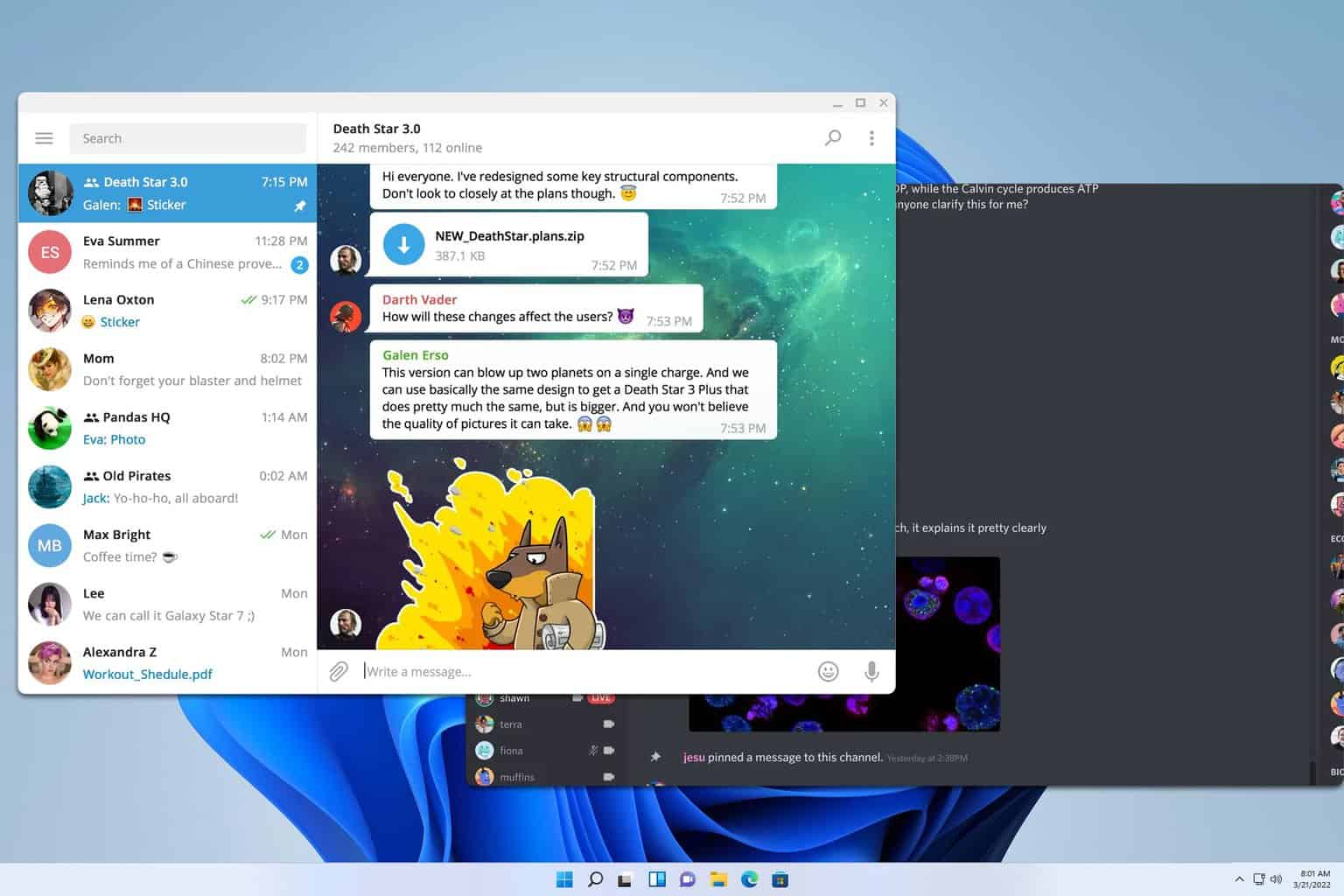
User forum
2 messages