Arabic Typing Software: 5 Best to Use in 2024
4 min. read
Updated on
Read our disclosure page to find out how can you help Windows Report sustain the editorial team. Read more

Type Arabic with ease with these typing tools
Lipikaar
Lipikaar is a great software that was designed specifically to make typing Arabic on your PC as easy as writing any other text.
Because of its powerful algorithms and easy to understand user interface, Lipikaar is very accurate, offering you the possibility to type even the most complicated Arabic words with ease.
This software is based on Unicode (universal standard for representing text in different scripts), and that makes it compatible with any Windows application that support the same standard.
You can use this software with Microsoft Word, Excel, Powerpoint, and even Internet Explorer (or any other internet explorer of your choosing).
This software was designed for professional use, and besides Arabic, it can help you write in a variety of languages. Some of them are: Hindi, Marathi, Oriya, Punjabi, Malayalam, Sanskrit, Nepali, Urdu, etc.
You can also try the tool online to see how it matches with your needs. You can try it out by clicking here.
Arabic Keyboard
Arabic Keyboard is a simple yet effective way to write Arabic on your Windows 10 PC. This software is completely free and doesn’t even use ads.
Here are some of the best features found in the Arabic Keyboard:
- Fast times of response
- A great accuracy of text processing
- Can be used to search the web
- Contains the hard to find Arabic dialect “Al-Harakat”: Fatha, Dammah, etc.
- Can send SMS, Email, etc.
- Support for all special characters known
- Great multi-line support with the ability to scroll down and up for easy typing
UWP Arabic Keyboard
This software is a light-weight option that allows you to type Arabic on your Windows 10 PC with its great virtual keyboard system.
Looking for the best multi-language dictionary for Windows 10? Here are the best options.
This app transforms the keyboard layout from Latin lettering to Arabic, allowing you to type words quickly and efficiently.
Easy Arabic Typing
This software allows you to write in Arabic inside Microsoft Word documents, and also to make posts on social media. Easy Arabic Typing is the completely free-to-use software and can be downloaded with ease.
Here are some of its best features:
- After the download and installation of this software is completed, you can use all its features without being connected to the internet
- Ability to suggest alternative words based on the context – backspace key
- Can be used to type in Microsoft Word, Excel, email, Twitter, etc.
This tool can also be used online by visiting this website.
The built-in Windows 10 tools that allow you to write in arabic
Another great option for people that don’t want to install other software on their PC, is to use the built-in Windows 10 languages packs.
You can easily find the menu that deals with these settings by clicking on the Cortana search box and typing in ‘Keyboard Language’, and choosing the first option that appears in the list.
Then you can simply search for the Arabic language in the list, install it, and then apply it as a default language.
It is worth mentioning that you can switch between the primary and secondary typing language by using the Left Shift + Alt keys on your keyboard.
Conclusion
In this article, we explored some of the best software and built-in Windows 10 options that allow you to easily type in Arabic.
We would love to know what option you chose from this list and how did that work out for you. Please feel free to let us know in the comment section below.
RELATED STORIES YOU SHOULD CHECK OUT:
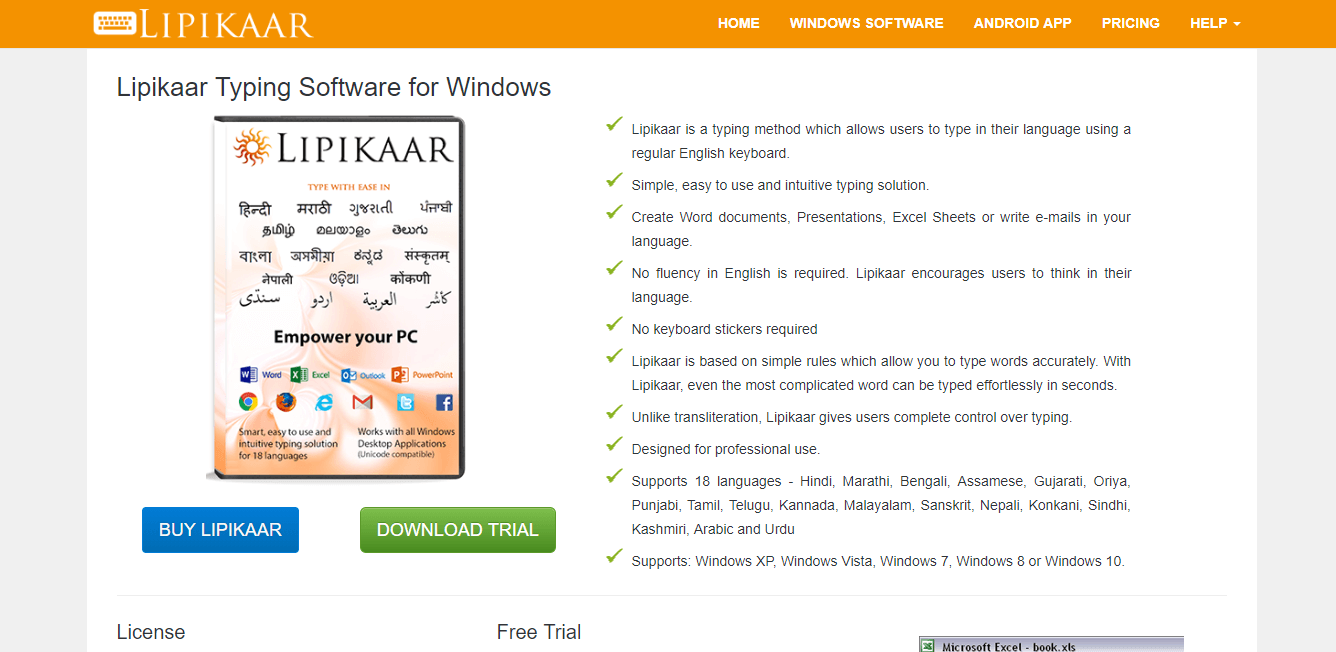
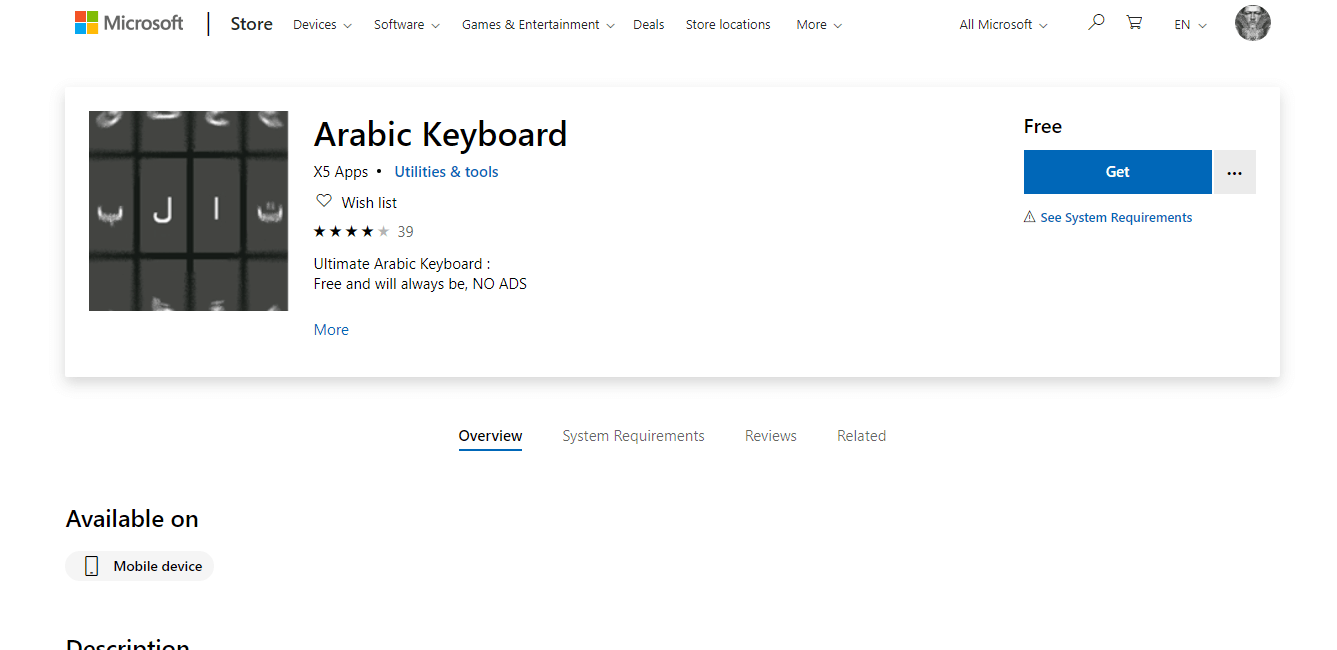
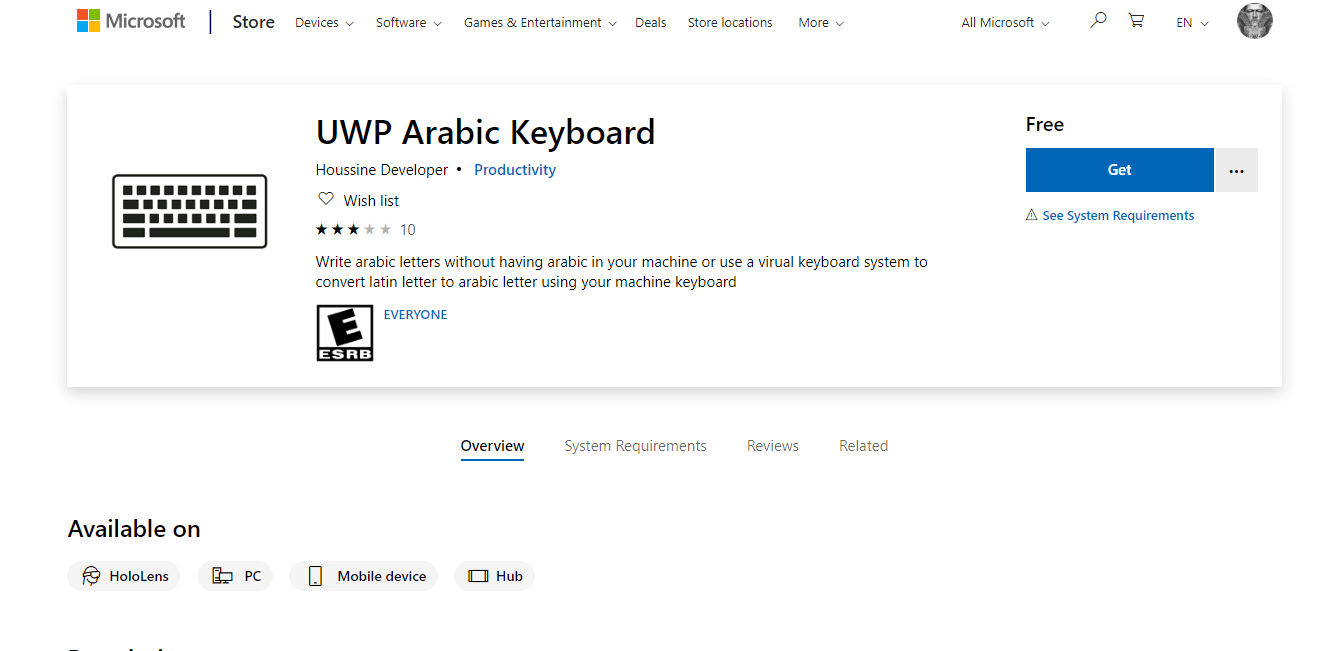
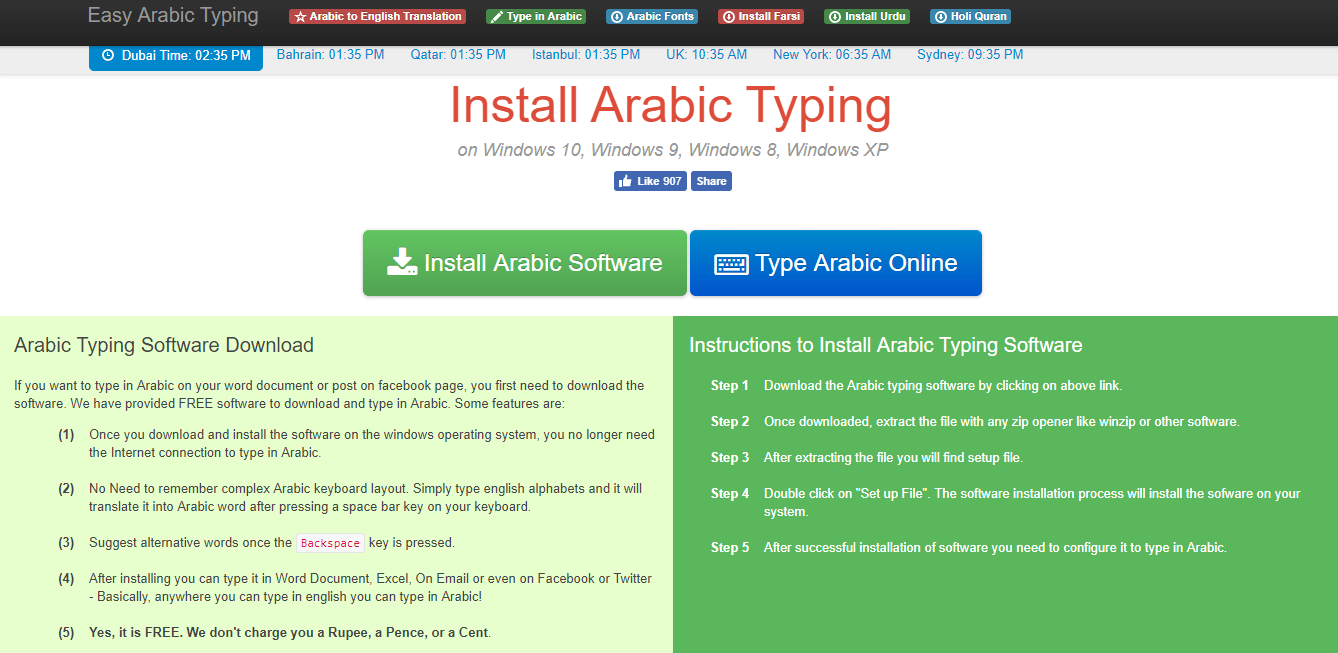



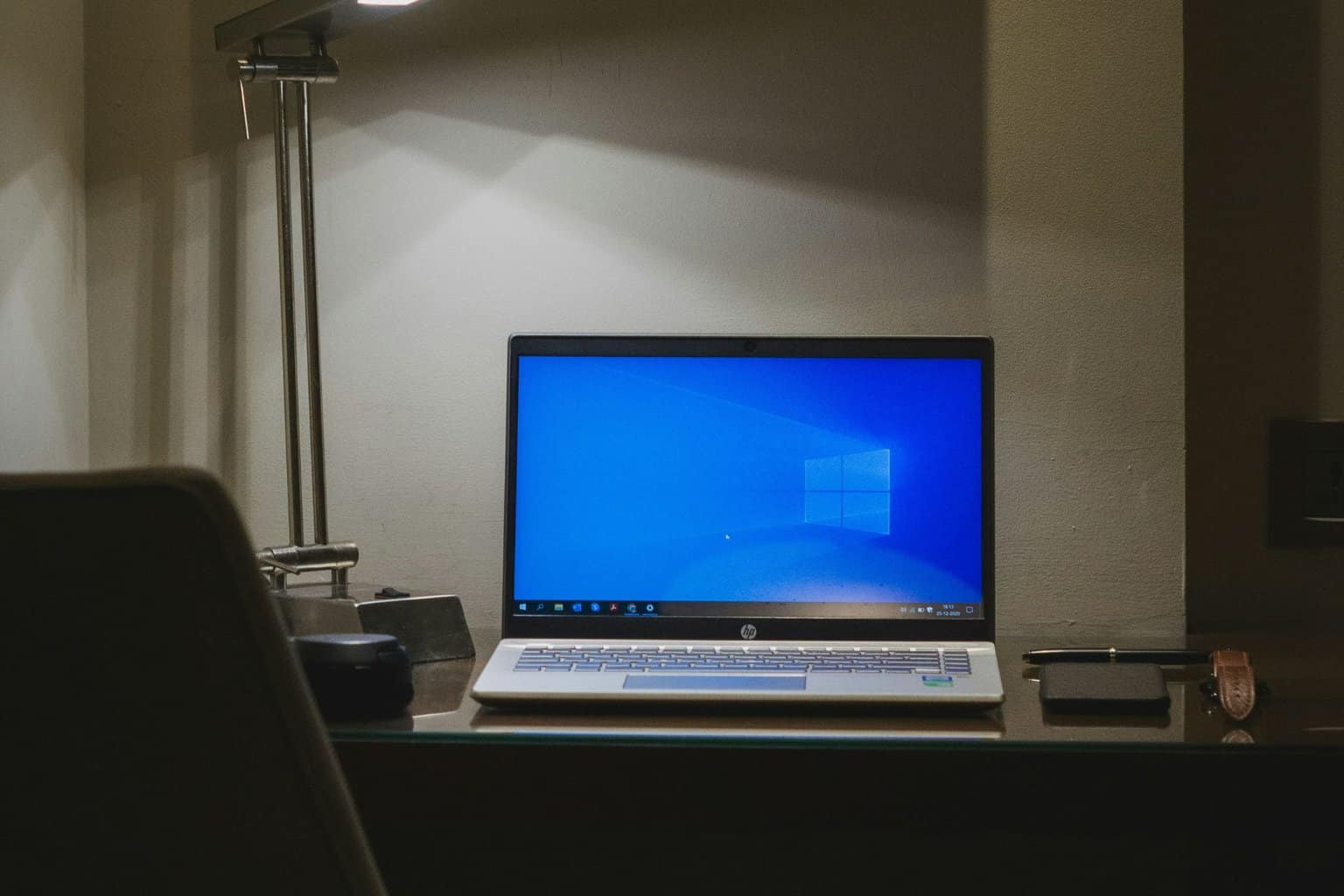

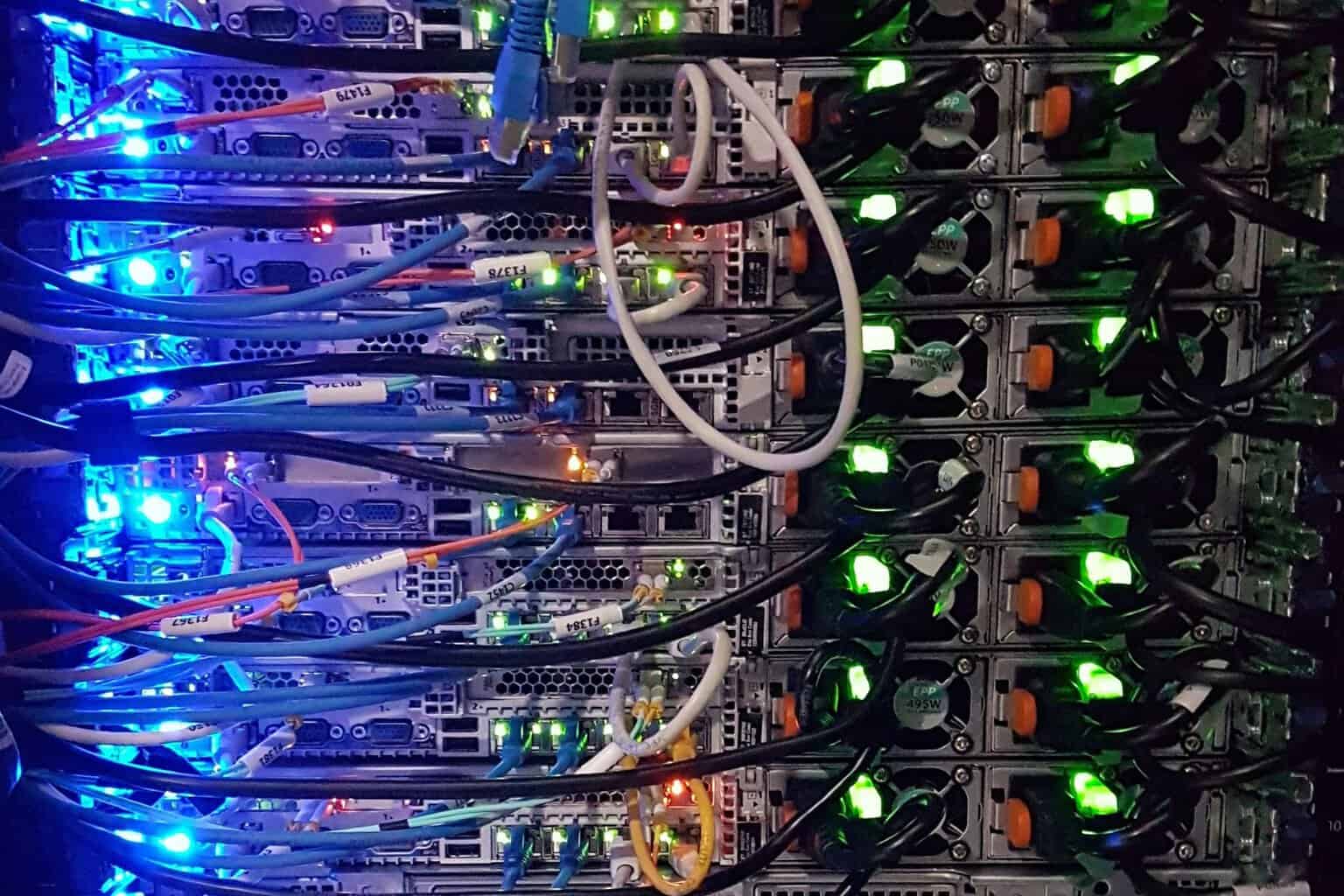

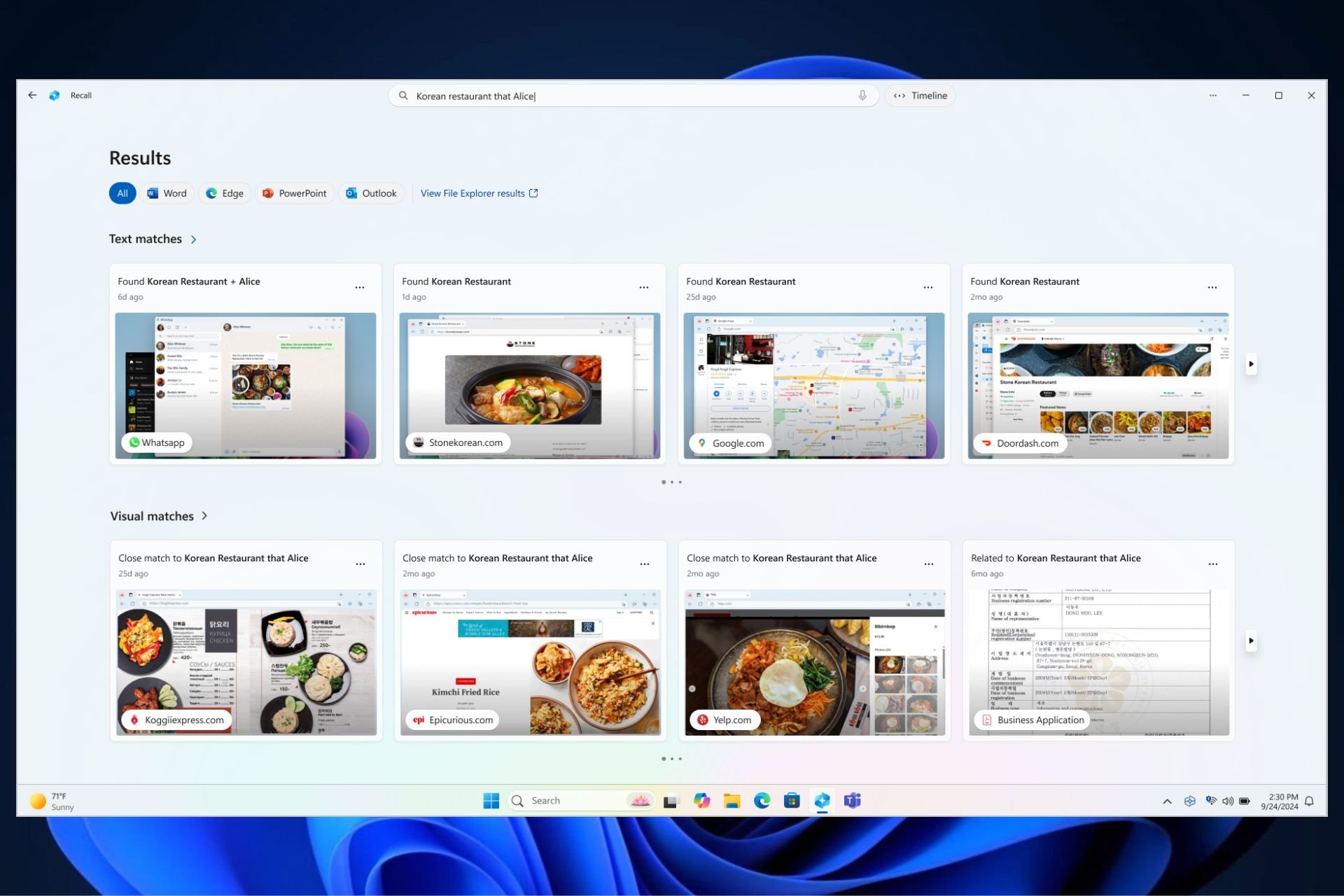

User forum
0 messages