Windows XP Needs to be Activated Before Logging In [Fix]
3 min. read
Updated on
Read our disclosure page to find out how can you help Windows Report sustain the editorial team. Read more

So you’ve got a machine running Windows XP. It might be a legacy machine, or maybe you’re keeping it for functionality. Suddenly you are getting a Windows XP needs to be activated before logging in message.
This type of message usually appears only when Windows has not been activated within 30 days since the first installation. Alternately, if you activated Windows recently, then it means that some software or malware has changed your Windows activation information. But we’ve got some solutions for you.
How can I fix Windows XP needs to be activated before logging in error?
- Booting in Safe Mode
- Install Internet Explorer 8
- Use Windows Key Finder
- Restore your wpa.dbl and wpa.bak files
1. Booting in Safe Mode
You can fix Windows XP needs to be activated before logging in message simply by booting to Safe Mode and running a few commands:
- Turn on your machine and press F8 before Windows begins to load.
- Go into Safe Mode by selecting the Safe Mode option.
- Once you are at the Desktop in Safe Mode, Click Start then click Run.
- Type rundll32.exe syssetup,SetupOobeBnk, then click OK.
- Wait a few seconds – the screen may blink a few times or so.
- This will reset Windows Activation for 30 days.
- Reboot the PC into normal mode, login and re-activate Windows.
2. Install Internet Explorer 8
Another way to fix Windows XP needs to be activated before logging in error message is to install Internet Explorer 8.
- Restart the PC, and boot it with the Safe Mode with Command Prompt option.
- On a separate PC, download Internet Explorer 8 for Windows XP and put it on a memory drive.
- Connect the USB drive into the problematic machine.
- In Command Prompt install Internet Explorer 8, by selecting the USB drive.
- Type the letter of your drive and press Enter.
- Select ie8install.exe and press Enter.
- Complete the install, restart the PC, and you should be good to go.
Quick Note
You may only do this for a maximum of 120 days after installing any Service Pack for Windows XP. Also, it’s strongly recommended that you back up your files before the 120 days are up, then reinstall your Service Pack.
Make sure you delete the entire directory from your old Internet Explorer before installing Internet Explorer 8. And keep in mind, for compatibility reasons, you should remove any residual files from your previous Internet Explorer.
3. Use Windows Key Finder
This solution is pretty straightforward. Download Winkey Finder from the official website, and install this software. Once you’ve installed it, simply open it, this should immediately display your current Windows Key. Always remember to write it down, or save it somewhere, just to be safe.
4. Restore your wpa.dbl and wpa.bak files
It the event that any of the solutions above didn’t help, there’s another solution. If you have a backup for all your Windows XP files, go to My Computer > The Drive you have Windows installed > Windows/System32 folder. The next step should be restoring both wpa.dbl and wpa.bak to that folder.
We hope these solutions helped you fix Windows XP needs to be activated before logging in error. In the meantime, let us know in the comment section down below what other solutions you found helpful.
RELATED STORIES TO CHECK OUT:
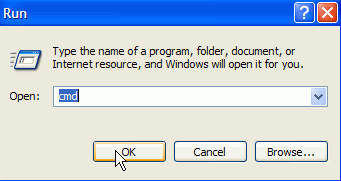
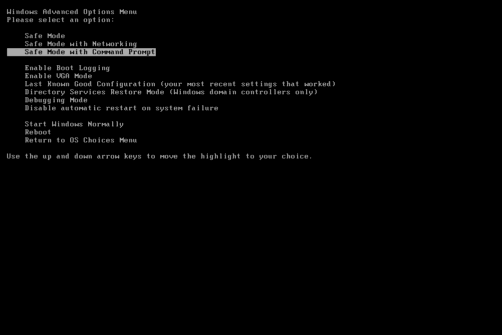
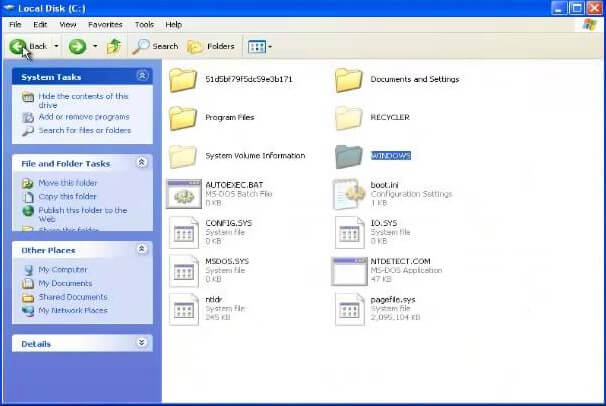








User forum
0 messages