Windows 10 KB4493440 fixes application startup issues
2 min. read
Published on
Read our disclosure page to find out how can you help Windows Report sustain the editorial team. Read more

Microsoft recently released a new batch of updates to Windows 10 users similar to the April Patch Tuesday update roll out.
Windows 10 v1709 users can now download KB4493440 on their computers.
Notably, these are optional updates and you need to manually install them. If you choose to skip these updates, you will get them automatically as part of Patch Tuesday updates releasing next month.
KB4493440 improvements and fixes
Application startup fixes
Some applications failed to start for a few websites on IE. The issue had been reported for quite some time and Microsoft fixed the bug in KB4493440.
MS Office setup installation fixes
KB4493440 addresses an issue with the built-in Administrator account. The bug was preventing MS Office setup from running properly that was initially downloaded in Edge.
New Japanese Era character bug fix
KB4469068 brought a bug that caused the input method editor to drop support for the new Japanese Era character. The bug has been resolved with the latest release.
Date and Time Settings control issue fixed
KB4493440 fixed another issue with the new Japanese Era introduced in KB4469068. The bug prevented the Date and Time Settings control from refreshing.
Dynamic User Datagram Protocol ports
Another issue with Windows Management Instrumentation policy provider forced devices to stop responding. Thanks to KB4493440, the issue is no longer there.
KB4493440 bugs
Surprisingly, this release didn’t bring any major bugs of its own. Microsoft acknowledged a single issue in KB4493440 that triggered STATUS_BAD_IMPERSONATION_LEVEL (0xC00000A5) error while performing certain operations on a CSV owner node.
You can try one of these workarounds to resolve the issue.
- Perform the operation from a process that has administrator privilege.
- Perform the operation from a node that doesn’t have CSV ownership.
This temporary fix should solve the problem. Microsoft is working on permanently fixing the issue and a hotfix should be available very soon.
RELATED ARTICLES TO CHECK OUT:



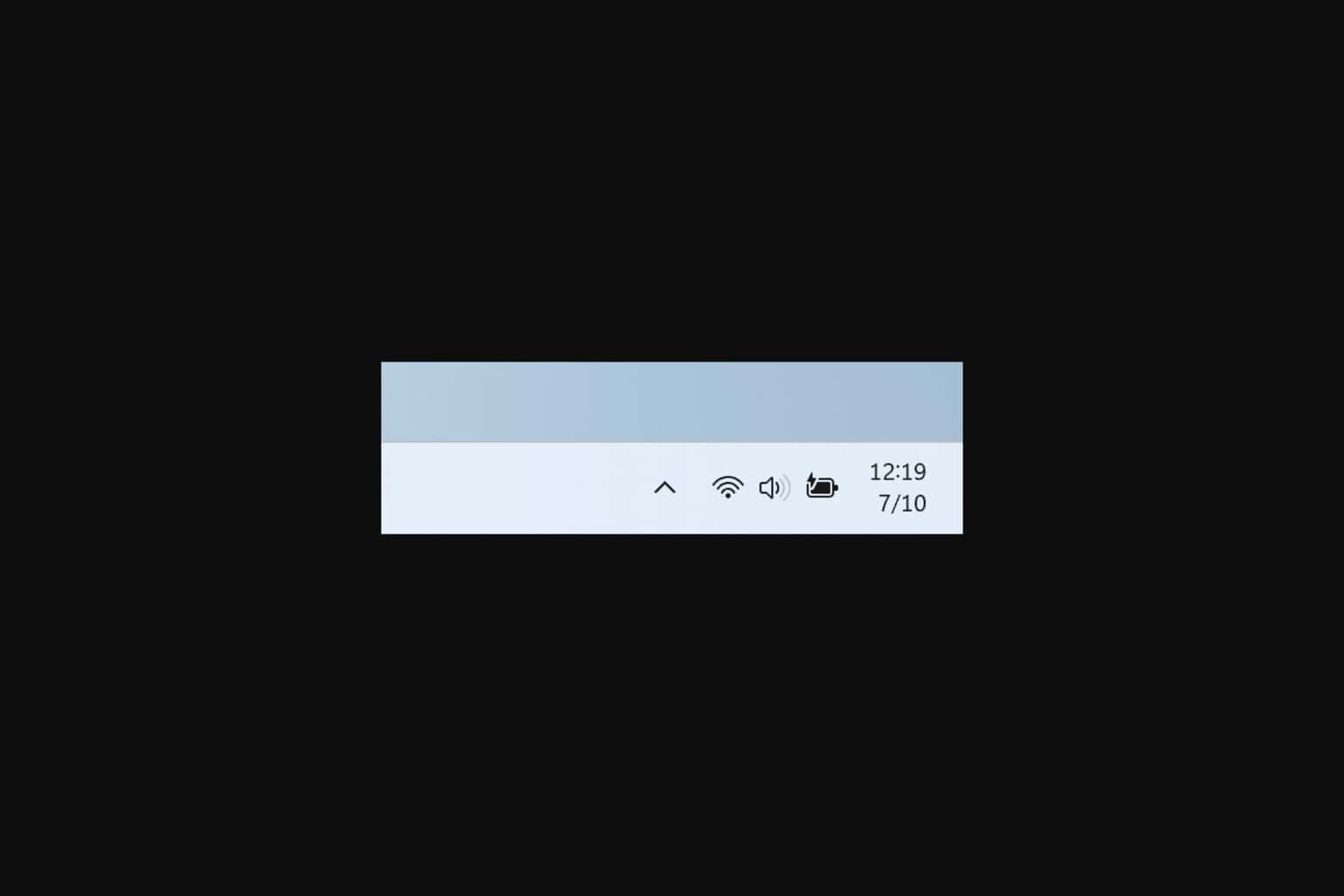




User forum
0 messages