Fix: Black and White 2 game not running on Windows 10/11ns
3 min. read
Updated on
Read our disclosure page to find out how can you help Windows Report sustain the editorial team. Read more

Black & White 2 was created by Lionhead Studios and released in October 2005, via Electronic Arts. It’s a sequel to the first Black and White that was released in 2001, in which players become… gods, who help people who invoke them. Unfortunately, not all players are omniscient in real life and don’t know what do to when the game refuses to work in Windows 10. However, we’ve collected a list of solutions given by players and Microsoft representatives, and we’re hoping that they’ll help everyone who has problems with this game.
Shortly, we’ll tell you that the game is about a god coming from the void that appears in people’s lives and helps them, but this time, it’s not omnipotent and he needs his believers to have a strong faith in them, to pray to him and to try not to have evil desires. This god shows up in the form of an animal (ape, lion, wolf and more) and interacts with people, who choose to be good or bad. If they’re bad, they’re punished, and if they’re good, they’re rewarded. If you want to know how it’s like to be God, now’s your chance.
But, in order to be able to play it, the game must run on your device. A few days, some user named T.A._186 posted on Microsoft’s forum that “I have my original 4 disc copy of the Game Black and White 2. I have a Dell Laptop that is 1 year old and windows 10. The game installs but will not run. When I do the diagnostic Check everything passes except the operating system. The game came out in 2005 so it wants to use windows XP. Is there anyway to get this game to work with Windows 10?”
BossDweeb was the first one to reply, saying that the game might be affected by a malware MS built into Windows 10 called DRM Blocking, which affects any game having a file titled secdrv.sys on the disk.
However, Wungraileng Vashi Microsoft Support Engineer had a different opinion, saying that “The reason the game does not run could be due to the game not being supported as Windows 10 is the latest operating system” and he suggested the user to follow these steps:
• To right-click on the setup file, then on “Properties”;
• To click on the “Compatibility” tab and check the box “Run this program in compatibility mode for”, selecting one of the Windows versions from the drop down menu and starting the installation;
• To restart computer and to check if the problem has been solved.

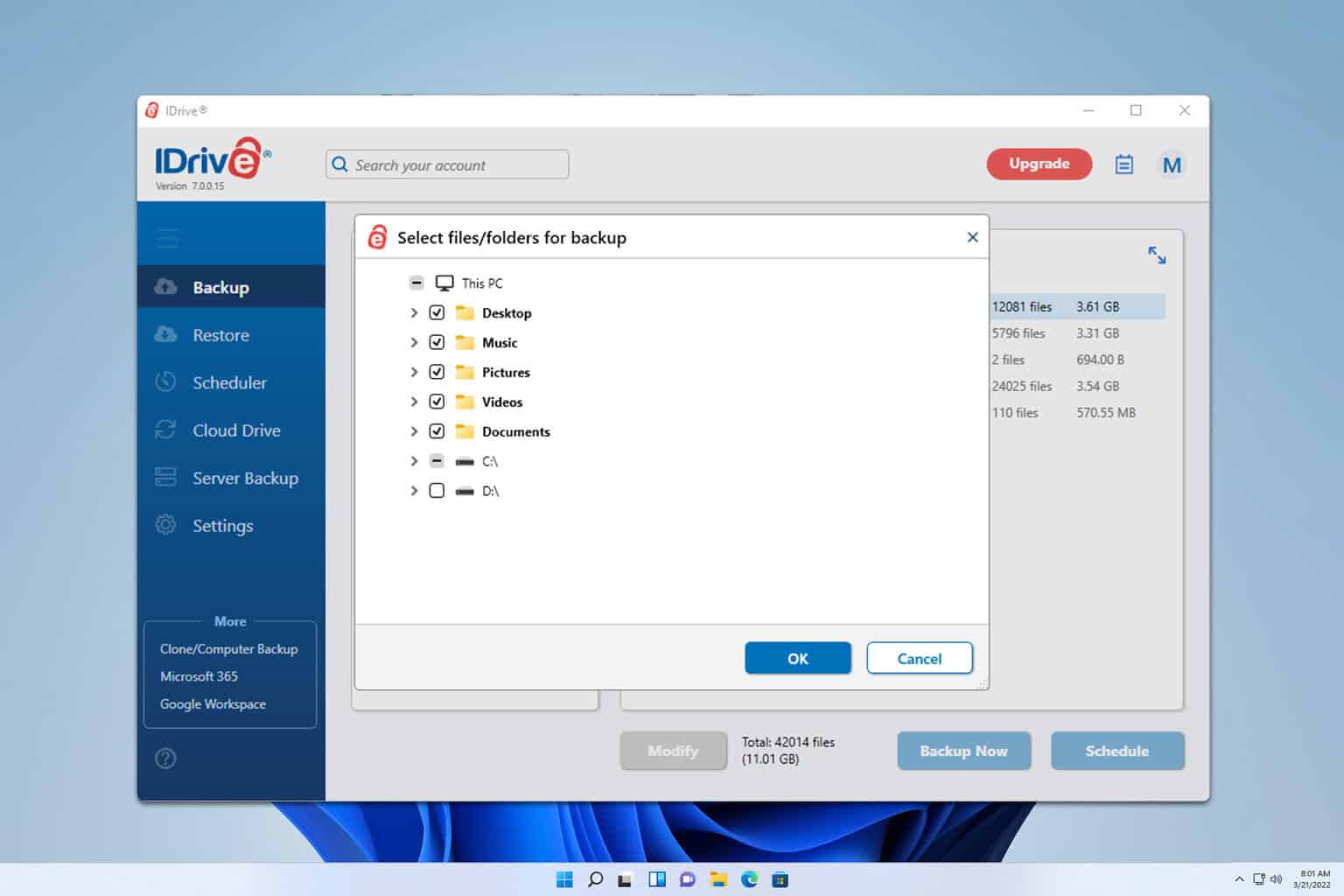






User forum
0 messages