Insiders can now test dark mode on OneNote app
2 min. read
Published on
Read our disclosure page to find out how can you help Windows Report sustain the editorial team. Read more

Dark theme is trending right now as many Windows 10 design elements got it.
Microsoft’s Mike Tholfsen announced on Twitter that Windows 10 user would soon see a dialogue box when they create a new notebook. Based on their specific conditions, this dialogue box will help them to easily set up default sections. Additionally, the OneNote application also got Fluent design features.
NEW! When you click "+ Add Notebook" in #OneNote, you'll now be greeted with a more helpful dialog to help you get your new notebook ? and default sections set up easily ?
Now rolling out to Office Insiders #edtech #MIEExpert pic.twitter.com/XPrHEi3YfR
— Mike Tholfsen (@mtholfsen) May 5, 2019
Windows Insiders are currently testing OneNote in dark mode. Redditor Grindiot shared a glimpse of the test feature. Microsoft kept the same color scheme as it used for File Explorer and the Microsoft Office Suite.
OneNote users can easily switch between dark and light modes using a built-in toggle button. Moreover, the same feature is also available in the settings app. Many Reddit users also noticed that the color of their pens turned darker.
The feature is not yet available to all users
As mentioned above, Microsoft rolled out the update to a small group of Windows Insiders. You can check for updates through Microsoft Store.
Unfortunately, the update may fail to install for some users.
Opted into Insider last night. Woke up, still nothing. Checked for windows update. Just a windows defender update, nothing more. Restarted my computer. Still nothing. Toggling “dark theme” and “high contrast mode” does nothing. Checked version number: “Version 16001.11601.20066.0”. Uninstalled and reinstalled OneNote. Version now says “Version 16001.11629.20028.0”, but the the “insider” checkbox is now unchecked. I hope that doesn’t put me in the bottom of the queue. Checked the box and will continue to restart, check for updates.
The criteria by which Microsoft decides to distribute Insider updates to selective people remain unknown. If you’re not an Insider, all you can do is wait until Microsoft releases the update to all users in the coming weeks.

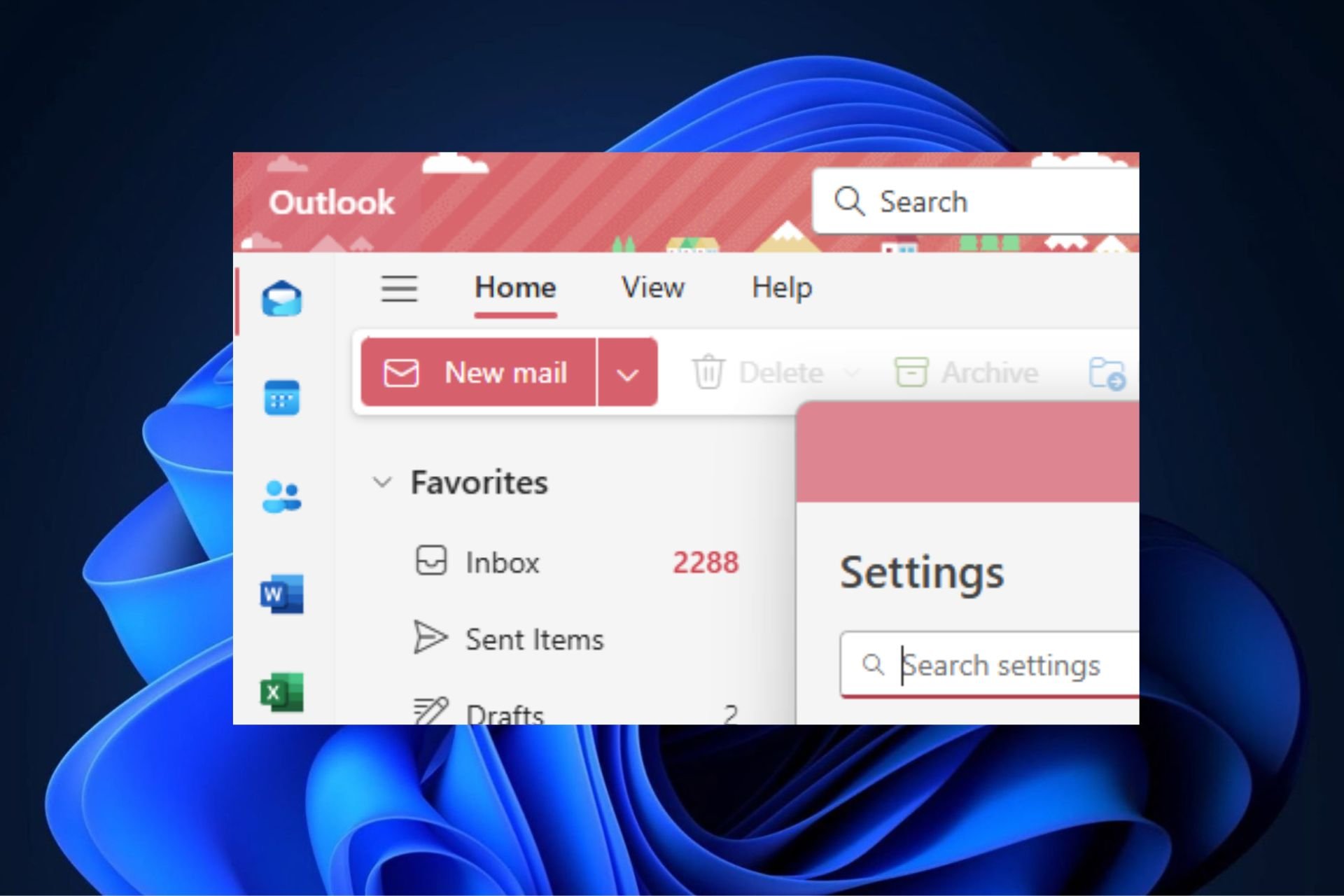
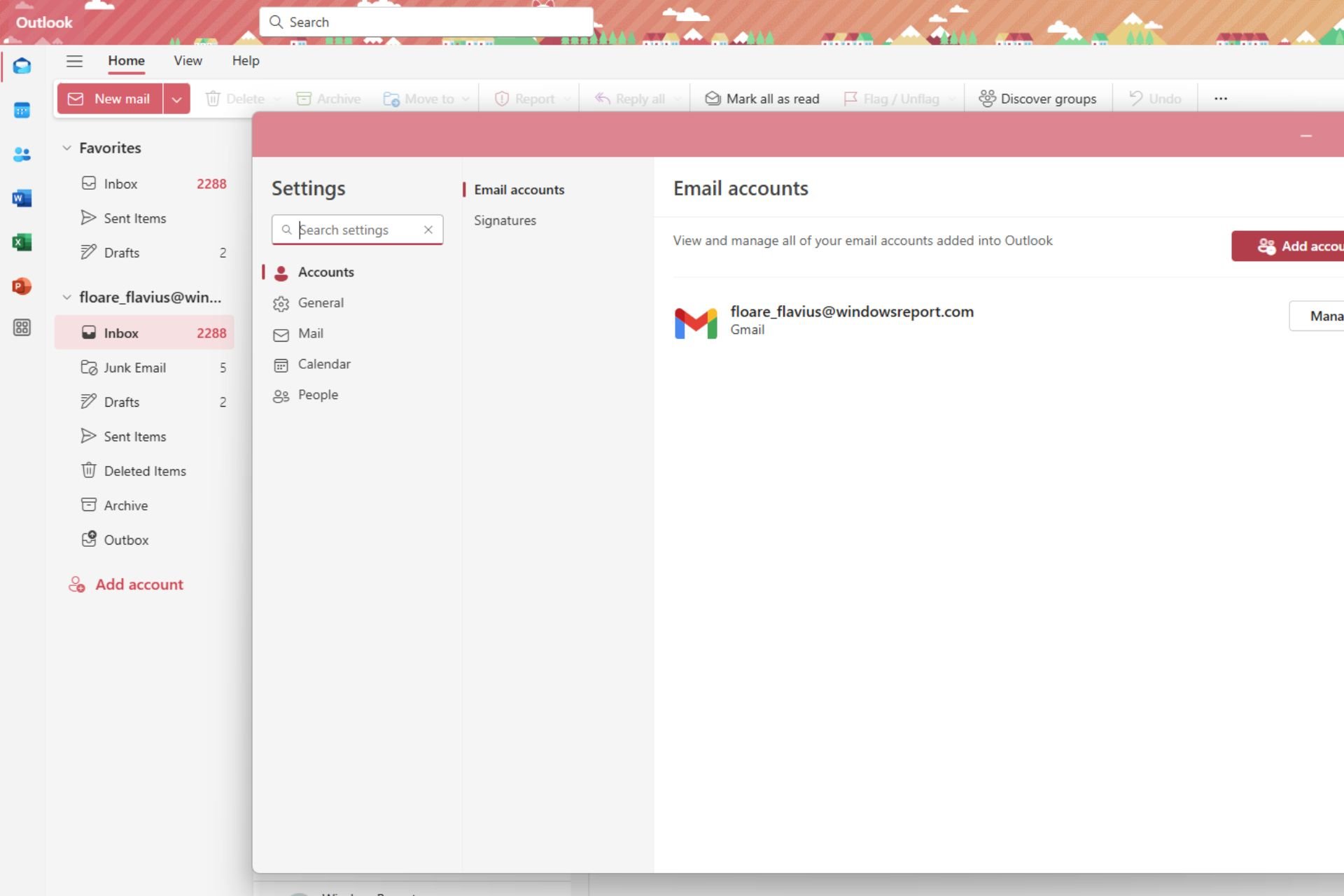
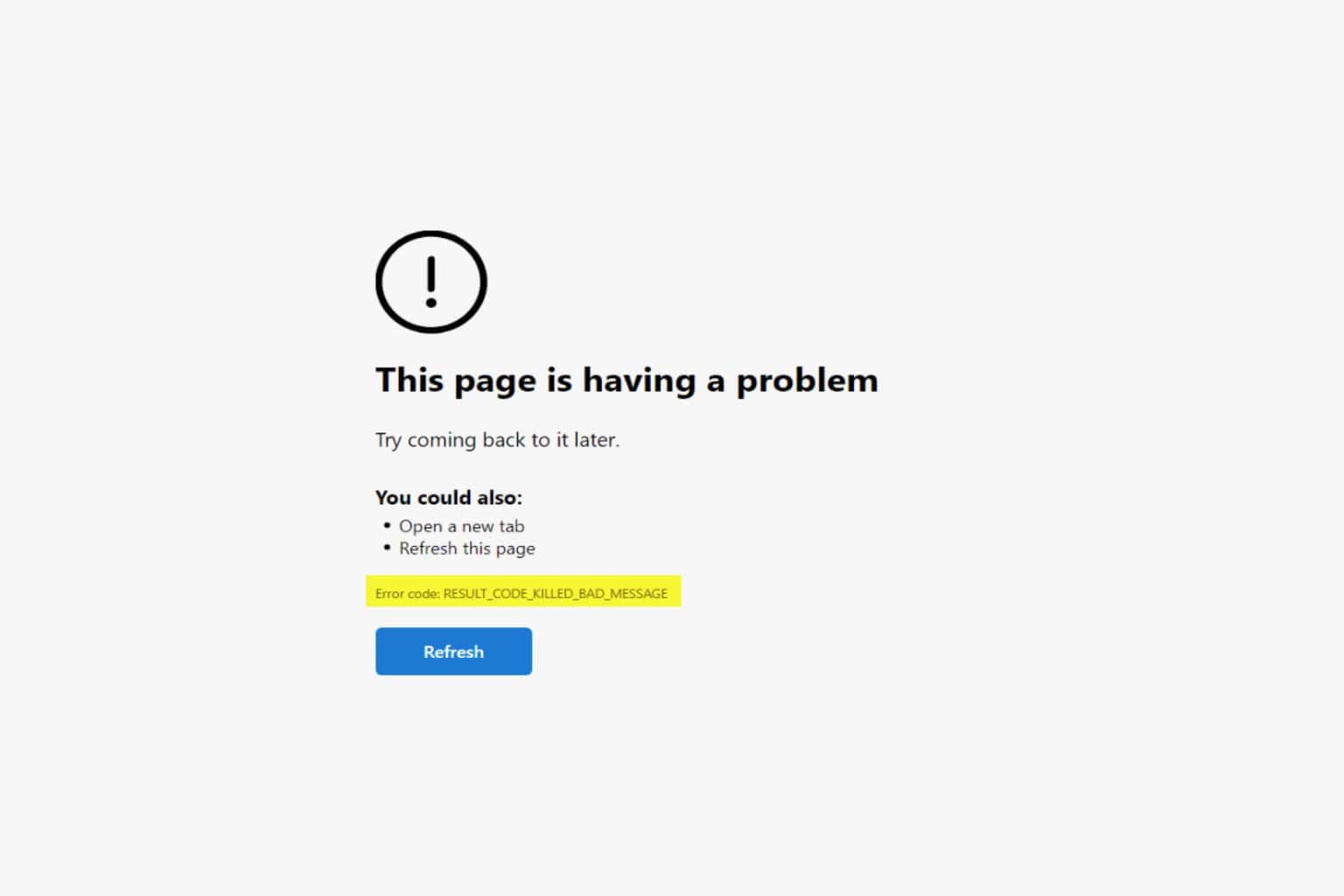
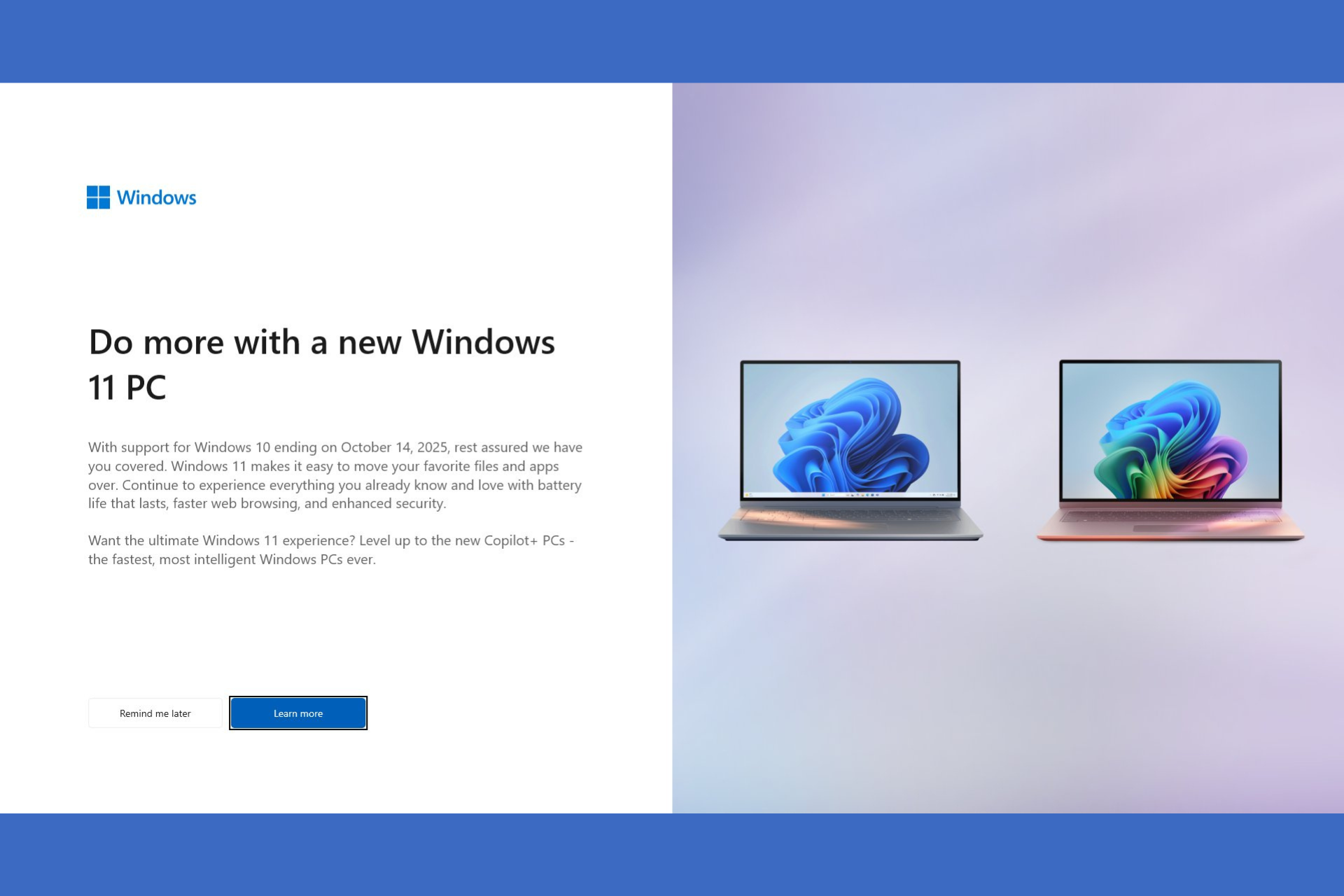
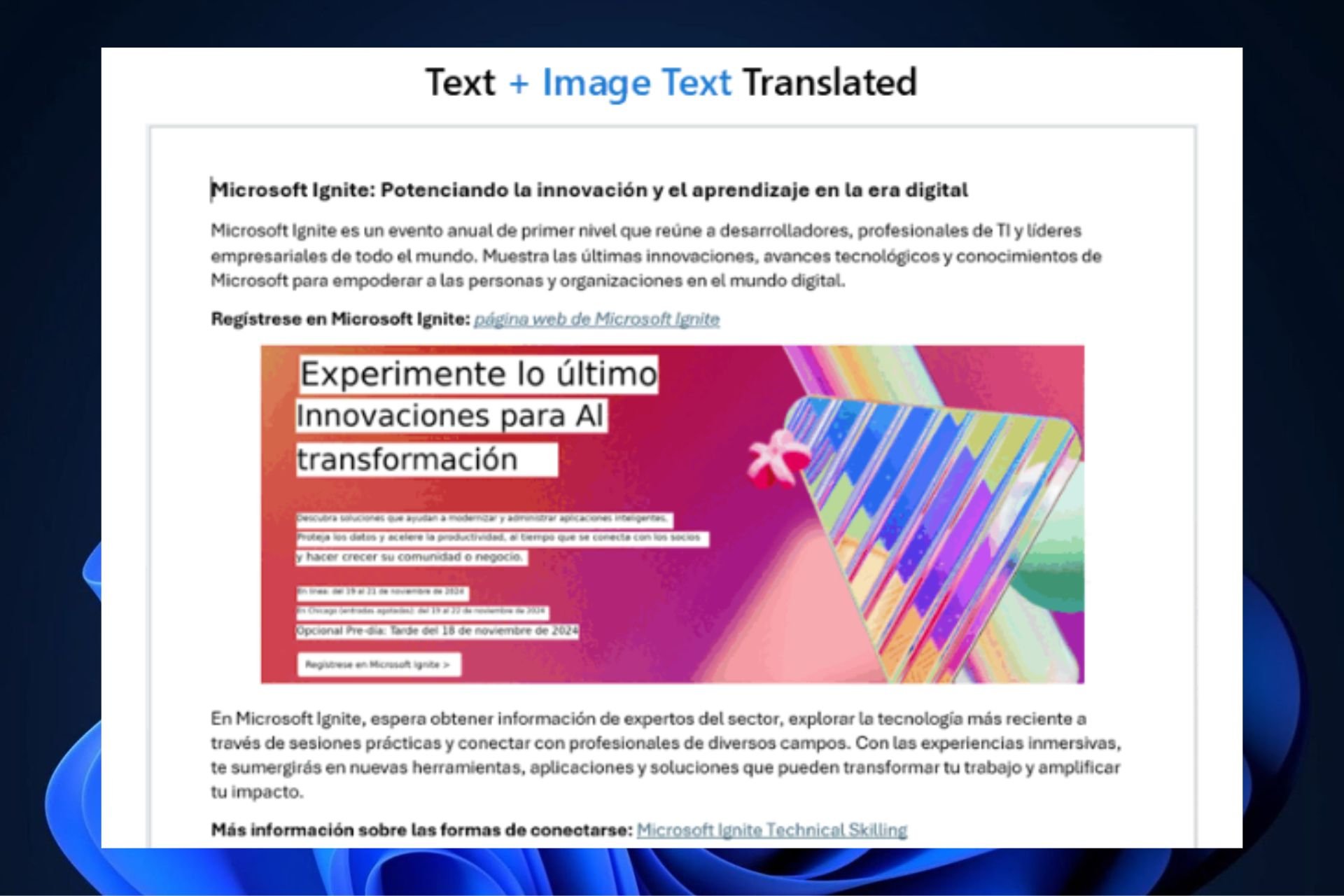
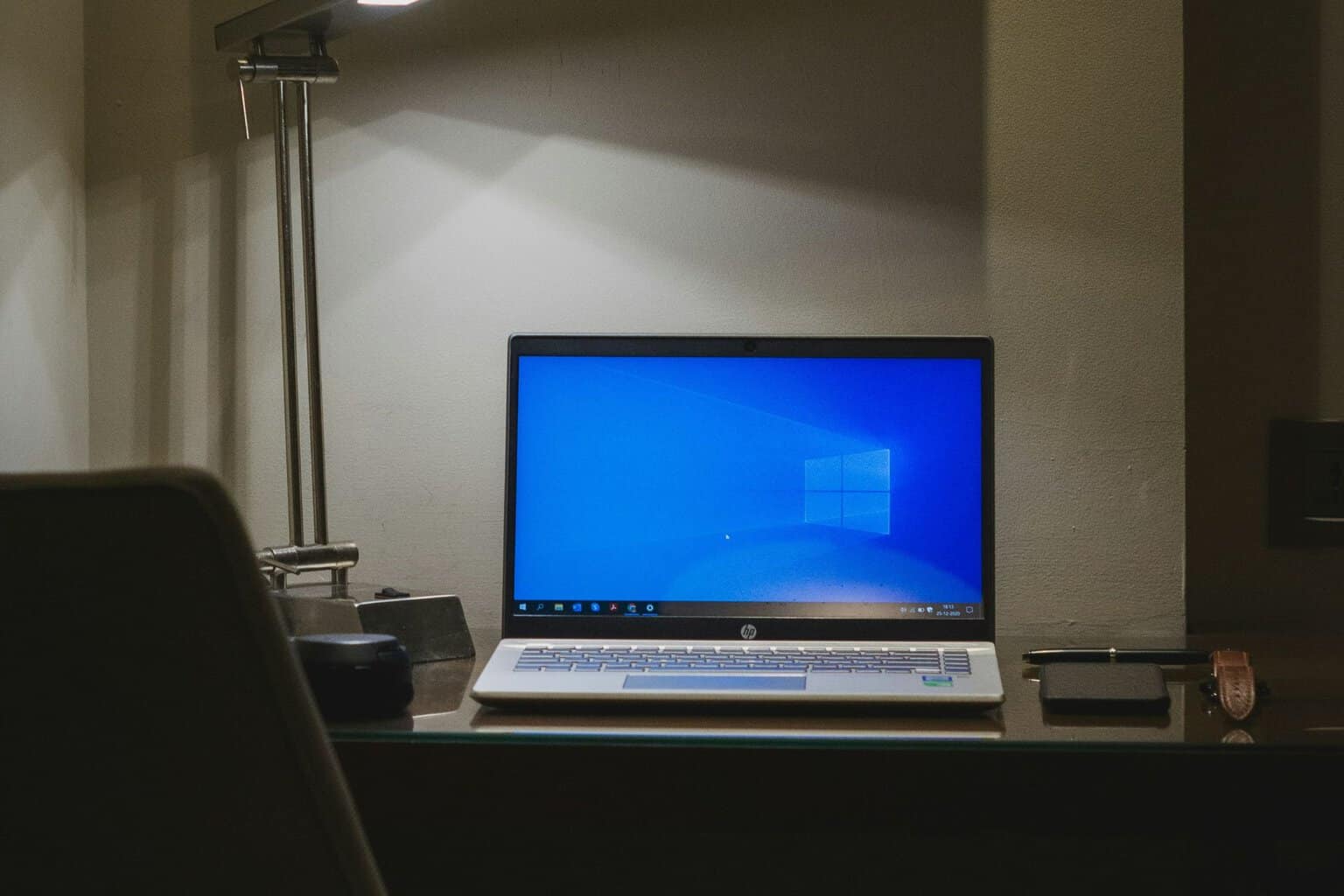

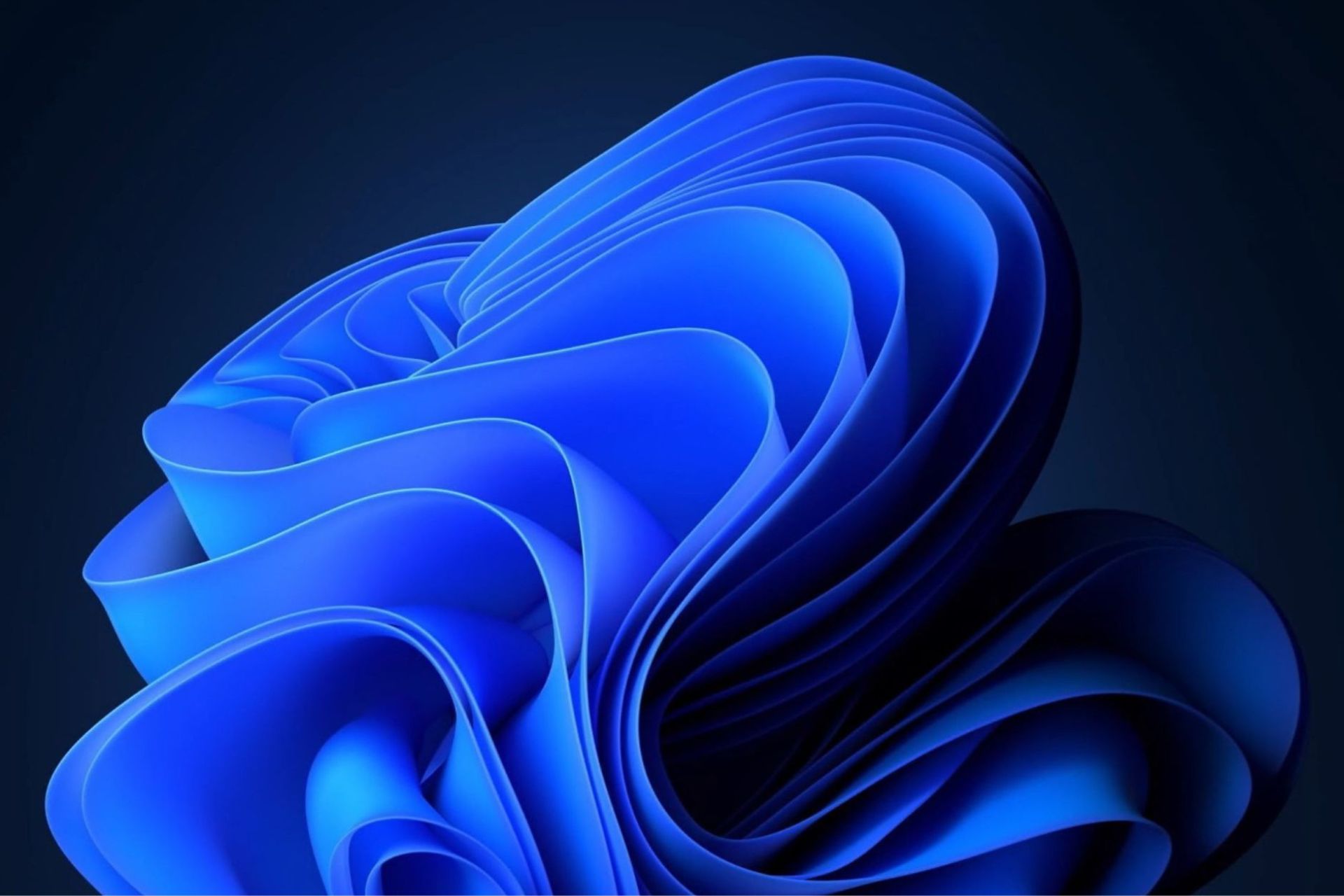
User forum
0 messages